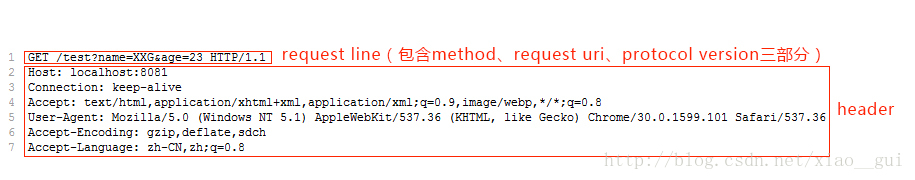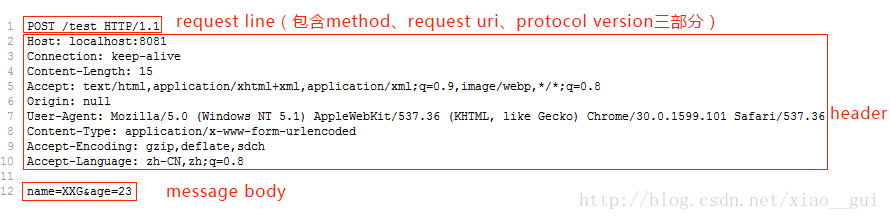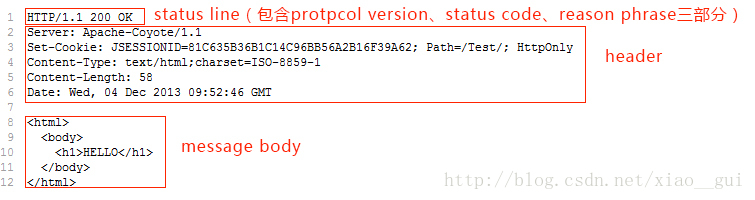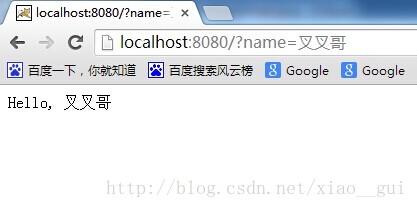Mina、Netty、Twisted一起學(八):HTTP伺服器
HTTP協議應該是目前使用最多的應用層協議了,用瀏覽器開啟一個網站就是使用HTTP協議進行資料傳輸。
HTTP協議也是基於TCP協議,所以也有伺服器和客戶端。HTTP客戶端一般是瀏覽器,當然還有可能是其他東西。HTTP伺服器,也就是Web伺服器,目前已經有很多成熟的產品,例如Apache HTTP Server、Tomcat、Nginx、IIS等。
本文的內容不是講解如何使用以上的HTTP伺服器,而是要分別用MINA、Netty、Twisted實現一個簡單的HTTP伺服器。
首先,要簡單瞭解一下HTTP協議。
HTTP協議是請求/響應式的協議,客戶端需要傳送一個請求,伺服器才會返回響應內容。例如在瀏覽器上輸入一個網址按下Enter,或者提交一個Form表單,瀏覽器就會發送一個請求到伺服器,而開啟的網頁的內容,就是伺服器返回的響應。
下面瞭解一下HTTP請求和響應包含的內容。
HTTP請求有很多種method,最常用的就是GET和POST,每種method的請求之間會有細微的區別。下面分別分析一下GET和POST請求。
GET請求:
下面是瀏覽器對http://localhost:8081/test?name=XXG&age=23的GET請求時傳送給伺服器的資料:
可以看出請求包含request line和header兩部分。其中request line中包含method(例如GET、POST)、request uri和protocol version三部分,三個部分之間以空格分開。request line和每個header各佔一行,以換行符CRLF(即\r\n)分割。
POST請求:
下面是瀏覽器對http://localhost:8081/test的POST請求時傳送給伺服器的資料,同樣帶上引數name=XXG&age=23:
可以看出,上面的請求包含三個部分:request line、header、message,比之前的GET請求多了一個message body,其中header和message body之間用一個空行分割。POST請求的引數不在URL中,而是在message body中,header中多了一項Content-Length用於表示message body的位元組數,這樣伺服器才能知道請求是否傳送結束。這也就是GET請求和POST請求的主要區別。
HTTP響應和HTTP請求非常相似,HTTP響應包含三個部分:status line、header、massage body。其中status line包含protocol version、狀態碼(status code)、reason phrase三部分。狀態碼用於描述HTTP響應的狀態,例如200表示成功,404表示資源未找到,500表示伺服器出錯。
HTTP響應:
在上面的HTTP響應中,Header中的Content-Length同樣用於表示message body的位元組數。Content-Type表示message body的型別,通常瀏覽網頁其型別是HTML,當然還會有其他型別,比如圖片、視訊等。
學習了HTTP協議後,那麼就可以分別通過MINA、Netty、Twisted實現針對請求的解碼器和針對響應的編碼器來實現一個HTTP伺服器。實際上HTTP協議的細節還有很多,自己實現起來沒那麼容易。不過,MINA、Netty、Twisted都已經提供了針對HTTP協議的編碼解碼器和一些實用的API。
下面分別用MINA、Netty、Twisted來實現一個HTTP伺服器,用瀏覽器訪問:
http://localhost:8080/?name=叉叉哥
就可以開啟一個頁面,將引數顯示在頁面上:
MINA:
MINA中有一個mina-http-2.0.7.jar包,專門用於處理HTTP協議。在下面的程式碼中,需要將這個jar包引入到專案中。
HTTP協議的請求解碼器和響應編碼器即HttpServerCodec,它會將HTTP客戶端請求轉成HttpRequest物件,將HttpResponse物件編碼成HTTP響應傳送給客戶端。需要注意的是,HttpRequest和HttpResponse的實現類物件都沒有包含message body部分,所以下面程式碼中body還通過原始的IoBuffer型別來構造。
public class HttpServer {
public static void main(String[] args) throws IOException {
IoAcceptor acceptor = new NioSocketAcceptor();
acceptor.getFilterChain().addLast("codec", new HttpServerCodec());
acceptor.setHandler(new HttpServerHandle());
acceptor.bind(new InetSocketAddress(8080));
}
}
class HttpServerHandle extends IoHandlerAdapter {
@Override
public void exceptionCaught(IoSession session, Throwable cause)
throws Exception {
cause.printStackTrace();
}
@Override
public void messageReceived(IoSession session, Object message)
throws Exception {
if (message instanceof HttpRequest) {
// 請求,解碼器將請求轉換成HttpRequest物件
HttpRequest request = (HttpRequest) message;
// 獲取請求引數
String name = request.getParameter("name");
name = URLDecoder.decode(name, "UTF-8");
// 響應HTML
String responseHtml = "<html><body>Hello, " + name + "</body></html>";
byte[] responseBytes = responseHtml.getBytes("UTF-8");
int contentLength = responseBytes.length;
// 構造HttpResponse物件,HttpResponse只包含響應的status line和header部分
Map<String, String> headers = new HashMap<String, String>();
headers.put("Content-Type", "text/html; charset=utf-8");
headers.put("Content-Length", Integer.toString(contentLength));
HttpResponse response = new DefaultHttpResponse(HttpVersion.HTTP_1_1, HttpStatus.SUCCESS_OK, headers);
// 響應BODY
IoBuffer responseIoBuffer = IoBuffer.allocate(contentLength);
responseIoBuffer.put(responseBytes);
responseIoBuffer.flip();
session.write(response); // 響應的status line和header部分
session.write(responseIoBuffer); // 響應body部分
}
}
}Netty:
Netty和MINA非常類似。唯一有區別的地方就是FullHttpResponse可以包含響應的message body。
public class HttpServer {
public static void main(String[] args) throws InterruptedException {
EventLoopGroup bossGroup = new NioEventLoopGroup();
EventLoopGroup workerGroup = new NioEventLoopGroup();
try {
ServerBootstrap b = new ServerBootstrap();
b.group(bossGroup, workerGroup)
.channel(NioServerSocketChannel.class)
.childHandler(new ChannelInitializer<SocketChannel>() {
@Override
public void initChannel(SocketChannel ch) throws Exception {
ChannelPipeline pipeline = ch.pipeline();
pipeline.addLast(new HttpServerCodec());
pipeline.addLast(new HttpServerHandler());
}
});
ChannelFuture f = b.bind(8080).sync();
f.channel().closeFuture().sync();
} finally {
workerGroup.shutdownGracefully();
bossGroup.shutdownGracefully();
}
}
}
class HttpServerHandler extends ChannelInboundHandlerAdapter {
@Override
public void channelRead(ChannelHandlerContext ctx, Object msg) throws UnsupportedEncodingException {
if (msg instanceof HttpRequest) {
// 請求,解碼器將請求轉換成HttpRequest物件
HttpRequest request = (HttpRequest) msg;
// 獲取請求引數
QueryStringDecoder queryStringDecoder = new QueryStringDecoder(request.getUri());
String name = queryStringDecoder.parameters().get("name").get(0);
// 響應HTML
String responseHtml = "<html><body>Hello, " + name + "</body></html>";
byte[] responseBytes = responseHtml.getBytes("UTF-8");
int contentLength = responseBytes.length;
// 構造FullHttpResponse物件,FullHttpResponse包含message body
FullHttpResponse response = new DefaultFullHttpResponse(HttpVersion.HTTP_1_1, HttpResponseStatus.OK, Unpooled.wrappedBuffer(responseBytes));
response.headers().set("Content-Type", "text/html; charset=utf-8");
response.headers().set("Content-Length", Integer.toString(contentLength));
ctx.writeAndFlush(response);
}
}
@Override
public void exceptionCaught(ChannelHandlerContext ctx, Throwable cause) {
cause.printStackTrace();
ctx.close();
}
}Twisted:
Twisted的HTTP相比MINA、Netty來說功能最完善。Twisted不但包含HTTP協議的編碼器和解碼器以及相關API,還提供了一整套Web應用解決方案。想完整學習的話可以參考官方文件。
# -*- coding:utf-8 –*-
from twisted.web import server, resource
from twisted.internet import reactor
class MainResource(resource.Resource):
isLeaf = True
# 用於處理GET型別請求
def render_GET(self, request):
# name引數
name = request.args['name'][0]
# 設定響應編碼
request.responseHeaders.addRawHeader("Content-Type", "text/html; charset=utf-8")
# 響應的內容直接返回
return "<html><body>Hello, " + name + "</body></html>"
site = server.Site(MainResource())
reactor.listenTCP(8080, site)
reactor.run()