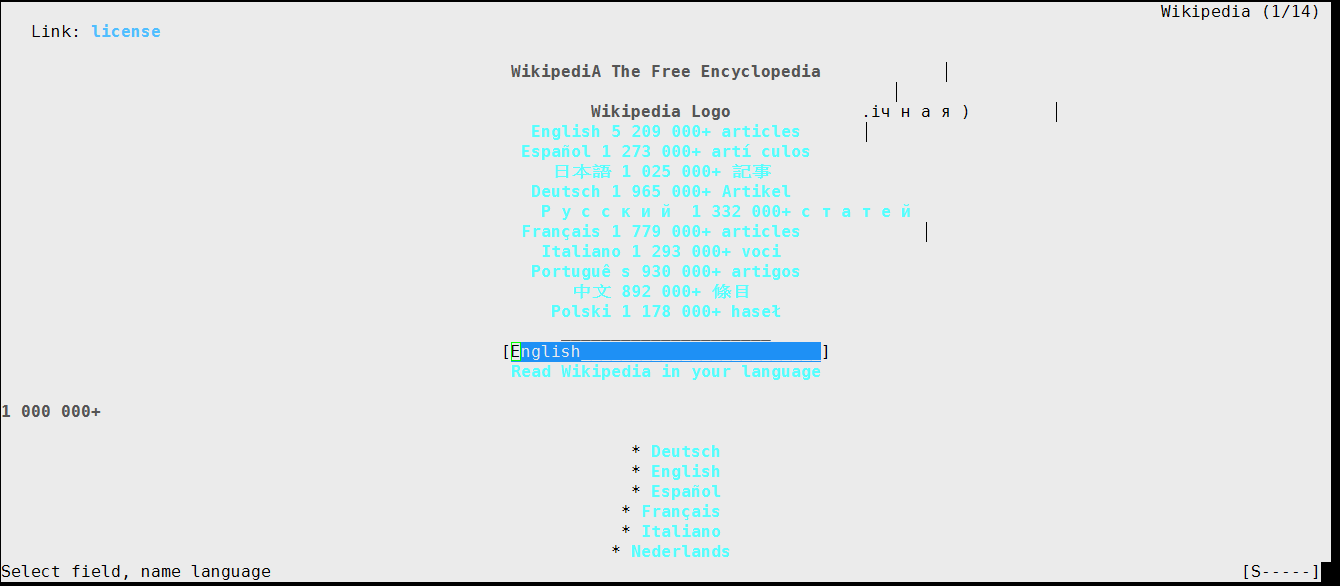CentOS7基本工具安裝
網路工具
wget
Wget 是從 web 伺服器獲取(下載)內容的命令列工具。它是你使用 wget 命令獲取 web 內容或下載任何檔案必須要有的重要工具。
[[email protected] ~]$ sudo yum -y install wget
[[email protected] ~]$ wget –versionGNU Wget 1.14 built on linux-gnu.
+digest +https +ipv6 +iri +large-file +nls +ntlm +opie +ssl/openssl
Wgetrc:
/etc/wgetrc (system)
Locale: /usr/share/locale
Compile: gcc -DHAVE_CONFIG_H -DSYSTEM_WGETRC=”/etc/wgetrc”
-DLOCALEDIR=”/usr/share/locale” -I. -I../lib -I../lib -O2 -g -pipe
-Wall -Wp,-D_FORTIFY_SOURCE=2 -fexceptions -fstack-protector-strong
–param=ssp-buffer-size=4 -grecord-gcc-switches -m64 -mtune=generic
Link: gcc -O2 -g -pipe -Wall -Wp,-D_FORTIFY_SOURCE=2 -fexceptions
-fstack-protector-strong –param=ssp-buffer-size=4
-grecord-gcc-switches -m64 -mtune=generic -lssl -lcrypto
/usr/lib64/libssl.so /usr/lib64/libcrypto.so /usr/lib64/libz.so
-ldl -lz -lz -lidn -luuid -lpcre ftp-opie.o openssl.o http-ntlm.o
../lib/libgnu.aCopyright (C) 2011 Free Software Foundation, Inc.
License GPLv3+: GNU GPL version 3 or later
http://www.gnu.org/licenses/gpl.html.
This is free software: you are free to change and redistribute it.
There is NO WARRANTY, to the extent permitted by law.Originally written by Hrvoje Niksic
[email protected].
Please send bug reports and questions to [email protected].
links
Links是一款開放原始碼的純文字網頁瀏覽器。支援簡單的瀏覽功能,但是不支援中文,需要顯示中文最好還是使用w3m。
[[email protected] ~]$ sudo yum -y install links
[[email protected] ~]$ links www.wikipedia.com
壓縮工具
CentOS7最小化安裝後預設安裝了tar、gzip、xz。tar中,j選項對應bzip2,J選項對應xz,z選項對應gzip。
[[email protected] ~]$ sudo yum -y install bzip2
[[email protected] ~]$ bzip2 –version
bzip2, a block-sorting file compressor. Version 1.0.6, 6-Sept-2010.Copyright (C) 1996-2010 by Julian Seward.
This program is free software; you can redistribute it and/or modify
it under the terms set out in the LICENSE file, which is included
in the bzip2-1.0.6 source distribution.This program is distributed in the hope that it will be useful,
but WITHOUT ANY WARRANTY; without even the implied warranty of
MERCHANTABILITY or FITNESS FOR A PARTICULAR PURPOSE. See the
LICENSE file for more details.bzip2: I won’t write compressed data to a terminal.
bzip2: For help, type: `bzip2 –help’.
Zsh
[[email protected] ~]$ sudo yum -y install zsh
編譯器/直譯器
GNU
GNU編譯器套件(GNU Compiler Collection)包括C、C++、Objective-C、Fortran、Java、Ada和Go語言的前端,也包括了這些語言的庫(如libstdc++、libgcj等等)。GCC的初衷是為GNU作業系統專門編寫的一款編譯器。GNU系統是徹底的自由軟體。
C語言
[[email protected] ~]$ sudo yum -y install gcc
[[email protected] ~]$ gcc –version
gcc (GCC) 4.8.5 20150623 (Red Hat 4.8.5-4)
Copyright (C) 2015 Free Software Foundation, Inc.
This is free software; see the source for copying conditions. There is NO
warranty; not even for MERCHANTABILITY or FITNESS FOR A PARTICULAR PURPOSE.
C++語言
[[email protected] ~]$ sudo yum -y install gcc- #按兩次tab鍵
gcc-c++.x86_64 gcc-gnat.x86_64 gcc-objc.x86_64 gcc-plugin-devel.x86_64
gcc-gfortran.x86_64 gcc-go.x86_64 gcc-objc++.x86_64
[[email protected] ~]$ sudo yum -y install gcc-c++
[[email protected] ~]$ g++ –version
g++ (GCC) 4.8.5 20150623 (Red Hat 4.8.5-4)
Copyright (C) 2015 Free Software Foundation, Inc.
This is free software; see the source for copying conditions. There is NO
warranty; not even for MERCHANTABILITY or FITNESS FOR A PARTICULAR PURPOSE.
Fortran語言
[[email protected] ~]$ sudo yum -y install gcc-gfortran
[[email protected] ~]$ gfortran –version
GNU Fortran (GCC) 4.8.5 20150623 (Red Hat 4.8.5-4)
Copyright (C) 2015 Free Software Foundation, Inc.GNU Fortran comes with NO WARRANTY, to the extent permitted by law.
You may redistribute copies of GNU Fortran
under the terms of the GNU General Public License.
For more information about these matters, see the file named COPYING
go語言
[[email protected] ~]$ sudo yum -y install gcc-go
[[email protected] ~]$ gccgo –version
gccgo (GCC) 4.8.5 20150623 (Red Hat 4.8.5-4)
Copyright (C) 2015 Free Software Foundation, Inc.
This is free software; see the source for copying conditions. There is NO
warranty; not even for MERCHANTABILITY or FITNESS FOR A PARTICULAR PURPOSE.
Python語言
CentOS7 最小化安裝時,預設安裝Python2.7.5。可以到官網(https://www.python.org/getit/)上下載相應的原始碼包自己安裝想要的版本。
Java語言
CentOS7預設的源中提供兩種Java編譯器:openjdk和javacc,通常安裝openjdk,看個人喜好。Openjdk提供1.6、1.7、1.8三種版本,可以下載其他版本包括Oracle的jdk包來安裝。此處安裝的是
[[email protected] ~]$ sudo yum -y install java-1.8.0* #此處選擇安裝所有的包,同時包含依賴包,共計75個,需要5分鐘時間
[[email protected] ~]$ java -version
openjdk version “1.8.0_102”
OpenJDK Runtime Environment (build 1.8.0_102-b14)
OpenJDK 64-Bit Server VM (build 25.102-b14, mixed mode)[[email protected] ~]$ javac -version
javac 1.8.0_102
相關推薦
CentOS7基本工具安裝
網路工具 wget Wget 是從 web 伺服器獲取(下載)內容的命令列工具。它是你使用 wget 命令獲取 web 內容或下載任何檔案必須要有的重要工具。 [[email protected] ~]$ sudo yum -y
011_docker內部各系統基本工具安裝
tty lin ESS ubuntu arc eas deb 工具 需要 root@nginx-56b8c64cb4-t97vb:/# cat /etc/os-release #查看linux發行版本 PRETTY_NAME="Debian GNU/Linux 8
Centos7中一次性安裝開發者工具
GC 譯文 The g++ form noi plist 開發者工具 所有 這裏使用組安裝包,一次性安裝所有開發者工具。 1、查看有那些組安裝包可用。 yum grouplist | more 2、搜索一下有哪些和development有關。 yum grouplist |
在CentOS7.5上安裝MySQL(5.7版本),掌握MySQL基本操作。
tex RoCE 使用 9.png apache error 需求 結果 加強 當今主流數據庫概略: 在數據庫技術日益發展的今天,主流數據庫代表著成熟的數據庫技術。了解常用數據庫,就能知道數據庫技術發展的程度,以及未來的大體方向。 數據庫分關系型數據庫和非關
Centos7-ngnix的安裝與基本搭建
前言 直奔主題 下載 首先登入官網下載最新版本的nignx,官網有兩個, 開源免費版:http://nginx.org/ 商業版:http://nginx.com/ 我們一般都選擇開源版進行下載使用。 官網上可以看到各種版本更新的資訊,我們點選右側導航欄的
centos7下docker安裝showdoc介面管理工具
1,安裝dockeryum install docker啟動dockersystemctl start docker.servicesystemctl enable docker.service2,下載showdoc官方程式碼:新建一個目錄儲存下下來的程式碼mkdir s
Golang基本工具的安裝以及cobra的安裝
嘗試了無數種方法,最後還是不行,只能再次投靠github $GOPATH/src/golang.org/x 目錄下用 git clone 下載 sys 和 text 專案,然後使用 go install github.com/spf13/cobra/cobra, 安裝後在 $GOBIN 下出現了 cobr
Linux 關於Docker介紹、Linux(Centos7.3)下安裝、Docker加速器配置、Docker-compose安裝以及基本命令的使用介紹
今天給各位同學進行Docker方面的知識介紹,一方面Docker的技術越來越火了,而且現在容器化也是一個發展趨勢,另一方面,Docker確實用起來相當方便,降低了運維的門檻,讓我們開發也能在不需要有太多linux的功底下,快速安裝很多我們所需要的第三方功能
CentOS7.4靜默安裝Oracle,並通過工具遠端連線
1.準備環境 1.工具Xshell用於操作CentOS7.4 2.CentOS7.4【虛擬機器】安裝oracle【oracle的版本是11g】 若用oracle 12c,環境依賴包可能會需要重新整理,另外安裝過程中dbca.rsp中的內容可能跟11g的有所出入,需要查閱
CentOS7.0 MariaDB 安裝配置後使用遠端工具SQLyog 錯誤1130(遠端連線mysql 授權)
LAMP安裝配置好服務後,windows遠端操作mariadb。 windows上下載HeidiSQL,在firewall開啟MySQL服務開啟3306埠; 連接出現1130錯誤,經過錯誤查詢,1130是由於登陸賬戶禁止本機localhost
CentOS7一鍵安裝Python3.6.6工具。
本工具適用於剛裝機的centos7,其他的未做測試。自動安裝依賴,需要聯網。自動判斷當前python版本,如果是python2的話執行安裝,已經是python3的話退出安裝。安裝只需要執行一鍵安裝指令碼即可,記得chmod +x 賦予指令碼可執行許可權,安裝完成之後自動配置修
BurpSuit工具安裝和基本使用方法
burpsuite是滲透的必備工具,使用它可以進行一些截包分析,修改包資料、暴力破解、掃描等功能,使用最多的場景應該是設定代理攔截資料包分析資料和爆破。 JDK工具下載和安裝(可選) 執行BurpSuit工具依賴JDK,所以本地需要先安裝JDK軟體,如果已存在JDK,跳過此步驟。
centos7 用yum安裝mysql(轉)
unity 文件 設置密碼 highlight yum oca 網上 get r文件 CentOS 7的yum源中貌似沒有正常安裝mysql時的mysql-sever文件,需要去官網上下載 # wget http://dev.mysql.com/get/mysql-
nginx+php7+mysql 在centos7.3下安裝
打開 cannot freetype res user error: nbsp repl source 1、Nginx yum安裝 1)添加Nginx到YUM源 添加CentOS 7 Nginx yum資源庫,打開終端,使用以下命令: sudo rp
【CNMP系列】CentOS7.0下安裝Nginx服務
系統資源 for proxy input strong network emc -c .com 話步前言,CNMP之路,系統起步:http://www.cnblogs.com/riverdubu/p/6425028.html 這回我來講解下CentOS7.0下如何安裝和配置
在CentOS7.0上安裝Python3.6.1
python3.6.1 python3安裝 python安裝報錯 剛開始研究python,一直在糾結是學2.0還是3.0,聽說2.0版本將在2020年後被淘汰,於是就有了安裝3.0的需求。 本次安裝的python版本為:Python-3.6.1.tgz 操作系統信息:Linux cento
FPM 打包工具安裝
png remove image rubygems .org 修改yum源 檢查 技術 -o 修改yum源: 備份 mv /etc/yum.repos.d/CentOS-Base.repo /etc/yum.repos.d/CentOS-Base.repo.backup 安
CentOS7 通過Ambari安裝Hadoop集群
部門 2.6.0 5.1 資源文件 postgresq 賬號 left direct jar 第一次在cnblogs上發表文章,效果肯定不會好,希望各位多包涵。 編寫這個文檔的背景是月中的時候,部門老大希望我們能夠抽時間學習一下Hadoop大數據方面的技術;給我的學習內容是
windows下dig 域名解析工具安裝及使用
dig 解析 windows 下nslookup 解析命令工具,都已經為人所熟悉。除此之外,在linux 或 unix上,dig命令工具在解析方面更是主導。下面主要說明下,dig如何在windows下安裝和使用dig 命令工具。dig的執行程序是在Bind軟件包裏,首先要下載Bind軟件,下載地址ht
nc在centos7上的安裝和簡單使用
rip style entos tab abi 使用 退出 ont htm 下載 http://vault.centos.org/6.6/os/x86_64/Packages/nc-1.84-22.el6.x86_64.rpm rpm -iUv nc-1.84-22