HEVC/H.265 Bistream Analysis Tools
阿新 • • 發佈:2019-02-02
Currently in markets, there are few good HEVC/H.265 data analysis tools for developers, such as Vega HEVC, Elecard
HEVC Analyzer,Parabola Explorer,,CodecVisa, and HevcVisa Cloud.
It features
 The features include
The features include

It is a HEVC Bitstream Analyzer and fearures
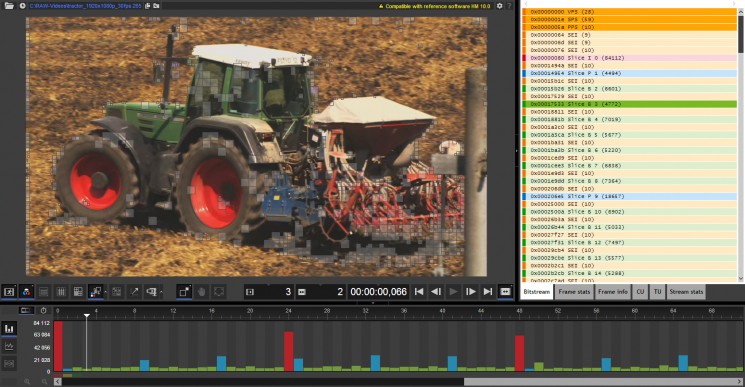 Zond 265 is the tool for the visual in-depth analyzing of HEVC/H.265 video bitstreams. It Features
Zond 265 is the tool for the visual in-depth analyzing of HEVC/H.265 video bitstreams. It Features
It is an analyzer for H.265/HEVC, H.264/AVC/MVC, GOOGLE VP9/VP8, MPEG2 Video and YUV video codecs. It can analyze H.265/HEVC, H.264/AVC/MVC, GOOGLE VP8/VP9, MPEG2 Video on different
formats. Features
Vega HEVC
Similar to Vega H.264 analysis tool which has been very useful to H.264 developers, Vega HEVCis a HEVC/H.265 visual file-based media analyzer. It features includes complete parsing and decoding, frame by frame navigation, analytical graphs, H.264 and HEVC encoding comparison, powerful reporting, and error messages at all structural levels.It features
- Comprehensive, easy to navigate visuals with intuitive information display - High level Picture information down to thumbnail structure
- Summary information for all levels at a single click - Stream summary, sequence summary, NAL Summary, Picture Summary, and more
- Analytical graphs to provide bird eye view of the complete stream: Frame distribution, NAL distribution, Compression Ratio, QP, DPB Occupancy, Ratio of coding unit data, Prediction data, Transform data
- HEVC and H.264 encoding comparison - Bit rate, QP data, Buffer occupancy, Motion vectors, and more
- Error messages at all levels - NAL, SPS, PPS, APS, CU, TU, PU - to enable accurate examination of standard violation
- Overlay of picture with CU, TU and PU partitions
- CTB View that displays splitting of CU, PU and TU blocks
- Powerful reporting feature - Save reports, Distribute reports
- Utilities for continued assurance of compliance and interoperability - Buffer analysis, Trace viewer, YUV viewer
- Efficient and high-performance analysis – Multi-core support, Fast Analysis, Partial analysis
Elecard HEVC Analyzer
Elecard HEVC Analyzer is basedHM9.2. It provides display of information includes frames types and sizes, coded units data, visualization of slice and tile boundaries, partition, motion vectors, types, bit sizes, quantizers etc along with a quick-to-capture summary of encoded data against the reference raw data. It costs $844.00. The features include
The features include
- Display of decoded, predicted and unfiltered frame data (YUV and single plane)
- Display of SPS, PPS and APS slice headers with offsets and bit size indication
- Display of reference frames
- Display of Coded Unit data: position, dimension, size, type
- Visualization of slice and tile boundaries, partition, motion vectors, types, bit sizes, quantizers
- Navigation via chart bar or thumbnails
- Navigation in stream, display, I, P, B, IP and key frames mode
- Hex viewer
- Viewing of reference raw data
- Metrics calculation
- Visual comparison against reference raw data: subtraction, compare, block PSNR modes

It is a HEVC Bitstream Analyzer and fearures
- Multi-faceted analysis and visualisation of video bitstream characteristics from inter-picture relationships down to individual bits and CABAC bins
- Video frame display with zoom and pan facility to examine key decode pipeline stages: predicted, reconstructed and final output
- Select from a multitude of informative picture overlays
- Temporal and spatial bit allocation graphics with more detailed statistics available
- Visualise entire codec state including headers, DPB and CABAC context variables at any point during the parsing and decoding processes
- Syntax and semantics terminology entirely consistent with HEVC specification text
- Multithreaded / multi-process architecture optimized for multi-core processors
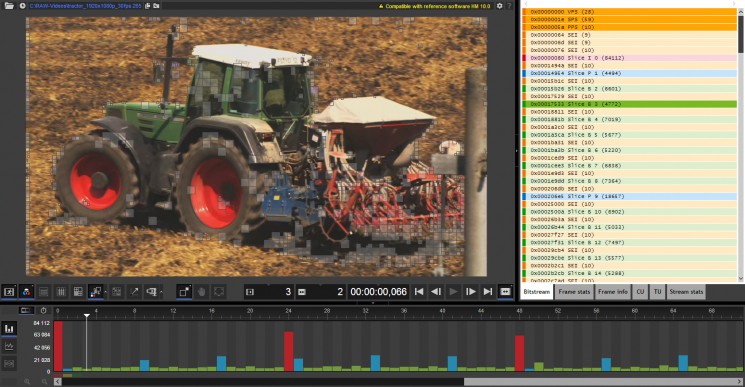 Zond 265 is the tool for the visual in-depth analyzing of HEVC/H.265 video bitstreams. It Features
Zond 265 is the tool for the visual in-depth analyzing of HEVC/H.265 video bitstreams. It Features
- Convenient frame-by-frame navigation based on the frame bars in decoding or the display order
- Frames size histogram and color highlighting of different kinds of frames (I, B, P). Marking of reference frames for the current picture
- Easy-to-use visual presentation of data from all levels of a video stream and decoding stages
- All headers with content. Headers sizes and offsets within a stream
- Highlighting of slice and related headers (SPS, PPS, etc.) that belong to a current frame
- Pixels to be predicted, reconstructed, after deblocking and adaptive loop filtration
- Coding units (CU): coordinates, dimension, and bit-size. Color highlighting different types of CUs (Inter, Intra)
- Prediction units (PU). A spatial prediction mode of intra PU luma and chroma components. Inter PU’s motion vectors, reference lists, reference indexes.
- Transform units (TU): dimension and offset within CU. Luma and chroma coefficients before de-quantization.
- Overlay a frame with a CU, PU, or TU grid and motion vectors
- Gathering and visual presentation of bits distribution statistics to be used while encoding CU, PU, and TU data (skip_mb_flag, merge_flag, mvd, cbf_luma, etc.).
- Displaying results as a pie chart and table
CodecVisa
- In depth analysis of H.265/HEVC, H.264/AVC/MVC and GOOGLE VP9/VP8.
- I/P/B mb insight analysis, including ref list, mb type, intra/inter prediction info, LP filter strength info, etc.
- MB pixel info and display in all decoding stages including Final, Pre LP-filter, Predicted and Residual data and IDCT Coefficient.
- Encoding Statistics including encoding rate, average QP, mb bits for each type, etc.
- Header element tree
- YUV Component Analysis
- Info Dump on decoded YUV output/MB info/Header info.
- MP4/3GP, MPEG2 Transport/Program Stream, FLV, MKV/Webm file formats analysis.
- Playback on Display and Decoding order.
HevcVisa Cloud
HevcVisa Cloud is the first cloud based HEVC(H.265) video analyzer. Its is free. Itsmain featuresincludes- Easy navigation through frame thumbnails.
- Detailed analysis of Coding Unit, including location in file, total bits and bits for PU and TU, etc.
- Detailed analysis of Coding Unit prediction.
- In-depth picture statistics, including bits distribution, CU type distribution, average CU size etc.
- Overlay display for Coding Unit structure, type, temperature(bits), motion vectors, as well as slice boundary.
- Stream and slice headers.
- Decoded Pixels in each stage: Coefficients, Residual, Predicted, Reconstructed, and Final values.

