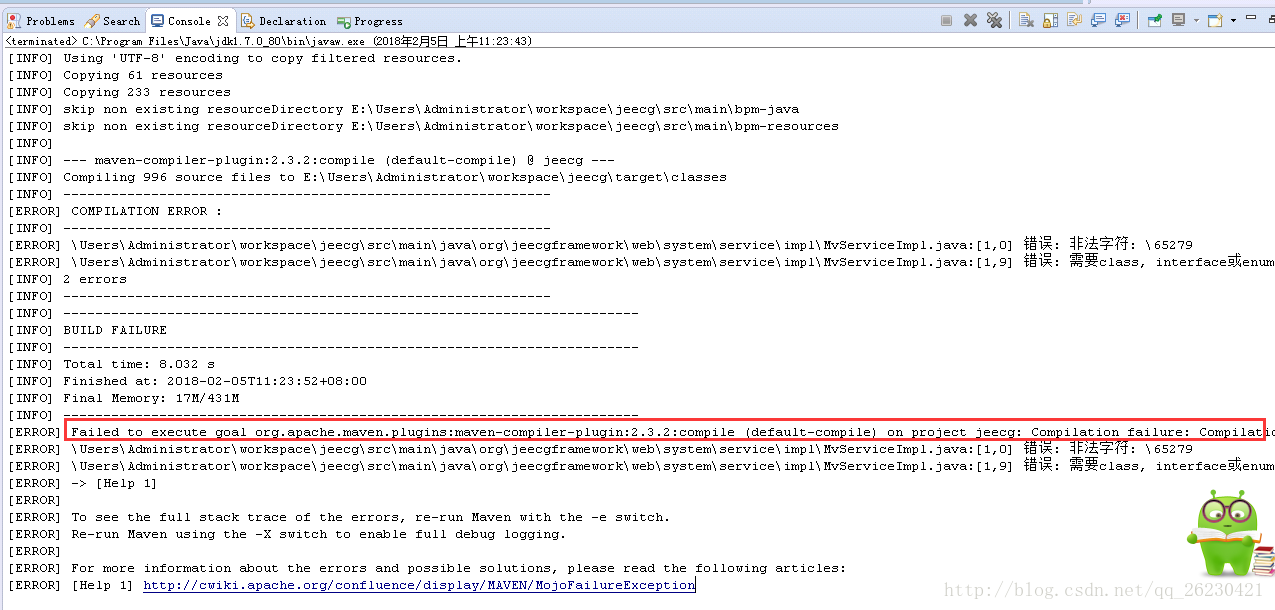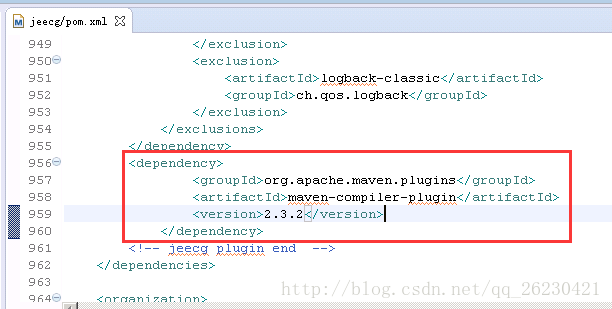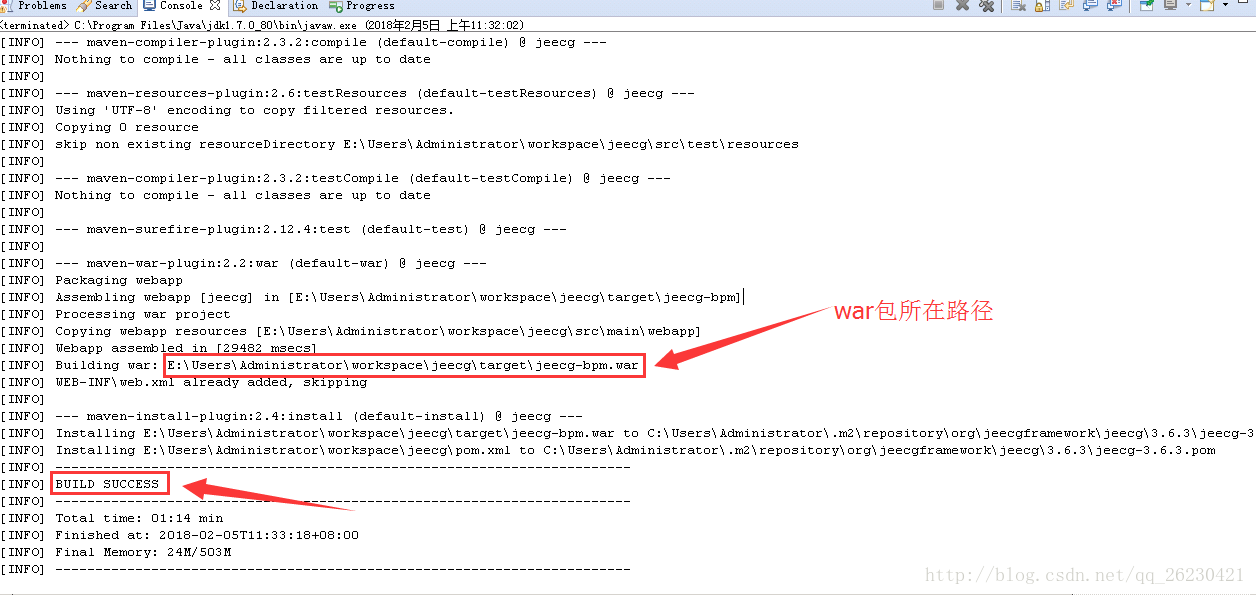解決maven打war包報錯:Failed to execute goal org.apache.maven.plugins:maven-compiler-plugin:2.3.2
一、報錯經歷:
今天使用eclipse通過maven install打war包的時候,出現了下圖所示的錯誤
二、問題分析:
不能執行依賴包maven-compiler-plugin:2.3.2,判斷原因是缺少這個jar包
三、問題解決:
開啟pom.xml檔案,在適當位置加入下列依賴:
<dependency>
<groupId>org.apache.maven.plugins</groupId>
<artifactId>maven-compiler-plugin</artifactId>
<version>2.3.2</version>
</dependency>
注:如果報錯的版本號不是2.3.2,把version標籤裡面的內容改成需要的版本號就行啦
四、測試:
上面加入依賴之後,就可以直接打包嘍
OK, GAME OVER !
相關推薦
解決maven打war包報錯:Failed to execute goal org.apache.maven.plugins:maven-compiler-plugin:2.3.2
一、報錯經歷:今天使用eclipse通過maven install打war包的時候,出現了下圖所示的錯誤二、問題分析:不能執行依賴包maven-compiler-plugin:2.3.2,判斷原因是缺少這個jar包三、問題解決:開啟pom.xml檔案,在適當位置加入下列依賴:
maven專案war包時報錯:Failed to execute goal org.apache.maven.plugins:maven-compiler-plugin:2.3.2:compile
原因:缺少maven-compiler-plugin.jar包 解決:pom匯入jar包 <dependency> <groupId>org.apache.maven.plugins</groupId> <artifactId>
The superclass "javax.servlet.http.HttpServlet" was not found on the Java Build Path Maven專案報錯:Failed to execute goal org.apache.maven.plugi
① The superclass "javax.servlet.http.HttpServlet" was not found on the Java Build Path 完整錯誤資訊: THIS SOFTWARE IS PROVIDED BY THE
maven專案啟動報錯:Failed to execute goal org.apache.maven.plugins:maven-compiler-plugin:2.0.2
相信很多人啟動maven專案都遇到過這種型別的錯。me too! 原因1:jdk版本跟maven版本不一致導致的。舉個例子,jdk1.6是不支援maven 2.0.2的,jdk1.7才行。 解決方案:這個得自己查詢,jdk 與 maven 版本的對應,再去java b
報錯:Failed to execute goal org.apache.maven.plugins:maven-compiler-plugin:3.8.0:testCompile
在eclispe上執行mvn命令報錯:[ERROR] Failed to execute goal org.apache.maven.plugins:maven-compiler-plugin:3.8.0:testCompile (default-testCompile) on project VS
啟動tomcat執行maven工程報錯:Failed to execute goal org.apache.maven.plugins:maven-compiler-plugin:2.3.2:
控制檯報錯資訊: 解決方案:在maven工程pom.xml中新增如下依賴 <dependency> <groupId>org.apache.maven.plugins</groupId> <artifactId&g
maven打包報錯:Failed to execute goal org.apache.maven.plugins:maven-surefire-plugin:2.5:test
mvn compile 沒有問題,mvn package的時候報如下錯誤: Failed to execute goal org.apache.maven.plugins:maven-surefire-plugin:2.5:test 解決方法: 打包跳過測試有兩種
maven打包報錯:Failed to execute goal org.apache.maven.plugins:maven-surefire-plugin
mvn compile 沒有問題,mvn package的時候報如下錯誤: Failed to execute goal org.apache.maven.plugins:maven-surefire-plugin:2.5:test 解決方法: 打包跳過測試有兩種
【maven install報錯】Failed to execute goal org.apache.maven.plugins:maven-compiler-plugin:3.1:compile
maven install之後報的錯誤如下: [INFO] Scanning for projects... [INFO] Downloading: http://xxx.xxx.xxx.xxx:xxxx/nexus/content/groups/publ
Maven部署到Tomcat出現錯誤:Failed to execute goal org.apache.maven.plugins:maven-compiler-plugin:3.1
大家都知道錯誤內容相同時,出現的場景也不一定相同。所以本篇提出的錯誤解決方案可能僅僅適用跟我相同場景下的情況。 1、出現錯誤的場景: 按照我之前一篇文章【Eclipse中Maven的整合和使用介紹】進行配置Maven之後,在再src/main/java資料夾下建立Servl
maven專案打jar包的時候報錯:Failed to execute goal on project xxxx: Could not resolve dependencies for project
maven專案要打包成jar部署到伺服器上的時候報類似的錯: Failed to execute goal on project xxxx: Could not resolve dependencies for project xxxxxx:xxx:jar:0.
IDEA maven編譯專案報錯: Failed to execute goal on project XXX
1.問題現象 使用maven install(編譯)專案報錯: [ERROR] Failed to execute goal on project basic-logic: Could not resolve dependencies for project com.basic.management
解決Maven打包怪異異常:Failed to execute goal org.apache.maven.plugins:maven-resources-plugin:2.6:resource
今天在使用maven打包時正常操作卻報出瞭如題的錯誤: Failed to execute goal org.apache.maven.plugins:maven-resources-plugin:2.6:resource...... 這個
錯誤:Failed to execute goal org.apache.tomcat.maven:tomcat7-maven-plugin:2.2
報錯資訊: [INFO] ------------------------------------------------------------------------ [INFO] Reactor Summary: [INFO] [INFO] e3-manager .
Eclipse中,maven打war包報錯解決方案
起因 阿超的電腦前幾天由於特殊原因無法開機,無奈重灌系統,這幾天在做資料遷移的時候,碰到了一些問題,特做一個說明,也給同樣碰到這個問題的朋友一個解答。 no-jdk 問題說明 Eclipse匯入Maven專案後,執行 mvn clean install後,出現如下錯誤: [INFO] ----------
myeclipse打war包報錯:security alert :integrity check e
myeclipse提示com.genuite.eclipse.core_10.7.0.me201211011550.jar出錯! 實際是com.genuitec.eclipse.export.wizard_9.0.0.me201211011550.jar出錯! 原因:這或是由於在安裝myeclipse時使用破
解決maven install報錯信息(Failed to execute goal org.apache.maven.plugins:maven-compiler-plugin:3.1:compile )
ide auto javase post splay for except ava class Maven install失敗 Failed to execute goal org.apache.maven.plugins:maven-compiler-plugin:3.1
maven install 報錯,解決Failed to execute goal org.apache.maven.plugins:maven-compiler-plugin:3.2:compile
在碰到maven install 發現報錯 Failed to execute goal org.apache.maven.plugins:maven-compiler-plugin:3.2:compile (default-compile) on projec
idea建立maven專案沒有src目錄報錯:idea Failed to execute goal org.apache.maven.plugins:maven-archetype-plugin
方法一: 之所以沒src目錄是因為maven還沒載入好,右下角還有進度條在從中央倉庫讀,所以在建立maven專案的時候,加archetypeCatalog=internal 方法二: idea新建maven 出現這個問題,直接去倉庫下面repository\org\
Maven打包時報Failed to execute goal org.apache.maven.plugins:maven-war-plugin:2.2:war解決方案
問題現象: 用Maven打包時,報Failed to execute goal org.apache.maven.plugins:maven-war-plugin:2.2:war錯誤。 原因分析: 打包時在WebContent/WEB-INF/資料夾下找不到web.xml檔案。 &nb