wxpython 4 使用 grid 展示表格
阿新 • • 發佈:2019-02-03
文章導航
wx.grid.Grid
Grid這個控制元件主要是用於顯示和編輯表格資料。
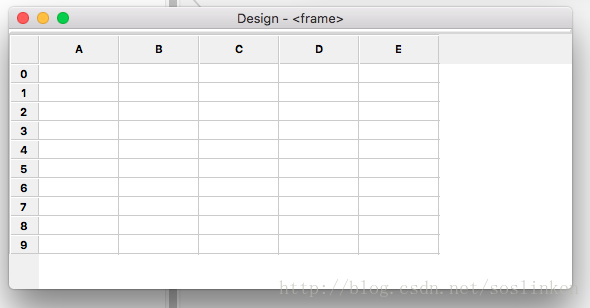
控制元件樣式在OS X 系統下顯示樣式
使用樣例
import wx
import wx.grid
class GridFrame(wx.Frame):
def __init__(self, parent):
wx.Frame.__init__(self, parent)
# Create a wxGrid object
grid = wx.grid.Grid(self, -1)
# Then we call CreateGrid to set the dimensions of the grid 這個demo 是從官方文件中摘取的
英語好的親們 ,直接看程式碼上的註釋就好了,在此只把一些關鍵方法提出來說明一下。
CreateGrid 方法
可以使用該方法初始化一個固定行數、列數的Grid介面。行列數建立後仍可以使用方法增加行列。
grid.CreateGrid(100, 10)SetCellValue 方法
可以使用SetCellValue 將指定行列的單元格內的值進行設定。
grid.SetCellValue(0, 0, 'wxGrid is good')SetRowLabelValue 、 SetColLabelValue
可以用於改變行標籤、列標籤。樣例介面中,行標籤 1、2、3等, 列標籤A、B、C等。
SetRowLabelValue第一個引數代表的是當前第幾行
SetColLabelValue第一個引數代表的是當前第幾列
grid.SetRowLabelValue(0,"1") //第一行標籤 1
grid.SetColLabelValue(0,"A") //第一列標籤 A以上幾個方法就可以做一個簡單的資料展示grid了!
事件
關於grid有幾個關鍵的事件說明一下
| 事件 | 說明 |
|---|---|
| EVT_GRID_CELL_CHANGING | 單元格內資料發生變化中 |
| EVT_GRID_CELL_CHANGED | 單元格內資料發生變化後 |
| EVT_GRID_CELL_LEFT_CLICK | 左鍵單擊單元格 |
| EVT_GRID_CELL_LEFT_DCLICK | 左鍵雙擊單元格 |
| EVT_GRID_CELL_RIGHT_CLICK | 右鍵單擊單元格 |
| EVT_GRID_CELL_RIGHT_DCLICK | 右鍵雙擊單元格 |
| EVT_GRID_SELECT_CELL | 選中單元格事件 |
繫結事件程式碼
self.Bind(wx.EVT_GRID_CELL_CHANGED,self.cellChanged,self.grid)第一個引數:事件
第二個引數:響應方法
第三個引數:事件物件
響應方法需要特別提示一下:
方法必須有一個event 引數 不然無法響應。
def cellChanged(self , event) :
//todo write event response code 疑問
在文件中,有個說明,就是在大型資料展示的時候,可以使用setTable(),方法設定一個wx.grid.GridTableBase的自定義子類。這樣就可以做到資料與介面邏輯分離。
但是我寫了一個GridTableBase的子類,setTable後並沒有什麼反應。不知道是怎麼回事。只能是使用setCellValue 方法 迴圈將資料放置在grid上。
有大牛知道這個東西在 wxPython 4 中怎麼使用嗎。可以給小弟一個demo參考一下嗎?
