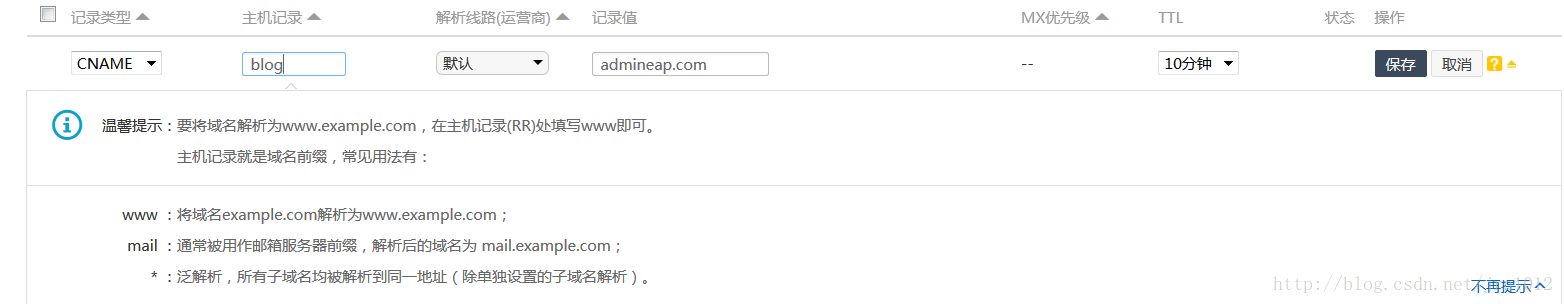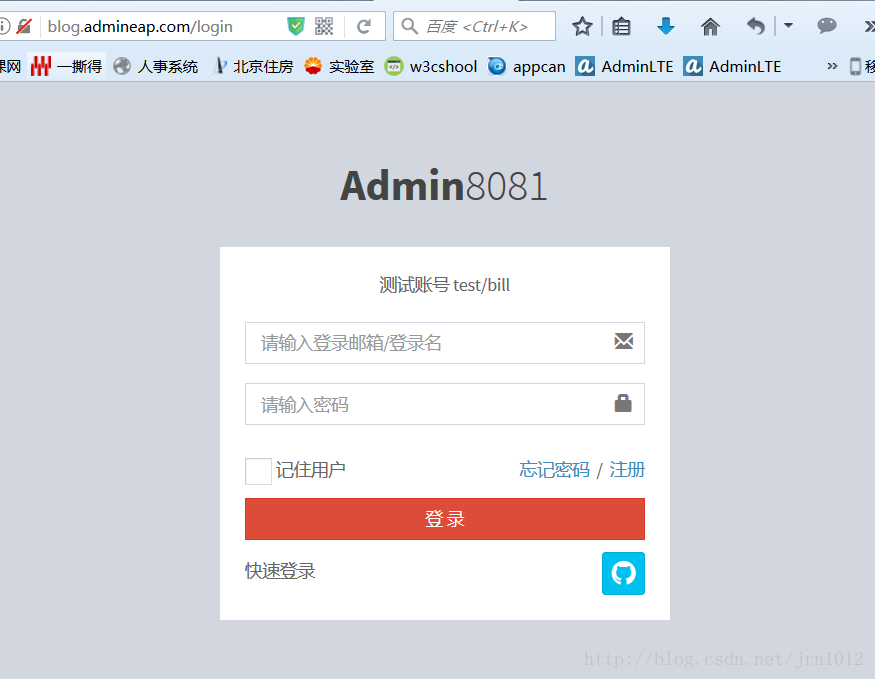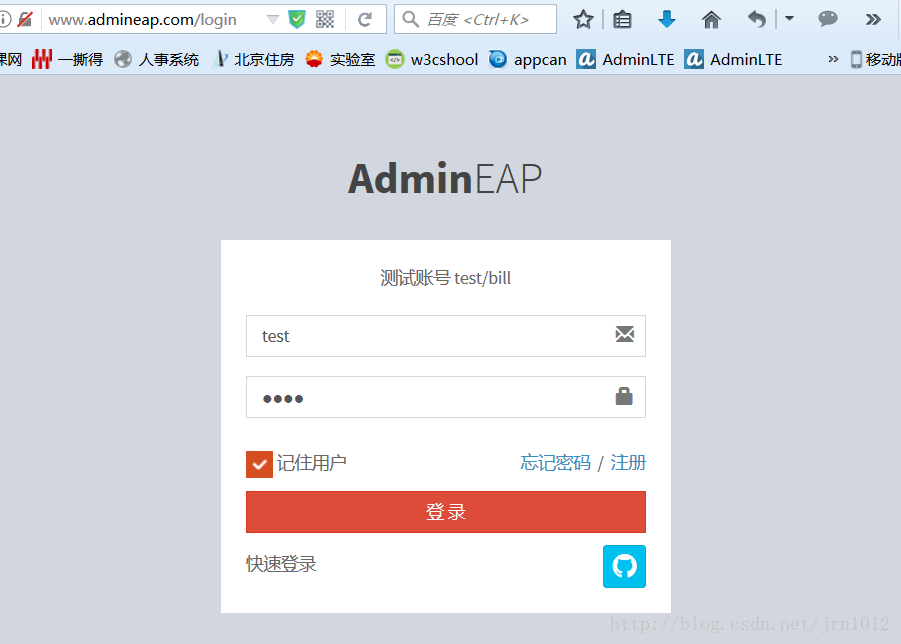Nginx+tomcat繫結二級域名,部署多個應用
阿新 • • 發佈:2019-02-05
原文地址:https://blog.csdn.net/jrn1012/article/details/70598363
本文介紹在阿里雲上開通二級域名,並使用單個tomcat部署多個應用和ngnix+tomcat(多個)兩種方式實現多個應用的部署,以下為操作步驟。
通過CNAME開通二級域名解析
開通二級域名解析,如下圖所示,通過CNAME解析後會生成blog.admineap.com的二級域名。
在本實驗中,頂級域名和二級域名同時指向同一IP,如果單個tomcat繫結頂級域名和二級域名的應用可通過Tomcat的Host配置實現;
如果部署了多個tomcat,可通過ngnix的方式實現;
下面分別介紹這兩種方法
方法1:tomcat通過host繫結多個域名
在tomcat的server.xml的配置檔案中新增一處host配置,指向二級域名blog.admineap.com對應的應用
<Engine name="Catalina" defaultHost="localhost">
<!--For clustering, please take a look at documentation at:
/docs/cluster-howto.html (simple how to)
/docs/config/cluster.html (reference documentation) -->
<!--
<Cluster className="org.apache.catalina.ha.tcp.SimpleTcpCluster"/>
--> 需要注意的是:在第一個host的name可以配置成www.admineap.com,也可以配置成localhost,此處配置成localhost是因為www.admineap.com以後,tomcat的熱部署(通過客戶端mvn tomcat7:redeploy)失敗,因為連不上tomcat伺服器。
方法2:nginx+tomcat繫結二級域名
為了使得單個tomcat的壓力不要太大,可在伺服器部署多個tomcat(可用不同的ip地址),nginx作為代理伺服器既可以作為靜態資源伺服器,也可以作為負載均衡伺服器,可以將同一域名的請求分發多個應用伺服器,也可以將不同的域名的請求分發到不同的伺服器(本文使用的方法);
(1) 安裝nginx,修改配置
upstream admineap {
server localhost:8080;
#多個伺服器可部署叢集
#server localhost:8081;
}
upstream admineap_blog {
server localhost:8081;
}
server {
listen 80;
server_name www.admineap.com;
#charset koi8-r;
#access_log logs/host.access.log main;
location / {
#root html;
#index index.html index.htm;
proxy_pass http://admineap;
proxy_set_header Host $host:$server_port;
proxy_set_header X-Real-IP $remote_addr;
proxy_set_header X-Forwarded-For $proxy_add_x_forwarded_for;
proxy_set_header X-Forwarded-Scheme $scheme;
proxy_connect_timeout 3;
proxy_read_timeout 3;
proxy_send_timeout 3;
access_log off;
break;
}
#error_page 404 /404.html;
# redirect server error pages to the static page /50x.html
#
error_page 500 502 503 504 /50x.html;
location = /50x.html {
root html;
}
# proxy the PHP scripts to Apache listening on 127.0.0.1:80
#
#location ~ \.php$ {
# proxy_pass http://127.0.0.1;
#}
# pass the PHP scripts to FastCGI server listening on 127.0.0.1:9000
#
#location ~ \.php$ {
# root html;
# fastcgi_pass 127.0.0.1:9000;
# fastcgi_index index.php;
# fastcgi_param SCRIPT_FILENAME /scripts$fastcgi_script_name;
# include fastcgi_params;
#}
# deny access to .htaccess files, if Apache's document root
# concurs with nginx's one
#
#location ~ /\.ht {
# deny all;
#}
}
server {
listen 80;
server_name blog.admineap.com;
#charset koi8-r;
#access_log logs/host.access.log main;
location / {
#root html;
#index index.html index.htm;
proxy_pass http://admineap_blog;
proxy_set_header Host $host:$server_port;
proxy_set_header X-Real-IP $remote_addr;
proxy_set_header X-Forwarded-For $proxy_add_x_forwarded_for;
proxy_set_header X-Forwarded-Scheme $scheme;
proxy_connect_timeout 3;
proxy_read_timeout 3;
proxy_send_timeout 3;
access_log off;
break;
}(2) 啟動tomcat,檢視效果