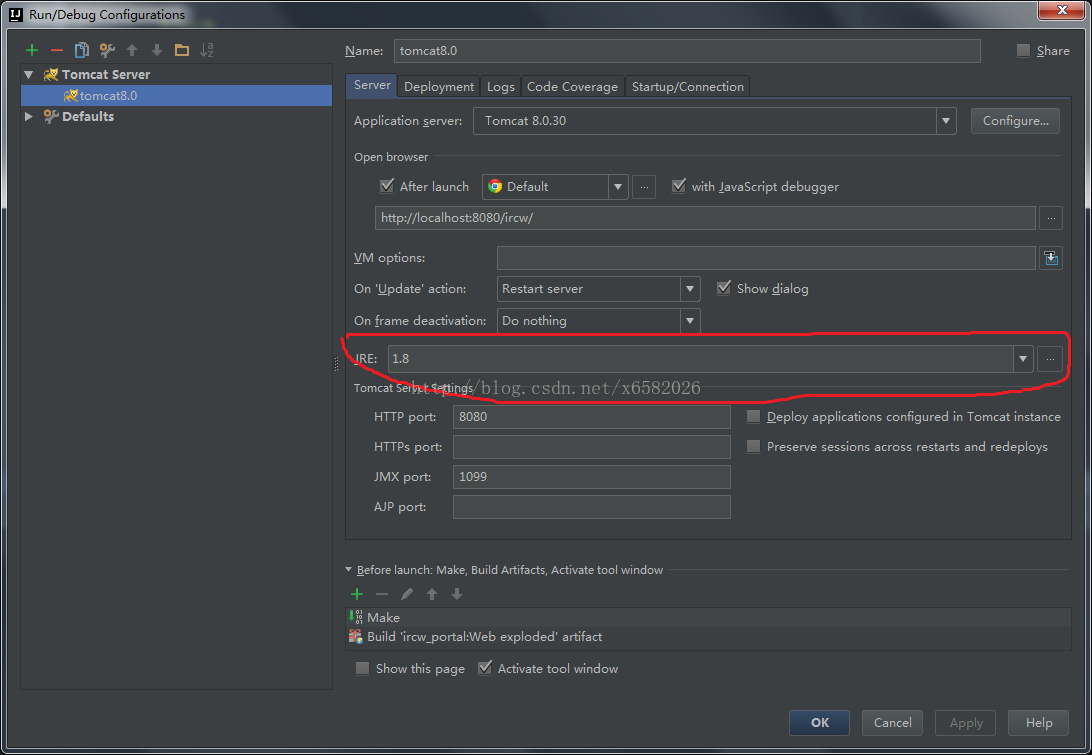IDEA:Application Server was not connected before run configuration stop, reason: Unable to ping...
最近第一次玩IDEA時碰到tomcat啟動問題:Application Server was not connected before run configuration stop, reason: Unable to ping server at localhost:1099
解決方案:
intellij新增tomcat時,有個jre
版本的選擇,這個版本要選擇你配了環境變數的版本,(我這之前預設是Module下的)如下圖所示。改完即可成功啟動了。
相關推薦
IDEA:Application Server was not connected before run configuration stop, reason: Unable to ping...
最近第一次玩IDEA時碰到tomcat啟動問題:Application Server was not connected before run configuration stop, reason:
Application Server was not connected before run configuration stop, reason:java.io.IOException: Fail
【問題】:Application Server was not connected before run configuration stop, reason:java.io.IOException: Failed to retrieve RMIServer stub: javax
Eclipse 遠程調試 WebSphere Application Server (WAS)
eve 相同 插件 基本 項目 本地 窗口 ron 日誌文件 我們用 Eclipse 開發 Web 項目時,多會用某個插件(如 MyEclipse) 來對 Tomcat 中的應用進行單步調試。而要調試 WAS 下的應用,MyEclipse 也是可以的,但在 MyEclips
The application server could not be contacted
PostgreSQL從PostgreSQL 9.6升級到PostgreSQL 10後,在使用的過程中,過去的pgAdmin 3出現了很多問題,無法完全支持PostgreSQL 10。pgAdmin 4體驗差,很糟糕就算了,關鍵是postgresql-10.3-1-windows-binaries壓縮版中的pg
申請Apple ID報錯(Sorry,could not complete request because:application information was not supplied)
報錯: AppleConnect Sorry,could not complete request because:application information was not supplied 如圖: 解決方案: 只要你已經收到六位驗證碼了,並
再MAC 下用IntelliJ 開發web專案遇到 Server is not connected. Deploy is not available. 1099的問題
詳細描述一下我遇到的問題 最開始我是用的tomcat 9 然後一直報這個錯,後來我換成tomca8 ,後來又說是許可權問題, 修改許可權之後在配置tomcat的地方有個 Deploymeny的tab 然後在那裡面如果是maven專案的話點選下面的小加號選擇Arfti
xmind - C:\Users\xxx\Application Data could not be created '-configuration' command line option.
The configuration area at'C:\Users\xxx\Application Data\XMind\configuration-cathy win32-R3.7.8.201807240049' could not be created. Please choose a wri
idea啟動tomcat無效:Unable to ping server at localhost:1099
用IDEA開啟一個新專案,發現新建好了project並設定好了tomcat之後,啟動專案無效,idea本應會再伺服器啟動之後自動呼叫瀏覽器開啟指定的連結,可是什麼都沒有,而且伺服器啟動不報錯,但是啟動很快,不像之前至少得有個幾秒。然後自己開啟127.0.0.1:8080,什麼
IntelliJ idea啟動tomcat報錯:Unable to ping server at localhost:1099 解決
提示資訊:Intellij IDEA Tomcat Application Server was not connected before run configuration stop, reason: Unable to ping server at localhost:1099
spark-shell啟動報錯:Yarn application has already ended! It might have been killed or unable to launch application master
name limits nor bsp closed pre opened 頁面 loading spark-shell不支持yarn cluster,以yarn client方式啟動 spark-shell --master=yarn --deploy-mode=cli
Yarn application has already ended! It might have been killed or unable to
開啟yarn-site.xml新增以下配置資訊! <property> <name>yarn.nodemanager.pmem-check-enabled</na
< Unable to ping server at localhost:1099>問題解決---小記
其實之前就遇到一次這樣問題,但還是因記性,,所以開始記錄自己的Error。 **出現問題:**Application Server was not connected before run configuration stop, reason: Unable
Mac系統開發常見問題-IntelliJIDEA-TOMCAT-Unable to ping server at localhost:1099
IntelliJ IDEA之Tomcat啟動相關報錯: 1.EvnetLog報錯:Application Server was not connected before run configuration stop, reason: Unable to
IDE 報錯 Unable to ping server at localhost:1099 如何解決
Application Server was not connected before run configuration stop,reason: Unable to ping server at localhost:1099如何解決。解決辦法:親測可行 開啟IDE配置
tomcat啟動失敗,提示資訊:Unable to ping server at localhost:1099
今天測試springMVC restful風格,我使用的是idea 一開始是java7+tomcat7正常啟動 使用tomcat9的時候,啟動失敗, 提示資訊:Application Server was not connected before run configur
啟動JRebel報錯 Unable to ping server at localhost:1099
查閱了網上的一些資料如:https://stackoverflow.com/questions/19068977/intellij-cant-start-simple-web-application-unable-to-ping-server-at-localhost 由於
Spark on Yarn運行錯誤:Yarn application has already ended! It might have been killed or unable to launch application master
mas 模式 有用 isp 技術分享 manager 這一 解決 -- Spark on Yarn模式運行錯誤: bin/spark-shell --master yarn --deploy-mode client #報錯 ? 查看8088頁
The last packet sent successfully to the server was 0 milliseconds ago. The driver has not received any packets from the server
att sed abs cte gist hang app caused ctp ? 版權聲明:本文為博主原創文章,轉載請註明出處 1.問題描述 搭建SSH框架,啟動時報錯如下: The last packet sent successfully to the ser
Not Found The requested URL / was not found on this server.
後來 wamp Coding 錯誤 驗證 tar tle ted apach http://www.wanysys.cc/coding/php/800.html 今天在做本地PHP項目的時候,想把之前wampserver的本地虛擬服務器環境訪問方式改為本地localhost
WAS叢集安裝<三>App(Application Server)節點安裝配置
剛剛我們已經做好DM節點的配置了,現在我們來進行WAS的應用節點安裝配置 簡介: 文字對App節點進行安裝配置,App主要是負責管理應用,對安裝過程中的一些特殊點進行說明。 1、執行軟體,啟動WAS的安裝程式 安裝目錄在/o