VS2015開啟VS2013專案出現的問題解決方法
阿新 • • 發佈:2019-02-05
電腦升級為win10,安裝了vs2015。
但是用vs2015開啟之前由vs2010建立的專案時,出現了一些問題,錯誤如下:
MSB8020 The build tools for Visual Studio 2010 (Platform Toolset = ‘v100’) cannot be found. To build using the v100 build tools, please install Visual Studio 2010 build tools. Alternatively, you may upgrade to the current Visual Studio tools by selecting the Project menu or right-click the solution, and then selecting “Retarget solution”. GameDemo C:\Program Files (x86)\MSBuild\Microsoft.Cpp\v4.0\V140\Microsoft.Cpp.Platform.targets 55
解決方法:
在對應的專案上右鍵屬性—>配置屬性–>常規
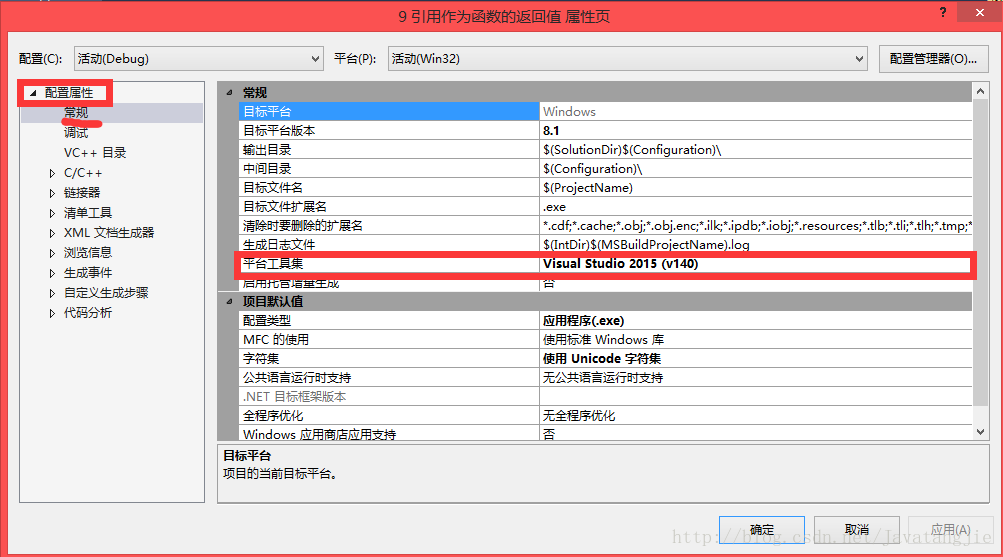
其中,平臺工具集顯示的是 Visual Studio 2013(v120)(未安裝)
