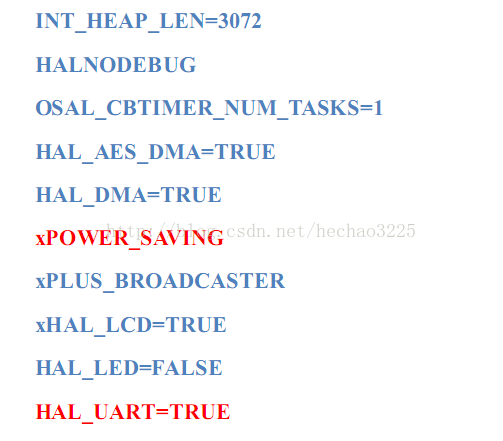BLE開發(TI CC254x)之串列埠收發
阿新 • • 發佈:2019-02-06
基於CC254x藍芽協議棧的串列埠收發非常簡單,現總結成5個步驟:
1.修改NPI下npi.c中的初始化函式
只需修改配置UART的兩個引數:波特率和流控制。
使用兩線的串列埠通訊時必須關閉流控制,波特率根據需求選擇。
void NPI_InitTransport( npiCBack_t npiCBack )
{
halUARTCfg_t uartConfig;
// configure UART
uartConfig.configured = TRUE;
uartConfig.baudRate = NPI_UART_BR;
uartConfig.flowControl = NPI_UART_FC;
uartConfig.flowControlThreshold = NPI_UART_FC_THRESHOLD;
uartConfig.rx.maxBufSize = NPI_UART_RX_BUF_SIZE;
uartConfig.tx.maxBufSize = NPI_UART_TX_BUF_SIZE;
uartConfig.idleTimeout = NPI_UART_IDLE_TIMEOUT;
uartConfig.intEnable = NPI_UART_INT_ENABLE;
uartConfig.callBackFunc = (halUARTCBack_t)npiCBack;
// start UART
// Note: Assumes no issue opening UART port.
(void)HalUARTOpen( NPI_UART_PORT, &uartConfig );
return;
} 上述程式碼中baudRate和flowControl兩個成員分別為波特率和流控,點進去修改即可,非常方便。
2.修改預編譯選項
開啟 option——C/C++ 的 CompilerPreprocessor,新增 HAL_UART=TRUE,並將 POWER_SAVING 註釋掉。
3.修改串列埠讀寫函式(可選,npi.c中)
比如封裝其他格式的讀寫函式,以下參考博主甜甜大香瓜的程式碼:
//******************************************************************************
//name: NPI_PrintString
//introduce: 列印字串
//parameter: str:字串
//return: none
//******************************************************************************
void NPI_PrintString(uint8 *str)
{
NPI_WriteTransport(str, osal_strlen((char*)str));
}
//******************************************************************************
//name: NPI_PrintValue
//introduce: 列印指定的格式的數值
//parameter: title:字首字串
// value:需要顯示的數值
// format,需要顯示的進位制,10或16
//return: none
//******************************************************************************
void NPI_PrintValue(char *title, uint16 value, uint8 format)
{
uint8 tmpLen;
uint8 buf[128];
uint32 err;
tmpLen = (uint8)osal_strlen( (char*)title );
osal_memcpy( buf, title, tmpLen );
buf[tmpLen] = ' ';
err = (uint32)(value);
_ltoa( err, &buf[tmpLen+1], format );
NPI_PrintString(buf);
} 4.定義串列埠接收的回撥函式(可選,若需串列埠接收時必須)
//串列埠測試
static void NpiSerialCallback( uint8 port, uint8 events )
{
(void)port;
uint8 numBytes = 0;
uint8 buf[128];
if (events & HAL_UART_RX_TIMEOUT) //串列埠有資料
{
numBytes = NPI_RxBufLen(); //讀出串列埠緩衝區有多少位元組
if(numBytes)
{
//從串列埠緩衝區讀出numBytes位元組資料
NPI_ReadTransport(buf,numBytes);
//把串列埠接收到的資料再打印出來
//NPI_WriteTransport(buf,numBytes);
}
}
} 5.呼叫串列埠初始化,進行串列埠通訊
若只發送,可以在SimpleBLECentral_Init中做如下呼叫:
NPI_InitTransport(NULL);
NPI_PrintString("Hello World!\n");//測試串列埠傳送 NPI_InitTransport(NpiSerialCallback);//串列埠接收中斷觸發後,接收回調函式中處理串列埠接收到的資料
NPI_PrintString("Hello World!\n");