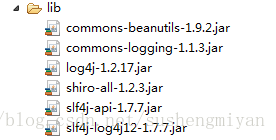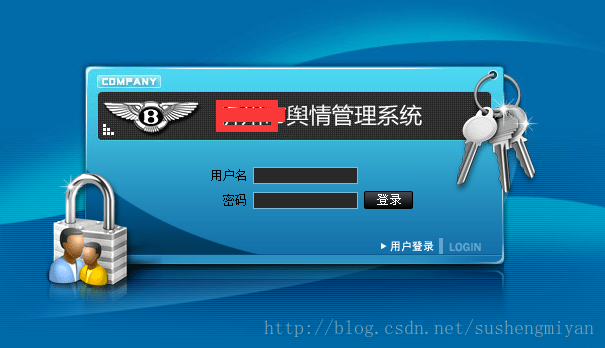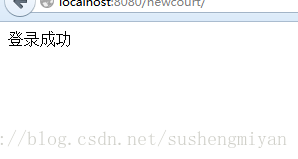[shiro學習筆記]第二節 shiro與web融合實現一個簡單的授權認證
阿新 • • 發佈:2019-02-07
------------------------------------------------------------------------------------------------------------------------------------
一。新建java web工程 這裡取名為shirodemo
二。新增依賴的jar包,如下:
三。新增web對shiro的支援
如第一篇文章所述,在此基礎上增加webs.xml部署描述:
<listener> <listener-class>org.apache.shiro.web.env.EnvironmentLoaderListener</listener-class> </listener> <filter> <filter-name>shiro</filter-name> <filter-class>org.apache.shiro.web.servlet.ShiroFilter</filter-class> </filter> <filter-mapping> <filter-name>shiro</filter-name> <url-pattern>/*</url-pattern> </filter-mapping>
四。新增jsp頁面登陸按鈕以及標籤支援:
<% String user = request.getParameter("username"); String pwd = request.getParameter("password"); if(user != null && pwd != null){ Subject sub = SecurityUtils.getSubject(); String context = request.getContextPath(); try{ sub.login(new UsernamePasswordToken(user.toUpperCase(),pwd)); out.println("登入成功"); }catch(IncorrectCredentialsException e){ out.println("{success:false,msg:'使用者名稱與密碼不正確!'}"); }catch(UnknownAccountException e){ out.println("{success:false,msg:'使用者名稱不存在!'}"); } return; } %>
在jsp頁面中增加使用者名稱和密碼登陸框。
五。新建realm實現
package com.susheng.shiro; import javax.annotation.PostConstruct; import org.apache.shiro.SecurityUtils; import org.apache.shiro.authc.AuthenticationException; import org.apache.shiro.authc.AuthenticationInfo; import org.apache.shiro.authc.AuthenticationToken; import org.apache.shiro.authc.IncorrectCredentialsException; import org.apache.shiro.authc.LockedAccountException; import org.apache.shiro.authc.SimpleAuthenticationInfo; import org.apache.shiro.authc.UnknownAccountException; import org.apache.shiro.authc.UsernamePasswordToken; import org.apache.shiro.authc.credential.HashedCredentialsMatcher; import org.apache.shiro.authz.AuthorizationInfo; import org.apache.shiro.authz.SimpleAuthorizationInfo; import org.apache.shiro.cache.CacheManager; import org.apache.shiro.realm.AuthorizingRealm; import org.apache.shiro.subject.PrincipalCollection; import org.apache.shiro.subject.Subject; import org.slf4j.Logger; import org.slf4j.LoggerFactory; //認證資料庫儲存 public class ShiroRealm extends AuthorizingRealm { public Logger logger = LoggerFactory.getLogger(getClass()); final static String AUTHCACHENAME = "AUTHCACHENAME"; public static final String HASH_ALGORITHM = "MD5"; public static final int HASH_INTERATIONS = 1; public ShiroDbRealm() { // 認證 super.setAuthenticationCachingEnabled(false); // 授權 super.setAuthorizationCacheName(AUTHCACHENAME); } // 授權 @Override protected AuthorizationInfo doGetAuthorizationInfo( PrincipalCollection principalCollection) { if (!SecurityUtils.getSubject().isAuthenticated()) { doClearCache(principalCollection); SecurityUtils.getSubject().logout(); return null; } // 新增角色及許可權資訊 SimpleAuthorizationInfo sazi = new SimpleAuthorizationInfo(); return sazi; } // 認證 @Override protected AuthenticationInfo doGetAuthenticationInfo( AuthenticationToken token) throws AuthenticationException { UsernamePasswordToken upToken = (UsernamePasswordToken) token; String userName = upToken.getUsername(); String passWord = new String(upToken.getPassword()); AuthenticationInfo authinfo = new SimpleAuthenticationInfo( userName, passWord, getName()); return authinfo; } /** * 設定Password校驗的Hash演算法與迭代次數. */ @PostConstruct public void initCredentialsMatcher() { HashedCredentialsMatcher matcher = new HashedCredentialsMatcher( HASH_ALGORITHM); matcher.setHashIterations(HASH_INTERATIONS); setCredentialsMatcher(matcher); } }
六。shiro.ini檔案內容增加對realm的支援。
#
# Licensed to the Apache Software Foundation (ASF) under one
# or more contributor license agreements. See the NOTICE file
# distributed with this work for additional information
# regarding copyright ownership. The ASF licenses this file
# to you under the Apache License, Version 2.0 (the
# "License"); you may not use this file except in compliance
# with the License. You may obtain a copy of the License at
#
# http://www.apache.org/licenses/LICENSE-2.0
#
# Unless required by applicable law or agreed to in writing,
# software distributed under the License is distributed on an
# "AS IS" BASIS, WITHOUT WARRANTIES OR CONDITIONS OF ANY
# KIND, either express or implied. See the License for the
# specific language governing permissions and limitations
# under the License.
#
# =============================================================================
# Quickstart INI Realm configuration
#
# For those that might not understand the references in this file, the
# definitions are all based on the classic Mel Brooks' film "Spaceballs". ;)
# =============================================================================
# -----------------------------------------------------------------------------
# Users and their assigned roles
#
# Each line conforms to the format defined in the
# org.apache.shiro.realm.text.TextConfigurationRealm#setUserDefinitions JavaDoc
# -----------------------------------------------------------------------------
#realm
myRealm = com.susheng.shiro.ShiroDbRealm
securityManager.realm = $myRealm
[users]
# user 'root' with password 'secret' and the 'admin' role
root = secret, admin
# user 'guest' with the password 'guest' and the 'guest' role
guest = guest, guest
# user 'presidentskroob' with password '12345' ("That's the same combination on
# my luggage!!!" ;)), and role 'president'
presidentskroob = 12345, president
# user 'darkhelmet' with password 'ludicrousspeed' and roles 'darklord' and 'schwartz'
darkhelmet = ludicrousspeed, darklord, schwartz
# user 'lonestarr' with password 'vespa' and roles 'goodguy' and 'schwartz'
lonestarr = vespa, goodguy, schwartz
# -----------------------------------------------------------------------------
# Roles with assigned permissions
#
# Each line conforms to the format defined in the
# org.apache.shiro.realm.text.TextConfigurationRealm#setRoleDefinitions JavaDoc
# -----------------------------------------------------------------------------
[roles]
# 'admin' role has all permissions, indicated by the wildcard '*'
admin = *
# The 'schwartz' role can do anything (*) with any lightsaber:
schwartz = lightsaber:*
# The 'goodguy' role is allowed to 'drive' (action) the winnebago (type) with
# license plate 'eagle5' (instance specific id)
goodguy = winnebago:drive:eagle5
[urls]
/login.jsp = anon
/index.html = user
/index.jsp = user
/homePageDebug.jsp = user
/module/** = user
七。tomcat增加對這個應用的部署。啟動tomcat,輸入對應的url。
檢視實現效果:
登入介面的顯示
點選登入之後,插入了shiro的實現。暫時沒有進行實質認證,只是大概搭建的shiro環境。自己插入自己的realm實現就可以了。
OK。現在,以及實現了對web的支援。