JAVA用樹結構實現目錄系統
阿新 • • 發佈:2019-02-07
1使用 第一個兒子/下一兄弟表示法 來表示樹
樹節點定義如下:
private class TreeNode
{
String data;
TreeNode firstChild;
TreeNode nextSibling;
public TreeNode(String data, TreeNode firstChild,
TreeNode nextSibling) {
super();
this.data = data;
this 如下圖所示:
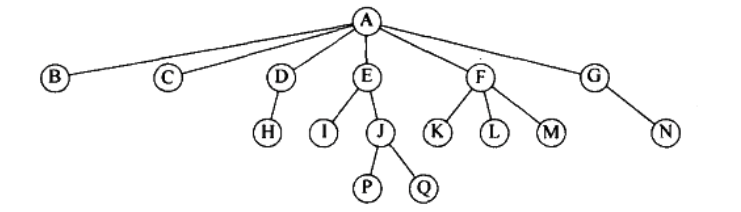
這是一棵樹
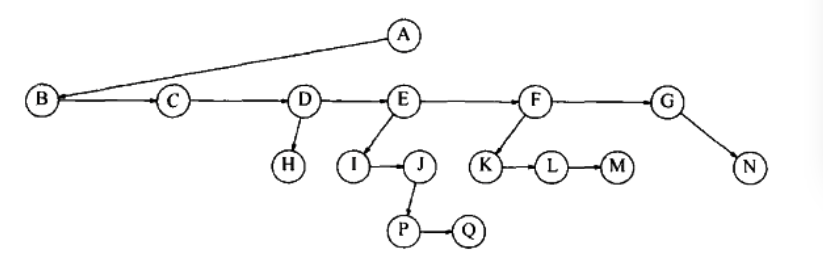
這是 上圖所表示的樹的第一兒子/下一兄弟表示法
import java.io.File;
/*
*
*
*/
public class P78_tree//儲存指定資料夾所有檔名的 樹類
{
private TreeNode root=new TreeNode(null, null, null);//樹根(相當於連結串列的頭指標) 