C#影象處理實踐——圖片不同提取
阿新 • • 發佈:2019-02-07
有時候會遇到有兩張幾乎完全相同的圖片,但其中一張會多一些東西,比如logo、花紋等。此程式可以找到這些不同,將圖片不同的畫素放到另一張圖片上
例如:
程式介面如下圖
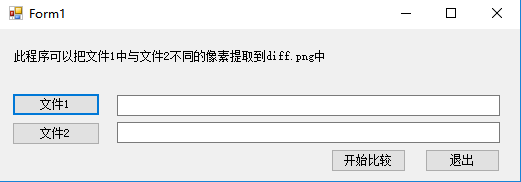
點選檔案1按鈕載入第一個圖片,檔案2同理,點選【開始比較】按鈕,會生成一張新的圖片,即兩個圖片之間的差異(檔案1多於檔案2的部分)
主要問題在對於圖片畫素的處理(按下【開始比較】按鈕的處理)
程式壓縮包見如下連結
http://download.csdn.net/detail/u013218907/9500550
核心程式碼如下:
private void btnStartCompare_Click(object sender, EventArgs e)
{
Bitmap bitmap1 = (Bitmap)Bitmap.FromFile(this 
