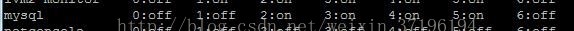設定linux開機啟動服務
寫部落格
本例以mysql為例
在要開始下面的命令步驟之前,需要先找到自己需要設定為開機自啟的軟體的服務檔案
find -name mysql.server 我先找到mysq.server檔案
將要開機自啟動的服務檔案拷貝到init.d資料夾下(/usr/local/MySQL/support-files/mysql.server 是我用rpm安裝mysql的預設檔案路徑)
1、cp/usr/local/MySQL/support-files/mysql.server /etc/init.d/mysql
2、chmod +x /etc/init.d/mysql 賦予可執行許可權
3、chkconfig --add mysql
4、chkconfig --list 顯示服務列表
如果看到mysql的服務,並且3,4,5都是on的話則成功,如果是off,則鍵入
chkconfig --level 345 mysql on
5、reboot重啟電腦
相關推薦
設定linux開機啟動服務
寫部落格 本例以mysql為例 在要開始下面的命令步驟之前,需要先找到自己需要設定為開機自啟的軟體的服務檔案 find -name mysql.server 我先找到mysq.server檔案 將要開機自啟動的服務檔案拷貝到init.d資料夾下(/usr
linux開機啟動服務和chkconfig使用方法
chkconfig命令用法語法:chkconfig --list [name]chkconfig --add namechkconfig --del namechkconfig [--level levels] name <on|off|reset>chkconfig [--level level
設定linux開機啟動多個tomcat
1.分別配置tomcat的catalina.sh 的tomcat home # CATALINA_HOME May point at your Catalina "build" directory. # # CATALINA_BASE (Optional)
linux chkconfig添加開機啟動服務
一個 AR oracl gen linux c 選擇 bin 不可 list --add:增加所指定的系統服務,讓chkconfig指令得以管理它,並同時在系統啟動的敘述文件內增加相關數據; --del:刪除所指定的系統服務,不再由chkconfig指令管理,並同時在系統啟
linux學習-將seafile啟動腳本設置為開機啟動服務
post 退出 組成 parent run emc 服務啟動 libs tor 有時候,我們安裝的linux軟件和程序不是通過yum安裝,而是通過編譯或者其他方式安裝。有時需要將程序設置為服務,達到開機啟動的目的。我在公有雲的與服務器上搭建了seafile網盤,當我重啟雲服
【Linux】Ubuntu 利用 update-rc.d命令 新增開機啟動服務
複製或軟連線指令碼到/etc/init.d/目錄下 將指令碼新增到初始化執行的佇列中去 注意如果指令碼需要用到網路,則NN需設定一個比較大的數字,如99。 命令:update-rc.d xxx defaults NN命令 #(NN為啟動順序) ubuntu 16.04中
linux伺服器設定redis開機啟動
1.將redis服務指令碼檔案拷貝至/etc/rc.d/init.d目錄下; cp /opt/redis-4.0.8/utils/redis_init_script /etc/rc.d/init.d/redis_6379 2.編輯下 vi redis_6379
設定自己的linux開機啟動畫面
先來給大家展示一下我的,開機及登入介面: 其中紅色框部分,在我們預設的開機介面中是沒有的哦,這就是本文要介紹的,新增的部分。 通過下邊的步驟,你可以自由畫屬於你自己的畫面,還可以多顯示一些關於本機資訊。 現在開始吧: 1.當我們開機的時候,會顯示一些字串 那
linux 開機啟動指令碼或者服務
準備工作: 1. 先編寫shell,將需要啟動的服務都放在此指令碼中,取名restart.sh 2. 在restart.sh 中將環境變數 執行一下 : . /etc/profile 3. chmod +x restart.sh 將指令碼可正確執行 以下是我滴例子:
linux開機啟動指令碼設定
ubuntu、debian開機啟動指令碼設定 rc.local指令碼 rc.local指令碼是一個ubuntu開機後會自動執行的指令碼,我們可以在該指令碼內新增命令列指令。該指令碼位於/etc/路徑下,需要root許可權才能修改。 新建開機指令碼
Centos設定開機啟動服務或者元件
1、把啟動程式的命令新增到/etc/rc.d/rc.local檔案中(多用於將自己寫的shell指令碼,加入自啟動) CentOS系統下管理開機自啟動的配置檔案是/etc/rc.d/rc.local,所以只需編輯這個檔案,在裡面加入相應的啟動命令即可。 比如我們設定自
Windows下安裝tomcat7並設定開機啟動服務
一、下載tomcat7並選擇32/64位 二、解壓tomcat,cd到tomcat的bin目錄下 2.1執行service.bat install命令安裝服務 2.2再執行net
CentOS 7設定開機啟動服務,新增自定義系統服務
CentOS 7設定開機啟動服務 建立服務檔案 儲存目錄 設定開機自啟動 其他命令 1.建立服務檔案 檔案路徑 vim /usr/lib/systemd/system/nginx.service 服務檔案內容 1.nginx.servi
Linux 開機啟動程序的順序
kernel 順序 run 開始 開機 bin 加載 iso linux 1.加載BISO的硬件信息,並取得第一個開機代號 2.讀取第一個開機裝置的mbr的boot loader的信息 3.加載kernel操作系統核心信息,開始解壓縮,並驅動所有硬件裝置 4.kernel執
普通用戶開機啟動服務/etc/rc.local
服務/usr/bin/su - cloud -c "/home/cloud/software/zookeeper-3.4.8/bin/zkServer.sh start"/usr/bin/su 的絕對路徑- 切換環境變量cloud 切換的用戶-c 指定執行的命令 一般為啟動服務的命令 本文出自
Linux開機啟動過程分析
物理內存 登錄 page thread 陷阱門 execute 啟動過程 font 定義 Linux開機啟動過程分析 開機過程指的是從打開計算機電源直到LINUX顯示用戶登錄畫面的全過程。分析LINUX開機過程也是深入了解LINUX核心工作原理的一個很好的途徑。 啟動第一
2017-9-11-Linux開機啟動腳本
ges margin pla png linux發行版 com mar image height 還是先開門見山的說,Linux需要添加開機啟動程序有兩種方法:1、修改/etc/rc.d/rc.local腳本。2、在/etc/rc.d/init.d目錄下添加一個shell
如何自己添加開機啟動服務
linux在centos6如何添加開機啟動服務在centos6中啟動某項服務都是用一條service的命令跟服務名來啟動關閉(重啟),或者查看狀態的。只要安裝某項服務直接service命令就可以執行三種狀態,今天就跟我一起來看看怎麽用一個簡單的小腳本來用service命令執行它並設置成開機啟動!#我實現寫好了
CentOS7添加開機啟動服務/腳本(延用CentOS6方法)
log mct script code 執行權限 pan des 兩種 .html 一、添加開機自啟服務 在centos7中添加開機自啟服務非常方便,只需要兩條命令(以Jenkins為例): systemctl enable jenkins.service #設置jenk
linux開機啟動過程、PATH、過濾一級目錄、cd的參數、ls -lrt、命令切割日誌
linux 開機啟動過程 cd ls 第二波命令正向我方來襲 :開機啟動過程、PATH、過濾一級目錄、cd的參數、ls -lrt、命令切割日誌 1.1 linux開機啟動過程1.1.1 開機自檢(BIOS)-- MBR引導 -- GRUB菜單 -- 加載內核(kernel)-- 運