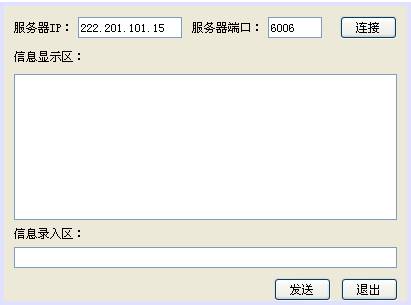關於Java的UDP通訊連線實現
阿新 • • 發佈:2019-02-07
知識點:
1.關於TCP與UDP的主要區別:
TCP—傳輸控制協議,提供的是面向連線、可靠的位元組流服務。當客戶和伺服器彼此交換資料前,必須先在雙方之間建立一個TCP連線,之後才能傳輸資料。TCP提供超時重發,丟棄重複資料,檢驗資料,流量控制等功能,保證資料能從一端傳到另一端。
UDP—使用者資料報協議,是一個簡單的面向資料報的運輸層協議。UDP不提供可靠性,它只是把應用程式傳給IP層的資料報傳送出去,但是並不能保證它們能到達目的地。由於UDP在傳輸資料報前不用在客戶和伺服器之間建立一個連線,且沒有超時重發等機制,故而傳輸速度很快.
2.關於InetAddress的用法:
IP地址是IP使用的32位(IPv4)或者128位(IPv6)位無符號數字,它是傳輸層協議TCP,UDP的基礎。InetAddress是Java 對IP地址的封裝,在java.net中有許多類都使用到了InetAddress,包括 ServerSocket,Socket,DatagramSocket等等。
InetAddress的例項物件包含以數字形式儲存的 IP地址,同時還可能包含主機名(如果使用主機名來獲取InetAddress的例項,或者使用數字來構造,並且啟用了反向主機名解析的功能)。 InetAddress類提供了將主機名解析為IP地址(或反之)的方法。
InetAddress對域名進行解析是使用本地機器配置或者網路命名服務(如域名系統(Domain Name System,DNS)和網路資訊服務(Network Information Service,NIS))來實現。對於DNS來說,本地需要向DNS伺服器傳送查詢的請求,然後伺服器根據一系列的操作,返回對應的IP地址,為了提高效率,通常本地會快取一些主機名與IP地址的對映,這樣訪問相同的地址,就不需要重複傳送DNS請求了。在java.net.InetAddress類同樣採用了這種策略。在預設情況下,會快取一段有限時間的對映,對於主機名解析不成功的結果,會快取非常短的時間(10秒)來提高效能。
3.Java中的DatagramPacket與DatagramSocket的初步
DatagramPacket表示存放資料的資料報,DatagramSocket表示接受或傳送資料報的套接字
程式碼實現
1.構建UDP伺服器
/*
* To change this template, choose Tools | Templates
* and open the template in the editor.
*/
package udp;
import java.io.IOException;
import java.net.DatagramPacket;
import 2.UDP客戶端
/*
* To change this template, choose Tools | Templates
* and open the template in the editor.
*/
package udp;
import java.io.IOException;
import java.net.DatagramPacket;
import java.net.DatagramSocket;
import java.net.InetAddress;
/**
*
* @author Administrator
*/
public class EchoUDPClient {
private int remotePort;
private InetAddress remoteIP;
private DatagramSocket socket; //UDP套接字
public EchoUDPClient(String ip,String port)throws IOException{
this.remotePort=Integer.parseInt(port);
this.remoteIP=InetAddress.getByName(ip);
//建立一個UDP套接字,與本地任意一個未使用的UDP埠繫結
socket=new DatagramSocket();
//與本地一個固定的UDP埠繫結
// socket=new DatagramSocket(9000);
}
//定義一個數據的傳送方法。
public void send(String msg){
try {
//先準備一個待發送的資料報
byte[] outputData=msg.getBytes("GB2312");
//構建一個數據報文。
DatagramPacket outputPacket=new DatagramPacket(outputData,
outputData.length,remoteIP,remotePort);
//給EchoUDPServer傳送資料報
socket.send(outputPacket); //給EchoUDPServer傳送資料報
} catch (IOException ex) { }
}
//定義一個數據的接收方法。
public String receive(){//throws IOException{
String msg;
//先準備一個空資料報文
DatagramPacket inputPacket=new DatagramPacket(new byte[512],512);
try {
//阻塞語句,有資料就裝包,以裝完或裝滿為此.
socket.receive(inputPacket);
//從報文中取出位元組資料並裝飾成字元。
msg=new String(inputPacket.getData(),
0,inputPacket.getLength(),"GB2312");
} catch (IOException ex) {
msg=null;
}
return msg;
}
public void close(){
if(socket!=null)
socket.close();//釋放本地埠.
}
}
3.使用者介面
程式碼:
/*
* To change this template, choose Tools | Templates
* and open the template in the editor.
*/
package udp;
import java.io.IOException;
import java.util.logging.Level;
import java.util.logging.Logger;
/**
*
* @author Administrator
*/
public class EchoUDPClinetFrame extends javax.swing.JFrame {
private EchoUDPClient ec;
private String msg;
/**
* Creates new form IOJFrame
*/
public EchoUDPClinetFrame() throws IOException {
initComponents();
}
/**
* This method is called from within the constructor to initialize the form.
* WARNING: Do NOT modify this code. The content of this method is always
* regenerated by the Form Editor.
*/
@SuppressWarnings("unchecked")
// <editor-fold defaultstate="collapsed" desc="Generated Code">
private void initComponents() {
jLabel1 = new javax.swing.JLabel();
jTextField1 = new javax.swing.JTextField();
jLabel2 = new javax.swing.JLabel();
jTextField2 = new javax.swing.JTextField();
jButton2 = new javax.swing.JButton();
jScrollPane1 = new javax.swing.JScrollPane();
jTextArea1 = new javax.swing.JTextArea();
jLabel3 = new javax.swing.JLabel();
jLabel4 = new javax.swing.JLabel();
jScrollPane2 = new javax.swing.JScrollPane();
jTextArea2 = new javax.swing.JTextArea();
jButton3 = new javax.swing.JButton();
jButton4 = new javax.swing.JButton();
setDefaultCloseOperation(javax.swing.WindowConstants.EXIT_ON_CLOSE);
jLabel1.setText("IP地址");
jTextField1.addActionListener(new java.awt.event.ActionListener() {
public void actionPerformed(java.awt.event.ActionEvent evt) {
jTextField1ActionPerformed(evt);
}
});
jLabel2.setText("埠");
jTextField2.addActionListener(new java.awt.event.ActionListener() {
public void actionPerformed(java.awt.event.ActionEvent evt) {
jTextField2ActionPerformed(evt);
}
});
jButton2.setText("連線");
jButton2.addActionListener(new java.awt.event.ActionListener() {
public void actionPerformed(java.awt.event.ActionEvent evt) {
jButton2ActionPerformed(evt);
}
});
jTextArea1.setEditable(false);
jTextArea1.setColumns(20);
jTextArea1.setRows(5);
jTextArea1.addCaretListener(new javax.swing.event.CaretListener() {
public void caretUpdate(javax.swing.event.CaretEvent evt) {
jTextArea1CaretUpdate(evt);
}
});
jTextArea1.addAncestorListener(new javax.swing.event.AncestorListener() {
public void ancestorMoved(javax.swing.event.AncestorEvent evt) {
}
public void ancestorAdded(javax.swing.event.AncestorEvent evt) {
jTextArea1AncestorAdded(evt);
}
public void ancestorRemoved(javax.swing.event.AncestorEvent evt) {
}
});
jScrollPane1.setViewportView(jTextArea1);
jLabel3.setText("資訊顯示區");
jLabel4.setText("資訊錄入區");
jScrollPane2.setAutoscrolls(true);
jTextArea2.setColumns(20);
jTextArea2.setRows(5);
jTextArea2.setAutoscrolls(false);
jScrollPane2.setViewportView(jTextArea2);
jButton3.setText("傳送");
jButton3.addActionListener(new java.awt.event.ActionListener() {
public void actionPerformed(java.awt.event.ActionEvent evt) {
jButton3ActionPerformed(evt);
}
});
jButton4.setText("退出");
javax.swing.GroupLayout layout = new javax.swing.GroupLayout(getContentPane());
getContentPane().setLayout(layout);
layout.setHorizontalGroup(
layout.createParallelGroup(javax.swing.GroupLayout.Alignment.LEADING)
.addGroup(layout.createSequentialGroup()
.addContainerGap()
.addGroup(layout.createParallelGroup(javax.swing.GroupLayout.Alignment.LEADING)
.addGroup(layout.createSequentialGroup()
.addComponent(jLabel1)
.addPreferredGap(javax.swing.LayoutStyle.ComponentPlacement.UNRELATED)
.addComponent(jTextField1, javax.swing.GroupLayout.PREFERRED_SIZE, 121, javax.swing.GroupLayout.PREFERRED_SIZE)
.addGap(18, 18, 18)
.addComponent(jLabel2)
.addPreferredGap(javax.swing.LayoutStyle.ComponentPlacement.RELATED)
.addComponent(jTextField2, javax.swing.GroupLayout.PREFERRED_SIZE, 63, javax.swing.GroupLayout.PREFERRED_SIZE)
.addPreferredGap(javax.swing.LayoutStyle.ComponentPlacement.RELATED, javax.swing.GroupLayout.DEFAULT_SIZE, Short.MAX_VALUE)
.addComponent(jButton2, javax.swing.GroupLayout.PREFERRED_SIZE, 83, javax.swing.GroupLayout.PREFERRED_SIZE))
.addGroup(layout.createSequentialGroup()
.addGroup(layout.createParallelGroup(javax.swing.GroupLayout.Alignment.LEADING, false)
.addComponent(jScrollPane1, javax.swing.GroupLayout.DEFAULT_SIZE, 467, Short.MAX_VALUE)
.addComponent(jLabel3)
.addComponent(jLabel4)
.addComponent(jScrollPane2))
.addGap(0, 0, Short.MAX_VALUE))
.addGroup(javax.swing.GroupLayout.Alignment.TRAILING, layout.createSequentialGroup()
.addGap(0, 0, Short.MAX_VALUE)
.addComponent(jButton3)
.addGap(38, 38, 38)
.addComponent(jButton4)))
.addContainerGap())
);
layout.setVerticalGroup(
layout.createParallelGroup(javax.swing.GroupLayout.Alignment.LEADING)
.addGroup(layout.createSequentialGroup()
.addContainerGap()
.addGroup(layout.createParallelGroup(javax.swing.GroupLayout.Alignment.BASELINE)
.addComponent(jLabel1)
.addComponent(jTextField1, javax.swing.GroupLayout.PREFERRED_SIZE, javax.swing.GroupLayout.DEFAULT_SIZE, javax.swing.GroupLayout.PREFERRED_SIZE)
.addComponent(jLabel2)
.addComponent(jTextField2, javax.swing.GroupLayout.PREFERRED_SIZE, javax.swing.GroupLayout.DEFAULT_SIZE, javax.swing.GroupLayout.PREFERRED_SIZE)
.addComponent(jButton2))
.addPreferredGap(javax.swing.LayoutStyle.ComponentPlacement.RELATED)
.addComponent(jLabel3)
.addGap(8, 8, 8)
.addComponent(jScrollPane1, javax.swing.GroupLayout.PREFERRED_SIZE, 154, javax.swing.GroupLayout.PREFERRED_SIZE)
.addGap(18, 18, 18)
.addComponent(jLabel4)
.addPreferredGap(javax.swing.LayoutStyle.ComponentPlacement.RELATED)
.addComponent(jScrollPane2, javax.swing.GroupLayout.PREFERRED_SIZE, 21, javax.swing.GroupLayout.PREFERRED_SIZE)
.addPreferredGap(javax.swing.LayoutStyle.ComponentPlacement.RELATED, 27, Short.MAX_VALUE)
.addGroup(layout.createParallelGroup(javax.swing.GroupLayout.Alignment.BASELINE)
.addComponent(jButton3)
.addComponent(jButton4))
.addGap(22, 22, 22))
);
pack();
}// </editor-fold>
private void jTextField2ActionPerformed(java.awt.event.ActionEvent evt) {
// TODO add your handling code here:
}
private void jTextField1ActionPerformed(java.awt.event.ActionEvent evt) {
// TODO add your handling code here:
}
private void jButton3ActionPerformed(java.awt.event.ActionEvent evt) {
// TODO add your handling code here:
//傳送按鈕
msg=jTextArea2.getText();
jTextArea1.append("已傳送 : "+msg+"\n");
jTextArea2.setText(null);
try {
ec.send(msg);//傳送一串字元。
} catch (Exception ex) {
Logger.getLogger(EchoUDPClinetFrame.class.getName()).log(Level.SEVERE, null, ex);
}
}
private void jButton2ActionPerformed(java.awt.event.ActionEvent evt) {
// TODO add your handling code here:
//連線按鈕
String ip;
String port;
if(!jTextField1.getText().equals("")){
ip=jTextField1.getText();
port=jTextField2.getText();
}
else{
ip = "222.201.101.15";
port = "6666";
}
try {
ec=new EchoUDPClient(ip,port);
jTextArea1.append("UDP建立成功.\r\n");
Thread receiver = new Thread(){
@Override
public void run(){
String msg = null;
while(true){
try{
msg = ec.receive();
} catch(Exception ex){
jTextArea1.append("套接字異常關閉"+"\n");
}
if(msg!=null){
jTextArea1.append(msg+"\n");
}
else{
jTextArea1.append("你的對話已關閉!"+"\n");
break;
}
}
}};
receiver.start();
} catch (IOException ex) {
jTextArea1.append("UDP建立失敗.\r\n");
}
}
private void jTextArea1CaretUpdate(javax.swing.event.CaretEvent evt) {
// TODO add your handling code her
}
private void jTextArea1AncestorAdded(javax.swing.event.AncestorEvent evt) {
// TODO add your handling code here:
}
/**
* @param args the command line arguments
*/
public static void main(String args[]) throws IOException {
/* Set the Nimbus look and feel */
//<editor-fold defaultstate="collapsed" desc=" Look and feel setting code (optional) ">
/* If Nimbus (introduced in Java SE 6) is not available, stay with the default look and feel.
* For details see http://download.oracle.com/javase/tutorial/uiswing/lookandfeel/plaf.html
*/
try {
for (javax.swing.UIManager.LookAndFeelInfo info : javax.swing.UIManager.getInstalledLookAndFeels()) {
if ("Nimbus".equals(info.getName())) {
javax.swing.UIManager.setLookAndFeel(info.getClassName());
break;
}
}
} catch (ClassNotFoundException ex) {
java.util.logging.Logger.getLogger(EchoUDPClinetFrame.class.getName()).log(java.util.logging.Level.SEVERE, null, ex);
} catch (InstantiationException ex) {
java.util.logging.Logger.getLogger(EchoUDPClinetFrame.class.getName()).log(java.util.logging.Level.SEVERE, null, ex);
} catch (IllegalAccessException ex) {
java.util.logging.Logger.getLogger(EchoUDPClinetFrame.class.getName()).log(java.util.logging.Level.SEVERE, null, ex);
} catch (javax.swing.UnsupportedLookAndFeelException ex) {
java.util.logging.Logger.getLogger(EchoUDPClinetFrame.class.getName()).log(java.util.logging.Level.SEVERE, null, ex);
}
//</editor-fold>
/* Create and display the form */
java.awt.EventQueue.invokeLater(new Runnable() {
@Override
public void run() {
try {
EchoUDPClinetFrame ioj =new EchoUDPClinetFrame();
ioj.setVisible(true);
} catch (IOException ex) {
Logger.getLogger(EchoUDPClinetFrame.class.getName()).log(Level.SEVERE, null, ex);
}
}
});
}
// Variables declaration - do not modify
private javax.swing.JButton jButton2;
private javax.swing.JButton jButton3;
private javax.swing.JButton jButton4;
private javax.swing.JLabel jLabel1;
private javax.swing.JLabel jLabel2;
private javax.swing.JLabel jLabel3;
private javax.swing.JLabel jLabel4;
private javax.swing.JScrollPane jScrollPane1;
private javax.swing.JScrollPane jScrollPane2;
private javax.swing.JTextArea jTextArea1;
private javax.swing.JTextArea jTextArea2;
private javax.swing.JTextField jTextField1;
private javax.swing.JTextField jTextField2;
// End of variables declaration
}