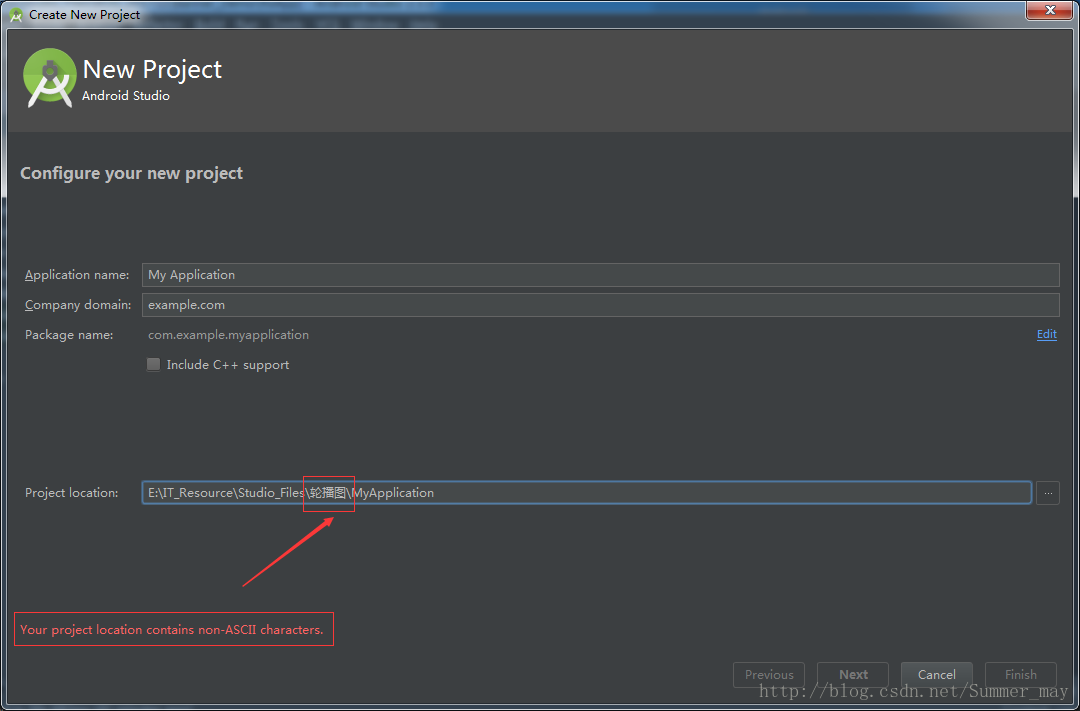解決Android Studio開啟檔案時錯誤:Your project path contains non-ASCII characters
阿新 • • 發佈:2019-02-08
Android Studio 開啟檔案時出現如下錯誤資訊:
Error:(1, 0) Your project path contains non-ASCII characters. This will most likely cause the build to fail on Windows. Please move your project to a different directory. See http://b.android.com/95744 for details. This warning can be disabled by adding the line 'android.overridePathCheck=true' to gradle.properties file in the project directory. <a href="openFile:E:\IT_Resource\Studio_Files\輪播圖\BannerDemo\app\build.gradle">Open File</a> 問題原因: 
解決辦法: 將工程專案路徑或專案名稱中包含的中文修改為英文. 注意事項: 1.移動檔案時不要移動到帶有中文的目錄下,若移動到中文目錄下再開啟則會出現此錯誤; 2.新建工程專案時選擇的目錄中若包含中文,則會直接提示,選擇沒有中文的路徑就好.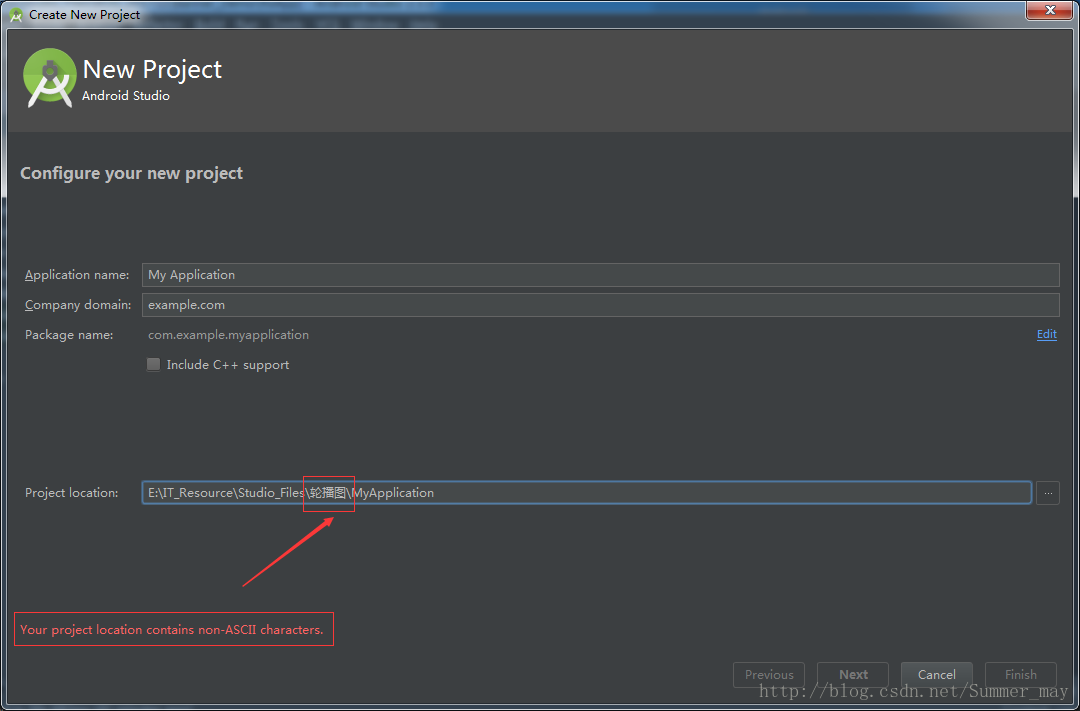
Error:(1, 0) Your project path contains non-ASCII characters. This will most likely cause the build to fail on Windows. Please move your project to a different directory. See http://b.android.com/95744 for details. This warning can be disabled by adding the line 'android.overridePathCheck=true' to gradle.properties file in the project directory. <a href="openFile:E:\IT_Resource\Studio_Files\輪播圖\BannerDemo\app\build.gradle">Open File</a> 問題原因:

解決辦法: 將工程專案路徑或專案名稱中包含的中文修改為英文. 注意事項: 1.移動檔案時不要移動到帶有中文的目錄下,若移動到中文目錄下再開啟則會出現此錯誤; 2.新建工程專案時選擇的目錄中若包含中文,則會直接提示,選擇沒有中文的路徑就好.