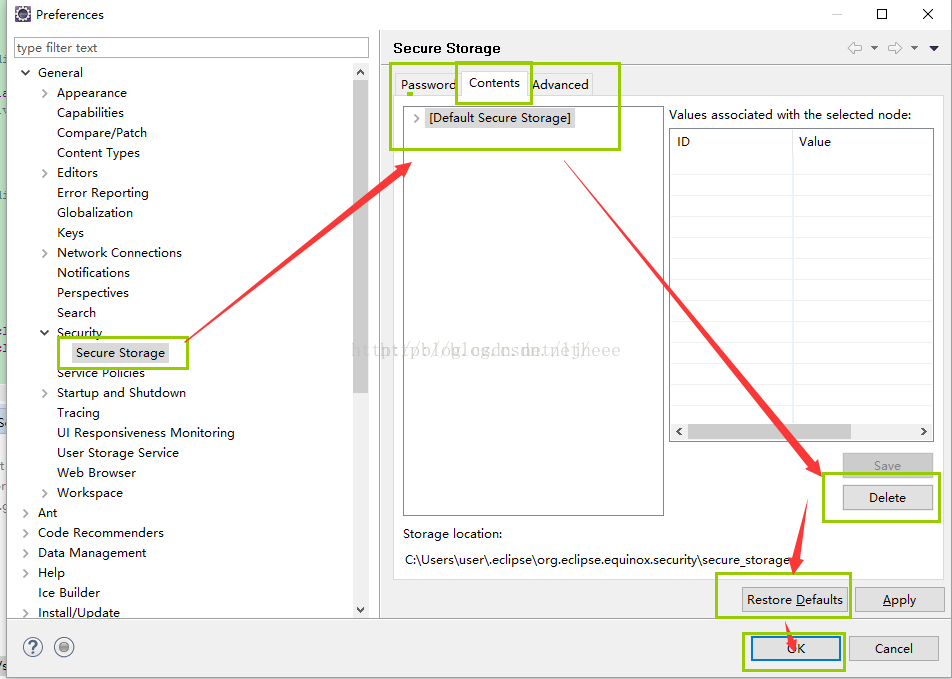Eclipse Git下載問題:Internal error; consult Eclipse error log
在使用Git下載程式碼時偶爾會遇到 Internal error; consultEclipse error log這個報錯。
Eclipse錯誤日誌報錯為:org.eclipse.equinox.security.storage.StorageException:Secure storage was unable to retrieve the master password.
解決方法:
1.Windows -> preferences- > General -> Security-> SecureStorage
2.選擇Restore Defaults
3.
4.點選 Delete,會自動重啟Eclipse,重啟後就OK了。
相關推薦
Eclipse Git下載問題:Internal error; consult Eclipse error log.
Eclipse Git下載問題:Internal error; consult Eclipse error log. 在使用git下載程式碼時偶爾會遇到 Internal error; consult Eclipse error log 這個報錯。 簡述下
Eclipse Git下載問題:Internal error; consult Eclipse error log
在使用Git下載程式碼時偶爾會遇到 Internal error; consultEclipse error log這個報錯。 Eclipse錯誤日誌報錯為:org.eclipse.equinox.
Eclipse git commit錯誤;Committing changes has encountered a problem An Internal error occured
eclips 分享圖片 chan height idt ble ips int intern 背景 在使用eclipse時,使用git commit 提交代碼時,出項如下錯誤 解決方法 在工程目錄下找到 .git 文件夾 ,找到裏面的 index.lock 文件
eclipse報錯:[Click the icon to add star.] Internal Error: java.lang.NullPointerException -----錯誤解決方法
linux系統下,eclipse出現以下報錯 [Click the icon to add star.] Internal Error: java.lang.NullPointerException的解決辦法 1、首先關閉MyEclipse工作空間。 2、然後刪除工作空間下的
Eclipse報錯:An internal error has occurred. Widget is disposed
在使用Eclipse編寫JavaWeb專案時,突然遇到了這樣一個error: An internal error has occurred.Widget is disposed 之前Eclipse用的
git學習五:eclipse使用git下載專案
準備工作: 目的:從遠端倉庫github上down所需的專案 eclipse使用Git外掛下載github上專案 eclipse版本:eclipse4.5 64位 jdk版本:jdk-1.7 64位 專案型別:maven專案 備註:eclipse高版本自帶g
eclipse使用git下載項目
方法 rdquo file mave strong git add avi import src 準備工作: 目的:從遠程倉庫github上down所需的項目 eclipse使用Git插件下載github上項目 eclipse版本:eclipse4.5 64
關於eclipse的"An internal error occurred during"的錯誤
image log -1 技術 cor pro plugins ext eclipse 刪除當前工作目錄下的WORKSPACE_HOME/.metadata/.plugins/org.eclipse.core.resources/.project,然後重新啟動Eclipse
eclipse啟動錯誤An internal error occurred
凱哥Java在導出其他maven項目時候,maven下載jar還沒下載完成,就關閉eclipse。重啟後,一直提示:An internal error occurred during: "reload maven project". 如下圖:解決方案:找到需要啟動項目所在工作空間:在Ecl
eclipse啟動錯誤:An internal error occurred during: "Initializing Java Tooling". java.lang.NullPointerException
exc str exceptio 技術分享 png 分享 error inf tool eclipse啟動錯誤:An internal error occurred during: "Initializing Java Tooling". java.lang.NullP
eclipse啟動出錯:An error has occurred.See the log file E:\workspace\.metadata\.log.
這是由於eclipse異常關閉導致的,你只需要按以下步驟操作就能解決: 1.開啟eclipse工作空間E:\eclipse\workspace\.metadata\.plugins\org.eclipse.core.resources找到.projects檔案 2.開啟.projects檔案
Eclipse中使用GIT(一):配置和安裝GIT
在Eclipse中整合Git 首先,安裝在Eclipse中安裝EGit外掛 或者選擇下載最新版本的eclipseNEO, 已經集成了Git。 現在你已經有了Git, 下圖是配置介面,你可以做一些自己的配置。 連線 Github 你需要
eclipse git上傳下載程式碼auth錯誤解決辦法
當出現這種問題的時候,主要是eclipse裡面的rsa key沒有提交到 gitLAB 上 點選window > Preferences > General > Network Connections > SSH2>Generate
Eclipse 一直提示 An internal error occurred during: Loading descriptor for 的解決方法
近做專案,開啟啟動eclipse 或者儲存properties檔案總會彈出一個 或者這樣: 這樣的介面。 開啟detail顯示: An internal error occurred during: "Loading descriptor for PC2.0."
嚴重: Compilation error org.eclipse.jdt.internal.compiler.classfmt.ClassFormatException
嚴重: Compilation error org.eclipse.jdt.internal.compiler.classfmt.ClassFormatException at org.eclipse.jdt.internal.compiler.classfmt
eclipse啟動出錯:An error has occurred.See the log file D:\workspace\.metadata\.log.
這是由於eclipse異常關閉導致的,你只需要按以下步驟操作就能解決: 1.開啟eclipse工作空間D:\eclipse\workspace\.metadata\.plugins\org.eclipse.core.resources找到.projects檔案 2.開啟.p
Eclipse - Git的使用
private git倉庫 管理 pad har images title value 右鍵 一個簡單配置,填入我們的用戶名和郵箱 》》Preferences》Team》Git>Configuration 點擊Add Entry,在彈出框裏面輸入key和value的值
Eclipse插件:mybatis generator的使用步驟
property runtime eclipse sso ref 1.3 rep == 數據庫連接 一、首先,安裝eclipse插件 Help--Eclipser Marketplace中查找:Mybatis Generator 1.3.5安裝 二、新建project
Tigase-02 tigase-server7.1.0使用git 克隆下來,並在eclipse 上運行調試
包括 完成 資源 方法 window 出現 依賴 clip spark 繼 Tigase-01 使用spark或spi登錄Tigase服務器,這節說明下使用 eclipse git克隆 tigase-server7.1.0,並運行調試!最近有不少同學嘗試去git
Maven項目下update maven後Eclipse報錯:java.lang.ClassNotFoundException: ContextLoaderL
loader 問題 cor ase web-inf release dep 解決 executor Maven項目下update maven後Eclipse報錯:java.lang.ClassNotFoundException: ContextLoaderL