C#之程序 Process.Start()用法舉例
阿新 • • 發佈:2019-02-10
一個應用程式就是一個程序,而一個程序又是由多個執行緒組成的。程序幫助我們在記憶體中分配應用程式執行所需要的空間。
我們可以通過程序來直接操作應用程式。
System.Diagnostics.Process.Start("notepad.exe"); -- 開啟記事本 System.Diagnostics.Process.Start("calc.exe "); -- 開啟計算器 System.Diagnostics.Process.Start("regedit.exe "); -- 開啟登錄檔 System.Diagnostics.Process.Start("mspaint.exe "); -- 開啟畫圖板 System.Diagnostics.Process.Start("write.exe "); -- 開啟寫字板 System.Diagnostics.Process.Start("mplayer2.exe "); --開啟播放器 System.Diagnostics.Process.Start("taskmgr.exe "); --開啟工作管理員 System.Diagnostics.Process.Start("eventvwr.exe "); --開啟事件檢視器 System.Diagnostics.Process.Start("winmsd.exe "); --開啟系統資訊 System.Diagnostics.Process.Start("winver.exe "); --開啟Windows版本資訊 System.Diagnostics.Process.Start("mailto: "+ address); -- 發郵件 shutdown.exe: 引數:-s 關機 -r重啟 -f強行 -t 時間 -a 取消關機 -l 登出 -i 顯示使用者介面 System.Diagnostics.Process.Start("shutdown.exe","-r"); -- 關閉並重啟計算機 System.Diagnostics.Process.Start("shutdown.exe","-s -f"); -- 關閉計算機 System.Diagnostics.Process.Start("shutdown.exe","-s -f 30"); -- 30s後關閉計算機 System.Diagnostics.Process.Start("shutdown.exe","-l"); --登出計算機 System.Diagnostics.Process.Start("shutdown.exe","-a"); --撤銷關閉計算機
參考連結:
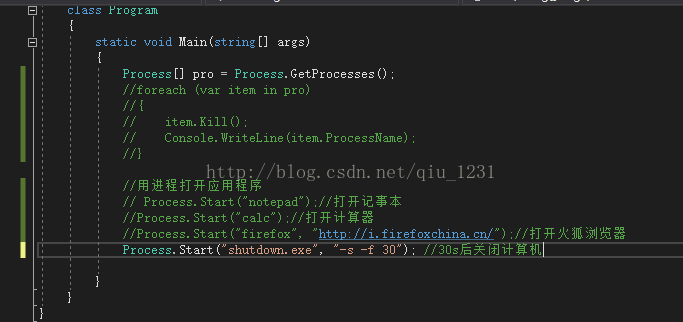 :http://www.cnblogs.com/zeroone/archive/2013/01/13/2858837.html
:http://www.cnblogs.com/zeroone/archive/2013/01/13/2858837.html