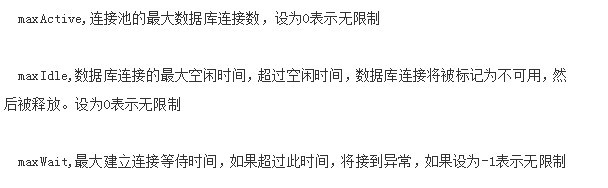潤乾報表的兩種資料來源連線jndi和jdbc
潤乾報表的資料來源配置是在reportConfig.xml中進行設定的,支援jndi資料來源配置和jdbc直連資料來源配置兩種。在讀取配置檔案的時候,會首先讀取jndi的配置,如果沒有相關的資料來源配置則會讀取jdbc直連配置的資料來源。
1、jndi資料來源配置(即:在dataSource中配置)
此配置適用於在j2ee的伺服器中配置了jndi連線池,比如tomcat伺服器配置方法如下:
1)在conf\Catalina\ localhost下新建xml檔案配置了MYSQL資料庫連線池:
<?xml version='1.0' encoding='GBK'?>
<Context path="/demo" docBase="demo" debug="0" privileged="true">
<Resource name="test"
auth="Container"
type="javax.sql.DataSource"
maxActive="10"
maxIdle="30"
maxWait="10000"
username="root"
password="root"
driverClassName="com.mysql.jdbc.Driver"
url="jdbc:mysql://localhost:3306/test"
/>
</Context>
個別引數說明:
2)通過reportConfig.xml的jndi配置連線資料來源
<config>
<name>dataSource</name>
<value>test,mysql,GBK</value>
</config>
說明:關於reportConfig.xml中的jndi資料來源的配置詳細如下:
資料來源的JNDI名稱,資料庫型別[,取數時是否需要轉換編碼,資料庫字符集編碼,顯示報表時的字符集編 碼][,SQL是否需要轉碼];[重複]……
另外需要注意的:這裡的資料來源的jndi名稱要與連線池中配置的jndi資料來源名稱一致。
2、jdbc直連資料來源配置
此配置適用於沒有在j2ee伺服器上配置jndi
例如mysql資料庫的詳細的配置方法如下:
<jdbc-ds-configs>
<jdbc-ds-config>
<name>test</name>
<db-type>MYSQL</db-type>
<connection-url>jdbc:mysql://localhost:3306/test</connection-url>
<driver-class>com.mysql.jdbc.Driver</driver-class>
<user-name>root</user-name>
<password>root</password>
<db-charset>GBK</db-charset>
<client-charset>GBK</client-charset>
<extend-properties></extend-properties>
</jdbc-ds-config>
</jdbc-ds-configs>