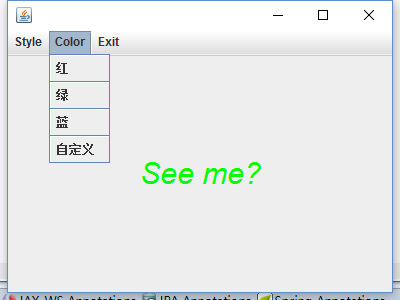java 圖形使用者介面
阿新 • • 發佈:2019-02-10
1.程式設計包含一個標籤和一個按鈕,單擊按鈕時,標籤的內容在”你好”和”再見”之間切換。
package s1;
import java.awt.FlowLayout;
import java.awt.event.ActionEvent;
import java.awt.event.ActionListener;
import javax.swing.JButton;
import javax.swing.JFrame;
import javax.swing.JLabel;
import javax.swing.JTextArea;
public class MyWin extends 2,程式設計包含一個文字框和一個文字區域,在文字框中按回車鍵時,把文字框的內容寫入文字區域。
package s2;
import java.awt.FlowLayout;
import java.awt.event.ActionEvent;
import java.awt.event.ActionListener;
import javax.swing.JLabel;
import javax.swing.JTextField;
import javax.swing.JFrame;
import javax.swing.JTextArea;
public class MyWin extends JFrame implements ActionListener{
JTextField b;
JTextArea a;
public MyWin(){
FlowLayout l=new FlowLayout();
this.setLayout(l);
JLabel l2=new JLabel("input:");
this.add(l2);
b=new JTextField(30);
b.addActionListener(this);
this.add(b);
a=new JTextArea(20,20);
this.add(a);
this.setBounds(100,100,500,400);
this.setVisible(true);
this.validate();
this.setDefaultCloseOperation(JFrame.EXIT_ON_CLOSE);
}
public void actionPerformed(ActionEvent e) {
if(e.getSource()==b){
if(a.getText().equals(""))
a.setText(b.getText());
else a.setText(a.getText()+"\n"+b.getText());
b.setText("");
}
}
}
package s2;
public class Test {
public static void main(String[] a){
new MyWin();
}
}
3,試設計一個視窗,視窗介面如下圖。包含Style選單、Color選單和Exit選單,Style選單設計字型的樣式(包括Plane、Bold、Italic),Color(紅、綠、藍、自定義)選單設計字型的顏色、Exit選單(CloseWindow)退出系統。
package s3;
import javax.swing.*;
import java.awt.*;
import java.awt.event.ActionEvent;
import java.awt.event.ActionListener;
import java.awt.event.ItemEvent;
import java.awt.event.ItemListener;
public class Ys extends JFrame{
JMenuBar mb;
JMenu me1,me2,me3;
JMenuItem m1,m2,m3,m4,m5,m6,m7,m8;
JLabel la;
Font f;
Ys(){
f=new Font("楷體",Font.BOLD,30);
la=new JLabel("See me?",JLabel.CENTER);
la.setFont(f);
add(la);
mb=new JMenuBar();
me1=new JMenu("Style");
me2=new JMenu("Color");
me3=new JMenu("Exit");
m1=new JMenuItem("Plain");
m2=new JMenuItem("Bold");
m3=new JMenuItem("Italic");
m4=new JMenuItem("紅");
m5=new JMenuItem("綠");
m6=new JMenuItem("藍");
m7=new JMenuItem("自定義");
m8=new JMenuItem("CloseWindow");
setJMenuBar(mb);
mb.add(me1);
mb.add(me2);
mb.add(me3);
me1.add(m1);
me1.addSeparator();
me1.add(m2);
me1.addSeparator();
me1.add(m3);
me2.add(m4);
me2.addSeparator();
me2.add(m5);
me2.addSeparator();
me2.add(m6);
me2.addSeparator();
me2.add(m7);
me3.add(m8);
m1.addActionListener(new ActionListener(){
public void actionPerformed(ActionEvent e) {
f=new Font("楷體",Font.PLAIN,30);
la.setFont(f);
}
});
m2.addActionListener(new ActionListener(){
public void actionPerformed(ActionEvent e) {
f=new Font("楷體",Font.BOLD,30);
la.setFont(f);
}
});
m3.addActionListener(new ActionListener(){
public void actionPerformed(ActionEvent e) {
f=new Font("Italic",Font.ITALIC,30);
la.setFont(f);
}
});
m4.addActionListener(new ActionListener(){
public void actionPerformed(ActionEvent e) {
la.setForeground(Color.red);
}
});
m5.addActionListener(new ActionListener(){
public void actionPerformed(ActionEvent e) {
la.setForeground(Color.green);
}
});
m6.addActionListener(new ActionListener(){
public void actionPerformed(ActionEvent e) {
la.setForeground(Color.blue);
}
});
m7.addActionListener(new ActionListener(){
public void actionPerformed(ActionEvent e) {
la.setForeground(Color.pink);
}
});
m8.addActionListener(new ActionListener(){
public void actionPerformed(ActionEvent e) {
System.exit(0);
}
});
setBounds(100,100,400,300);
setVisible(true);
validate();
setDefaultCloseOperation(JFrame.EXIT_ON_CLOSE);
}
}
package s3;
public class Test {
public static void main(String[] args) {
new Ys();
}
}