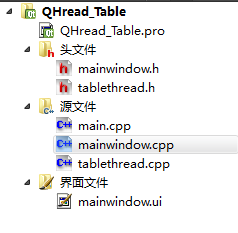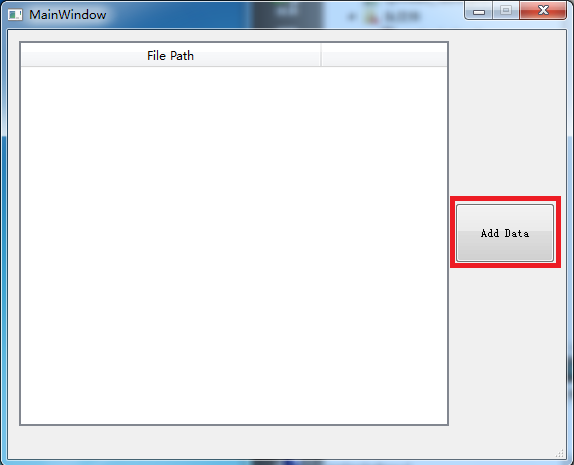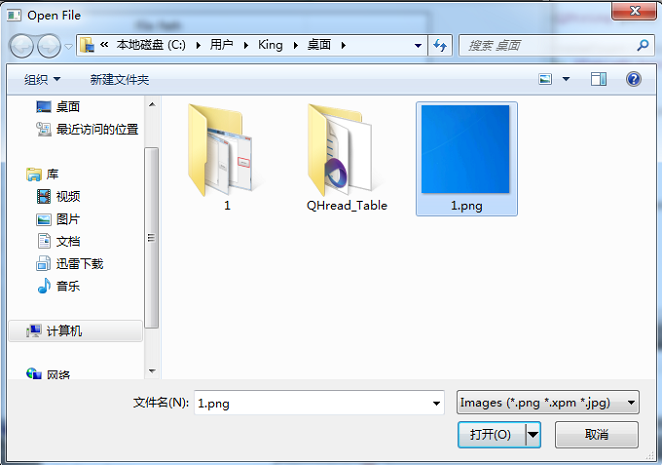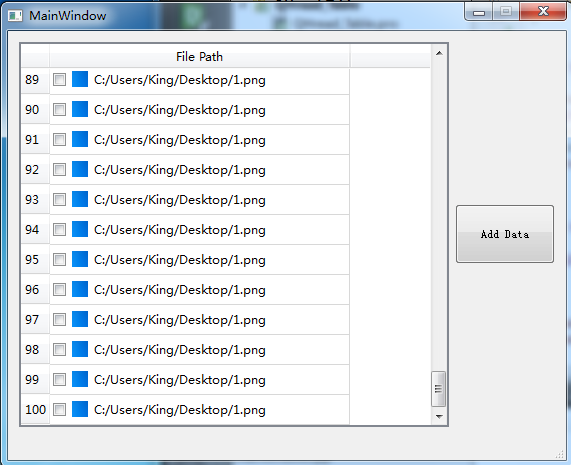qt 中如何向QTableWidget裡大量新增資料?
阿新 • • 發佈:2019-02-10
實驗說明:通過一個按鈕,選擇一張圖片,將圖片新增到表格裡,並且新增1000條該資料
專案檔案:
1 main.cpp
#include <QtGui/QApplication>
#include "mainwindow.h"
int main(int argc, char *argv[])
{
QApplication a(argc, argv);
MainWindow w;
w.show();
return a.exec();
}3 mainwindow.cpp#ifndef MAINWINDOW_H #define MAINWINDOW_H #include <QMainWindow> #include <QtGui> #include <QtCore> #include "tablethread.h" namespace Ui { class MainWindow; } class MainWindow : public QMainWindow { Q_OBJECT public: explicit MainWindow(QWidget *parent = 0); ~MainWindow(); int myrow; private slots: void getPathSlot(QString); void on_AddData_clicked(); private: Ui::MainWindow *ui; TableThread *tablethread; QTableWidget *table; QString path; }; #endif // MAINWINDOW_H
4 tablethread.h#include "mainwindow.h" #include "ui_mainwindow.h" MainWindow::MainWindow(QWidget *parent) : QMainWindow(parent), ui(new Ui::MainWindow) { ui->setupUi(this); tablethread = new TableThread; table=new QTableWidget; table->setColumnCount(1); QStringList header; header<<tr("File Path"); table->setHorizontalHeaderLabels(header); table->horizontalHeader()->resizeSection(0,300); ui->scrollArea->setWidget(table); connect(tablethread,SIGNAL(getPath(QString)),this,SLOT(getPathSlot(QString))); } MainWindow::~MainWindow() { delete ui; } void MainWindow::getPathSlot(QString path) { table->setRowCount(table->rowCount()+1); QTableWidgetItem *item=new QTableWidgetItem(path); item->setCheckState(Qt::Unchecked); item->setIcon(QIcon(path)); table->setItem(table->rowCount()-1,0,item); } void MainWindow::on_AddData_clicked() { QString fileName = QFileDialog::getOpenFileName(this, tr("Open File"), "./", tr("Images (*.png *.xpm *.jpg)")); tablethread->getFile(fileName); tablethread->start(); }
5 tablethread.cpp#ifndef TABLETHREAD_H #define TABLETHREAD_H #include <QThread> #include <QtGui> #include <QtCore> class TableThread : public QThread { Q_OBJECT public: explicit TableThread(QObject *parent = 0); void run(); void getFile(QString); QString mypath; int i; //資料行數 signals: void getPath(QString);//自定義訊號 }; #endif // TABLETHREAD_H
#include "tablethread.h"
TableThread::TableThread(QObject *parent) :
QThread(parent)
{
i=0;
}
void TableThread::run()
{
while(i<100)
{
i++;
emit getPath(mypath);
msleep(50);
}
}
void TableThread::getFile(QString file)
{
mypath=file;
}
6 執行效果圖