ARM64 Linux kernel + busybox rootFS via NFS over QEMU with GDB
由於條件所限,一般選擇軟體做前期模擬,這裡做一些ARM 64 Linux kernel模擬執行環境搭建工作的總結,記錄以便後用。
本文只涉及kernel + busybox rootFS via NFS over QEMU,以及gdb trace kernel。
主機環境選擇
這裡所說主機指模擬軟體執行在上面的主機,本文只針對在X64 Linux主機上搭建ARM64 Linux kernel執行環境。
主機選擇除了考慮效能高的X64,同時也要考慮編譯除錯ARM64 Linux kernel的工具鏈、模擬軟體如QEMU等等需求。
X64 Ubuntu 16.04已經可以通過apt-get直接下載aarch64交叉工具鏈和qemu-system-aarch64:
# aarch64-linux-gnu-gcc -v
Using built-in specs.
COLLECT_GCC=aarch64-linux-gnu-gcc
COLLECT_LTO_WRAPPER=/usr/lib/gcc-cross/aarch64-linux-gnu/5/lto-wrapper
Target: aarch64-linux-gnu
Configured with: ../src/configure -v –with-pkgversion=’Ubuntu/Linaro 5.4.0-6ubuntu1~16.04.4’ –with-bugurl=file:///usr/share/doc/gcc-5/README.Bugs –enable-languages=c,ada,c++,java,go,d,fortran,objc,obj-c++ –prefix=/usr –program-suffix=-5 –enable-shared –enable-linker-build-id –libexecdir=/usr/lib –without-included-gettext –enable-threads=posix –libdir=/usr/lib –enable-nls –with-sysroot=/ –enable-clocale=gnu –enable-libstdcxx-debug –enable-libstdcxx-time=yes –with-default-libstdcxx-abi=new –enable-gnu-unique-object –disable-libquadmath –enable-plugin –with-system-zlib –disable-browser-plugin –enable-java-awt=gtk –enable-gtk-cairo –with-java-home=/usr/lib/jvm/java-1.5.0-gcj-5-arm64-cross/jre –enable-java-home –with-jvm-root-dir=/usr/lib/jvm/java-1.5.0-gcj-5-arm64-cross –with-jvm-jar-dir=/usr/lib/jvm-exports/java-1.5.0-gcj-5-arm64-cross –with-arch-directory=aarch64 –with-ecj-jar=/usr/share/java/eclipse-ecj.jar –disable-libgcj –enable-multiarch –enable-fix-cortex-a53-843419 –disable-werror –enable-checking=release –build=x86_64-linux-gnu –host=x86_64-linux-gnu –target=aarch64-linux-gnu –program-prefix=aarch64-linux-gnu- –includedir=/usr/aarch64-linux-gnu/include
Thread model: posix
gcc version 5.4.0 20160609 (Ubuntu/Linaro 5.4.0-6ubuntu1~16.04.4)
#qemu-system-aarch64 -machine virt -cpu help
Available CPUs:
arm1026
arm1136
arm1136-r2
arm1176
arm11mpcore
arm926
arm946
cortex-a15
cortex-a53
cortex-a57
cortex-a8
cortex-a9
cortex-m3
cortex-m4
cortex-r5
pxa250
pxa255
pxa260
pxa261
pxa262
pxa270-a0
pxa270-a1
pxa270
pxa270-b0
pxa270-b1
pxa270-c0
pxa270-c5
sa1100
sa1110
ti925t
#
這樣就非常方便了。
Toolchains
GNU Tool Chain是Linux核心常見的(交叉)工具鏈,
請注意Linaro提供Linux下工具鏈(https://releases.linaro.org/components/toolchain/binaries/)採用動態連線而非靜態連線,需要一些更高版本的支撐軟體,可能會影響CentOS release 6.8系統。
本文只針對CentOS release 6.8 (Final) X64環境,採用廠家提供的靜態連線方式的交叉編譯器,不需要其他版本支撐軟體,不涉及其他選擇。
root使用者bash下設定工具鏈環境:
# export ARCH=arm64
# export CROSS_COMPILE=aarch64-XXXX-linux-gnu-
# export PATH=/opt/XXXX/bin:$PATH
(一般不需要設定LD_LIBRARY_PATH)
編譯busybox、QEMU及核心時需要一些支撐軟體,可以通過yum直接下載安裝。
Busybox
下載busybox:
編譯busybox:
進入解壓後的busybox-1.25.1目錄
# make menuconfig
選擇Busybox Settings —>Build Options —>[*] Build BusyBox as a static binary (no shared libs)
儲存配置後
# make;make install
構造rootFS
拷貝busybox-1.25.1目錄下生成的_install目錄到/opt目錄
# cp -a _install /opt
進入/opt/_install目錄手工建立rootFS相關檔案與目錄
# cd /opt/_install
# mkdir pv etc/init.d dev
# cat > etc/init.d/rcS
mkdir -p /sys /proc /tmp
/bin/mount -a
mkdir -p /dev/pts
mount -t devpts devpts /dev/pts
echo /sbin/mdev > /proc/sys/kernel/hotplug
mdev -s
^C
# chmod a+x etc/init.d/rcS
rcS必須可執行
#
# cat > etc/fstab
proc /proc proc defaults 0 0
tmpfs /tmp tmpfs defaults 0 0
sysfs /sys sysfs defaults 0 0
tmpfs /dev tmpfs defaults 0 0
^C
# cat > etc/inittab
::sysinit:/etc/init.d/rcS
::respawn:-/bin/sh
::askfirst:-/bin/sh
::ctrlaltdel:/bin/umount -a -r
^C
# mknod console c 5 1
# mknod null c 1 3
#
到這一步基於busybox簡單的rootFS就建立完成。
通過NFS匯出busybox rootFS
# cat > /etc/exports
/opt/_install *(rw,sync,no_root_squash,insecure,no_subtree_check)
^C
# /etc/init.d/nfs reload
# exportfs -favr
# showmount -e localhost
# mount -t nfs -nolock localhost:/opt/_install/ /mnt
# umount /mnt
NFS驗證通過。
Linux Kernel
下載核心
編譯核心
進入解壓縮後的linux-4.9目錄
# make defconfig
# make menuconfig
選擇Kernel Features —>Page size (4KB)
Virtual address space size (48-bit)
儲存配置,然後編譯生成核心Image
# make -j`getconf _NPROCESSORS_ONLN`
核心Image在:
# ls arch/arm64/boot/Image
arch/arm64/boot/Image
#
到這裡kernel Image和busybox rootFS都已經制好。
QEMU
下載QEMU
編譯QEMU
進入解壓縮後的qemu-2.8.0目錄
# cd qemu-2.8.0
# mkdir -p bin/debug/native
# cd bin/debug/native
# ../../../configure –enable-debug
# make
# cd ../../..
# bin/debug/native/aarch64-softmmu/qemu-system-aarch64 -machine help
Supported machines are:
akita Sharp SL-C1000 (Akita) PDA (PXA270)
ast2500-evb Aspeed AST2500 EVB (ARM1176)
borzoi Sharp SL-C3100 (Borzoi) PDA (PXA270)
canon-a1100 Canon PowerShot A1100 IS
cheetah Palm Tungsten|E aka. Cheetah PDA (OMAP310)
collie Sharp SL-5500 (Collie) PDA (SA-1110)
connex Gumstix Connex (PXA255)
cubieboard cubietech cubieboard
highbank Calxeda Highbank (ECX-1000)
imx25-pdk ARM i.MX25 PDK board (ARM926)
integratorcp ARM Integrator/CP (ARM926EJ-S)
kzm ARM KZM Emulation Baseboard (ARM1136)
lm3s6965evb Stellaris LM3S6965EVB
lm3s811evb Stellaris LM3S811EVB
mainstone Mainstone II (PXA27x)
midway Calxeda Midway (ECX-2000)
musicpal Marvell 88w8618 / MusicPal (ARM926EJ-S)
n800 Nokia N800 tablet aka. RX-34 (OMAP2420)
n810 Nokia N810 tablet aka. RX-44 (OMAP2420)
netduino2 Netduino 2 Machine
none empty machine
nuri Samsung NURI board (Exynos4210)
palmetto-bmc OpenPOWER Palmetto BMC (ARM926EJ-S)
raspi2 Raspberry Pi 2
realview-eb ARM RealView Emulation Baseboard (ARM926EJ-S)
realview-eb-mpcore ARM RealView Emulation Baseboard (ARM11MPCore)
realview-pb-a8 ARM RealView Platform Baseboard for Cortex-A8
realview-pbx-a9 ARM RealView Platform Baseboard Explore for Cortex-A9
sabrelite Freescale i.MX6 Quad SABRE Lite Board (Cortex A9)
smdkc210 Samsung SMDKC210 board (Exynos4210)
spitz Sharp SL-C3000 (Spitz) PDA (PXA270)
sx1 Siemens SX1 (OMAP310) V2
sx1-v1 Siemens SX1 (OMAP310) V1
terrier Sharp SL-C3200 (Terrier) PDA (PXA270)
tosa Sharp SL-6000 (Tosa) PDA (PXA255)
verdex Gumstix Verdex (PXA270)
versatileab ARM Versatile/AB (ARM926EJ-S)
versatilepb ARM Versatile/PB (ARM926EJ-S)
vexpress-a15 ARM Versatile Express for Cortex-A15
vexpress-a9 ARM Versatile Express for Cortex-A9
virt-2.6 QEMU 2.6 ARM Virtual Machine
virt-2.7 QEMU 2.7 ARM Virtual Machine
virt QEMU 2.8 ARM Virtual Machine (alias of virt-2.8)
virt-2.8 QEMU 2.8 ARM Virtual Machine
xilinx-zynq-a9 Xilinx Zynq Platform Baseboard for Cortex-A9
xlnx-ep108 Xilinx ZynqMP EP108 board
xlnx-zcu102 Xilinx ZynqMP ZCU102 board
z2 Zipit Z2 (PXA27x)
#
至此所有工具完成。
執行kernel image
QEMU預設支援user mode network backend,這個模式下不需要tune支援,比較簡單:
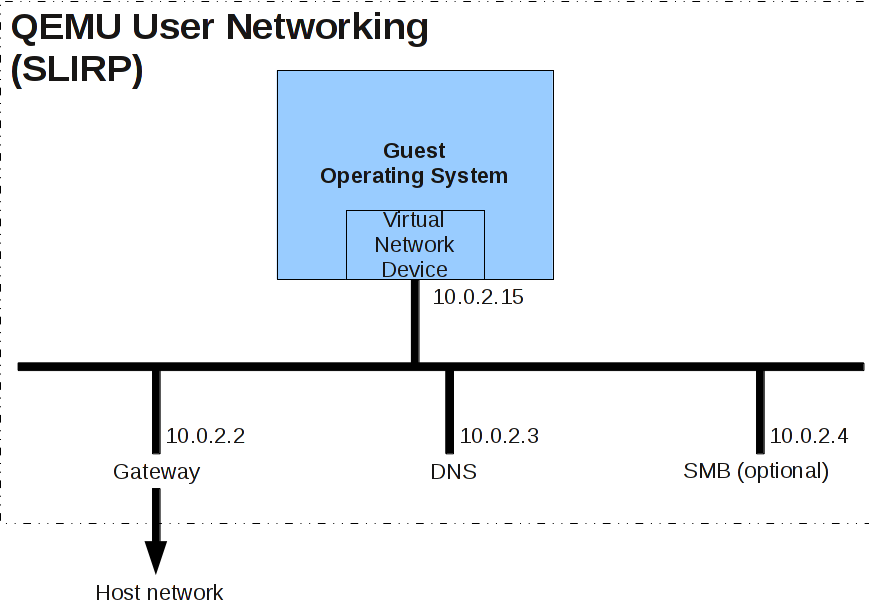
預設主機閘道器地址10.0.2.2,對應NFS server網址
# cd linux-4.9
執行如下命令:
# ../qemu-2.8.0/bin/debug/native/aarch64-softmmu/qemu-system-aarch64 -machine virt -cpu cortex-a57 -smp 8 -nographic -m 4096 -kernel arch/arm64/boot/Image --append "earlyprintk console=ttyAMA0 root=/dev/nfs nfsroot=10.0.2.2:/opt/_install rw ip=dhcp init=/linuxrc"可以看到啟動過程如下:
[ 0.000000] Booting Linux on physical CPU 0x0
[ 0.000000] Linux version 4.9.0 ([email protected]) (gcc version 5.4.0 20160418 (prerelease)) #8 SMP PREEMPT Sat Jan 7 22:51:36 CST 2017
[ 0.000000] Boot CPU: AArch64 Processor [411fd070]
[ 0.000000] efi: Getting EFI parameters from FDT:
[ 0.000000] efi: UEFI not found.
[ 0.000000] cma: Reserved 16 MiB at 0x00000000ff000000
[ 0.000000] psci: probing for conduit method from DT.
[ 0.000000] psci: PSCIv0.2 detected in firmware.
[ 0.000000] psci: Using standard PSCI v0.2 function IDs
[ 0.000000] psci: Trusted OS migration not required
[ 0.000000] percpu: Embedded 21 pages/cpu @ffff8000fff41000 s48000 r8192 d29824 u86016
[ 0.000000] Detected PIPT I-cache on CPU0
[ 0.000000] CPU features: enabling workaround for ARM erratum 832075
[ 0.000000] CPU features: enabling workaround for ARM erratum 834220
[ 0.000000] Built 1 zonelists in Zone order, mobility grouping on. Total pages: 1032192
[ 0.000000] Kernel command line: earlyprintk console=ttyAMA0 root=/dev/nfs nfsroot=10.0.2.2:/opt/_install rw ip=dhcp init=/linuxrc
[ 0.000000] log_buf_len individual max cpu contribution: 4096 bytes
[ 0.000000] log_buf_len total cpu_extra contributions: 28672 bytes
[ 0.000000] log_buf_len min size: 16384 bytes
[ 0.000000] log_buf_len: 65536 bytes
[ 0.000000] early log buf free: 14536(88%)
[ 0.000000] PID hash table entries: 4096 (order: 3, 32768 bytes)
[ 0.000000] Dentry cache hash table entries: 524288 (order: 10, 4194304 bytes)
[ 0.000000] Inode-cache hash table entries: 262144 (order: 9, 2097152 bytes)
[ 0.000000] software IO TLB [mem 0xfafff000-0xfefff000] (64MB) mapped at [ffff8000bafff000-ffff8000beffefff]
[ 0.000000] Memory: 4025264K/4194304K available (8252K kernel code, 858K rwdata, 3640K rodata, 960K init, 281K bss, 152656K reserved, 16384K cma-reserved)
[ 0.000000] Virtual kernel memory layout:
[ 0.000000] modules : 0xffff000000000000 - 0xffff000008000000 ( 128 MB)
[ 0.000000] vmalloc : 0xffff000008000000 - 0xffff7dffbfff0000 (129022 GB)
[ 0.000000] .text : 0xffff000008080000 - 0xffff000008890000 ( 8256 KB)
[ 0.000000] .rodata : 0xffff000008890000 - 0xffff000008c30000 ( 3712 KB)
[ 0.000000] .init : 0xffff000008c30000 - 0xffff000008d20000 ( 960 KB)
[ 0.000000] .data : 0xffff000008d20000 - 0xffff000008df6a00 ( 859 KB)
[ 0.000000] .bss : 0xffff000008df6a00 - 0xffff000008e3cf40 ( 282 KB)
[ 0.000000] fixed : 0xffff7dfffe7fd000 - 0xffff7dfffec00000 ( 4108 KB)
[ 0.000000] PCI I/O : 0xffff7dfffee00000 - 0xffff7dffffe00000 ( 16 MB)
[ 0.000000] vmemmap : 0xffff7e0000000000 - 0xffff800000000000 ( 2048 GB maximum)
[ 0.000000] 0xffff7e0000000000 - 0xffff7e0004000000 ( 64 MB actual)
[ 0.000000] memory : 0xffff800000000000 - 0xffff800100000000 ( 4096 MB)
[ 0.000000] SLUB: HWalign=64, Order=0-3, MinObjects=0, CPUs=8, Nodes=1
[ 0.000000] Preemptible hierarchical RCU implementation.
[ 0.000000] Build-time adjustment of leaf fanout to 64.
[ 0.000000] RCU restricting CPUs from NR_CPUS=64 to nr_cpu_ids=8.
[ 0.000000] RCU: Adjusting geometry for rcu_fanout_leaf=64, nr_cpu_ids=8
[ 0.000000] NR_IRQS:64 nr_irqs:64 0
[ 0.000000] GICv2m: range[mem 0x08020000-0x08020fff], SPI[80:143]
[ 0.000000] arm_arch_timer: WARNING: Invalid trigger for IRQ3, assuming level low
[ 0.000000] arm_arch_timer: WARNING: Please fix your firmware
[ 0.000000] arm_arch_timer: Architected cp15 timer(s) running at 62.50MHz (virt).
[ 0.000000] clocksource: arch_sys_counter: mask: 0xffffffffffffff max_cycles: 0x1cd42e208c, max_idle_ns: 881590405314 ns
[ 0.000678] sched_clock: 56 bits at 62MHz, resolution 16ns, wraps every 4398046511096ns
[ 0.034018] Console: colour dummy device 80x25
[ 0.038076] Calibrating delay loop (skipped), value calculated using timer frequency.. 125.00 BogoMIPS (lpj=250000)
[ 0.039117] pid_max: default: 32768 minimum: 301
[ 0.043617] Security Framework initialized
[ 0.045667] Mount-cache hash table entries: 8192 (order: 4, 65536 bytes)
[ 0.046040] Mountpoint-cache hash table entries: 8192 (order: 4, 65536 bytes)
[ 0.167241] ASID allocator initialised with 65536 entries
[ 0.238595] EFI services will not be available.
[ 0.288719] Detected PIPT I-cache on CPU1
[ 0.291575] CPU1: Booted secondary processor [411fd070]
[ 0.338385] Detected PIPT I-cache on CPU2
[ 0.338982] CPU2: Booted secondary processor [411fd070]
[ 0.376430] Detected PIPT I-cache on CPU3
[ 0.377742] CPU3: Booted secondary processor [411fd070]
[ 0.414834] Detected PIPT I-cache on CPU4
[ 0.415899] CPU4: Booted secondary processor [411fd070]
[ 0.453823] Detected PIPT I-cache on CPU5
[ 0.454742] CPU5: Booted secondary processor [411fd070]
[ 0.493201] Detected PIPT I-cache on CPU6
[ 0.493988] CPU6: Booted secondary processor [411fd070]
[ 0.533697] Detected PIPT I-cache on CPU7
[ 0.534533] CPU7: Booted secondary processor [411fd070]
[ 0.535949] Brought up 8 CPUs
[ 0.536476] SMP: Total of 8 processors activated.
[ 0.537932] CPU features: detected feature: 32-bit EL0 Support
[ 0.556548] CPU: All CPU(s) started at EL1
[ 0.561556] alternatives: patching kernel code
[ 0.681340] devtmpfs: initialized
[ 0.756379] DMI not present or invalid.
[ 0.770193] clocksource: jiffies: mask: 0xffffffff max_cycles: 0xffffffff, max_idle_ns: 7645041785100000 ns
[ 0.824601] pinctrl core: initialized pinctrl subsystem
[ 0.998141] NET: Registered protocol family 16
[ 1.123314] cpuidle: using governor menu
[ 1.132119] vdso: 2 pages (1 code @ ffff000008897000, 1 data @ ffff000008d24000)
[ 1.135393] hw-breakpoint: found 6 breakpoint and 4 watchpoint registers.
[ 1.182815] DMA: preallocated 256 KiB pool for atomic allocations
[ 1.207057] Serial: AMBA PL011 UART driver
[ 1.517044] 9000000.pl011: ttyAMA0 at MMIO 0x9000000 (irq = 39, base_baud = 0) is a PL011 rev1
[ 1.559393] console [ttyAMA0] enabled
[ 1.599502] irq: type mismatch, failed to map hwirq-27 for /intc!
[ 2.287929] HugeTLB registered 2 MB page size, pre-allocated 0 pages
[ 2.474978] ACPI: Interpreter disabled.
[ 2.656955] vgaarb: loaded
[ 2.704310] SCSI subsystem initialized
[ 2.834458] usbcore: registered new interface driver usbfs
[ 2.855331] usbcore: registered new interface driver hub
[ 2.874540] usbcore: registered new device driver usb
[ 2.941016] pps_core: LinuxPPS API ver. 1 registered
[ 2.941396] pps_core: Software ver. 5.3.6 - Copyright 2005-2007 Rodolfo Giometti [email protected]
[ 2.950648] PTP clock support registered
[ 2.969244] dmi: Firmware registration failed.
[ 2.995711] Advanced Linux Sound Architecture Driver Initialized.
[ 3.125048] clocksource: Switched to clocksource arch_sys_counter
[ 3.163271] VFS: Disk quotas dquot_6.6.0
[ 3.165011] VFS: Dquot-cache hash table entries: 512 (order 0, 4096 bytes)
[ 3.184183] pnp: PnP ACPI: disabled
[ 3.696267] NET: Registered protocol family 2
[ 3.766098] TCP established hash table entries: 32768 (order: 6, 262144 bytes)
[ 3.768684] TCP bind hash table entries: 32768 (order: 7, 524288 bytes)
[ 3.770238] TCP: Hash tables configured (established 32768 bind 32768)
[ 3.775311] UDP hash table entries: 2048 (order: 4, 65536 bytes)
[ 3.776241] UDP-Lite hash table entries: 2048 (order: 4, 65536 bytes)
[ 3.784891] NET: Registered protocol family 1
[ 3.810070] RPC: Registered named UNIX socket transport module.
[ 3.810558] RPC: Registered udp transport module.
[ 3.811236] RPC: Registered tcp transport module.
[ 3.811502] RPC: Registered tcp NFSv4.1 backchannel transport module.
[ 3.824884] kvm [1]: HYP mode not available
[ 3.936655] futex hash table entries: 2048 (order: 6, 262144 bytes)
[ 3.957870] audit: initializing netlink subsys (disabled)
[ 3.966456] audit: type=2000 audit(3.340:1): initialized
[ 4.001863] workingset: timestamp_bits=46 max_order=20 bucket_order=0
[ 4.411531] squashfs: version 4.0 (2009/01/31) Phillip Lougher
[ 4.460713] NFS: Registering the id_resolver key type
[ 4.468871] Key type id_resolver registered
[ 4.469223] Key type id_legacy registered
[ 4.470068] nfs4filelayout_init: NFSv4 File Layout Driver Registering…
[ 4.482138] 9p: Installing v9fs 9p2000 file system support
[ 4.578485] Block layer SCSI generic (bsg) driver version 0.4 loaded (major 247)
[ 4.581544] io scheduler noop registered
[ 4.585401] io scheduler cfq registered (default)
[ 4.649728] libphy: mdio_driver_register: phy-bcm-ns2-pci
[ 4.764814] pl061_gpio 9030000.pl061: PL061 GPIO chip @0x0000000009030000 registered
[ 4.804563] OF: PCI: host bridge /[email protected] ranges:
[ 4.808770] OF: PCI: IO 0x3eff0000..0x3effffff -> 0x00000000
[ 4.810472] OF: PCI: MEM 0x10000000..0x3efeffff -> 0x10000000
[ 4.813256] OF: PCI: MEM 0x8000000000..0xffffffffff -> 0x8000000000
[ 4.833115] pci-host-generic 3f000000.pcie: ECAM at [mem 0x3f000000-0x3fffffff] for [bus 00-0f]
[ 4.844906] pci-host-generic 3f000000.pcie: PCI host bridge to bus 0000:00
[ 4.847955] pci_bus 0000:00: root bus resource [bus 00-0f]
[ 4.848534] pci_bus 0000:00: root bus resource [io 0x0000-0xffff]
[ 4.848844] pci_bus 0000:00: root bus resource [mem 0x10000000-0x3efeffff]
[ 4.849196] pci_bus 0000:00: root bus resource [mem 0x8000000000-0xffffffffff]
[ 4.917408] pci 0000:00:01.0: BAR 6: assigned [mem 0x10000000-0x1003ffff pref]
[ 4.921860] pci 0000:00:01.0: BAR 4: assigned [mem 0x8000000000-0x8000003fff 64bit pref]
[ 4.925151] pci 0000:00:01.0: BAR 1: assigned [mem 0x10040000-0x10040fff] [10/1925]
[ 4.925585] pci 0000:00:01.0: BAR 0: assigned [io 0x1000-0x101f]
[ 5.170141] virtio-pci 0000:00:01.0: enabling device (0000 -> 0003)
[ 5.196391] xenfs: not registering filesystem on non-xen platform
[ 5.456259] Serial: 8250/16550 driver, 4 ports, IRQ sharing disabled
[ 5.524970] SuperH (H)SCI(F) driver initialized
[ 5.549521] msm_serial: driver initialized
[ 5.582247] Unable to detect cache hierarchy from DT for CPU 0
[ 5.822390] loop: module loaded
[ 5.849628] hisi_sas: driver version v1.6
[ 5.994220] libphy: Fixed MDIO Bus: probed
[ 6.005446] tun: Universal TUN/TAP device driver, 1.6
[ 6.005732] tun: (C) 1999-2004 Max Krasnyansky [email protected]
[ 6.165313] e1000e: Intel(R) PRO/1000 Network Driver - 3.2.6-k
[ 6.165668] e1000e: Copyright(c) 1999 - 2015 Intel Corporation.
[ 6.169296] igb: Intel(R) Gigabit Ethernet Network Driver - version 5.4.0-k
[ 6.169655] igb: Copyright (c) 2007-2014 Intel Corporation.
[ 6.174044] igbvf: Intel(R) Gigabit Virtual Function Network Driver - version 2.4.0-k
[ 6.174410] igbvf: Copyright (c) 2009 - 2012 Intel Corporation.
[ 6.181361] sky2: driver version 1.30
[ 6.210320] VFIO - User Level meta-driver version: 0.3
[ 6.272590] hrtimer: interrupt took 11715344 ns
[ 6.281417] ehci_hcd: USB 2.0 ‘Enhanced’ Host Controller (EHCI) Driver
[ 6.281932] ehci-pci: EHCI PCI platform driver
[ 6.286553] ehci-platform: EHCI generic platform driver
[ 6.293810] ehci-exynos: EHCI EXYNOS driver
[ 6.298322] ehci-msm: Qualcomm On-Chip EHCI Host Controller
[ 6.302265] ohci_hcd: USB 1.1 ‘Open’ Host Controller (OHCI) Driver
[ 6.305831] ohci-pci: OHCI PCI platform driver
[ 6.313902] ohci-platform: OHCI generic platform driver
[ 6.317824] ohci-exynos: OHCI EXYNOS driver
[ 6.345951] usbcore: registered new interface driver usb-storage
[ 6.393625] mousedev: PS/2 mouse device common for all mice
[ 6.463938] rtc-pl031 9010000.pl031: rtc core: registered pl031 as rtc0
[ 6.492454] i2c /dev entries driver
[ 6.620866] sdhci: Secure Digital Host Controller Interface driver
[ 6.621177] sdhci: Copyright(c) Pierre Ossman
[ 6.638203] Synopsys Designware Multimedia Card Interface Driver
[ 6.661831] sdhci-pltfm: SDHCI platform and OF driver helper
[ 6.717911] ledtrig-cpu: registered to indicate activity on CPUs
[ 6.762485] usbcore: registered new interface driver usbhid
[ 6.765729] usbhid: USB HID core driver
[ 6.854093] NET: Registered protocol family 17
[ 6.876647] 9pnet: Installing 9P2000 support
[ 6.880306] Key type dns_resolver registered
[ 6.903533] registered taskstats version 1
[ 6.964102] input: gpio-keys as /devices/platform/gpio-keys/input/input0
[ 6.985502] rtc-pl031 9010000.pl031: setting system clock to 2017-01-08 07:57:06 UTC (1483862226)
[ 7.071675] Sending DHCP requests ., OK
[ 7.128243] IP-Config: Got DHCP answer from 10.0.2.2, my address is 10.0.2.15
[ 7.128868] IP-Config: Complete:
[ 7.129695] device=eth0, hwaddr=52:54:00:12:34:56, ipaddr=10.0.2.15, mask=255.255.255.0, gw=10.0.2.2
[ 7.130136] host=10.0.2.15, domain=, nis-domain=(none)
[ 7.130420] bootserver=10.0.2.2, rootserver=10.0.2.2, rootpath= nameserver0=10.0.2.3
[ 7.152438] ALSA device list:
[ 7.152774] No soundcards found.
[ 7.174360] uart-pl011 9000000.pl011: no DMA platform data
[ 7.349670] VFS: Mounted root (nfs filesystem) on device 0:14.
[ 7.360599] devtmpfs: mounted
[ 7.580714] Freeing unused kernel memory: 960K (ffff800000c30000 - ffff800000d20000)
[ 8.279928] random: fast init done
Please press Enter to activate this console.
/ # uname -a
Linux 10.0.2.15 4.9.0 #8 SMP PREEMPT Sat Jan 7 22:51:36 CST 2017 aarch64 GNU/Linux
/ # hostname
10.0.2.15
/ # cd root
/root # ls
a boot.log config hello
/root # ./hello
Hello, ARM!
/root # mount
10.0.2.2:/opt/_install on / type nfs (rw,relatime,vers=2,rsize=4096,wsize=4096,namlen=255,hard,nolock,proto=udp,timeo=11,retrans=3,sec=sys,mountaddr=10.0.2.2,mountvers=1,mountproto=udp,local_lock=all,addr=10.0.2.2)
devtmpfs on /dev type devtmpfs (rw,relatime,size=2012632k,nr_inodes=503158,mode=755)
proc on /proc type proc (rw,relatime)
tmpfs on /tmp type tmpfs (rw,relatime)
sysfs on /sys type sysfs (rw,relatime)
devpts on /dev/pts type devpts (rw,relatime,mode=600,ptmxmode=000)
/root # poweroff
The system is going down NOW!
Sent SIGTERM to all processes
Sent SIGKILL to all processes
Requesting system poweroff
[ 1273.271757] reboot: Power down
回到x64 Linux主機
#
GDB除錯
執行如下命令就可以通過GDB除錯kernel
# ../qemu-2.8.0/bin/debug/native/aarch64-softmmu/qemu-system-aarch64 -machine virt -cpu cortex-a57 -smp 8 -nographic -m 4096 -kernel arch/arm64/boot/Image --append "earlyprintk console=ttyAMA0 root=/dev/nfs nfsroot=10.0.2.2:/opt/_install rw ip=dhcp init=/linuxrc" -gdb tcp::1235 -S停下來等待gdb連線
在另外終端執行如下命令:
# cd linux-4.9
# aarch64-linux-gnu-gdb vmlinux
GNU gdb 7.8.50.20150108-cvs
Copyright (C) 2015 Free Software Foundation, Inc.
License GPLv3+: GNU GPL version 3 or later http://gnu.org/licenses/gpl.html
This is free software: you are free to change and redistribute it.
There is NO WARRANTY, to the extent permitted by law. Type “show copying”
and “show warranty” for details.
This GDB was configured as “–host=x86_64-unknown-linux-gnu –target=aarch64-linux-gnu”.
Type “show configuration” for configuration details.Find the GDB manual and other documentation resources online at:
http://www.gnu.org/software/gdb/documentation/.
For help, type “help”.
Type “apropos word” to search for commands related to “word”…
Reading symbols from vmlinux…done.
(gdb) target remote localhost:1235
Remote debugging using localhost:1235
0x0000000040000000 in ?? ()
(gdb) info registers
x0 0x0 0
x1 0x0 0
x2 0x0 0
x3 0x0 0
x4 0x0 0
x5 0x0 0
x6 0x0 0
x7 0x0 0
x8 0x0 0
x9 0x0 0
x10 0x0 0
x11 0x0 0
x12 0x0 0
x13 0x0 0
x14 0x0 0
x15 0x0 0
x16 0x0 0
x17 0x0 0
x18 0x0 0
x19 0x0 0
x20 0x0 0
x21 0x0 0
x22 0x0 0
x23 0x0 0
x24 0x0 0
x25 0x0 0
x26 0x0 0
x27 0x0 0
x28 0x0 0
x29 0x0 0
x30 0x0 0
sp 0x0 0x0
pc 0x40000000 0x40000000
cpsr 0x400003c5 1073742789
fpsr 0x0 0
fpcr 0x0 0
目前程式碼都是在引導程式碼和head.S中執行,這些都是彙編程式碼,最好開啟彙編顯示
(gdb) set disassemble-next-line on
(gdb) l
1 /*
2 * Low-level CPU initialisation
3 * Based on arch/arm/kernel/head.S
4 *
5 * Copyright (C) 1994-2002 Russell King
6 * Copyright (C) 2003-2012 ARM Ltd.
7 * Authors: Catalin Marinas [email protected]
8 * Will Deacon [email protected]
9 *
10 * This program is free software; you can redistribute it and/or modify
(gdb) si
0x0000000040000004 in ?? ()
=> 0x0000000040000004: e1 03 1f aa mov x1, xzr
(gdb) ni
0x0000000040000008 in ?? ()
=> 0x0000000040000008: e2 03 1f aa mov x2, xzr
彙編斷點設定,可以直接通過地址設定
(gdb) b *0x000000004000000c
Breakpoint 1 at 0x4000000c
(gdb) info b
Num Type Disp Enb Address What
1 breakpoint keep y 0x000000004000000c
(gdb) c
Continuing.
Breakpoint 1, 0x000000004000000c in ?? ()
=> 0x000000004000000c: e3 03 1f aa mov x3, xzr
(gdb) c
Continuing.
Remote connection closed
(gdb)
在Linux上執行poweroff後gdb連線關閉。
總結
這種kernel + busybox over QEMU方式對kernel學習比較方便。
(在kernel把busybox rootFS打包在Image中可以使用下述命令啟動:
../qemu-2.8.0/bin/debug/native/aarch64-softmmu/qemu-system-aarch64 -machine virt -cpu cortex-a57 -smp 8 -nographic -m 4096 -kernel arch/arm64/boot/Image --append "rdinit=/linuxrc earlyprintk console=ttyAMA0 ip=dhcp")
參考資料
相關推薦
ARM64 Linux kernel + busybox rootFS via NFS over QEMU with GDB
由於條件所限,一般選擇軟體做前期模擬,這裡做一些ARM 64 Linux kernel模擬執行環境搭建工作的總結,記錄以便後用。 本文只涉及kernel + busybox rootFS via NFS over QEMU,以及gdb trace kernel
linux kernel的cmdline參數解析原理分析
include 不知道 方便 個數 ram har mission handle leading 利用工作之便,今天研究了kernel下cmdline參數解析過程。記錄在此。與大家共享。轉載請註明出處。謝謝。Kernel 版本:3.4.55Kernel啟動時會解析cmdl
隨想錄(qemu仿真linux kernel)
仿真 ram vmlinux 原理 mil ext target init 一段時間 【 聲明:版權全部,歡迎轉載。請勿用於商業用途。 聯系信箱:feixiaoxing @163.com】 算上從研究生開始,自己看kernel的時間不短了。盡管代碼看了不少,原
匆忙記錄 編譯linux kernel zImage
inux arm 定制 模板 lin arch onf fig zimage arm的板子. 自己要定制下內核. 下載源碼 cp 模板配置 .config make menuconfig 進行定制化 之後make zImage {註意 交叉編譯 gcc 也要配置的} 之
#26 Linux kernel(內核)詳解與uname、lsmod、modinfo、depmod、insmod、rmmod、modprobe...命令用法
linux kernel(內核)詳解與uname、lsmod、modinfo、depmod、insmod、rmmod、modprobe...命令用法Linux kernel: 內核設計流派: 單內核設計,但是充分借鑒了微內核體系設計的優點,為內核引入了模塊化機制,內核高度模塊化; 內核被模塊化之
在 Linux Mint 安裝 Linux Kernel 4.12(穩定版)
linuxLinus Torvalds 發布了 Linux 內核 4.12。你可以從這裏直接下載相關的 deb 包來安裝。或者,繼續閱讀本文,按下面的步驟安裝新內核。警告:Linux 內核是系統的關鍵元素。在某個硬件設備不正常工作時,可以嘗試執行升級,新的內核可能會解決此問題。 但同樣的,非必須地更新一個新
linux文件系統及NFS
互聯網文件系統:reiserfs 大量小文件業務首選xfs數據庫mysql業務,門戶案例ext4視頻下載,流媒體,數據庫,小文業務也ok,可以用默認的。centos默認的文件系統都是比較優秀的。xfs,reiserfs這兩個文件都需要單獨安裝的,默認不支持的。維護可能不方便。大並發並不是過多的做磁盤的優化,而
Linux kernel中斷子系統之(五):驅動申請中斷API
思路 esc 設計師 數組 還需 申請 進一步 time num 一、前言本文主要的議題是作為一個普通的驅動工程師,在撰寫自己負責的驅動的時候,如何向Linux Kernel中的中斷子系統註冊中斷處理函數?為了理解註冊中斷的接口,必須了解一些中斷線程化(threaded i
Linux kernel的中斷子系統之(一):綜述
lock www. api cdc 電平 還需 結構 現在 ces 一、前言一個合格的linux驅動工程師需要對kernel中的中斷子系統有深刻的理解,只有這樣,在寫具體driver的時候才能:1、正確的使用linux kernel提供的的API,例如最著名的request
SLES Suse Linux 11 SP4環境下NFS的搭建
配置文件 start 組成 bsp /tmp fss showmount 系統環境 star 系統環境: SLES 11 SP4 NFS Server IP:192.168.74.141NFS Client IP: 192.168.74.142 SLES環境下NFS套件是缺
Linux Kernel系列一:開篇和Kernel啟動概要
mis misc 跳轉 line global 最終 width lin 通過 前言 最近幾個月將Linux Kernel的大概研究了一下,下面需要進行深入詳細的分析。主要將以S3C2440的一塊開發板為硬件實體。大概包括如下內容: 1 bootloader分析,以uboo
linux kernel crash問題分析解決
kernel crash linux 一,問題場景和環境系統環境:redhat6.4 kernel:2.6.32-358問題:使用iptables給mangle表添加了一條規則,使用nfqueue做為target。當一個http請求命中這個規則之後,機器直接重啟了。偶發性的出了兩次問題,但是卻在重
linux kernel x86 arch how to boot to init
sta tar x86_64 arch global pre mod cte ret arch/x86/boot/header.S --> _start --> calll main arch/x86/boot/main.c -->
vexpress ca9 linux kernel qemu環境搭建記錄
you 編譯器 tty .com .net embed dts ima v2p kernel 下載kernel ,解壓縮後編譯 make ARCH=arm CROSS_COMPILE=arm-linux-gnueabi- O=../tl distcleanmake ve
13.3、linux kernel介紹
根文件系統 linu 直接 不用 sbin 啟動流程 模塊化 -- tfs 1、centos系統啟動流程: post(檢測硬件環境)--->bootloader(根據bios中的設置去查找從哪個設備啟動,然後根據選擇的設備上的mbr去引導grub的第一階段,啟動
Linux kernel manpages
col pre sta get sudo tps kernel lan target https://www.linuxquestions.org/questions/linux-newbie-8/man-pages-for-kernel-functions-758389/
[中英對照]Linux kernel coding style | Linux內核編碼風格
ril views har func Language config req bing evel Linux kernel coding style | Linux內核編碼風格 This is a short document describing the preferre
Linux kernel 有關 spi 設備樹參數解析
-c enable pre ann driver error ola state AC 最近做了一個 spi 設備驅動從板級設備驅動升級到設備樹設備驅動,這其中要了解 spi 設備樹代碼的解析。 設備樹配置如下: 503 &spi0 { 504 statu
linux集群搭建之nfs服務的搭建
linux集群搭建之nfs服務的搭建第1章 NFS簡介 1.1 什麽是NFSNFS是Network File System的縮寫,中文稱為網絡文件系統,它的主要功能是通過網絡(一個局域網)讓不同的主機系統之間可以共享文件或目錄,NFS的客戶端(一般為應用服務器,例如web)可以通過掛載(mount)的方式將N
基於Linux Kernel Version 4.13.0-36-generic的源碼分析進程模型
快速 交換 .com linux操作系統 parent div n) 算法 計數 一、簡介 本文主要基於Linux Kernel Version 4.13.0-36-generic的源代碼,來進行深入分析其進程模型,具體包含的內容如下: 1. 操作系統是怎麽組織進程的
