ECS Linux系統重置mysql資料庫root使用者密碼
ecs linux 系統mysql執行正常,但root密碼忘記了,找回root密碼方法如下:
1. 開啟/etc/my.cnf mysql配置檔案,在[mysqld]下新增一行skip-grant-tables,即可在登入mysql時不用密碼驗證
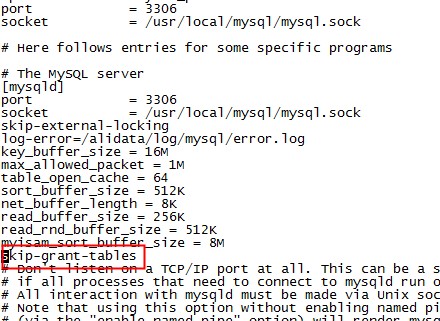
2. 重啟mysql服務,執行service mysqld restart
3. 進到mysql bin目錄下,執行./mysql -uroot -p 回車,此時提示輸入密碼,直接按回車鍵就登入mysql成功了。

4. 登入成功重置mysql密碼,執行update mysql.user set password=password('123456') where user='root'; 重置root密碼,密碼重置為123456,實際應用中建議密碼設定越複雜越好,建議至少包含大小寫字母,數字等,

5. 特別提醒:密碼改成功後,需將skip-grant-tables給註釋掉,否則他人登入該資料庫都不需要密碼驗證了。vi /etc/my.cnf 進行配置註釋,並重啟mysql,執行service mysqld restart

6. 在mysql bin目錄下執行./mysql -uroot -p登入,輸入之前修改的密碼即可登入
新安裝的MySQL5.7,登入時提示密碼錯誤,安裝的時候並沒有更改密碼,後來通過免密碼登入的方式更改密碼,輸入update mysql.user set password=password('root')
where user='root'時提示ERROR 1054 (42S22): Unknown column 'password' in 'field list',原來是mysql資料庫下已經沒有password這個欄位了,password欄位改成了
authentication_string
所以更改語句替換為update MySQL.user set authentication_string=password('root') where user='root' ;即可
如問題還未解決,請聯絡售後技術支援。
