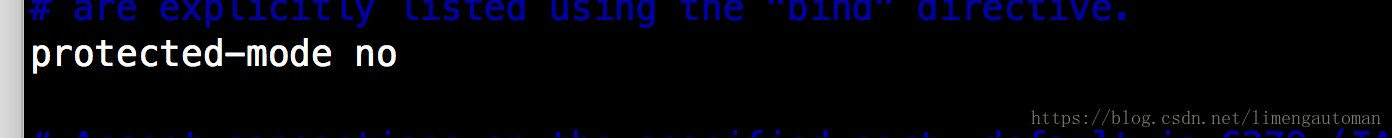操作redis時出現 DENIED Redis is running in protected mode
在操作redis時,出現DENIED Redis is running in protected mode
這說明redis是執行在保護模式
開啟redis的redis.conf 檔案
通過/ 找到 protected-mode yes
將yes 改成no 即可。
友情提示:通過 :noh可以去掉高亮。
相關推薦
操作redis時出現 DENIED Redis is running in protected mode
在操作redis時,出現DENIED Redis is running in protected mode這說明redis是執行在保護模式開啟redis的redis.conf 檔案通過/ 找到 protected-mode yes將yes 改成no 即可。友情提示:通過 :n
關於Jedis連線Linux上的redis出現 DENIED Redis is running in protected mode問題的解決方案
最近有段時間沒有寫部落格了,今天抽出時間寫寫,之前開發的時候redis部署在Linux是其他人搞得,我沒怎麼參與,於是閒
Redis Sentinel配置使用過程中的一個坑(DENIED Redis is running in protected mode)
根據官網示例配置完sentinel.conf,大致新增如下配置項: port 26379 sentinel monitor mymaster 172.17.16.7 6379 2 sentinel auth-pass mymaster
redis 錯誤 Error reply to PING from master: '-DENIED Redis is running in protected mode because prote
做主從的時候,碰到下面問題 Error reply to PING from master: ‘-DENIED Redis is running in protected mode because p
redis解決(DENIED Redis is running in protected mode because prote)
本文轉載自:http://news.tuxi.com.cn/news/16541999999012402/4020207.html 在應用上telnet埠和ping都沒有問題,為什麼還獲取不到值呢。 先安裝一個redis客戶端進行測試:yum -y install r
Spring 整合 Redis報錯 DENIED Redis is running in protected mode because protected mode is enabled, no b
Spring 整合 Redis報錯 DENIED Redis is running in protected mode because protected mode is enabled, no bind address was sp… 1.因為是第一次
Redis連線報錯:DENIED Redis is running in protected mode because protected mode is enabled
問題:Could not get a resource from the pool, Connection refused: connect 該問題說,redis目前處於受保護模式,不允許非本地客
DENIED Redis is running in protected mode because protected mode is enabled, no bind address was spe
(error) DENIED Redis is running in protected mode because protected mode is enabled Redis protected-mode 是3.2 之後加入的新特性,在Redis.co
Caused by: redis.clients.jedis.exceptions.JedisDataException: DENIED Redis is running in protected m
問題描述: java.lang.IllegalStateException: Failed to execute CommandLineRunner at org.springframework.boot.SpringApplication.ca
Ubuntu16.04出現the system is running in low-graphics mode時解決方法
當虛擬機器重啟時出現the system is running in low-graphics mode時,是因為Ubuntu16.04啟動不了圖形介面,按ctrl-alt-F1進入除錯介面。 此時輸入命令修改許可權: df -h cd /etc/X11 sudo cp xorg.conf.failsa
Maven專案build時出現No compiler is provided in this environment. Perhaps you are running on a JRE rather
Maven專案執行測試時報錯:No compiler is provided in this environment. Perhaps you are running on a JRE rather than a JDK?
出現the system is running in low-graphics mode時解決方法
當虛擬機器重啟時出現the system is running in low-graphics mode時,是因為Ubuntu16.04啟動不了圖形介面,如下圖 此時輸入命令修改許可權: df -h cd /etc/X11 sudo cp xorg.conf.fails
虛擬機器VMware® Workstation 14 Pro出現提示“Ubuntu is running in low-graphics mode?”
機器環境:Windows 10中的VMware® Workstation 14 Pro + + ubuntu16.04前提:我的環境是這樣的,在VMware® Workstation 14 Pro的裡為虛擬機器ubuntu16.04設定足夠大的記憶體(4G)。問題描述:如果虛擬機器記憶體設定太小
ubuntu16.04 出現the system is running in low-graphics mode解決辦法
ubuntu the system is running in low-graphics mode 解決辦法 原因: 我的電腦是由於在之前的整合 顯示卡的基礎上,安裝了一個獨立顯示卡,剛開始還是正常使用的,但是之後一段時間不知道是為什麼,開機就出現上面的情況,只有把獨
VMware Workstation虛擬機器重啟出現“The system is running in low-graphics mode” 進不了系統
描述 Ubuntu 16.04.3 LTS 在使用一段時間後,重新啟動系統,還沒有進入圖形登入介面時,彈出 The system is running in low-graphics mode 警告。
Ubuntu更新出現 The system is running in low-graphics mode解決
第一步: 出現上面的介面的時候 : 按ctrl +alt+f1 第二步: 按照相應的顯示卡輸入以下命令 1.對於最新的Nvidia二進位制驅動: sudo add-apt-repository ppa:ubuntu-x-swat/x-updates sudo apt-get update sudo
虛擬機器安裝Ubuntu 出現 The system is running in low-graphics mode解決方法
通常這種情況是由於ATI顯示卡引起的 按ctrl+alt+f1進行登入 登入完之後輸入以下: sudo apt-get update sudo apt-get install fglrx sudo reboot
ubuntu 14.04出現The system is running in low-graphics mode解決方法
重啟以後出現這樣的介面,無法登陸到桌面,這種情況一般是由顯示卡引起的。對於14.04,其實release很久了,大部分情況不會出現沒有合適顯示卡驅動的情況(我的顯示卡就已經很老了),所以我猜測可能是升級的時候出現了錯誤,於是我試圖修復。 網上有一種解決方法:進入Ubunt
the system is running in low_graphics mode解決方法(試驗成功且完整有圖)
前幾日,一個朋友突然找我,說自己安裝的ubuntu系統有問題,讓我看看能不能解決,問題是安裝時可以正常啟動的ubuntu系統,現在開啟卻提示the system is running in low_graphics mode,並且剛開始還能選擇ok,後來彈出提
Cannot get Jedis connection,Could not get a resource from the pool,DENIED Redis is running in protec
一個新專案使用redis做純快取,在本機中無障礙使用,redis放到伺服器就出現上面的錯誤。 折騰了小一天排查各種可能性終於解決問題。最後不使用任何框架直接使用jedis 才發現問題的根本是redis開啟了保護模式。 解決如下:連線redis客戶端,使用命令 127.0.0.1:63