Jpush丟掉.os檔案報錯了cn.jpush.android.api.JPushInterface.init(Unknown Source)
今天一直用svn檢出程式碼來執行,發現程式報錯
at cn.jpush.android.service.ServiceInterface.a(Unknown Source)
一開始以為是程式碼出錯,點選logcat中的錯誤資訊,跳轉到Jpush那個init()方法那裡!找了半個鍾都沒有找到,最後看了一下上面那行警告(英文的),大概意思是說“庫檔案找不到,還是未更新”,所以說,還是懂一點英語比較好!很後悔自己當年沒有學好英語。看到這句話之後去百度一下,對比了一下跟以前版本的專案,果然是少了下圖紅框的.so檔案。加上去程式就跑起來了!
解決方法:
原來是因為lib檔案下面的一些Jpush用到的os庫檔案沒有了。後來copy一份按相應的位置放進去就行了!
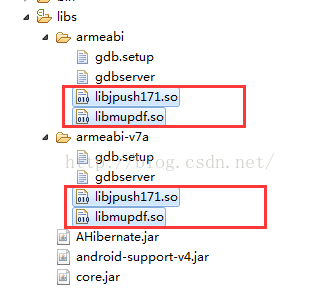
相關推薦
Jpush丟掉.os檔案報錯了cn.jpush.android.api.JPushInterface.init(Unknown Source)
今天一直用svn檢出程式碼來執行,發現程式報錯 at cn.jpush.android.service.ServiceInterface.a(Unknown Source) 一開始以為是程式碼出錯,點選logcat中的錯誤資訊,跳轉到Jpush那個init()方法那裡!
SpringBoot JPA save的時候報錯:at com.sun.proxy.$Proxy154.save(Unknown Source)
2018-09-04 16:48:35.817 [http-nio-8070-exec-9] ERROR org.hibernate.engine.jdbc.spi.SqlExceptionHelper - #23000 2018-09-04 16:48:35.873 [http-nio-807
Android 程式設計下 java.lang.NoClassDefFoundError: cn.jpush.android.api.JPushInterface 報錯
使用了極光推送的 jar 包專案在從 SVN 中檢出後,如果不重新對 jar 包和 Bulid Path 進行配置就會丟擲 java.lang.NoClassDefFoundError: cn.jpush.android.api.JPushInterface 的錯誤,進行
vue餓了麼學習-問題1(style檔案報錯)
1.在src-common-的styles中寫入的mixin.styl檔案, border-1px($color) position: relative &:after display: block position: absolute left: 0 bot
為什麽jdbc中的resultset只能取一次去第二次就報錯了
port 範圍 popu epo test span locked inf png 引用 6 樓 的回復: 好吧各位,應該寫getInt(1)但是我要問的是為什麽第二次用會出錯 啊,好古老的一個問題。。。第二次出錯的原因,是因為你創建Statement的時候,
Python 安裝gevent,在導入gevent之後就報錯了
div eve ati 只需要 cat color ted gevent pan 錯誤信息如下 RuntimeWarning: greenlet.greenlet size changed, may indicate binary incompatibility. E
pom檔案報錯org.codehaus.plexus.archiver.jar.Manifest.merge(org.codehaus.plexus.archiver
maven專案匯入後報錯org.codehaus.plexus.archiver.jar.Manifest.merge(org.codehaus.plexus.archiver.jar.Manifest) 查閱後解決方案: Help->Install new Software->
NDK編譯JNI檔案報錯implicit declaration of function 'RCCread' is invalid in C99 [-Wimplicit-function-declar
關於JNI報錯 I:/AndroidProject/APP4/ledtest/jni/com_topeet_ledtest_ad1256.c:32:14:警告:函式'RCCread'的隱式宣告在C99中無效[-Wimplicit-function-dec
Python建立檔案報錯OSError:[Errno 22] Invalid argument處理
問題: windows平臺下使用python open函式w模式開啟檔案報錯“OSError: [Errno 22] Invalid argument: '../news/“消費升維”成零售業新風口?渠道多元同步跟進.txt'” 解決: 本來猜測是轉義
mysql 5.7匯入較大檔案報錯
Row size too large (> 8126). Changing some columns to TEXT or BLOB may help. In current row format, BLOB prefix of 0 bytes is stored inline. 匯入s
sshclient上傳檔案報錯:encountered 1 errors during the transfer解決方法
encountered 1 errors during the transfer解決方案: 1.檢視要檔案目錄許可權,當前使用者對要上傳檔案的目錄 要有rwx許可權; 2.把伺服器上同名檔案先備份在上傳; 3.如果檔案在桌面上上傳不了,將要上傳的檔案複製到其它分割槽,再上
mac終端下執行java檔案報錯:找不到或無法載入主類
由面試題出來的 為了顯示 myStr = 23 這樣的結果,寫出在控制檯輸入的命令 public class MyClass { public static void main(String args[]) { String s1 = args[0]; String s2 = args[
建立的maven專案,pom.xml檔案報錯解決方法
eclipse建立的maven專案,pom.xml檔案報錯解決方法 【錯誤原因一:】maven 編譯級別過低 【解決辦法:】 使用 maven-compiler-plugin 將 maven 編譯級別改為 jdk1.6 以上: <!-- java編譯外掛
jxl讀取設定過資料有效性的xls檔案報錯
1 //在用jxl讀入excel時,一直報如下錯誤: 2 Warning: Cannot read drop down range Unrecognized token 43 3 Exception in thread "main" java.lang.NullPointerExceptionat j
Nginx反向代理上傳大檔案報錯(failed to load resource : net :: ERR_CONNECTION_RESET)
轉自: https://blog.csdn.net/kinginblue/article/details/50753271?locationNum=14&fps=1 Nginx反向代理上傳大檔案報錯(failed to load resource : net :: ERR_CONNECTION_R
瀏覽器訪問IIS伺服器上面的plist檔案報錯 HTTP Error 404 3 - Not Found
分享一下我老師大神的人工智慧教程!零基礎,通俗易懂!http://blog.csdn.net/jiangjunshow 也歡迎大家轉載本篇文章。分享知識,造福人民,實現我們中華民族偉大復興!
Hadoop上傳檔案報錯could only be written to 0 of the 1 minReplication nodes.
報錯:org.apache.hadoop.ipc.RemoteException(java.io.IOException): File /home/navy/files/yc.txt could only be written to 0 of the 1 minReplic
使用QDomDocument的setContent解析XML檔案報錯的解決方案
可能的錯誤: 1、使用QDomDocument建立根節點時,使用了諸如:rootNode.setAttribute(“ProjName”,fileName);或者rootNode.setAttribute(“Version”,“2.0”);等等,根節點不能帶屬性 2、create
python讀取xml檔案報錯xml.parsers.expat.ExpatError: XML or text declaration not at start of entity
先說明一下我之前對python的xml.dom.minidom模組不熟,遇到這個問題時先想到的是百度,結果轉了一圈回來發現大家都寫的是xml檔案中的第一行,也就是 <?xml version="1.0" encoding="GBK"?> 這個可能沒有頂格寫,有空格。可是我遇到的問
轉:web.xml檔案報錯:cvc-complex-type.2.4.a: Invalid content was found starting with element 'init-param'.
<?xml version="1.0" encoding="UTF-8"?> <web-app version="3.0" xmlns="http://java.sun.com/xml/ns/javaee" xmlns
