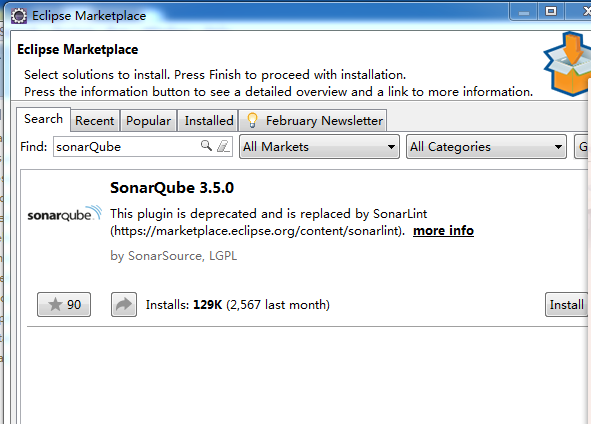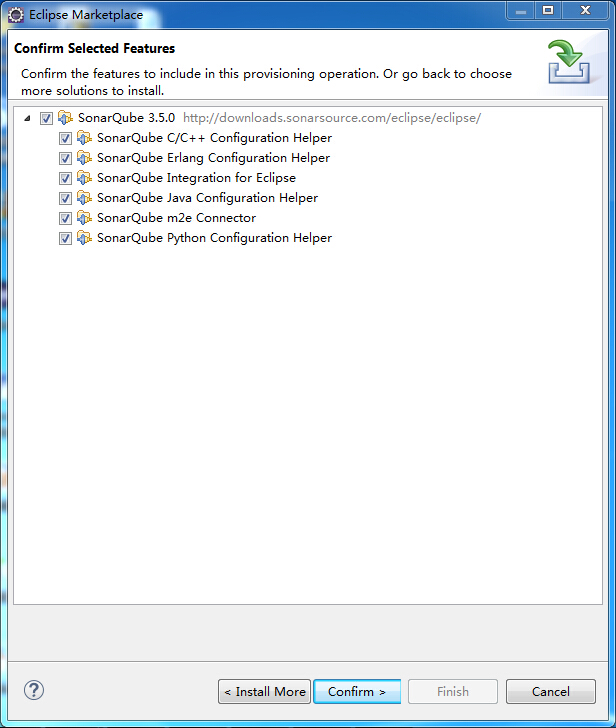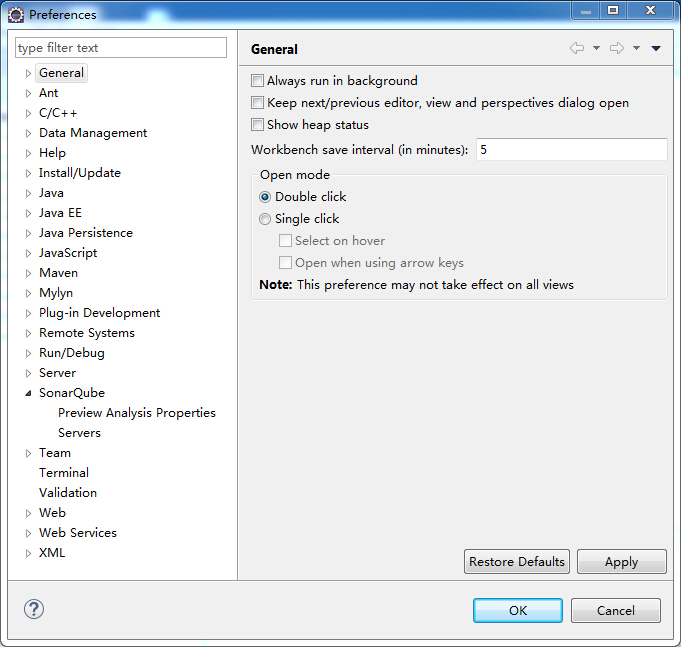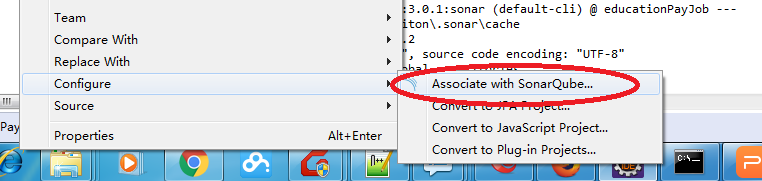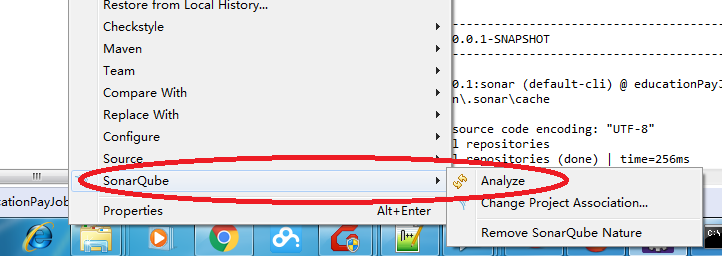Eclipse整合sonar外掛
阿新 • • 發佈:2019-02-13
eclipse中的sonarQube外掛
條件:
1.已安裝JAVA(1.7)環境
2.已安裝有PostgreSQL(Version 1.20.0(Jul 13 2015,rev:REL-1_20_0))資料庫
3.已安裝Eclipse(Version: Luna Service Release 2 (4.4.2))- 1
- 2
- 3
- 4
一.下載安裝
開啟Eclipse,選擇Help->Eclipse Marketplace,在Find裡面輸入sonarQube
點選install
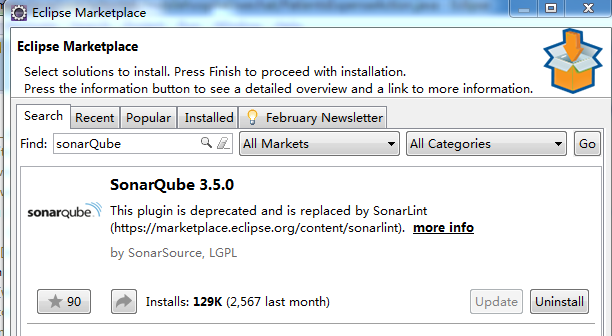
這樣則證明下載成功!
二.設定
開啟Eclipse–>Window–>Preference—>SonarQube—>Server–>Add
這裡可以新增本地的,也可以新增伺服器上的
三.執行
在專案上右鍵—> Run as—>Run configuration—>Maven Build 下面新建 sonar:sonar
如下圖:
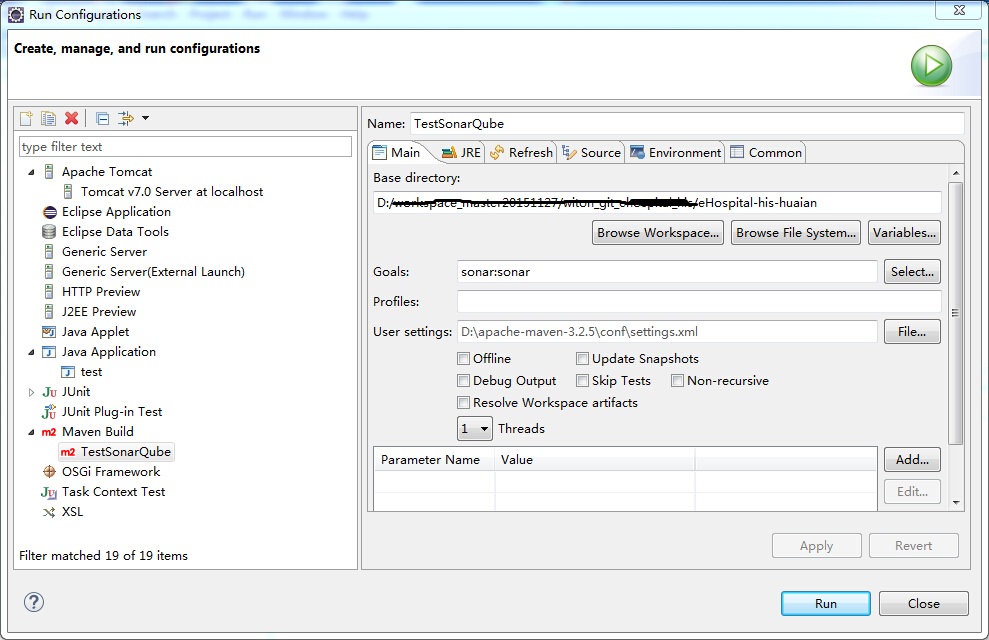
四.關聯專案工程到Sonar Server
Eclipse–>專案上右鍵—>configure—>Associae with SonarQube
五.在Eclipse中檢視SonarQube分析結果
可以在單個檔案中檢視問題,也可在SonarQube控制檯中檢視問題