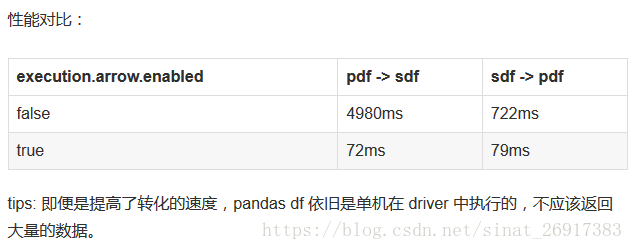pySpark | pySpark.Dataframe使用的坑 與 經歷
筆者最近在嘗試使用PySpark,發現pyspark.dataframe跟pandas很像,但是資料操作的功能並不強大。由於,pyspark環境非自建,別家工程師也不讓改,導致本來想pyspark環境跑一個隨機森林,用 《Comprehensive Introduction to Apache Spark, RDDs & Dataframes (using PySpark) 》中的案例,也總是報錯…把一些問題進行記錄。
1 利於分析的toPandas()
介於總是不能在別人家pySpark上跑通模型,只能將資料toPandas(),但是toPandas()也會執行慢 執行記憶體不足等問題。
1.1 記憶體不足
報錯: tasks is bigger than spark.driver.maxResultSize 一般是spark預設會限定記憶體,可以使用以下的方式提高:
set by SparkConf: conf.set("spark.driver.maxResultSize", "3g")
set by spark-defaults.conf spark.driver.maxResultSize 3g
set when callingspark-submit --conf spark.driver.maxResultSize=3g1.2 執行慢,如何優化效能
1.2.1 Using Arrow to Optimize Conversion
來看看本來執行一段.toDF的code耗時在哪。
from pyspark.sql.functions import rand
df = spark.range(1 << 22).toDF("id").withColumn("x", rand())
pandas_df = df.toPandas()那麼主要的耗時在:
ncalls tottime percall cumtime percall filename:lineno(function)
1 0.000 可以看到很多時間都是花在deserializer上面。
那麼應用了Arrow就不一樣,原文作者的原話:Because Arrow defines a common data format across different language implementations, it is possible to transfer data from Java to Python without any conversions or processing. ,Apache Arrow:一個跨平臺的在記憶體中以列式儲存的資料層,用來加速大資料分析速度。其可以一次性傳入更大塊的資料,pyspark中已經有載入該模組,需要開啟該設定:
spark.conf.set("spark.sql.execution.arrow.enabled", "true")或者也可以在conf/spark-defaults.conf檔案中寫入:spark.sql.execution.arrow.enabled=true
開啟arrow可以看一下效能:
ncalls tottime percall cumtime percall filename:lineno(function)
1 0.001 0.001 0.457 0.457 <string>:1(<module>)
1 0.000 0.000 0.456 0.456 dataframe.py:1712(toPandas)
1 0.000 0.000 0.442 0.442 dataframe.py:1754(_collectAsArrow)
53 0.404 0.008 0.404 0.008 {method 'recv' of '_socket.socket' objects}
4 0.000 0.000 0.389 0.097 java_gateway.py:1150(__call__)
4 0.000 0.000 0.389 0.097 java_gateway.py:885(send_command)
4 0.000 0.000 0.389 0.097 java_gateway.py:1033(send_command)
4 0.000 0.000 0.389 0.097 socket.py:410(readline)
9 0.000 0.000 0.053 0.006 serializers.py:141(load_stream)
9 0.000 0.000 0.053 0.006 serializers.py:160(_read_with_length)
17 0.001 0.000 0.052 0.003 socket.py:340(read)
48 0.022 0.000 0.022 0.000 {method 'write' of 'cStringIO.StringO' objects}
13 0.014 0.001 0.014 0.001 {method 'getvalue' of 'cStringIO.StringO' objects}
1 0.000 0.000 0.013 0.013 {method 'to_pandas' of 'pyarrow.lib.Table' objects}
1 0.000 0.000 0.013 0.013 pandas_compat.py:107(table_to_blockmanager)
1 0.013 0.013 0.013 0.013 {pyarrow.lib.table_to_blocks}比之前快很多,同時serialization and processing的過程全部優化了,只有IO的耗時。來看網路中《PySpark pandas udf》的一次對比:
其他,一些限制:
不支援所有的 sparkSQL 資料型別,包括 BinaryType,MapType, ArrayType,TimestampType 和巢狀的 StructType。
1.2.2 重置toPandas()
來自joshlk/faster_toPandas.py的一次嘗試,筆者使用後,發現確實能夠比較快,而且比之前自帶的toPandas()還要更快捷,更能抗壓.
import pandas as pd
def _map_to_pandas(rdds):
""" Needs to be here due to pickling issues """
return [pd.DataFrame(list(rdds))]
def toPandas(df, n_partitions=None):
"""
Returns the contents of `df` as a local `pandas.DataFrame` in a speedy fashion. The DataFrame is
repartitioned if `n_partitions` is passed.
:param df: pyspark.sql.DataFrame
:param n_partitions: int or None
:return: pandas.DataFrame
"""
if n_partitions is not None: df = df.repartition(n_partitions)
df_pand = df.rdd.mapPartitions(_map_to_pandas).collect()
df_pand = pd.concat(df_pand)
df_pand.columns = df.columns
return df_pand那麼在code之中有一個分割槽引數n_partitions,分割槽是啥?(來源:知乎:Spark 分割槽?)RDD 內部的資料集合在邏輯上(以及物理上)被劃分成多個小集合,這樣的每一個小集合被稱為分割槽。像是下面這圖中,三個 RDD,每個 RDD 內部都有兩個分割槽。
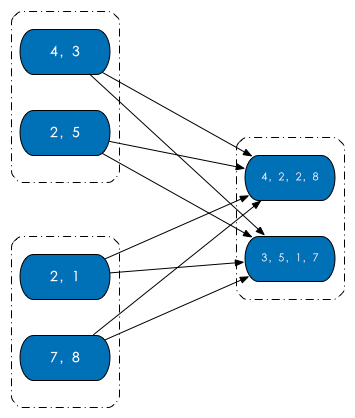
分割槽的個數決定了平行計算的粒度。比如說像是下面圖介個情況,多個分割槽平行計算,能夠充分利用計算資源。