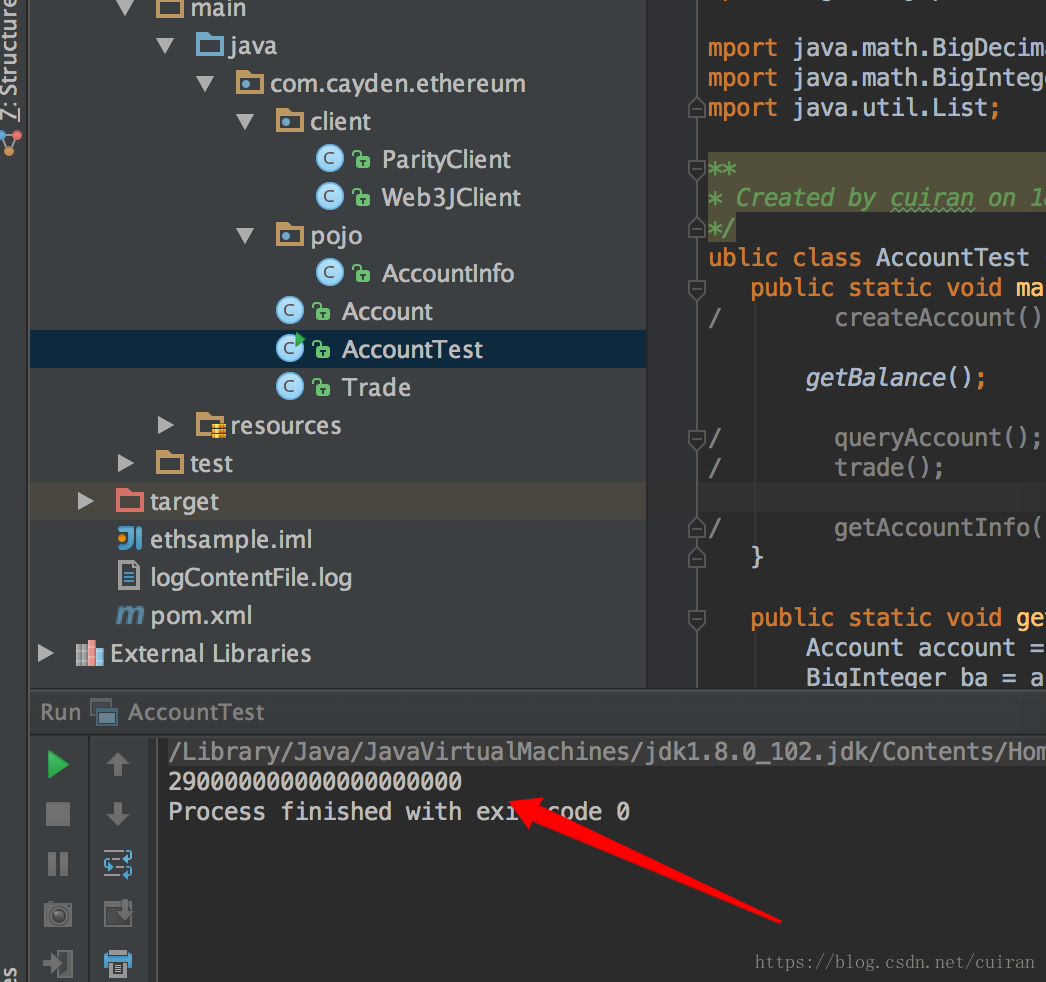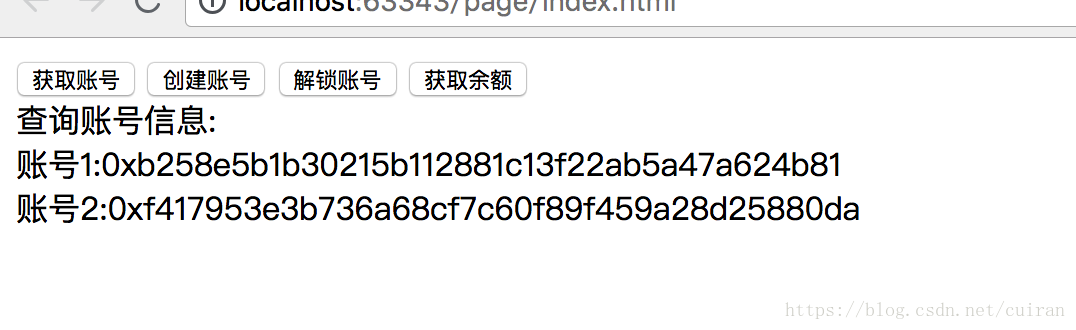區塊鏈開發(四)web3j和web3.js對以太坊錢包功能的實現
阿新 • • 發佈:2019-02-14
經過前面的環境搭建,現在開始通過web3j和web3.js來簡單呼叫以太坊的api
web3j的使用
首先是新建一個maven工程
<?xml version="1.0" encoding="UTF-8"?>
<project xmlns="http://maven.apache.org/POM/4.0.0"
xmlns:xsi="http://www.w3.org/2001/XMLSchema-instance"
xsi:schemaLocation="http://maven.apache.org/POM/4.0.0 http://maven.apache.org/xsd/maven-4.0.0.xsd" 然後新建Web3JClient.java
package com.cayden.ethereum.client;
import org.web3j.protocol.Web3j;
import org.web3j.protocol.http.HttpService;
/**
* Created by cuiran on 18/7/6.
*/
public class Web3JClient {
private static String ip = "http://127.0.0.1:8545/";
private Web3JClient(){}
private volatile static Web3j web3j;
public static Web3j getClient(){
if(web3j==null){
synchronized (Web3JClient.class){
if(web3j==null){
web3j = Web3j.build(new HttpService(ip));
}
}
}
return web3j;
}
}
在新建ParityClient.java
package com.cayden.ethereum.client;
import org.web3j.protocol.http.HttpService;
import org.web3j.protocol.parity.Parity;
/**
* Created by cuiran on 18/7/6.
*/
public class ParityClient {
private static String ip = "http://127.0.0.1:8545/";
private ParityClient(){}
private static class ClientHolder{
private static final Parity parity = Parity.build(new HttpService(ip));
}
public static final Parity getParity(){
return ClientHolder.parity;
}
}
然後建立一個AccountInfo類
package com.cayden.ethereum.pojo;
/**
* Created by cuiran on 18/7/6.
*/
public class AccountInfo {
private String userName;
private String phone;
private String address;
private String school;
public String getUserName() {
return userName;
}
public void setUserName(String userName) {
this.userName = userName;
}
public String getPhone() {
return phone;
}
public void setPhone(String phone) {
this.phone = phone;
}
public String getAddress() {
return address;
}
public void setAddress(String address) {
this.address = address;
}
public String getSchool() {
return school;
}
public void setSchool(String school) {
this.school = school;
}
}
新建一個賬戶類Account
package com.cayden.ethereum;
import com.cayden.ethereum.client.ParityClient;
import com.cayden.ethereum.client.Web3JClient;
import com.cayden.ethereum.pojo.AccountInfo;
import org.web3j.protocol.Web3j;
import org.web3j.protocol.core.DefaultBlockParameter;
import org.web3j.protocol.core.DefaultBlockParameterNumber;
import org.web3j.protocol.core.methods.response.EthGetBalance;
import org.web3j.protocol.parity.Parity;
import org.web3j.protocol.parity.methods.response.NewAccountIdentifier;
import org.web3j.protocol.parity.methods.response.PersonalAccountsInfo;
import java.math.BigInteger;
import java.util.HashMap;
import java.util.List;
import java.util.Map;
/**
* Created by cuiran on 18/7/6.
*/
public class Account {
private static Parity parity = ParityClient.getParity();
private static Web3j web3j = Web3JClient.getClient();
/**
* Life
* Like this
* Like that
* Also
* It's not the same with you think
* @Author cuiran
*
*/
public List<String> getAccountlist(){
try{
return parity.personalListAccounts().send().getAccountIds();
}catch (Exception e){
e.printStackTrace();
}
return null;
}
public String createAccount(String accountName,String password,AccountInfo accountInfo){
try {
NewAccountIdentifier newAccountIdentifier = parity.personalNewAccount(password).send();
if(newAccountIdentifier!=null){
String accountId = newAccountIdentifier.getAccountId();
parity.personalSetAccountName(accountId,accountName);
Map<String,Object> account = new HashMap<String,Object>();
account.put(accountId,accountInfo);
parity.personalSetAccountMeta(accountId,account);
return accountId;
}
} catch (Exception e) {
e.printStackTrace();
}
return null;
}
public PersonalAccountsInfo.AccountsInfo getAccountInfo(String accountId){
try{
PersonalAccountsInfo personalAccountsInfo = parity.personalAccountsInfo().send();
return personalAccountsInfo.getAccountsInfo().get(accountId);
}catch (Exception e){
e.printStackTrace();
}
return null;
}
public BigInteger getBalance(String accountId){
try {
DefaultBlockParameter defaultBlockParameter = new DefaultBlockParameterNumber(58);
EthGetBalance ethGetBalance = parity.ethGetBalance(accountId,defaultBlockParameter).send();
if(ethGetBalance!=null){
return ethGetBalance.getBalance();
}
}catch (Exception e){
e.printStackTrace();
}
return null;
}
}
新建一個交易轉賬類
package com.cayden.ethereum;
import com.cayden.ethereum.client.ParityClient;
import org.slf4j.Logger;
import org.slf4j.LoggerFactory;
import org.web3j.protocol.core.methods.request.Transaction;
import org.web3j.protocol.core.methods.response.EthSendTransaction;
import org.web3j.protocol.parity.Parity;
import java.math.BigDecimal;
import java.math.BigInteger;
/**
* Created by cuiran on 18/7/6.
*/
public class Trade {
private static final Logger logger = LoggerFactory.getLogger(Trade.class);
private static BigInteger nonce = new BigInteger("0");
private static BigInteger gasPrice = new BigInteger("1");
private static BigInteger gasLimit = new BigInteger("50");
private Parity parity = ParityClient.getParity();
public boolean trasfer(String accountId,String passsword,String toAccountId, BigDecimal amount) {
Transaction transaction = Transaction.createEtherTransaction(accountId,null,null,null,toAccountId,amount.toBigInteger());
try{
EthSendTransaction ethSendTransaction =parity.personalSignAndSendTransaction(transaction,passsword).send();
if(ethSendTransaction!=null){
String tradeHash = ethSendTransaction.getTransactionHash();
logger.info("賬戶:[{}]轉賬到賬戶:[{}],交易hash:[{}]",accountId,toAccountId,tradeHash);
}
}catch (Exception e){
logger.error("賬戶:[{}]交易失敗!",accountId,e);
}
return false;
}
}
最後測試類如下
package com.cayden.ethereum;
import com.cayden.ethereum.pojo.AccountInfo;
import org.web3j.protocol.parity.methods.response.PersonalAccountsInfo;
import java.math.BigDecimal;
import java.math.BigInteger;
import java.util.List;
/**
* Created by cuiran on 18/7/6.
*/
public class AccountTest {
public static void main(String args[]) {
// createAccount();
getBalance();
// queryAccount();
// trade();
// getAccountInfo();
}
public static void getBalance(){
Account account = new Account();
BigInteger ba = account.getBalance("0xb258e5b1b30215b112881c13f22ab5a47a624b81");
System.out.print(ba);
}
public static void getAccountInfo(){
Account account = new Account();
PersonalAccountsInfo.AccountsInfo accountsInfo = account.getAccountInfo("0x5bd2328251e8abd5bc39393a9549586634785938");
System.out.println(accountsInfo.toString());
}
public static void queryAccount(){
Account account = new Account();
List<String> accounts = account.getAccountlist();
for(String accountId:accounts){
System.out.println(accountId);
}
}
public static void trade(){
Trade trade = new Trade();
boolean result=trade.trasfer("0x1a95f4df6dbf7511b8ec820833df628ea743c458","123456","0x91140c3170f4aa959f09aff9b5393e9d0cd2a54c",new BigDecimal(5));
System.out.println("trade:"+result);
}
public static void createAccount(){
Account account = new Account();
AccountInfo accountInfo = new AccountInfo();
accountInfo.setPhone("12345678901");
accountInfo.setAddress("北街家園");
accountInfo.setSchool("清華大學");
accountInfo.setUserName("cayden");
String accountId = account.createAccount("cayden","123456",accountInfo);
System.out.println("註冊賬戶成功:"+accountId);
// PersonalAccountsInfo.AccountsInfo accountsInfo = account.getAccountInfo("0xad7bbca86e02e503076b06931e05938e51e49fb9");
// System.out.println(accountsInfo.toString());
}
}
web3.js的使用
先引入web3.js檔案
然後新建index.html
<!DOCTYPE html>
<html lang="en">
<head>
<meta charset="UTF-8">
<title>Title</title>
</head>
<body>
<script src="js/web3.js"></script>
<input type="button" value="獲取賬號">
<input type="button" value="建立賬號">
<input type="button" value="解鎖賬號">
<input type="button" value="獲取餘額">
<script>
var web3 = new Web3(new Web3.providers.HttpProvider("http://127.0.0.1:8545"));
document.querySelectorAll("input")[0].onclick=function(){
//使用web3 的api 去操作節點。jsonrpc
web3.eth.getAccounts(function(error,result){
console.log(result);
var res="查詢賬號資訊:<br>";
for (var i=0;i<result.length;i++){
res+="賬號"+(i+1)+":"+result[i]+"<br>";
}
document.getElementById("result").innerHTML=res;
});
}
document.querySelectorAll("input")[1].onclick=function(){
console.log("www");
web3.personal.newAccount("123456",function(error,result){
console.log(result);
});
}
document.querySelectorAll("input")[2].onclick=function(){
web3.personal.unlockAccount("0x89ed26fe35814f839b8b62e5de09521280247cfd","123456",function(error,result){
console.log(result);
console.log("解綁成功");
});
}
document.querySelectorAll("input")[3].onclick=function(){
web3.eth.getBalance("0xb258e5b1b30215b112881c13f22ab5a47a624b81",function(error,result){
console.log(result);
document.getElementById("result").innerHTML="餘額:"+result.c[0];
console.log("獲取餘額成功");
});
}
</script>
<div id="result"></div>
</body>
</html>