Spring 整合 Hessian
阿新 • • 發佈:2019-02-15
Spring讓Hessian變得不但強大,而且易用,但是易用背後,卻有不少陷阱!
這個例子很簡單,但實際上的確花費了我超過一小時的時間,排除了種種問題,最後問題終於水落石出。
整合以上篇Hello Hessian為基礎,加入Spring框架,進行改進。
一、環境
jdk1.5
順便說下,如果不說環境版本,很難保證你的程式在別的版本下能執行。
二、整合
1、寫Spring的釋出Hessian服務的配置檔案
hessian-servlet.xml
<!DOCTYPE beans PUBLIC "-//SPRING//DTD BEAN//EN" "http://www.springframework.org/dtd/spring-beans.dtd">
<beans>
<bean id="defaultHandlerMapping" class="org.springframework.web.servlet.handler.BeanNameUrlHandlerMapping"
<bean id="helloService" class="lavasoft.suths.service.HelloService"/>
<bean name="/hello" class="org.springframework.remoting.caucho.HessianServiceExporter">
<property name="service" ref="helloService"/>
<property name="serviceInterface"
</bean>
</beans> 2、配置web.xml <?xml version="1.0" encoding="UTF-8"?>
<web-app xmlns="http://java.sun.com/xml/ns/javaee"
xmlns:xsi="http://www.w3.org/2001/XMLSchema-instance"
xsi:schemaLocation="http://java.sun.com/xml/ns/javaee
http://java.sun.com/xml/ns/javaee/web-app_2_5.xsd"
version
<context-param>
<param-name>contextConfigLocation</param-name>
<param-value>
/WEB-INF/hessian-servlet.xml
</param-value>
</context-param>
<servlet>
<servlet-name>hessian</servlet-name>
<servlet-class>org.springframework.web.servlet.DispatcherServlet</servlet-class>
<load-on-startup>4</load-on-startup>
</servlet>
<servlet-mapping>
<servlet-name>hessian</servlet-name>
<url-pattern>/hessian/*</url-pattern>
</servlet-mapping>
</web-app> 陷阱: a)hessian-servlet.xml的檔名必須以<servlet-name>hessian</servlet-name>名字開頭,並且加上-servlet.xml一段,組成完整的檔名。 b)hessian-servlet.xml的檔名格式必須是[servlet-name]-servlet.xml格式,否則出錯。 三、部署應用 因為涉及到類載入順序問題,好用IDEA啟動Tomcat測試老失敗,不知道為啥!這次不用IDEA嵌入式啟動Tomcat了,直接自己部署測試。 部署後,啟動介面如下: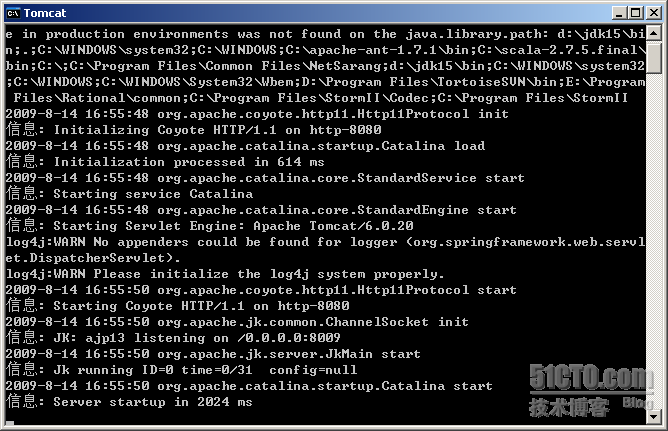 三、寫測試
package lavasoft.suths.service.client;
三、寫測試
package lavasoft.suths.service.client;
import com.caucho.hessian.client.HessianProxyFactory;
import lavasoft.suths.service.Hello;
import java.net.MalformedURLException;
/**
* 客戶端呼叫(會依賴服務介面)
*
* @author leizhimin 2009-8-14 12:29:33
*/
public class Client {
public static void main(String[] args) throws MalformedURLException {
String url = "http://localhost:8080/hessianapp/hessian/hello";
HessianProxyFactory factory = new HessianProxyFactory();
Hello hello = (Hello) factory.create(Hello.class, url);
System.out.println(hello.sayHello("Hessian"));
}
} 執行結果: Hello Hessian!
Process finished with exit code 0 還有一種測試方法,就是在客戶端也使用Spring,需要做個配置remoting-client.xml: <!DOCTYPE beans PUBLIC "-//SPRING//DTD BEAN//EN" "http://www.springframework.org/dtd/spring-beans.dtd">
<beans>
<bean id="helloServiceClient" class="org.springframework.remoting.caucho.HessianProxyFactoryBean">
<property name="serviceUrl" value="http://localhost:8080/hessianapp/hessian/hello"/>
<property name="serviceInterface" value="lavasoft.suths.service.Hello"/>
</bean>
</beans> 然後寫個測試類: package lavasoft.suths.service.client;
import lavasoft.suths.service.Hello;
import org.springframework.context.ApplicationContext;
import org.springframework.context.support.ClassPathXmlApplicationContext;
/**
* Spring整合Hessian,客戶端測試
*
* @author leizhimin 2009-8-14 15:32:46
*/
public class TestClient {
public static void main(String[] args) {
try {
ApplicationContext context = new ClassPathXmlApplicationContext("/remoting-client.xml");
Hello hello = (Hello) context.getBean("helloServiceClient");
System.out.println(hello.sayHello("Spring Hession"));
}
catch (Exception e) {
e.printStackTrace();
}
}
} 執行結果: Hello Spring Hession!
Process finished with exit code 0 陷阱: 實際上,看著程式碼好好,程式有時候還是不能跑,原因是Hessian的版本問題,這裡推薦使用Spring自帶的版本,就不會有問題了。 整個工程所以依賴的包: log4j-1.2.15.jar
spring-aop.jar
spring-beans.jar
spring-context.jar
spring-context-support.jar
spring-core.jar
spring-jdbc.jar
spring-jms.jar
spring-orm.jar
spring-test.jar
spring-tx.jar
spring-web.jar
spring-webmvc.jar
spring-webmvc-portlet.jar
spring-webmvc-struts.jar
hessian-3.1.3.jar
aopalliance.jar
commons-logging.jar
<beans>
<bean id="defaultHandlerMapping" class="org.springframework.web.servlet.handler.BeanNameUrlHandlerMapping"
<bean id="helloService" class="lavasoft.suths.service.HelloService"/>
<bean name="/hello" class="org.springframework.remoting.caucho.HessianServiceExporter">
<property name="service" ref="helloService"/>
<property name="serviceInterface"
</bean>
</beans> 2、配置web.xml <?xml version="1.0" encoding="UTF-8"?>
<web-app xmlns="http://java.sun.com/xml/ns/javaee"
xmlns:xsi="http://www.w3.org/2001/XMLSchema-instance"
xsi:schemaLocation="http://java.sun.com/xml/ns/javaee
http://java.sun.com/xml/ns/javaee/web-app_2_5.xsd"
version
<context-param>
<param-name>contextConfigLocation</param-name>
<param-value>
/WEB-INF/hessian-servlet.xml
</param-value>
</context-param>
<servlet>
<servlet-name>hessian</servlet-name>
<servlet-class>org.springframework.web.servlet.DispatcherServlet</servlet-class>
<load-on-startup>4</load-on-startup>
</servlet>
<servlet-mapping>
<servlet-name>hessian</servlet-name>
<url-pattern>/hessian/*</url-pattern>
</servlet-mapping>
</web-app> 陷阱: a)hessian-servlet.xml的檔名必須以<servlet-name>hessian</servlet-name>名字開頭,並且加上-servlet.xml一段,組成完整的檔名。 b)hessian-servlet.xml的檔名格式必須是[servlet-name]-servlet.xml格式,否則出錯。 三、部署應用 因為涉及到類載入順序問題,好用IDEA啟動Tomcat測試老失敗,不知道為啥!這次不用IDEA嵌入式啟動Tomcat了,直接自己部署測試。 部署後,啟動介面如下:
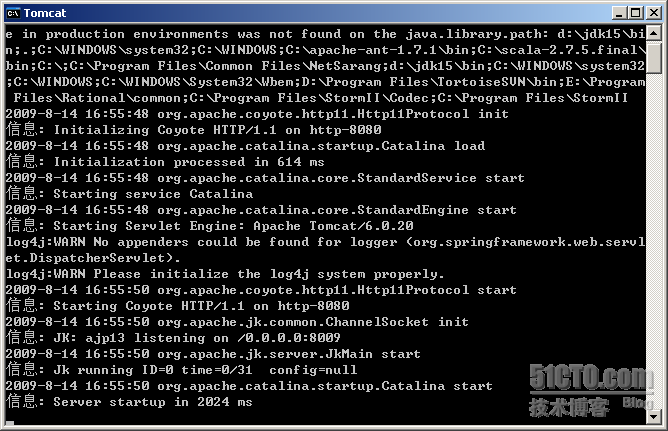 三、寫測試
package lavasoft.suths.service.client;
三、寫測試
package lavasoft.suths.service.client; import com.caucho.hessian.client.HessianProxyFactory;
import lavasoft.suths.service.Hello;
import java.net.MalformedURLException;
/**
* 客戶端呼叫(會依賴服務介面)
*
* @author leizhimin 2009-8-14 12:29:33
*/
public class Client {
public static void main(String[] args) throws MalformedURLException {
String url = "http://localhost:8080/hessianapp/hessian/hello";
HessianProxyFactory factory = new HessianProxyFactory();
Hello hello = (Hello) factory.create(Hello.class, url);
System.out.println(hello.sayHello("Hessian"));
}
} 執行結果: Hello Hessian!
Process finished with exit code 0 還有一種測試方法,就是在客戶端也使用Spring,需要做個配置remoting-client.xml: <!DOCTYPE beans PUBLIC "-//SPRING//DTD BEAN//EN" "http://www.springframework.org/dtd/spring-beans.dtd">
<beans>
<bean id="helloServiceClient" class="org.springframework.remoting.caucho.HessianProxyFactoryBean">
<property name="serviceUrl" value="http://localhost:8080/hessianapp/hessian/hello"/>
<property name="serviceInterface" value="lavasoft.suths.service.Hello"/>
</bean>
</beans> 然後寫個測試類: package lavasoft.suths.service.client;
import lavasoft.suths.service.Hello;
import org.springframework.context.ApplicationContext;
import org.springframework.context.support.ClassPathXmlApplicationContext;
/**
* Spring整合Hessian,客戶端測試
*
* @author leizhimin 2009-8-14 15:32:46
*/
public class TestClient {
public static void main(String[] args) {
try {
ApplicationContext context = new ClassPathXmlApplicationContext("/remoting-client.xml");
Hello hello = (Hello) context.getBean("helloServiceClient");
System.out.println(hello.sayHello("Spring Hession"));
}
catch (Exception e) {
e.printStackTrace();
}
}
} 執行結果: Hello Spring Hession!
Process finished with exit code 0 陷阱: 實際上,看著程式碼好好,程式有時候還是不能跑,原因是Hessian的版本問題,這裡推薦使用Spring自帶的版本,就不會有問題了。 整個工程所以依賴的包: log4j-1.2.15.jar
spring-aop.jar
spring-beans.jar
spring-context.jar
spring-context-support.jar
spring-core.jar
spring-jdbc.jar
spring-jms.jar
spring-orm.jar
spring-test.jar
spring-tx.jar
spring-web.jar
spring-webmvc.jar
spring-webmvc-portlet.jar
spring-webmvc-struts.jar
hessian-3.1.3.jar
aopalliance.jar
commons-logging.jar
