GDB 除錯工具入門
阿新 • • 發佈:2019-02-15
GDB是GNU開源組織釋出的一個強大的UNIX下的程式除錯工具,通常在伺服器上開發C/C++時,該工具是必不可少的。下面,將通過例子詳細介紹GDB的使用。
1. 源程式
#include<iostream> using namespace std; int c=0; int& findMax(int &a,int &b) { c= a>=b?a:b; return c; } int main() { int a = 1; int b = 2; int &c = findMax(a, b); cout << c << endl; return 0; }
2. 編譯源程式
編譯並生成可執行檔案:
gcc -g -c main.cpp
g++ -o main main.o
[[email protected] test]$ ls
main.cpp
[[email protected] test]$ gcc -g -c main.cpp
[[email protected] test]$ ls
main.cpp main.o
[[email protected] test]$ g++ -o main main.o
[[email protected] 3. 除錯可執行檔案
- 啟動GDB: gdb main

- 列出原始碼:l

- 打斷點,檢視斷點資訊:break n; info break
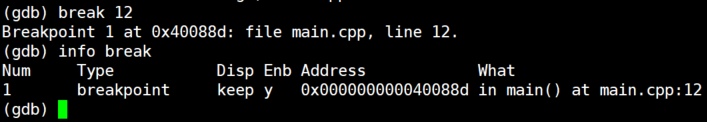
- 執行程式,在斷點處停止,檢視當前位置:r; where
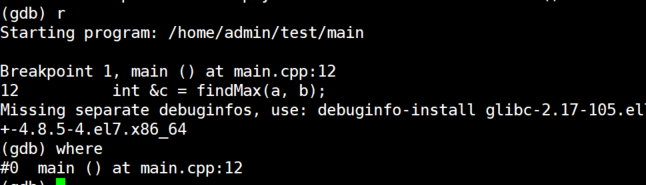
- 進入函式內部,單步執行,檢視變數值,完成函式:s; n; p i; finish

- 繼續執行,退出gdb: c ; q

