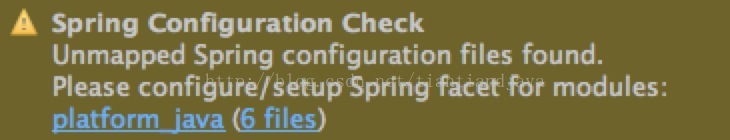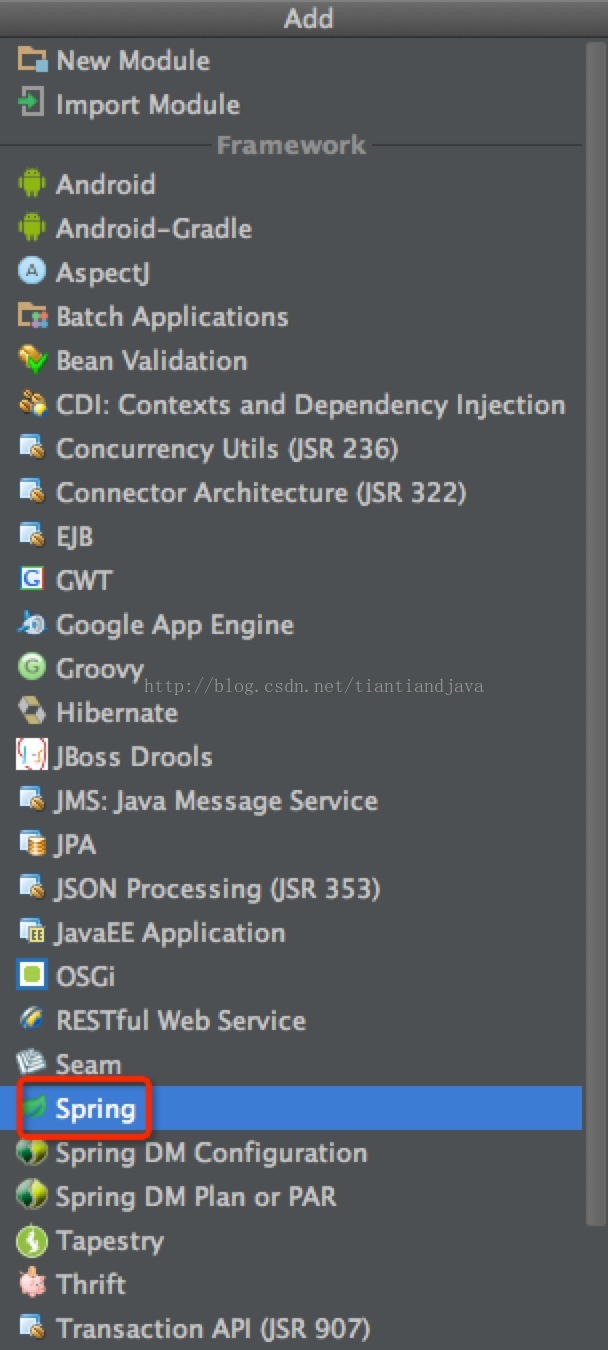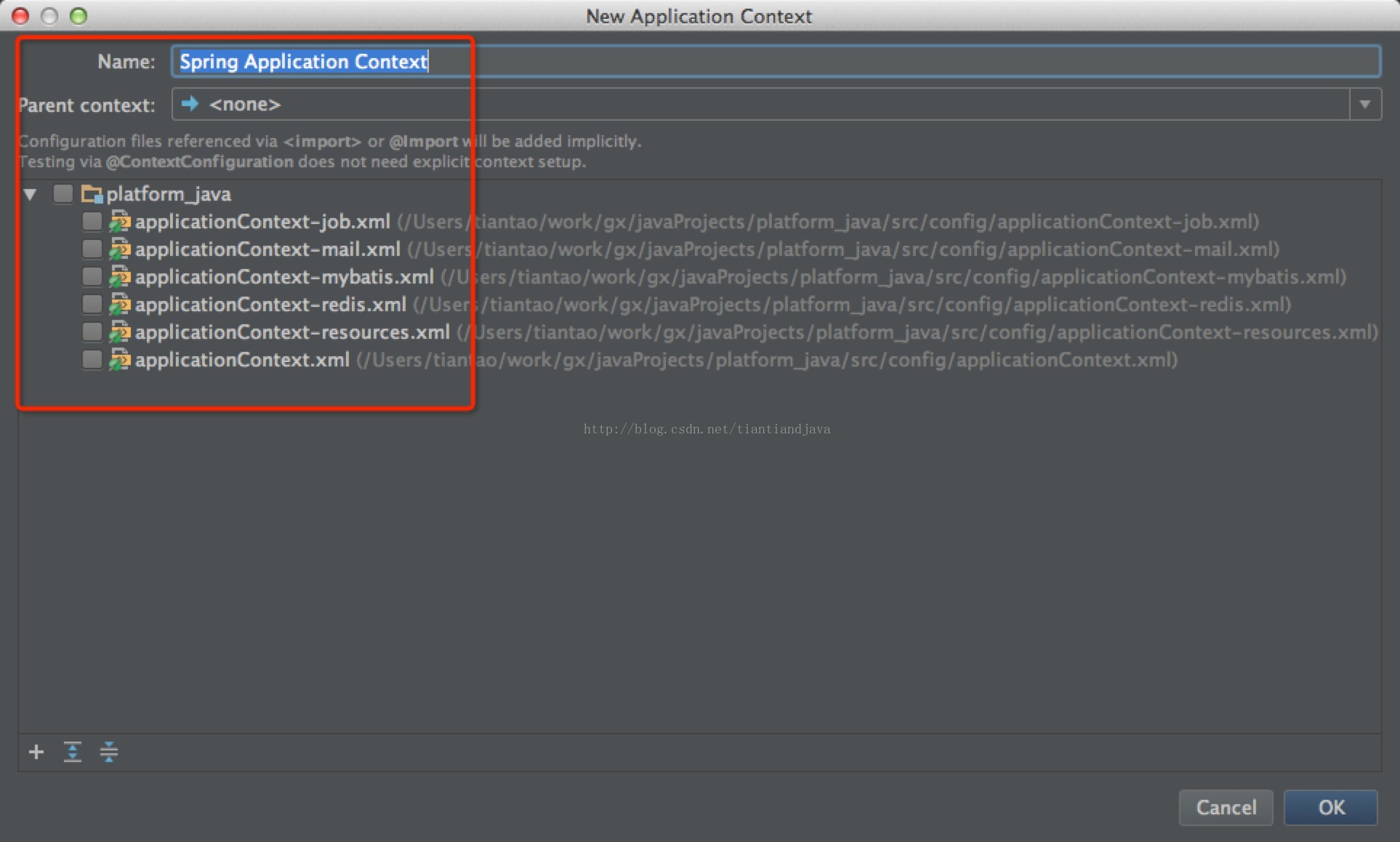IntelliJ Spring Configuration Check
用IntelliJ 匯入現有工程時,如果原來的工程中有spring,每次開啟工程就會提示:Spring Configuration Check
開始不知道怎麼回事,但工程不影響。
工程結構(Project Structure)有一個Facets 選項,可以設定各種框架。
Facets中則可以設定當前專案所用的框架,如Hibernate和Spring,如果是Web專案,也需要新增Web的Facets,這個介面中的顯示和Modules中的很類似。如果想要通過idea做Hibernate的對映檔案(.hbm)生成或jpa註解配置程式碼生成,則需要新增Hibernate配置,如果添加了Spring,則在Spring的xml中properties檔案的佔位符可以被自動替換為properties中已配置的值。
偶然發現這個提示是把spring的配置檔案由IntelliJ來管理,打Project Structure->Facets 配置。新增spring配置檔案的模組。
然後把sping的配置檔案勾選上
好了,這樣不會再有這個提示了。
至於IntelliJ怎麼管理,有什麼強大的功能,還沒有發現。
相關推薦
IntelliJ Spring Configuration Check
用IntelliJ 匯入現有工程時,如果原來的工程中有spring,每次開啟工程就會提示:Spring Configuration Check 開始不知道怎麼回事,但工程不影響。 工程結構(Proj
Intellij IDEA spring configuration check 解決方法
開啟有專案的idea右下角會出現提示,如圖所示 這裡是idea的一個功能,我們需要配置該檔案,來讓其管理spring容器 解決方式: 1.在其模組上右鍵,選擇如圖,進入專案模組配置介面 2.如圖點選 3.設定新增沒有被對映的Spring配置檔案,點選應用,確定即可
IDEA 每次啟動提示spring configuration check
config vpd con text src com type 啟動 .com IDEA 每次啟動提示spring configuration check
Spring Configuration Check Unmapped Spring configuration files found
專案中有xml檔案,但沒有被用IntelliJ 匯入現有工程時,如果原來的工程中有spring,每次開啟工程就會提示:Spring Configuration Check 開始不知道怎麼回事,但工程不影響。 工程結構(Project Structur
Intellij+spring boot+spring MVC創建helloworld示例完整步驟
vcc turn 倉庫 pin oot type apach pro ali 1. 創建spring boot項目選擇spring initializr,然後選擇default點擊next,填寫項目信息點擊“next”,選擇web->web點擊“next”,填寫項目信
Spring Configuration動態繫結bean id
簡述: 對於bean id 可能在注入的時候需要根據配置動態的制定例項 程式碼: ERepositoryConfigure.java package com.cpa.components.system.e.repository; import org.apache.com
Spring @Configuration用annotation裝配spring
下面是一個典型的Spring配置檔案(application-config.xml) <beans> <bean id="orderService" class="c
Spring @Configuration 和 @Component 區別(精簡彙總版)
Spring @Configuration 和 @Component 區別 內部原理其實也是挺複雜的,用最簡單的語言彙總以下兩者的區別,只要理解的就ok了,深入瞭解的話可以繼續搜尋下其他的文件。 彙總版本 @Configuration 中所有帶
IDEA匯入或開啟專案時出現的問題:Unmapped Spring configuration files found.
Event Log提示“Unmapped Spring configuration files found.Please configure Spring facet.” 這個提示不影響工程正常執行。原因是web工程中的spring配置檔案沒有被IDEA所管理,解決這個問題也很簡單,
intelliJ spring boot thymeleaf 使用templates下的模板網頁及繫結資料物件
整體的檔案結構是這樣的,其中重點注意src -> main -> java 路徑下的主應用程式。 注意,建立Controller類放置的位置必須和應用程式在同一包內,但是有需要第一個層級: 比如這裡,主應用程式時ThymeleaftestApplicati
Spring Configuration(二):Bean的Scope
Scope描述的是Spring容器如何新建Bean的例項,通過@Scope註解來實現: Spring容器最初提供了兩種bean的scope型別:singleton和prototype,但釋出2.0以後,又引入了另外三種scope型別:request、session和gl
Spring @Configuration使用
雖然 2.0 版本釋出以來,Spring 陸續提供了十多個註解,但是提供的這些註解只是為了在某些情況下簡化 XML 的配置,並非要取代 XML 配置方式。 這一點可以從 Spring IoC 容器的初始化類可以看出:ApplicationContext 介面的
Spring Configuration(六):事件(ApplicationEvent)
Spring的事件: 為Bean與Bean之間的訊息通訊提供了支援。當一個Bean處理完一個任務之後,希望另外一個Bean知道並能做響應的處理,這時我們就需要讓另外一個Bean監聽當前Bean所傳送的事件。 Spring的事件需要遵循如下流程: (1
Spring Configuration(三):Spring EL——Spring的表示式語言
Spring EL——Spring表示式語言: 支援在xml和註解中使用表示式,類似於JSP的EL表示式語言。 Spring開發中經常涉及呼叫各種資源的情況,包含普通檔案、網址、配置檔案、系統環境變數等,我們可能使用Spring的表示式語言實現資源的注入。
springboot之additional-spring-configuration-metadata.json自定義提示
springboot之additional-spring-configuration-metadata.json自定義提示 簡介
spring boot項目啟動報(No session repository could be auto-configured, check your configuration (session store type is 'null'))
ssi 問題解決 conf 重新啟動 null 增加 boot 修改 ati 找到項目的application配置文件,增加 spring.session.store-type=none,重新啟動問題解決 註:因為項目未使用redis管理session,可以如上設置,如果想
Spring Boot之No session repository could be auto-configured, check your configuration問題解決
1. 環境介紹 JDK 1.8 Spring-Boot 1.5.1.RELEASE, STS IDE2. 問題的提出 建立了一個非常簡約的Spring Boot Web Application,其中使用了Spring-Session,具體的maven依賴
Intellij IDEA 使用Spring-boot-devTools無效解決辦法
csdn 手動 .net reg 配置 相信自己 script log ref 相信大部分使用Intellij的同學都會遇到這個問題,即使項目使用了spring-boot-devtools,修改了類或者html、js等,idea還是不會自動重啟,非要手動去make一下或者重
Mybatis Spring multiple databases Java configuration
figure services ebean edt classname basename new text targe https://stackoverflow.com/questions/18201075/mybatis-spring-multiple-database
IntelliJ IDEA安裝配置、搭建Spring MVC
oracl 下載地址 git https ins www. htm 代碼 img 安裝前必備軟件: 1、jdk1.8.0_144安裝包 2、IntelliJ IDEA 2016.1.1(64) 3、Tomcat安裝包 4、Mysql、MySQL-J