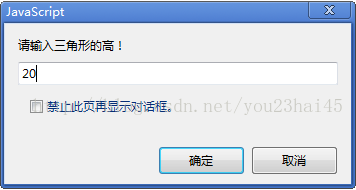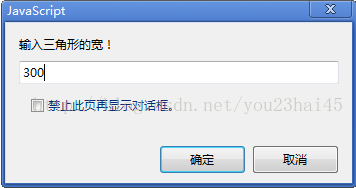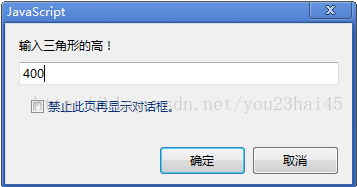JavaScript計算三角形面積
阿新 • • 發佈:2019-02-16
1、設計思路
(1)第一種是直接在JavaScript中定義
(2)第二種是利用函式
(3)第三種是利用函式,優化功能,提高可重用性
2、原始碼
3、結果如下<!DOCTYPE html PUBLIC "-//W3C//DTD XHTML 1.0 Transitional//EN" "http://www.w3.org/TR/xhtml1/DTD/xhtml1-transitional.dtd"> <html xmlns="http://www.w3.org/1999/xhtml"> <head> <meta http-equiv="Content-Type" content="text/html; charset=utf-8" /> <title>計算三角形面積</title> <script type="text/javascript"> //三角形的寬度 var width = window.prompt("請輸入三角形的寬!",""); //三角形的高度 var height = window.prompt("請輸入三角形的高!",""); //三角形的面積 var area = (width*height)/2; if(!isNaN(area)) { alert("三角形的面積:"+area); }else{ alert("您輸入有誤!"); } /** 計算三角形面積 */ function calTriangle() { //三角形的寬度 var width = window.prompt("請輸入三角形的寬!",""); //三角形的高度 var height = window.prompt("請輸入三角形的高!",""); //三角形的面積 var area = (width*height)/2; if(!isNaN(area)) { alert("三角形的面積:"+area); }else{ alert("您輸入有誤!"); } } /** 計算三角形面積 */ function calArea(width,height) { return width*height/2; } //三角形的寬度 var w = window.prompt("輸入三角形的寬!",""); //三角形的高度 var h = window.prompt("輸入三角形的高!",""); document.write(calArea(w,h)); </script> </head> <body> <div id="div_btn" style="text-align:center; font-size:16px;"> <input type="button" onclick="calTriangle()" value="計算"/> </div> </body> </html>
(1)第一種方法
(2)第二種
(3)第三種