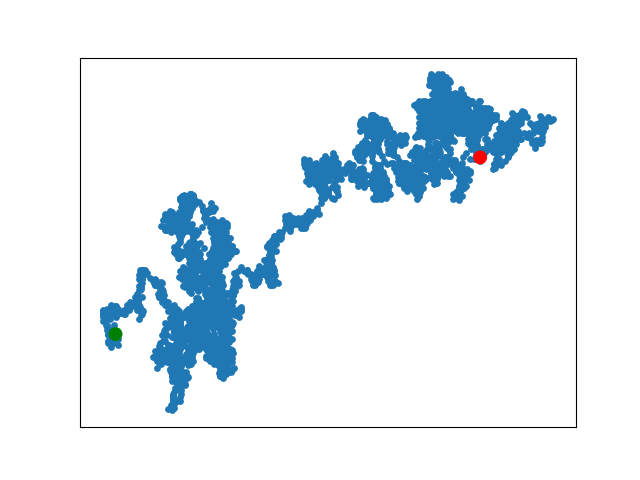Python3——隨機漫步生成資料並繪製
阿新 • • 發佈:2019-02-16
Python隨機漫步生成資料並繪製
random_walk.py
from random import choice #生成隨機漫步的資料類 class RandomWalk(): def __init__(self,num_points=5000): #初始化隨機漫步的屬性 self.numpoints=num_points #隨機漫步的預設點數 self.x_values=[0] #所有的隨機漫步都始於(0.0) self.y_values=[0] def fill_walk(self): while len(self.x_values)<self.numpoints: #決定前進方向及前進方向的距離 x_direction=choice([1,-1]) x_distance=choice([0,1,2,3,4]) x_step=x_direction*x_distance y_direction=choice([1,-1]) y_distance=choice([0,1,2,3,4]) y_step=y_direction*y_distance #拒絕原地踏步 if x_step==0 and y_step==0: continue #計算下一個點的x和y的值 next_x=self.x_values[-1]+x_step next_y=self.y_values[-1]+y_step self.x_values.append(next_x) self.y_values.append(next_y)
rw_visual.py
import matplotlib.pyplot as plt from random_walk import RandomWalk # 建立一個RandomWalk例項,並將其包含的點都繪製出來 rw = RandomWalk() rw.fill_walk() plt.scatter(rw.x_values, rw.y_values, s=15) #重新繪製起點和終點(突出起點和終點) plt.scatter(0,0,c='green',edgecolors='none',s=100) plt.scatter(rw.x_values[-1],rw.y_values[-1],c="red",edgecolors='none',s=100) #隱藏座標軸 plt.axes().get_xaxis().set_visible(False) plt.axes().get_yaxis().set_visible(False) #設定視窗的螢幕解析度和尺寸 plt.figure(dpi=128,figsize=(10,6)) plt.show()
結果圖: