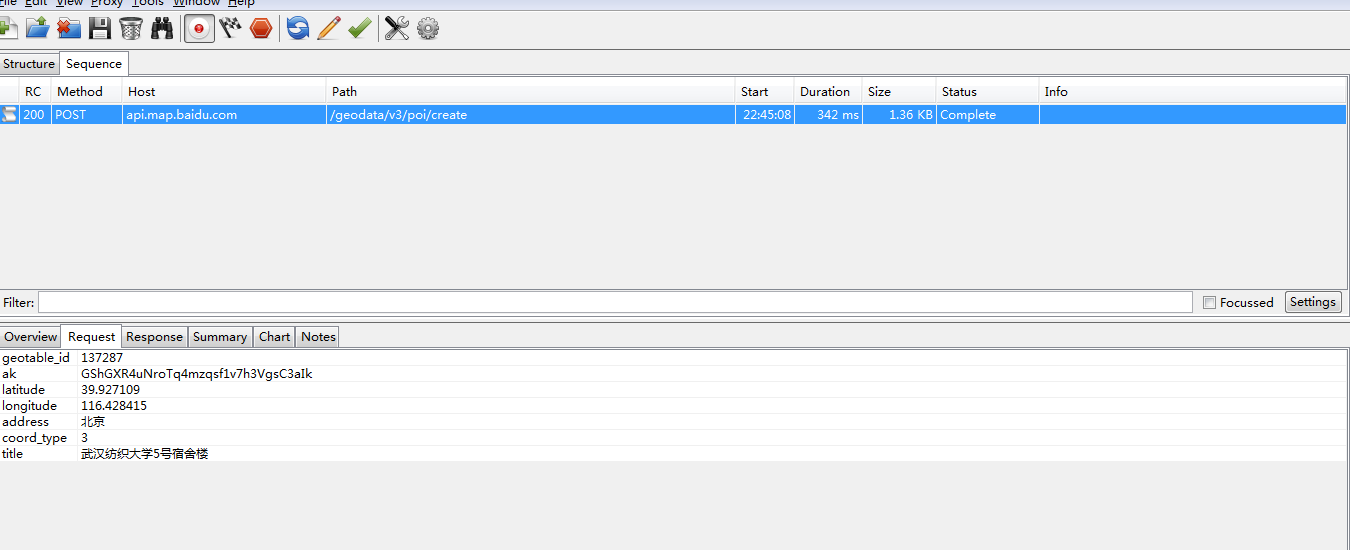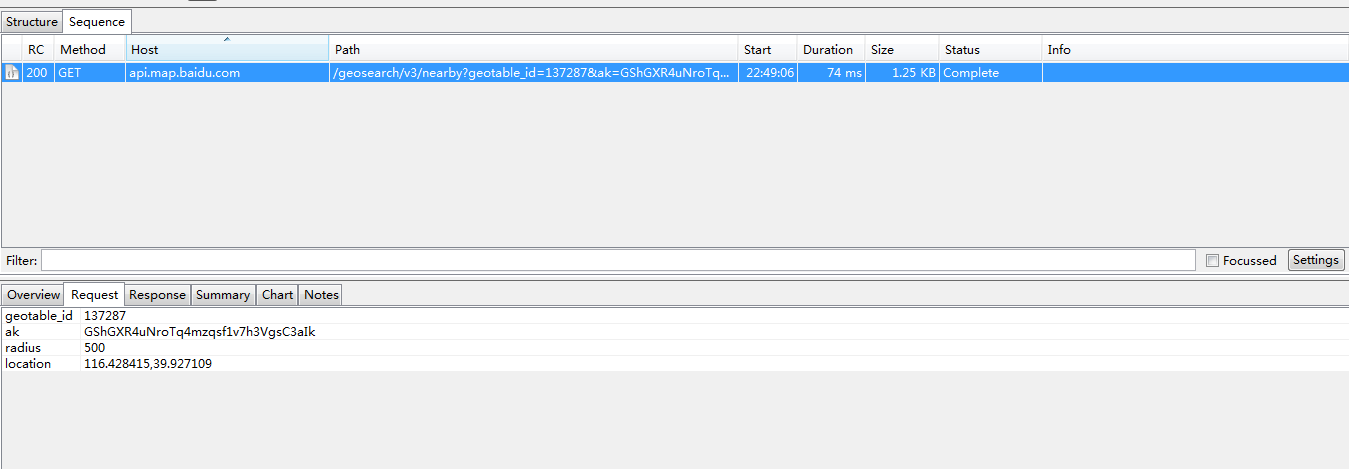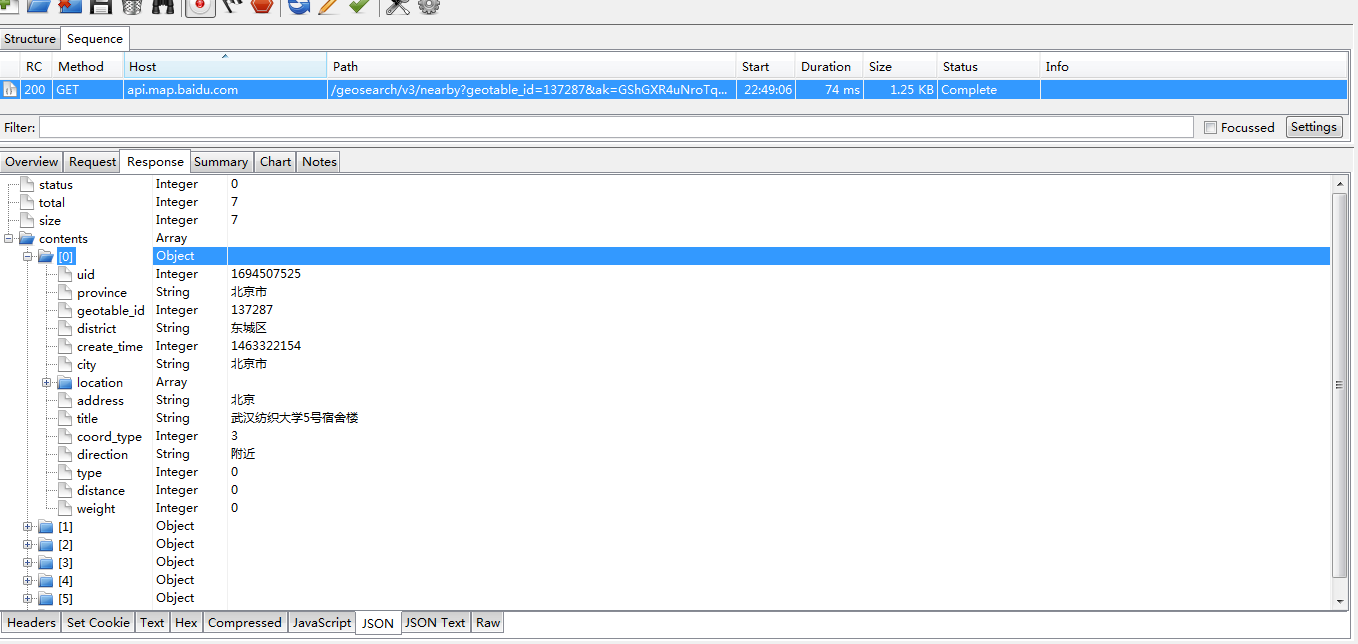JavaWeb之抓包之旅(三) :HttpClient封裝工具類
談到httpClient相信大家都不陌生,網上也有一大推別人總結的。HttpClient是Apache Jakarta Common下的子專案,用來提供高效的、最新的、功能豐富的支援HTTP協議的客戶端程式設計工具包,並且它支援HTTP協議最新的版本和建議。
詳細請參考文件:HttpClient
我們在對資料進行請求的時候經常使用。
前不久在做一個百度地圖定位的(通過GPS判斷你在某個學校,但是並不是每個學校地圖上都有,而且如何確定範圍呢?)
類似於餓了麼,我一直在想它為什麼能定位到具體的某個宿舍呢?後來發現是利用了百度地圖LBS雲(當然這是我個人實現的方案):
1. 呼叫手機GPS定位(或者瀏覽器定位,瀏覽器定位不會很精確,一般會定位到區,街道不會很詳細)。獲取經緯度。
2. 上傳經緯度,以及名稱(具體請參考百度api介面文件),比如武漢紡織大學,這樣在你的百度LBS雲,中就有了這個點的資訊。
3. 當你手機要獲取具體定位時,手機GPS獲取經緯度,然後呼叫介面(具體請參考百度api介面文件),獲取這個點為中心,半徑為50m(自己寫),百度LBS雲是否有這個點,有返回list資訊,這樣你就獲取了你所在位置在哪了。
這樣你在配送地址就可以自己定位了。我大膽猜測,我們用外賣軟體的時候,首先它已經定位到了一個比較精確的位置,比如武漢紡織大學,但是得自己輸入樓號,比如輸入5號教學樓,這樣他就會把,你位置的經緯度,還有武漢紡織大學5號教學樓,傳到伺服器上,(如果有很多人打錯了字,或者其他,估計有個特定的演算法,比如取資料名稱相同最多的3個)。這樣我們下次定位的時候,可能就在這個50m範圍內,就能推薦這個地址了(武漢紡織大學5號教學樓)。
為什麼要講這個呢?我偏題了嗎?
最近在做畢設,瀏覽器定位,我想直接用Ajax請求,url就寫百度LBS雲介面即可。
但是出了一個問題,我請求跨域了(本地伺服器想要訪問百度伺服器),雖然網上有解決跨域的方法,但是後來我想了一個解決方法,我為什麼一定要用JS來訪問百度LBS雲介面呢?
我JS獲得了經緯度,位置名稱,直接傳到後臺伺服器,然後後臺通過HttpClient來請求百度雲伺服器不就好了嗎?然後將資料返回給前端JS。
接下來我就來通過HttpClient 工具類,來進行請求,來實現百度地圖定位的這個功能。
- Request.java
package com.http;
import java.util.Arrays;
import java.util.LinkedHashMap;
import java.util.Map;
/**
* Requst分裝類,封裝一些資訊
* 作者:Administrator<br>
* 版本:1.0<br>
* 建立日期:下午9:24:43<br>
*/
public class Request {
/**請求屬性*/ - Response.java
package com.http;
import java.util.LinkedHashMap;
import java.util.Map;
/**
* 響應類
* 作者:Administrator<br>
* 版本:1.0<br>
* 建立日期:下午9:36:03<br>
*/
public class Response {
/**響應碼*/
private int statusCode ;
/**響應內容*/
private byte[] content ;
/**響應頭部*/
private Map<String, String> headers;
/**
* 設定響應頭
*
* @param name
* @param value
*/
public void setHeader(String name, String value) {
if (headers == null) {
headers = new LinkedHashMap<String, String>();
}
headers.put(name, value);
}
/**
* 按指定編碼獲得響應內容,有些響應亂碼了 需要解決亂碼問題
* @param encoding
* @return
*/
public String getContentString(String encoding) {
try {
String contentString = new String(getContent(), encoding);
return contentString;
} catch (Exception e) {
System.out.println("不支援編碼");
}
return null;
}
public int getStatusCode() {
return statusCode;
}
public void setStatusCode(int statusCode) {
this.statusCode = statusCode;
}
public byte[] getContent() {
return content;
}
public void setContent(byte[] content) {
this.content = content;
}
public Map<String, String> getHeaders() {
return headers;
}
public void setHeaders(Map<String, String> headers) {
this.headers = headers;
}
}
- HttpClientUtil
package com.http;
import java.io.ByteArrayOutputStream;
import java.io.EOFException;
import java.io.IOException;
import java.io.InputStream;
import java.io.InterruptedIOException;
import java.io.UnsupportedEncodingException;
import java.net.SocketException;
import java.net.URI;
import java.net.URISyntaxException;
import java.net.UnknownHostException;
import java.security.KeyManagementException;
import java.security.NoSuchAlgorithmException;
import java.security.cert.X509Certificate;
import java.util.ArrayList;
import java.util.List;
import java.util.Map;
import java.util.Map.Entry;
import java.util.regex.Matcher;
import java.util.regex.Pattern;
import java.util.zip.GZIPInputStream;
import javax.net.ssl.SSLContext;
import javax.net.ssl.SSLException;
import javax.net.ssl.SSLHandshakeException;
import javax.net.ssl.TrustManager;
import javax.net.ssl.X509TrustManager;
import org.apache.commons.io.IOUtils;
import org.apache.commons.lang3.StringUtils;
import org.apache.http.Header;
import org.apache.http.HttpEntity;
import org.apache.http.HttpEntityEnclosingRequest;
import org.apache.http.HttpHost;
import org.apache.http.HttpRequest;
import org.apache.http.HttpResponse;
import org.apache.http.NameValuePair;
import org.apache.http.NoHttpResponseException;
import org.apache.http.ParseException;
import org.apache.http.ProtocolException;
import org.apache.http.client.ClientProtocolException;
import org.apache.http.client.CookieStore;
import org.apache.http.client.HttpRequestRetryHandler;
import org.apache.http.client.config.CookieSpecs;
import org.apache.http.client.config.RequestConfig;
import org.apache.http.client.config.RequestConfig.Builder;
import org.apache.http.client.entity.UrlEncodedFormEntity;
import org.apache.http.client.methods.CloseableHttpResponse;
import org.apache.http.client.methods.HttpGet;
import org.apache.http.client.methods.HttpPost;
import org.apache.http.client.protocol.HttpClientContext;
import org.apache.http.conn.ConnectTimeoutException;
import org.apache.http.conn.HttpHostConnectException;
import org.apache.http.conn.ssl.SSLConnectionSocketFactory;
import org.apache.http.cookie.Cookie;
import org.apache.http.entity.ByteArrayEntity;
import org.apache.http.impl.client.BasicCookieStore;
import org.apache.http.impl.client.CloseableHttpClient;
import org.apache.http.impl.client.DefaultRedirectStrategy;
import org.apache.http.impl.client.HttpClientBuilder;
import org.apache.http.impl.client.HttpClients;
import org.apache.http.impl.conn.PoolingHttpClientConnectionManager;
import org.apache.http.message.BasicNameValuePair;
import org.apache.http.protocol.HttpContext;
import org.apache.http.util.ByteArrayBuffer;
import org.apache.http.util.EntityUtils;
/**
* HttpClient工具封裝類,Post,Get請求,代理請求
* 作者:<br>
* 版本:1.0<br>
* 建立日期:下午9:21:00<br>
*/
public class HttpClientUtil {
/***連線超時時間*/
private Integer connectTimeout =60*1000;
private Integer socketTimeout =180*1000;
private CloseableHttpClient httpClient = null;
private CookieStore cookieStore = new BasicCookieStore();
/** 代理請求 */
public HttpClientUtil(String proxyHost, int proxyPort) {
this(proxyHost, proxyPort, -1, -1, 0, 0, true);
}
/** 預設*/
public HttpClientUtil() {
this(null, 0, -1, -1, 0, 0, true);
}
/** 進行請求無代理設定連線時間 */
public HttpClientUtil(int socketTimeout, int connectTimeout) {
this(null, 0, socketTimeout, connectTimeout, 0, 0, true);
}
/**
*
* @param proxyHost 代理主機地址
* @param proxyPort 代理埠
* @param socketTimeout
* @param connectTimeout
* @param route
* @param maxTotal
* @param followRedirect
*/
public HttpClientUtil(String proxyHost, int proxyPort, int socketTimeout, int connectTimeout, int route, int maxTotal, boolean followRedirect){
Builder builder = RequestConfig.custom();
builder.setCookieSpec(CookieSpecs.BROWSER_COMPATIBILITY);
if (followRedirect) {
builder.setCircularRedirectsAllowed(true);
builder.setMaxRedirects(100);
}
if (StringUtils.isNotBlank(proxyHost) && proxyPort > 0) {
builder.setProxy(new HttpHost(proxyHost, proxyPort));
}
//設定連線時間
if (socketTimeout != -1) {
this.socketTimeout = socketTimeout;
}
builder.setSocketTimeout(this.socketTimeout);
if (connectTimeout != -1) {
this.connectTimeout = connectTimeout;
}
builder.setConnectTimeout(this.connectTimeout);
builder.setConnectionRequestTimeout(this.connectTimeout);
RequestConfig requestConfig = builder.build();
init(requestConfig, route, maxTotal);
}
private void init(RequestConfig requestConfig, int route, int maxTotal) {
X509TrustManager x509mgr = new X509TrustManager() {
@Override
public void checkClientTrusted(X509Certificate[] xcs, String string) {
}
@Override
public void checkServerTrusted(X509Certificate[] xcs, String string) {
}
@Override
public X509Certificate[] getAcceptedIssuers() {
return null;
}
};
SSLContext sslContext = null;
try {
sslContext = SSLContext.getInstance("TLS");
} catch (NoSuchAlgorithmException e1) {
e1.printStackTrace();
}
try {
sslContext.init(null, new TrustManager[] { x509mgr }, null);
} catch (KeyManagementException e) {
e.printStackTrace();
}
SSLConnectionSocketFactory sslsf = new SSLConnectionSocketFactory(sslContext, SSLConnectionSocketFactory.ALLOW_ALL_HOSTNAME_VERIFIER);
HttpRequestRetryHandler httpRequestRetryHandler = new HttpRequestRetryHandler() {
@Override
public boolean retryRequest(IOException exception, int executionCount, HttpContext context) {
if (executionCount >= 5) {// 如果已經重試了5次,就放棄
return false;
}
if (exception instanceof NoHttpResponseException) {// 如果伺服器丟掉了連線,那麼就重試
return true;
}
if (exception instanceof SSLHandshakeException) {// 不要重試SSL握手異常
return false;
}
if (exception instanceof InterruptedIOException) {// 超時
return false;
}
if (exception instanceof UnknownHostException) {// 目標伺服器不可達
return false;
}
if (exception instanceof ConnectTimeoutException) {// 連線被拒絕
return false;
}
if (exception instanceof SSLException) {// ssl握手異常
return false;
}
// 2016-03-09針對broken pipe的問題做處理
if (exception instanceof SocketException) {
return true;
}
HttpClientContext clientContext = HttpClientContext.adapt(context);
HttpRequest request = clientContext.getRequest();
// 如果請求是冪等的,就再次嘗試
if (!(request instanceof HttpEntityEnclosingRequest)) {
return true;
}
return false;
}
};
DefaultRedirectStrategy redirectStrategy = new DefaultRedirectStrategy() {
public boolean isRedirected(HttpRequest request, HttpResponse response, HttpContext context) {
boolean isRedirect = false;
try {
isRedirect = super.isRedirected(request, response, context);
} catch (ProtocolException e) {
e.printStackTrace();
}
if (!isRedirect) {
int responseCode = response.getStatusLine().getStatusCode();
if (responseCode == 301 || responseCode == 302) {
return true;
}
}
return isRedirect;
}
@Override
protected URI createLocationURI(String location) throws ProtocolException {
location = location.replace("|", "%7C");
return super.createLocationURI(location);
}
};
HttpClientBuilder httpClientBuilder = HttpClients.custom();
httpClientBuilder.setDefaultRequestConfig(requestConfig);
if (route > 0 && maxTotal > 0) {
PoolingHttpClientConnectionManager connManager = new PoolingHttpClientConnectionManager();
connManager.setDefaultMaxPerRoute(route);
connManager.setMaxTotal(maxTotal);
httpClientBuilder.setConnectionManager(connManager);
}
httpClientBuilder.setSSLSocketFactory(sslsf);
httpClientBuilder.setDefaultCookieStore(cookieStore);
httpClientBuilder.setRedirectStrategy(redirectStrategy);
httpClientBuilder.setRetryHandler(httpRequestRetryHandler);
httpClient = httpClientBuilder.build();
}
public Response sendRequest(Request request) throws Exception {
// request.setHeader("Accept",
// "text/html,application/xhtml+xml,application/xml;q=0.9,*/*;q=0.8");
// request.setHeader("Accept-Encoding", "gzip, deflate");
if (request.getHeader("User-Agent") == null) {
request.setHeader("User-Agent", "Mozilla/5.0 (Macintosh; Intel Mac OS X 10.8; rv:24.0) Gecko/20100101 Firefox/24.0");
}
request.setHeader("Accept-Language", "zh-cn,zh;q=0.8,en-us;q=0.5,en;q=0.3");
request.setHeader("Connection", "keep-alive");
// logger.debug("傳送請求:" + request);
String method = request.getProperty("method").toLowerCase();
String url = request.getProperty("url");
Map<String, String> headers = request.getHeaders();
Map<String, String> params = request.getParams();
List<NameValuePair> formParams = new ArrayList<NameValuePair>();
if (params != null && params.size() != 0) {
formParams = new ArrayList<NameValuePair>();
for (Entry<String, String> entry : params.entrySet()) {
formParams.add(new BasicNameValuePair(entry.getKey(), entry.getValue()));
}
}
Response response = null;
if ("post".equals(method)) {
byte[] postData = request.getPostData();
if (postData != null) {
response = post(url, postData, headers);
} else {
response = post(url, formParams, headers);
}
} else if ("get".equals(method)) {
response = get(url, formParams, headers);
}
return response;
}
/**
* Get請求
*
* @param url
* @param params
* @return
*/
public Response get(String url, List<NameValuePair> params, Map<String, String> headers) {
Response response = new Response();
try {
// Get請求
HttpGet httpGet = new HttpGet(url);
String encoding = "utf-8";
// 設定頭
if (headers != null && headers.size() != 0) {
for (Entry<String, String> entry : headers.entrySet()) {
httpGet.setHeader(entry.getKey(), entry.getValue());
}
String contentType = headers.get("Content-Type");
if (StringUtils.isNotBlank(contentType)) {
if (matcher(contentType, "(charset)\\s?=\\s?(gbk)")) {
encoding = "gbk";
} else if (matcher(contentType, "(charset)\\s?=\\s?(gb2312)")) {
encoding = "gb2312";
}
}
}
// 設定引數,如果url上已經有了問號,就不附加引數
if (params != null && params.size() > 0) {
if (httpGet.getURI().toString().indexOf("?") == -1) {
String str = EntityUtils.toString(new UrlEncodedFormEntity(params, encoding));
httpGet.setURI(new URI(httpGet.getURI().toString() + "?" + str));
} else {
String str = EntityUtils.toString(new UrlEncodedFormEntity(params, encoding));
httpGet.setURI(new URI(httpGet.getURI().toString() + "&" + str));
}
}
// 傳送請求
CloseableHttpResponse httpResponse = httpClient.execute(httpGet);
try {
int statusCode = httpResponse.getStatusLine().getStatusCode();
response.setStatusCode(statusCode);
ByteArrayOutputStream byteOut = new ByteArrayOutputStream();
// 獲取返回資料
HttpEntity entity = httpResponse.getEntity();
Header[] responseHeaders = httpResponse.getAllHeaders();
for (Header header : responseHeaders) {
response.setHeader(header.getName(), header.getValue());
}
Header header = entity.getContentEncoding();
if (header != null && header.getValue().toLowerCase().equals("gzip")) {
byte[] bytes = IOUtils.toByteArray(new GZIPInputStream(entity.getContent()));
response.setContent(bytes);
} else {
byte[] bytes = getData(entity);
response.setContent(bytes);
}
return response;
} finally {
httpResponse.close();
}
} catch (ConnectTimeoutException e) {
} catch (HttpHostConnectException e) {
} catch (ParseException e) {
} catch (UnsupportedEncodingException e) {
} catch (IOException e) {
} catch (URISyntaxException e) {
} catch (Exception e) {
}
return null;
}
/**
* // Post請求
*
* @param url
* @param params
* @return
*/
public Response post(String url, byte[] data, Map<String, String> headers) {
Response response = new Response();
try {
// Post請求
HttpPost httpPost = new HttpPost(url);
// 設定頭
if (headers != null && headers.size() != 0) {
for (Entry<String, String> entry : headers.entrySet()) {
httpPost.setHeader(entry.getKey(), entry.getValue());
}
}
// 設定引數
httpPost.setEntity(new ByteArrayEntity(data));
// 傳送請求
CloseableHttpResponse httpResponse = httpClient.execute(httpPost);
try {
int statusCode = httpResponse.getStatusLine().getStatusCode();
response.setStatusCode(statusCode);
// 獲取返回資料
HttpEntity entity = httpResponse.getEntity();
Header header = entity.getContentEncoding();
if (header != null && header.getValue().toLowerCase().equals("gzip")) {
byte[] bytes = IOUtils.toByteArray(new GZIPInputStream(entity.getContent()));
response.setContent(bytes);
} else {
byte[] bytes = EntityUtils.toByteArray(entity);
response.setContent(bytes);
}
return response;
} finally {
httpResponse.close();
}
} catch (ConnectTimeoutException e) {
} catch (HttpHostConnectException e) {
} catch (UnsupportedEncodingException e) {
} catch (ClientProtocolException e) {
} catch (ParseException e) {
} catch (IOException e) {
} catch (Exception e) {
}
return null;
}
private byte[] getData(HttpEntity entity) throws IOException {
if (entity == null) {
throw new IllegalArgumentException("HTTP entity may not be null");
}
InputStream inputStream = entity.getContent();
if (inputStream == null) {
return null;
}
try {
if (entity.getContentLength() > Integer.MAX_VALUE) {
throw new IllegalArgumentException("HTTP entity too large to be buffered in memory");
}
int i = (int) entity.getContentLength();
if (i < 0) {
i = 4096;
}
ByteArrayBuffer buffer = new ByteArrayBuffer(i);
byte[] tmp = new byte[1024];
int l = -1;
try {
while ((l = inputStream.read(tmp)) != -1) {
buffer.append(tmp, 0, l);
}
} catch (EOFException e) {
buffer.clear();
// 針對於以沒有結束符的做fix處理,減小快取,並進行異常處理,忽略最後不能獲取的資料
tmp = new byte[32];
try {
while ((l = inputStream.read(tmp)) != 1) {
buffer.append(tmp, 0, l);
}
} catch (EOFException e2) {
}
}
// TODO 查明具體沒有返回的原因
byte[] byteArray = buffer.toByteArray();
if (byteArray == null || byteArray.length == 0) {
return buffer.buffer();
}
return byteArray;
} finally {
inputStream.close();
}
}
/**
* // Post請求
*
* @param url
* @param params
* @return
*/
public Response post(String url, List<NameValuePair> params, Map<String, String> headers) {
Response response = new Response();
try {
// Post請求
HttpPost httpPost = new HttpPost(url);
String encoding = "utf-8";
// 設定頭
if (headers != null && headers.size() != 0) {
for (Entry<String, String> entry : headers.entrySet()) {
httpPost.setHeader(entry.getKey(), entry.getValue());
}
String contentType = headers.get("Content-Type");
if (StringUtils.isNotBlank(contentType)) {
if (matcher(contentType, "(charset)\\s?=\\s?(gbk)")) {
encoding = "gbk";
} else if (matcher(contentType, "(charset)\\s?=\\s?(gb2312)")) {
encoding = "gb2312";
}
}
}
// 設定引數
if (params != null && params.size() > 0) {
httpPost.setEntity(new UrlEncodedFormEntity(params, encoding));
}
// 傳送請求
CloseableHttpResponse httpResponse = httpClient.execute(httpPost);
try {
int statusCode = httpResponse.getStatusLine().getStatusCode();
response.setStatusCode(statusCode);
// 獲取返回資料
HttpEntity entity = httpResponse.getEntity();
Header header = entity.getContentEncoding();
if (header != null && header.getValue().toLowerCase().equals("gzip")) {
byte[] data = IOUtils.toByteArray(new GZIPInputStream(entity.getContent()));
response.setContent(data);
} else {
byte[] data = getData(entity);
response.setContent(data);
}
return response;
} finally {
httpResponse.close();
}
} catch (ConnectTimeoutException e) {
} catch (HttpHostConnectException e) {
} catch (UnsupportedEncodingException e) {
} catch (ClientProtocolException e) {
} catch (ParseException e) {
} catch (IOException e) {
} catch (Exception e) {
}
return null;
}
/**
* 獲取Response內容字符集
*
* @param response
* @return
*/
public String getContentCharset(HttpResponse response) {
String charset = "ISO_8859-1";
Header header = response.getEntity().getContentType();
if (header != null) {
String s = header.getValue();
if (matcher(s, "(charset)\\s?=\\s?(utf-?8)")) {
charset = "utf-8";
} else if (matcher(s, "(charset)\\s?=\\s?(gbk)")) {
charset = "gbk";
} else if (matcher(s, "(charset)\\s?=\\s?(gb2312)")) {
charset = "gb2312";
}
}
Header encoding = response.getEntity().getContentEncoding();
return charset;
}
/**
* 正則匹配
*
* @param s
* @param pattern
* @return
*/
private boolean matcher(String s, String pattern) {
Pattern p = Pattern.compile(pattern, Pattern.CASE_INSENSITIVE + Pattern.UNICODE_CASE);
Matcher matcher = p.matcher(s);
if (matcher.find()) {
return true;
} else {
return false;
}
}
public Integer getConnectTimeout() {
return connectTimeout;
}
public void setConnectTimeout(Integer connectTimeout) {
this.connectTimeout = connectTimeout;
}
public Integer getSocketTimeout() {
return socketTimeout;
}
public void setSocketTimeout(Integer socketTimeout) {
this.socketTimeout = socketTimeout;
}
public CloseableHttpClient getHttpClient() {
return httpClient;
}
public void setHttpClient(CloseableHttpClient httpClient) {
this.httpClient = httpClient;
}
public CookieStore getCookieStore() {
return cookieStore;
}
public void setCookieStore(CookieStore cookieStore) {
for(Cookie cookie:cookieStore.getCookies()){
this.cookieStore.addCookie(cookie);
}
}
}
我們來看看測試結果
1. 不用代理使用 預設的構造方法,結果如下
將經緯度傳到百度LBS雲:
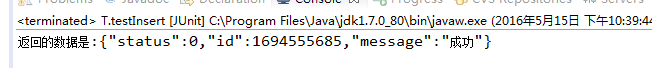
從百度地圖雲獲得資料:
{
"status": 0,
"total": 6,
"size": 6,
"contents": [
{
"uid": 1694507525,
"province": "北京市",
"geotable_id": 137287,
"district": "東城區",
"create_time": 1463322154,
"city": "北京市",
"location": [
116.428415,
39.927109
],
"address": "北京",
"title": "武漢紡織大學5號宿舍樓",
"coord_type": 3,
"direction": "附近",
"type": 0,
"distance": 0,
"weight": 0
},
{
"uid": 1694513755,
"province": "北京市",
"geotable_id": 137287,
"district": "東城區",
"create_time": 1463322333,
"city": "北京市",
"location": [
116.428415,
39.927109
],
"address": "北京",
"title": "武漢紡織大學5號宿舍樓",
"coord_type": 3,
"direction": "附近",
"type": 0,
"distance": 0,
"weight": 0
},
{
"uid": 1694514187,
"province": "北京市",
"geotable_id": 137287,
"district": "東城區",
"create_time": 1463322402,
"city": "北京市",
"location": [
116.428415,
39.927109
],
"address": "北京",
"title": "武漢紡織大學5號宿舍樓",
"coord_type": 3,
"direction": "附近",
"type": 0,
"distance": 0,
"weight": 0
},
{
"uid": 1694526535,
"province": "北京市",
"geotable_id": 137287,
"district": "東城區",
"create_time": 1463322534,
"city": "北京市",
"location": [
116.428415,
39.927109
],
"address": "北京",
"title": "武漢紡織大學5號宿舍樓",
"coord_type": 3,
"direction": "附近",
"type": 0,
"distance": 0,
"weight": 0
},
]
}用代理,使用含有代理的構造方法,結果如下
使用代理,記得Charles開啟,本地代理主機127.0.0.1或者localhost,埠8888(Charles預設),這裡只擷取charles 的介面,控制檯顯示是一樣的。
將經緯度傳到百度LBS雲:
從百度地圖雲獲得資料:
- Request :
- Response:
- Request :
到此,我們就知道如何用HttpClient工具類來請求資料了,後臺要負責很多事情,比如網路請求的資料進行解析,這時HttpClient顯得就重要了。
這一講就講到這裡,有不對的地方,菜鳥希望大家指出。
下一講,我就專門找個網站,模擬請求(登入,並抓取返回的資料)。
最後附上工程原始碼(Maven 專案): HttpClient