阿里雲centos7部署redis(開啟遠端訪問)
阿新 • • 發佈:2019-02-18
準備工作:
我的系統是CentOS 7. 解壓並進入安裝目錄
編譯安裝:
make cd src make test 設定路徑 make install PREFIX=/usr/local/redis 將配置檔案移動到redis目錄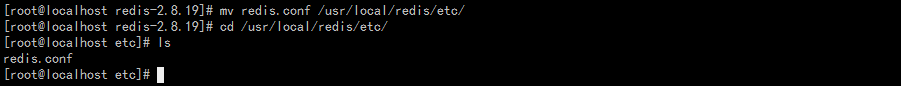
修改redis.conf
1、預設情況Redis不是在後臺執行,我們需要修改把redis放在後臺執行:daemonize yes 2、redis安全策略預設本機訪問,所以遠端訪問的話需要將 bind 127.0.0.1加#註釋掉 僅僅註釋掉這些還不行,因為新版本增加了保護模式,具體提示資訊 DENIED Redis is running in protected mode because protected mode is enabled, no bind address was specified, no authentication password is requested to clients. In this mode connections are only accepted from the loopback interface. If you want to connect from external computers to Redis you may adopt one of the following solutions: 1) Just disable protected mode sending the command 'CONFIG SET protected-mode no' from the loopback interface by connecting to Redis from the same host the server is running, however MAKE SURE Redis is not publicly accessible from internet if you do so. Use CONFIG REWRITE to make this change permanent. 2) Alternatively you can just disable the protected mode by editing the Redis configuration file, and setting the protected mode option to 'no', and then restarting the server. 3) If you started the server manually just for testing, restart it with the '--protected-mode no' option. 4) Setup a bind address or an authentication password. NOTE: You only need to do one of the above things in order for the server to start accepting connections from the outside. 雖然可以將保護模式設為no來關閉,但為了安全還是推薦設許可權密碼: 找到這一行# requirepass foobared,將#去掉並把foobared改成你的密碼 3、讓redis開機自啟開啟/etc/rc.local
加入/usr/local/redis/bin/redis-server /usr/local/redis/etc/redis-conf
啟動redis服務
/usr/local/redis/bin/redis-server /usr/local/redis/etc/redis.conf
配置阿里雲安全策略

