c#資料庫存取圖片的三種方式
第一種方式 資料夾與資料庫配合
近來做了不少關於這塊的功能 ,隨著網路的飛速發展,網路存取圖片已不再是神話,而成為了一種時尚,如果是你 是用Asp.net開發的話,可能更多的人會考慮使用資料庫儲存圖片的路經,而在資料夾是儲存圖片的方式。這種方式主要的方法有兩個一個就是怎麼樣讀取圖片,怎麼樣儲存圖上,讀取的話我就不多說的這個是最簡單的了,只要大家把地址=給儲存圖片的物件就行了,在取的時候一般要使用相對地址也就是“~” 如下所:
ImageUrl="../CardDeal/SellCardZhi.jpg' ImageUrl="~/CardDeal/SellCardZhi.jpg'當然這前面要加上你自己的圖片所在伺服器的資料夾的名稱,我們來看是一下是怎麼儲存的吧,我常用的一個方法是這樣的:
///</summary>///<param name="FUSShopURL"& gt;FileUpload物件</param>///<param name="UpladURL">圖片要放到的目錄名稱</param>///<returns>如果FileUpload不為空則返回上傳後的圖片位置,否則返回為空字元</returns>publicstaticstring uploadImage(FileUpload FUSShopURL, string UpladURL)
{
if (FUSShopURL.HasFile)
{
// 獲取圖片的副檔名string Extent = System.IO.Path.GetExtension(FUSShopURL.PostedFile.FileName);
// 重新命名圖片 fileName += Extent;
//設定上傳圖片儲存的資料夾string dir = System.Web.HttpContext.Current.Server.MapPath(UpladURL);
// 把上傳得圖片儲存到指定的檔案加中 FUSShopURL.PostedFile.SaveAs(path);
return fileName;
}
else
{
return"";
}
}
這個方法是與FileUpload控制元件 一起使用的,方法很簡單大家一看就明白了。方法返回的就是一個相對的路經可以直接儲存的資料裡,然後從前臺呼叫就可以了。
第二種方式 直接把圖片的Base64String碼進行存取
這種方法很方便,直接轉化一下就行了,不需要書寫很麻煩的路經問題,先看一下是怎麼儲存到資料庫的吧:
//選擇圖片privatevoid button1_Click(object sender, EventArgs e){
OpenFileDialog openfile =new OpenFileDialog();
openfile.Title =" 請選擇客戶端longin的圖片";
openfile.Filter ="Login圖片 (*.jpg;*.bmp;*png)|*.jpeg;*.jpg;*.bmp;*.png|AllFiles(*.*)|*.*";
if (DialogResult.OK == openfile.ShowDialog())
{
try
{
Bitmap bmp =new Bitmap(openfile.FileName);
pictureBox1.Image = bmp;
pictureBox1.SizeMode = PictureBoxSizeMode.Zoom;
MemoryStream ms =new MemoryStream();
bmp.Save(ms, System.Drawing.Imaging.ImageFormat.Gif);
byte[] arr =newbyte[ms.Length];
ms.Position =0;
ms.Read(arr, 0, (int)ms.Length);
ms.Close();
// 直接返這個值放到資料就行了 pic = Convert.ToBase64String(arr);
}
catch { }
}
}
讀取的方法也很簡單, pic就是我們得到的圖片字串只要我們儲存到資料庫裡,從下面的方法裡讀取就可以了。需要注意的地方我都加的有註釋:
//載入圖片privatevoid Form1_Load(object sender, EventArgs e){
try
{
// pic=........這一句換成從資料庫裡讀取就可以了
// 判斷是否為空,為空時的不執行if (!string.IsNullOrEmpty(pic))
{
// 直接返Base64碼轉成陣列byte[] imageBytes = Convert.FromBase64String(pic);
// 讀入MemoryStream物件 MemoryStream memoryStream =new MemoryStream(imageBytes, 0, imageBytes.Length);
memoryStream.Write(imageBytes, 0, imageBytes.Length);
// 轉成圖片 Image image = Image.FromStream(memoryStream);
//memoryStream.Close(); //不要加上這一句否則就不對了
// 將圖片放置在 PictureBox 中this.pictureBox1.SizeMode = PictureBoxSizeMode.Zoom;
this.pictureBox1.Image = image;
}
}
catch { }
}
大家看一下效果吧:
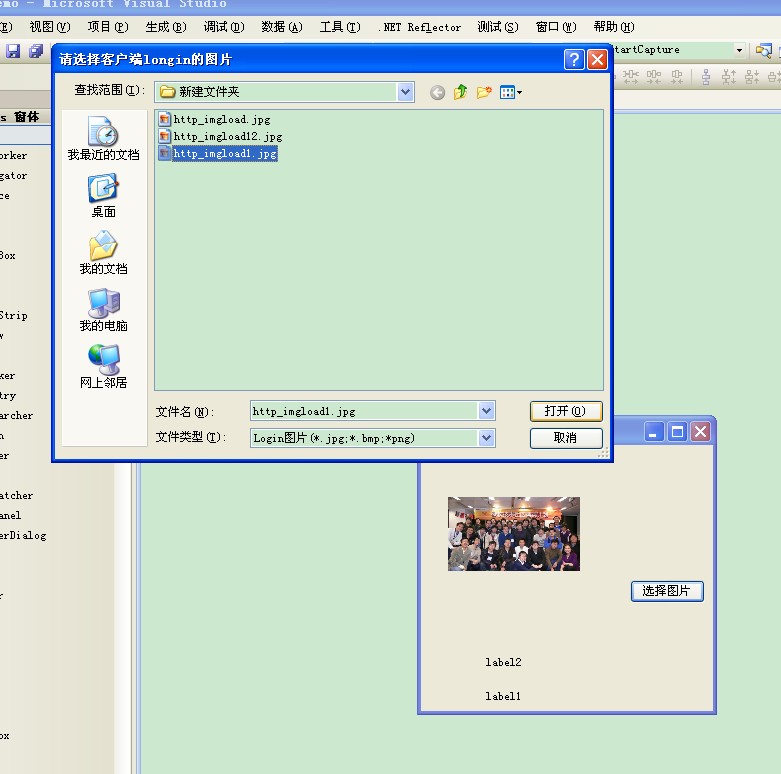
在這裡我們只要單擊選擇圖片直接就可以更換。這些很簡單但是我個人感覺還是很常用的,而且網上關於這塊的例子著實不少,不過真正能幫上忙的還真不多,因為我們的好幾個專案裡用到了這些方法,或多或少的還是有些員工不怎麼會, 在這裡貼一貼方便新手檢視吧。
下面的本例子的所有程式碼:
using System;using System.Collections.Generic;
using System.ComponentModel;
using System.Data;
using System.Drawing;
using System.Linq;
using System.Text;
using System.Windows.Forms;
using System.IO;
using System.Threading;
namespace WindowsFormsApplication1
{
publicpartialclass Form1 : Form
{
public Form1()
{
InitializeComponent();
}
string pic ="";
// 載入圖片privatevoid Form1_Load(object sender, EventArgs e)
{
try
{
if (!string.IsNullOrEmpty(pic))
{
byte[] imageBytes = Convert.FromBase64String(pic);
MemoryStream memoryStream =new MemoryStream(imageBytes, 0, imageBytes.Length);
memoryStream.Write(imageBytes, 0, imageBytes.Length);
Image image = Image.FromStream(memoryStream);
// 將圖片放置在 PictureBox 中this.pictureBox1.SizeMode = PictureBoxSizeMode.Zoom;
this.pictureBox1.Image = image;
}
}
catch { }
}
// 選擇圖片privatevoid button1_Click(object sender, EventArgs e)
{
OpenFileDialog openfile =new OpenFileDialog();
openfile.Title =" 請選擇客戶端longin的圖片";
openfile.Filter ="Login圖片 (*.jpg;*.bmp;*png)|*.jpeg;*.jpg;*.bmp;*.png|AllFiles(*.*)|*.*";
if (DialogResult.OK == openfile.ShowDialog())
{
try
{
Bitmap bmp =new Bitmap(openfile.FileName);
pictureBox1.Image = bmp;
pictureBox1.SizeMode = PictureBoxSizeMode.Zoom;
MemoryStream ms =new MemoryStream();
bmp.Save(ms, System.Drawing.Imaging.ImageFormat.Gif);
byte[] arr =newbyte[ms.Length];
ms.Position =0;
ms.Read(arr, 0, (int)ms.Length);
ms.Close();
pic = Convert.ToBase64String(arr);
}
catch { }
}
}
}
}
第三種方式 讀成二進位制後進行存取
先把圖片讀成二進位制以後再做處理,這樣快捷而且程式碼相對少很多,還有就是感謝下面幾位網友的提醒和建議,在這裡我把我簡單寫的程式碼貼一下,怎麼樣儲存到資料庫的方法還是大家自己寫我只提供存取的方法:
privatevoid button1_Click(object sender, EventArgs e){
OpenFileDialog openfile =new OpenFileDialog();
openfile.Title =" 請選擇客戶端longin的圖片";
openfile.Filter ="Login圖片 (*.jpg;*.bmp;*png)|*.jpeg;*.jpg;*.bmp;*.png|AllFiles(*.*)|*.*";
if (DialogResult.OK == openfile.ShowDialog())
{
try
{
// 讀成二進位制byte[] bytes = File.ReadAllBytes(openfile.FileName);
// 直接返這個儲存到資料就行了 cmd.Parameters.Add("@image", SqlDbType.Image).Value = bytes;
// 輸出二進位制 在這裡把資料中取到的值放在這裡byte[] bytes=(byte[])model.image; pictureBox1.Image = System.Drawing.Image.FromStream(new MemoryStream(bytes));
this.pictureBox1.SizeMode = PictureBoxSizeMode.Zoom;
// 如果儲存成檔案: File.WriteAllBytes(@"d:\text.jpg", bytes);
}
catch { }
}
}
