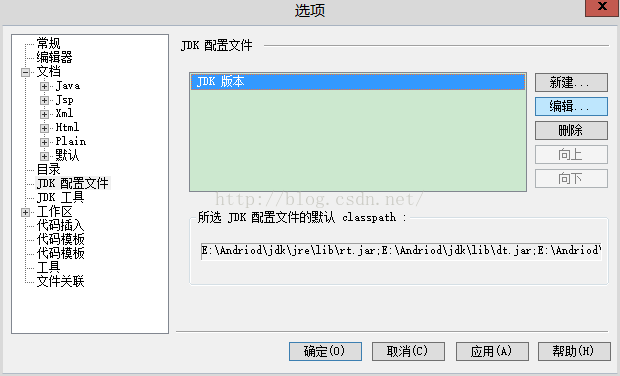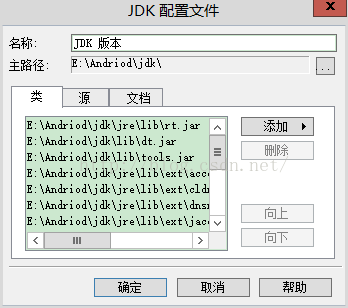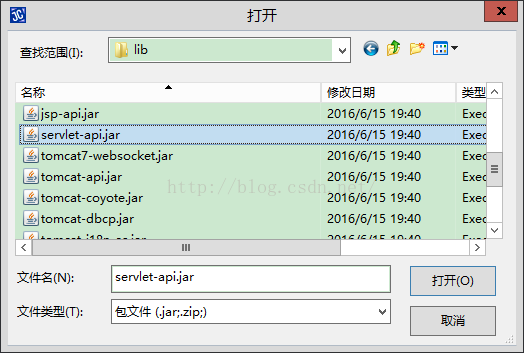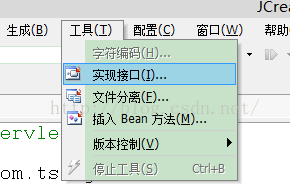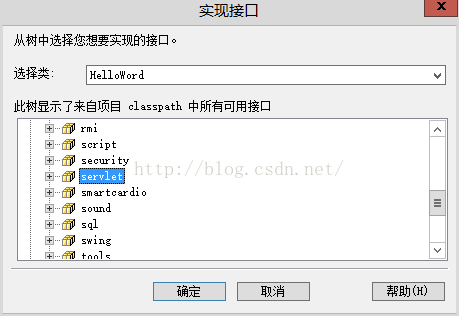Servlet-基礎開發步驟(使用servlet介面)
阿新 • • 發佈:2019-02-18
本例項主要演示servlet的開發步驟。
工具:tomcat Jcreator 瀏覽器
1 在tomcat資料夾的webapps資料夾內新建WebFirst資料夾,接著在WebFirst下新建WEB-INF資料夾,Web-INF資料夾下新建classes資料夾以及lib資料夾,同時新建、web.xml檔案
2 使用Jcreator新建java檔案,並且匯入servlet-api包
(1)匯入jar包
(2)編寫原始碼,儲存到之前新建的classes資料夾
編寫基本java檔案如下:
package com.tsinghua; import javax.servlet.*; import java.io.*; class HelloWord{ }
實現介面(如圖):
實現全部原始碼:
//first Servlet(使用介面) package com.sw; import javax.servlet.*; import java.io.*; import javax.servlet.Servlet; import javax.servlet.ServletConfig; import javax.servlet.ServletException; import javax.servlet.ServletRequest; import javax.servlet.ServletResponse; import java.io.IOException; public class HelloWord implements Servlet{ /** * Method init * * * @param parm1 * @throws ServletException * */ //用於初始化servlet(類似於類的建構函式) //該函式只會被呼叫一次(當用戶第一次訪問時呼叫) public void init(ServletConfig parm1) throws ServletException { // TODO: 在這新增你的程式碼 System.out.println("init it"); } /** * Method getServletConfig * * * @return * */ //得到serclet配置檔案 public ServletConfig getServletConfig() { // TODO: 在這新增你的程式碼 return null; } /** * Method service * * * @param parm1 * @param parm2 * @throws ServletException @throws IOException * */ //用於處理業務邏輯 //書寫業務邏輯程式碼 //每次訪問時都會被呼叫 //Request用於獲得客戶端的資訊 //Response用於向客戶端返回資訊 public void service(ServletRequest parm1, ServletResponse parm2) throws ServletException, IOException { // TODO: 在這新增你的程式碼 //從parm2中得到printwriter System.out.println("service it"); PrintWriter pw=parm2.getWriter(); pw.println("First servlet!"); } /** * Method getServletInfo * * * @return * */ public String getServletInfo() { // TODO: 在這新增你的程式碼 return null; } /** * Method destroy * * */ //銷燬servlet例項(釋放記憶體) //1 重灌serclet(webapps)時候 2 關閉tomcat時 3 關機時 public void destroy() { // TODO: 在這新增你的程式碼 System.out.println("destory!"); } }
3 編寫web.xml檔案如下(之前新建的web.xml檔案)
<?xml version="1.0" encoding="ISO-8859-1"?> <!-- Licensed to the Apache Software Foundation (ASF) under one or more contributor license agreements. See the NOTICE file distributed with this work for additional information regarding copyright ownership. The ASF licenses this file to You under the Apache License, Version 2.0 (the "License"); you may not use this file except in compliance with the License. You may obtain a copy of the License at http://www.apache.org/licenses/LICENSE-2.0 Unless required by applicable law or agreed to in writing, software distributed under the License is distributed on an "AS IS" BASIS, WITHOUT WARRANTIES OR CONDITIONS OF ANY KIND, either express or implied. See the License for the specific language governing permissions and limitations under the License. --> <web-app xmlns="http://java.sun.com/xml/ns/javaee" xmlns:xsi="http://www.w3.org/2001/XMLSchema-instance" xsi:schemaLocation="http://java.sun.com/xml/ns/javaee http://java.sun.com/xml/ns/javaee/web-app_3_0.xsd" version="3.0" metadata-complete="true"> <display-name>Welcome to Tomcat</display-name> <description> Welcome to Tomcat </description> <servlet> <!--servlet名字--> <servlet-name>HelloWord</servlet-name> <!--sevlet(包名+類名)--> <servlet-class>com.sw.HelloWord</servlet-class> </servlet> <!--??--> <servlet-mapping> <!--??--> <servlet-name>HelloWord</servlet-name> <!--瀏覽器訪問的url(任意)--> <url-pattern>/first</url-pattern> </servlet-mapping> </web-app>
4 開啟瀏覽器
輸入:http://localhost:8080/WebFirst/first即可進行訪問,檢視到資料