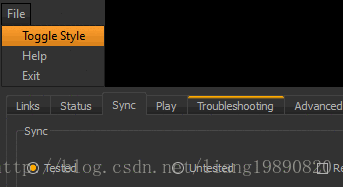Qt之QSS(暗橙色)
阿新 • • 發佈:2019-02-19
https://blog.csdn.net/liang19890820/article/details/54669359#qss-%E6%A0%B7%E5%BC%8F
簡述
我覺得一個好看的 UI 可以潛意識地激勵我們,不僅可以讓我們工作的更高效、更有樂趣,而且可以讓應用程式變得更漂亮、更直觀。
我比較喜歡風格一致的產品,讓所有的東西看起來像是一個大家庭,給人一種專業的視覺享受。當做出很專業的產品時,你甚至可以很自豪地稱自己為一個藝術家。
故事情節
首先,感謝 Yasin,為我們提供了一套很經典的 QSS 樣式 - Qt dark orange stylesheet 。暗橙色(橙色 + 深灰色)的配色和 Tech-Artists 的風格很像,這個搭配很棒。
在文章開頭的時候,作者寫道:
When I started with Qt I looked for a good looking stylesheet out there but I couldn’t find a single one, seems like people doesn’t like to share their styles.
當我開始使用 Qt,想要尋找一個好看的樣式表,但卻找不到,人們似乎不喜歡分享他們的樣式風格。
這是一個很有趣的現象,值得思考!
開源,是一種精神。。。分享,是一種態度。。。
共享知識,分享成長!
再次感謝作者。。。
PS:真想對作者說快來參考我的部落格,你要的樣式統統都有O(∩_∩)O哈哈~
QSS 樣式
QToolTip
{
border: 1px solid black;
background-color: #ffa02f;
padding: 1px;
border-radius: 3px;
opacity: 100;
}
QWidget
{
color: #b1b1b1;
background-color: #323232;
}
QWidget:item:hover
{
background-color: QLinearGradient( x1: 0 - 1
- 2
- 3
- 4
- 5
- 6
- 7
- 8
- 9
- 10
- 11
- 12
- 13
- 14
- 15
- 16
- 17
- 18
- 19
- 20
- 21
- 22
- 23
- 24
- 25
- 26
- 27
- 28
- 29
- 30
- 31
- 32
- 33
- 34
- 35
- 36
- 37
- 38
- 39
- 40
- 41
- 42
- 43
- 44
- 45
- 46
- 47
- 48
- 49
- 50
- 51
- 52
- 53
- 54
- 55
- 56
- 57
- 58
- 59
- 60
- 61
- 62
- 63
- 64
- 65
- 66
- 67
- 68
- 69
- 70
- 71
- 72
- 73
- 74
- 75
- 76
- 77
- 78
- 79
- 80
- 81
- 82
- 83
- 84
- 85
- 86
- 87
- 88
- 89
- 90
- 91
- 92
- 93
- 94
- 95
- 96
- 97
- 98
- 99
- 100
- 101
- 102
- 103
- 104
- 105
- 106
- 107
- 108
- 109
- 110
- 111
- 112
- 113
- 114
- 115
- 116
- 117
- 118
- 119