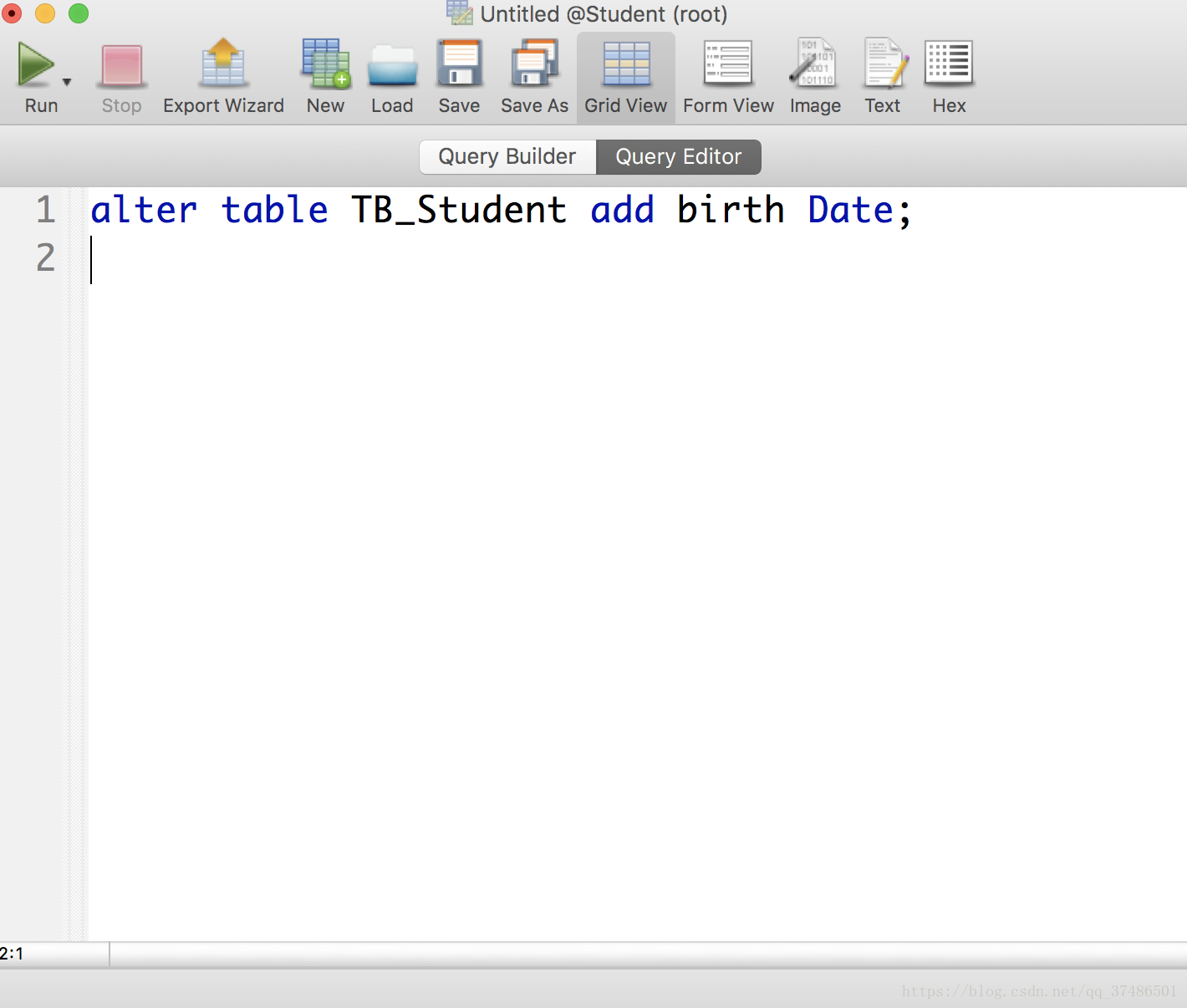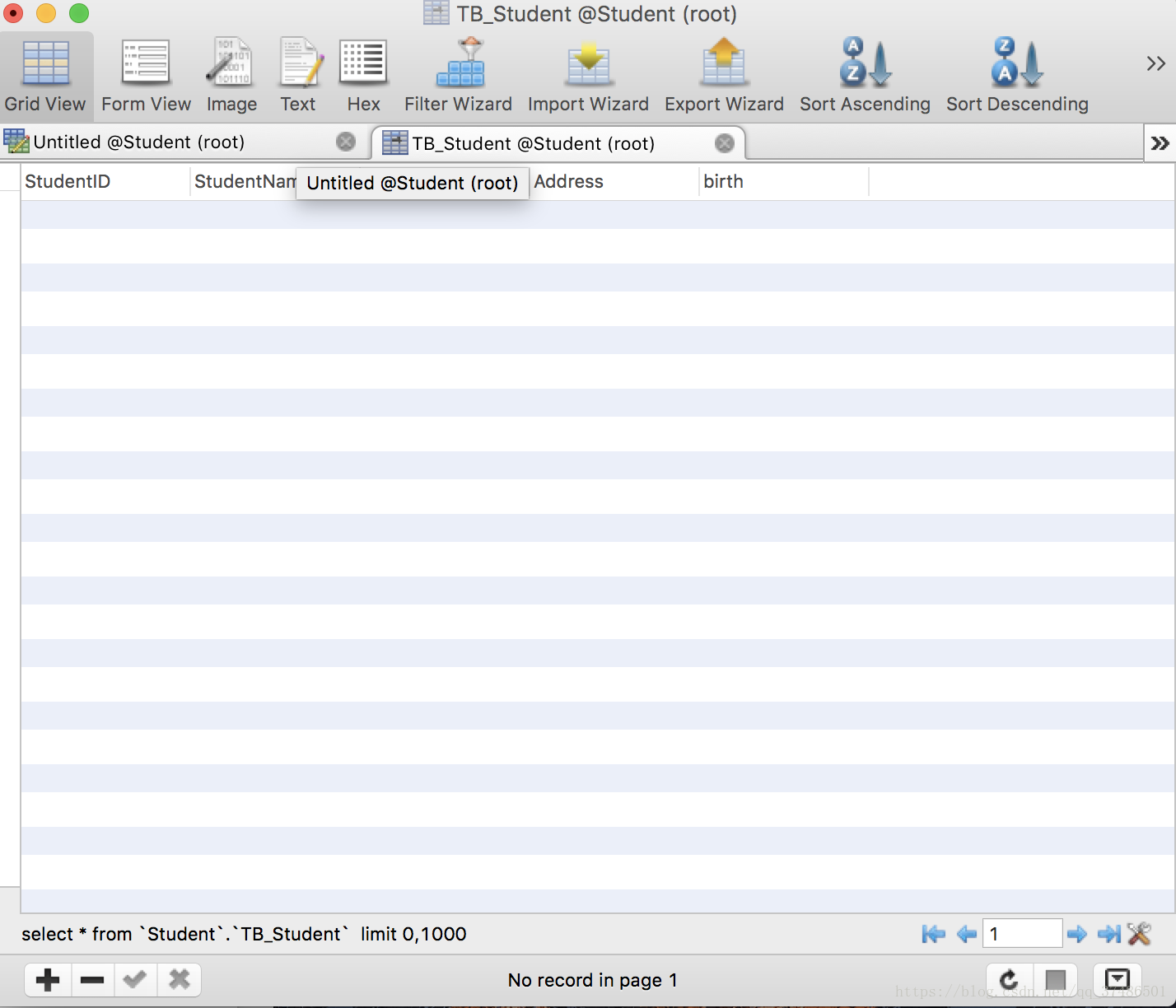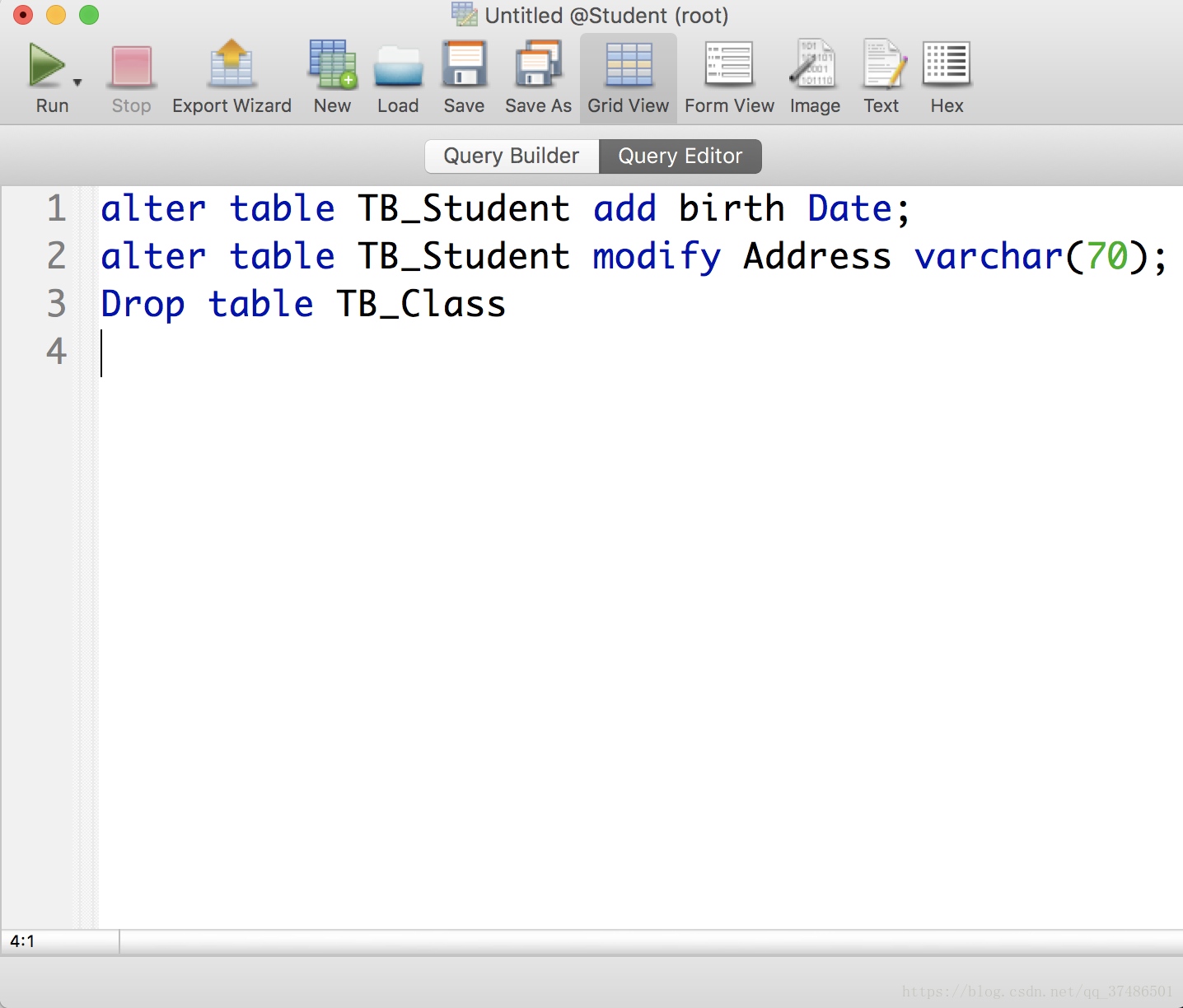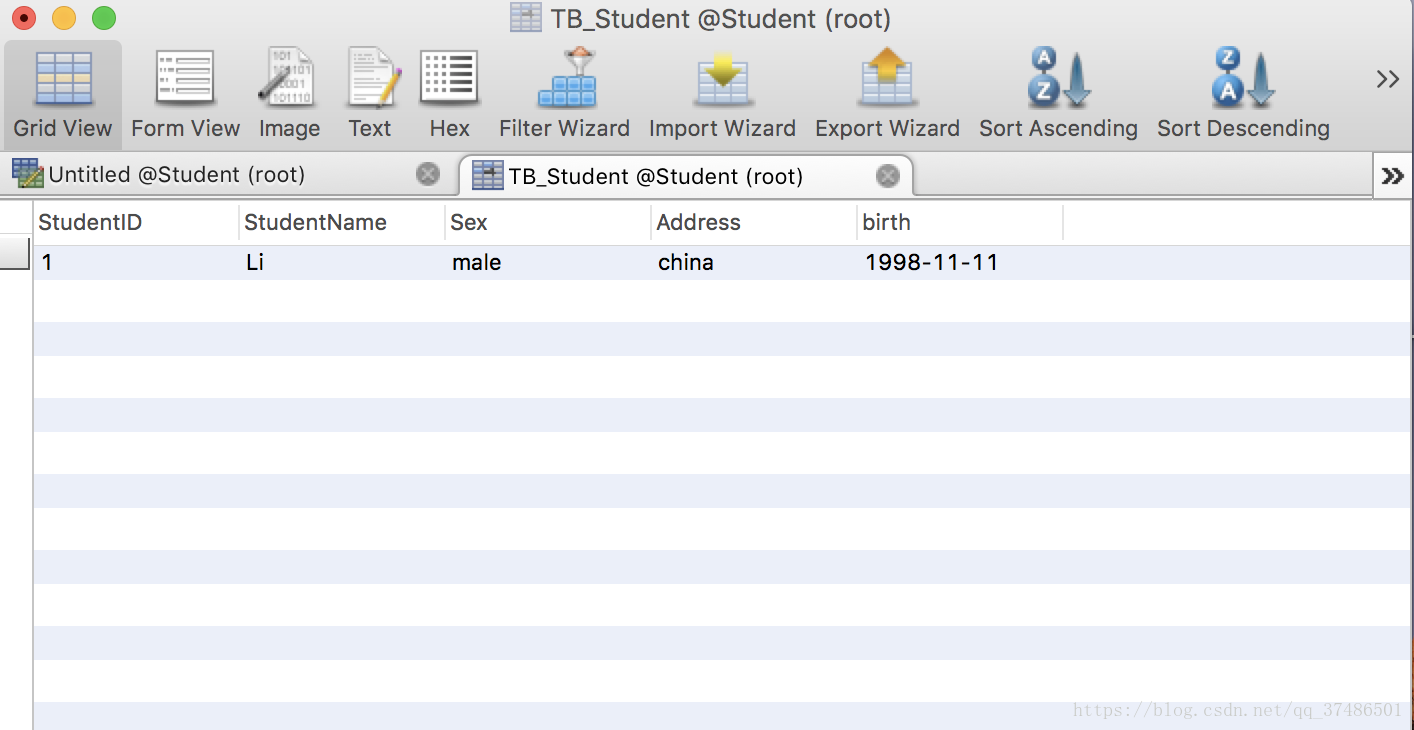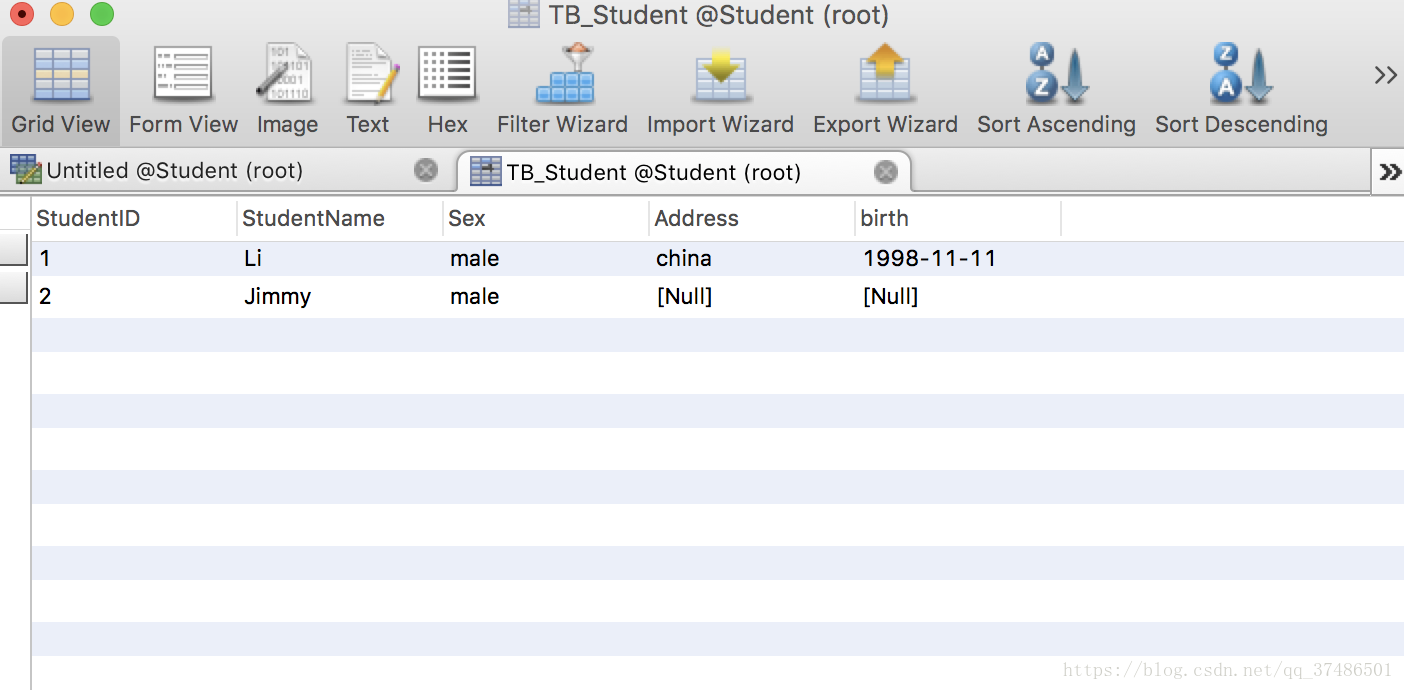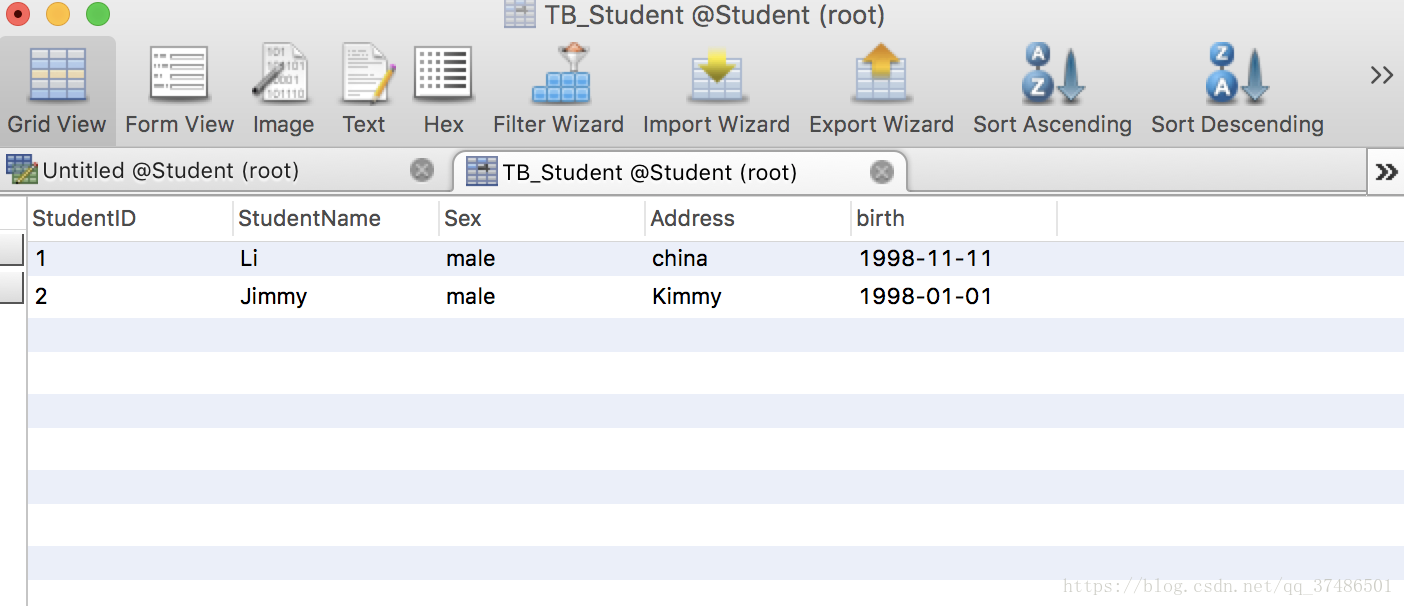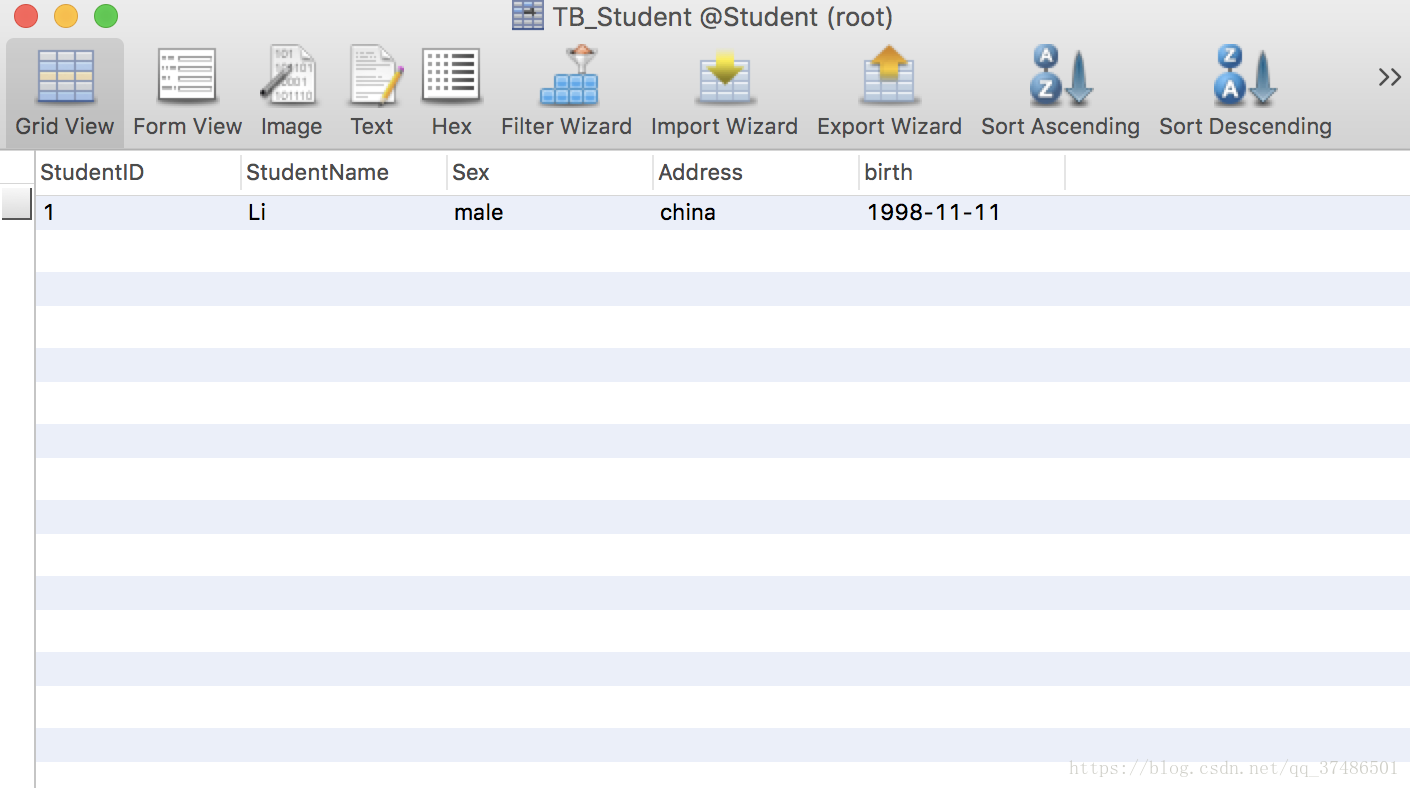(二)在Navicat中,利用Query對錶進行簡單操作
阿新 • • 發佈:2019-02-20
Query對錶進行操作(插入,更新,刪除)
下面簡單介紹了幾個對錶的操作:
/*
1.在表TB-Student中增加birth屬性
2.修改表中的屬性,將地址欄位的長度增加到70
3.刪除TB_Class表
4.在表中插入一條完整資料
5.在表中插入一條部分資料
6.更新資料
7.刪除一行資料
*/
1.在表TB-Student中增加birth屬性:
開啟Queries,如下圖:->

->點選下面的‘+’號,輸入如下: (程式碼如下:)
(程式碼如下:)
alter table TB_Student add birth Date; ->點選Run
->點選TB_Student,你會發現TB_Student增加了一門屬性(birth)
2.修改表中的屬性,將地址欄位的長度增加到70.(程式碼如下:)
3.刪除TB_Class表(程式碼如下:)
(程式碼如下:)
alter table TB_Student modify Address varchar(70);
Drop table TB_Class4.在表中插入一條完整資料
開啟Queries->新增如圖所示(完整資料)
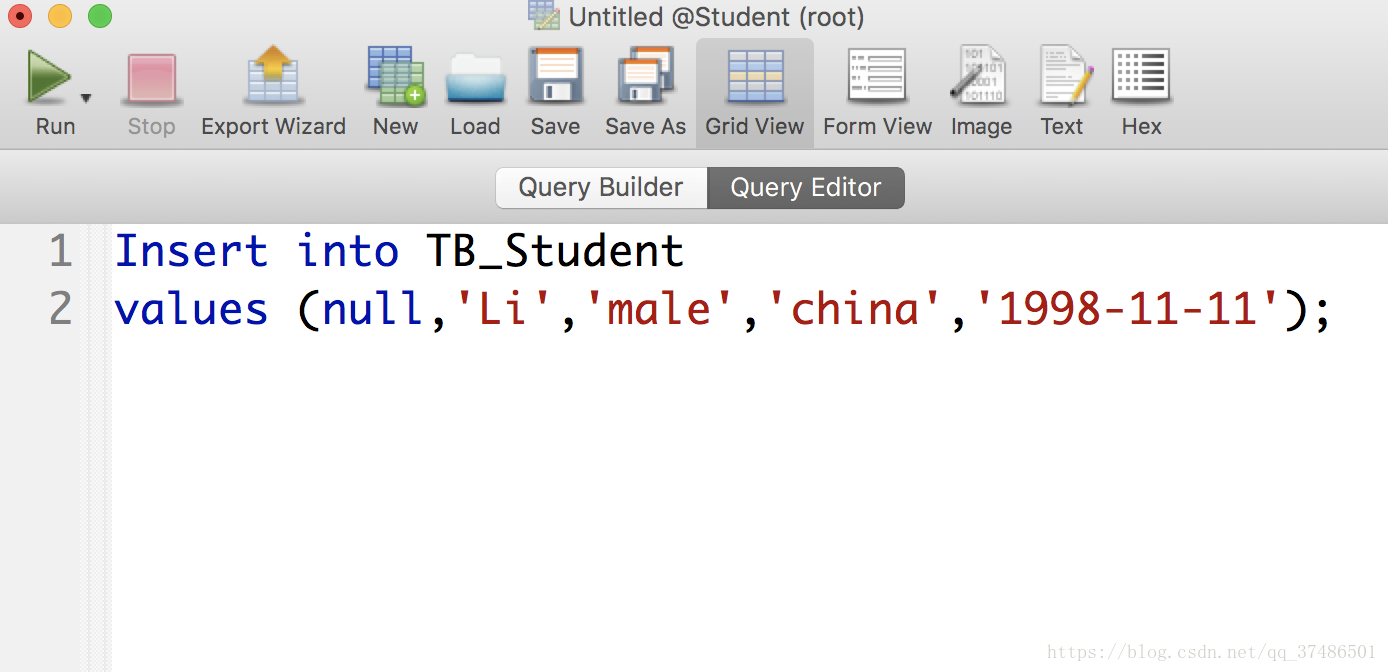
->Run
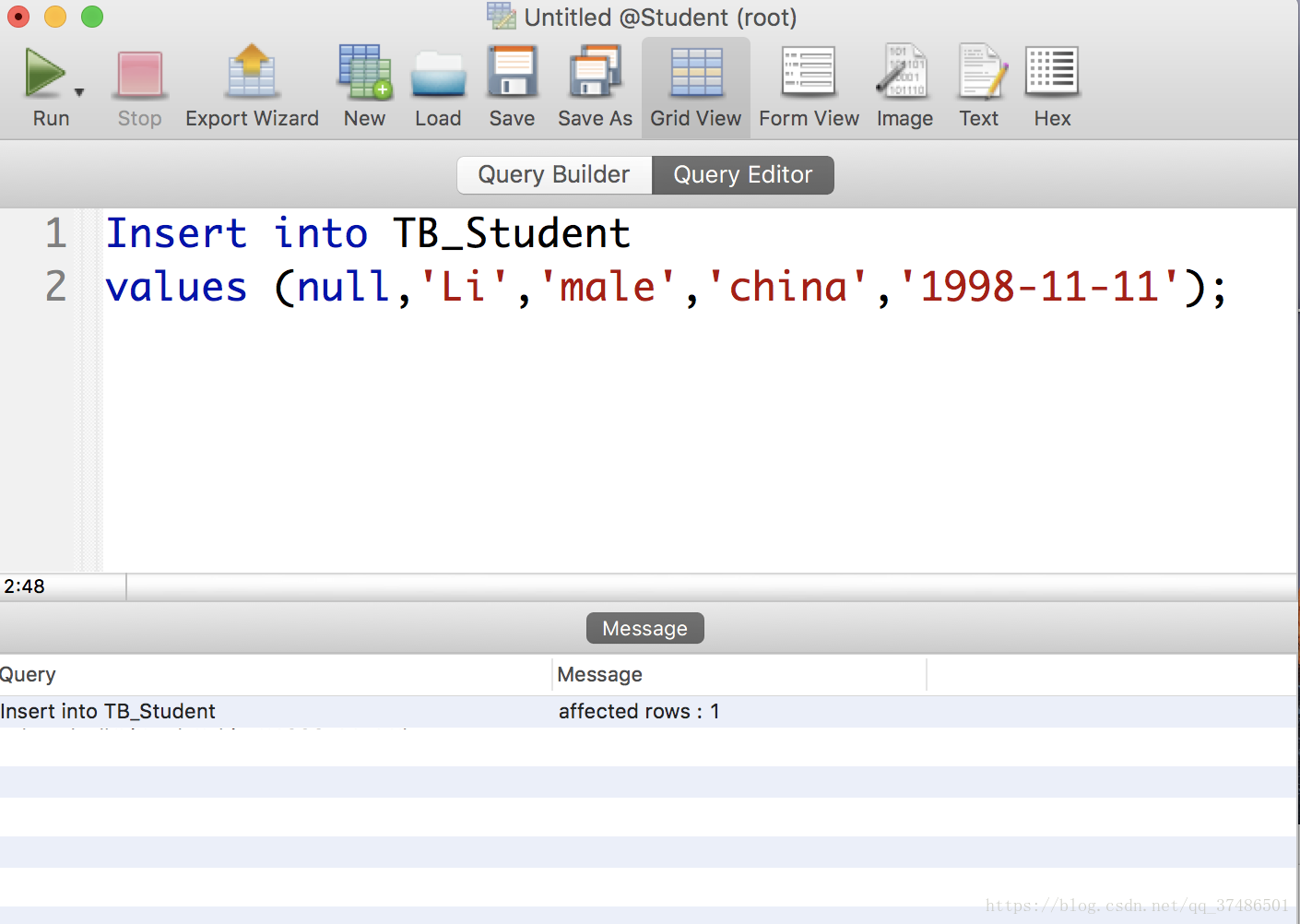
->開啟:TB_Student表,發現插入了一條資料
(程式碼如下:)
Insert into TB_Student
values (null,'Li','male','china','1998-11-11' 5.在表中插入一條部分資料
開啟Queries->新增如圖所示(部分資料)
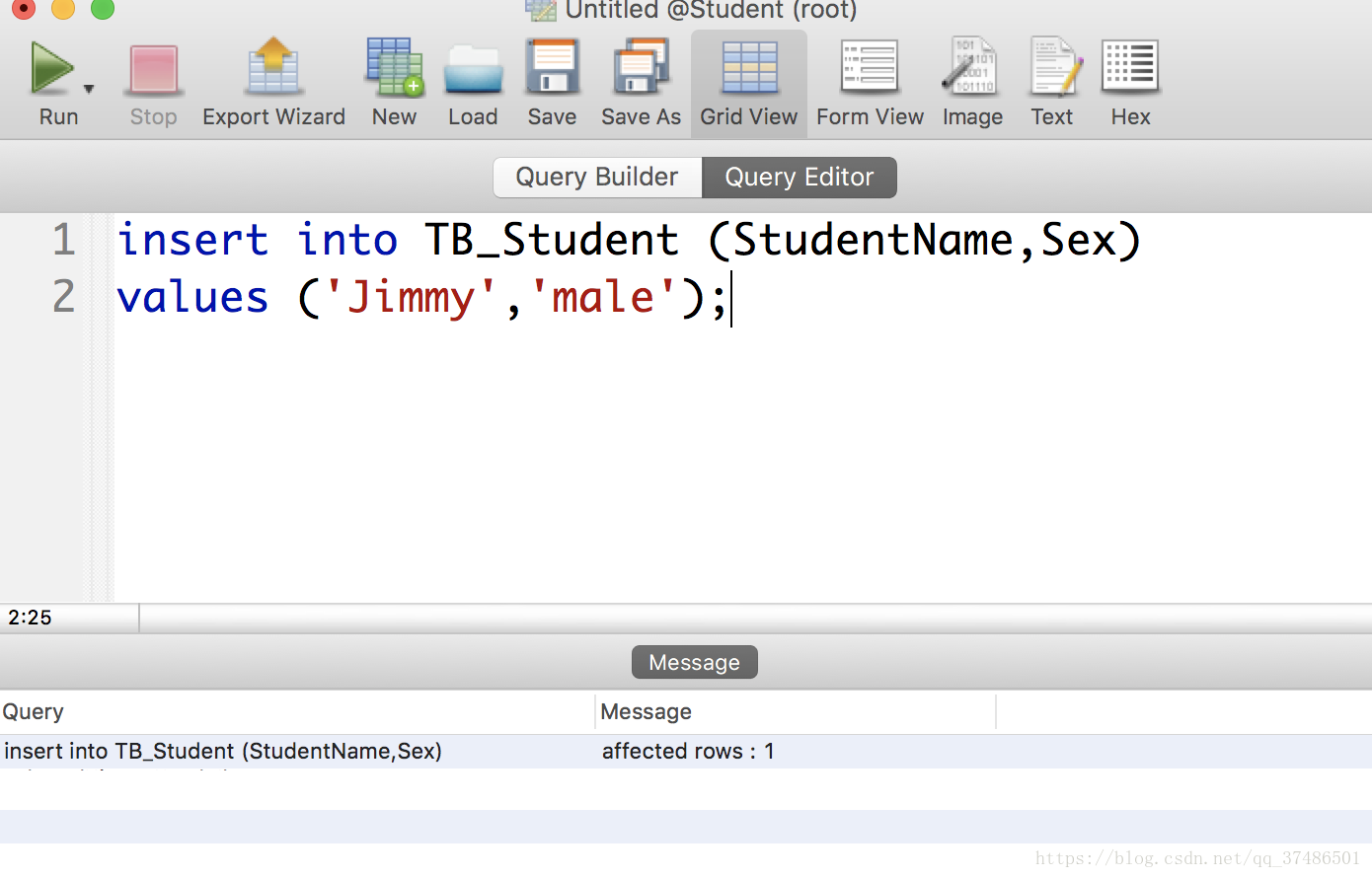
->Run->開啟:TB_Student表,發現插入了一條部分資料,其餘位置為null
(程式碼如下:)
insert into TB_Student (StudentName,Sex)
values ('Jimmy','male');6.更新資料:
更新address處為Kimmy:
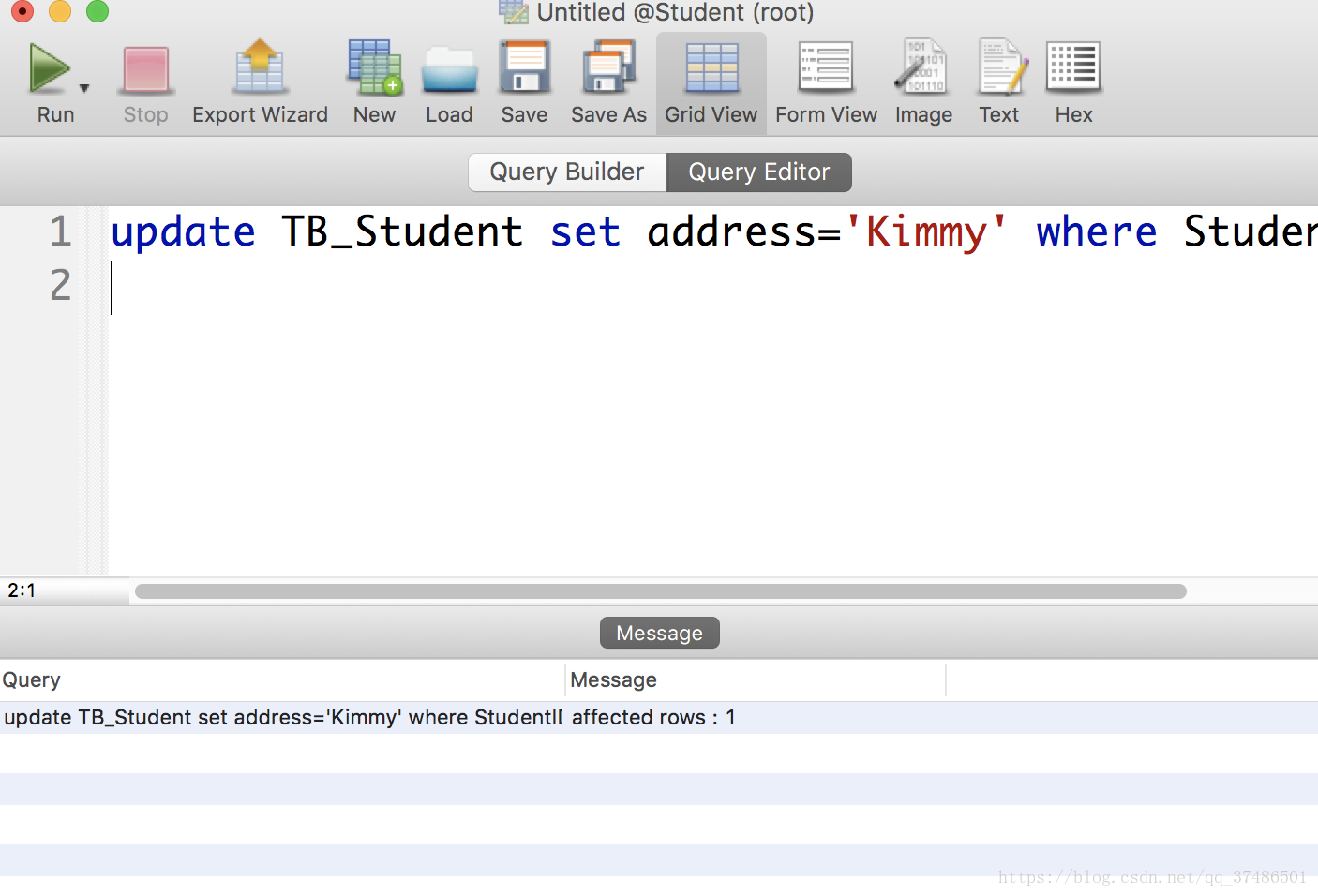
->Run->開啟:TB_Student表,發現插入了address處為Kimmy
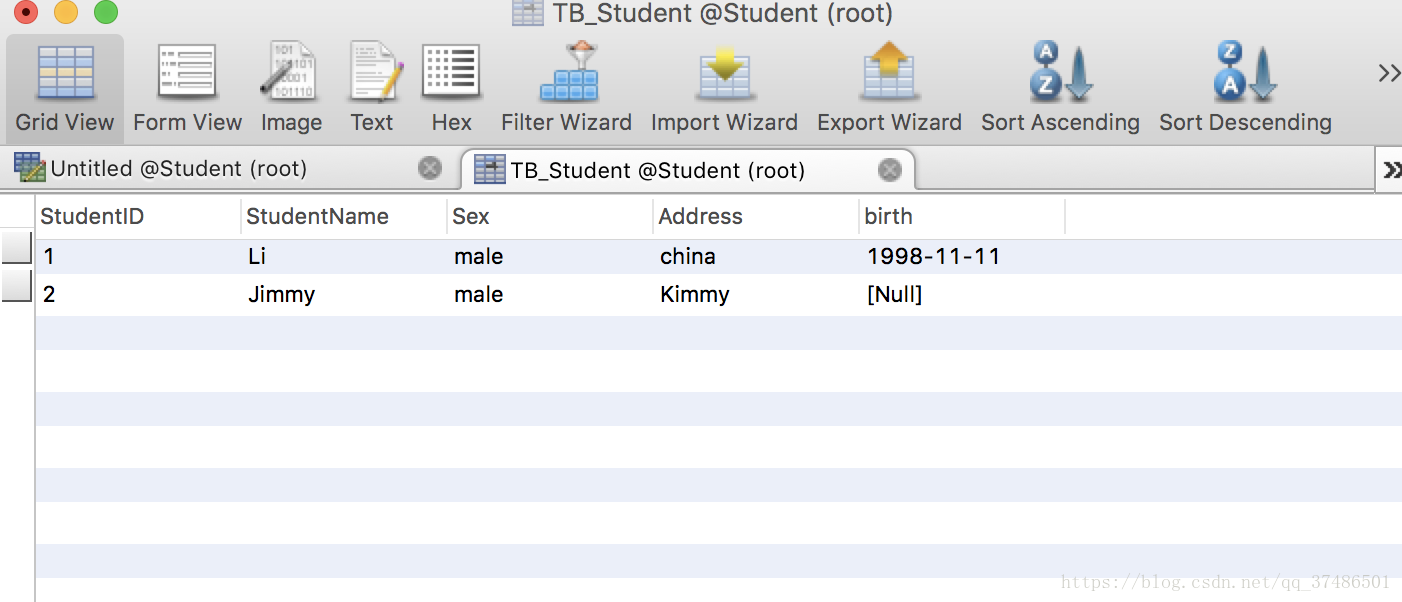
更新birth處為1998-1-1:
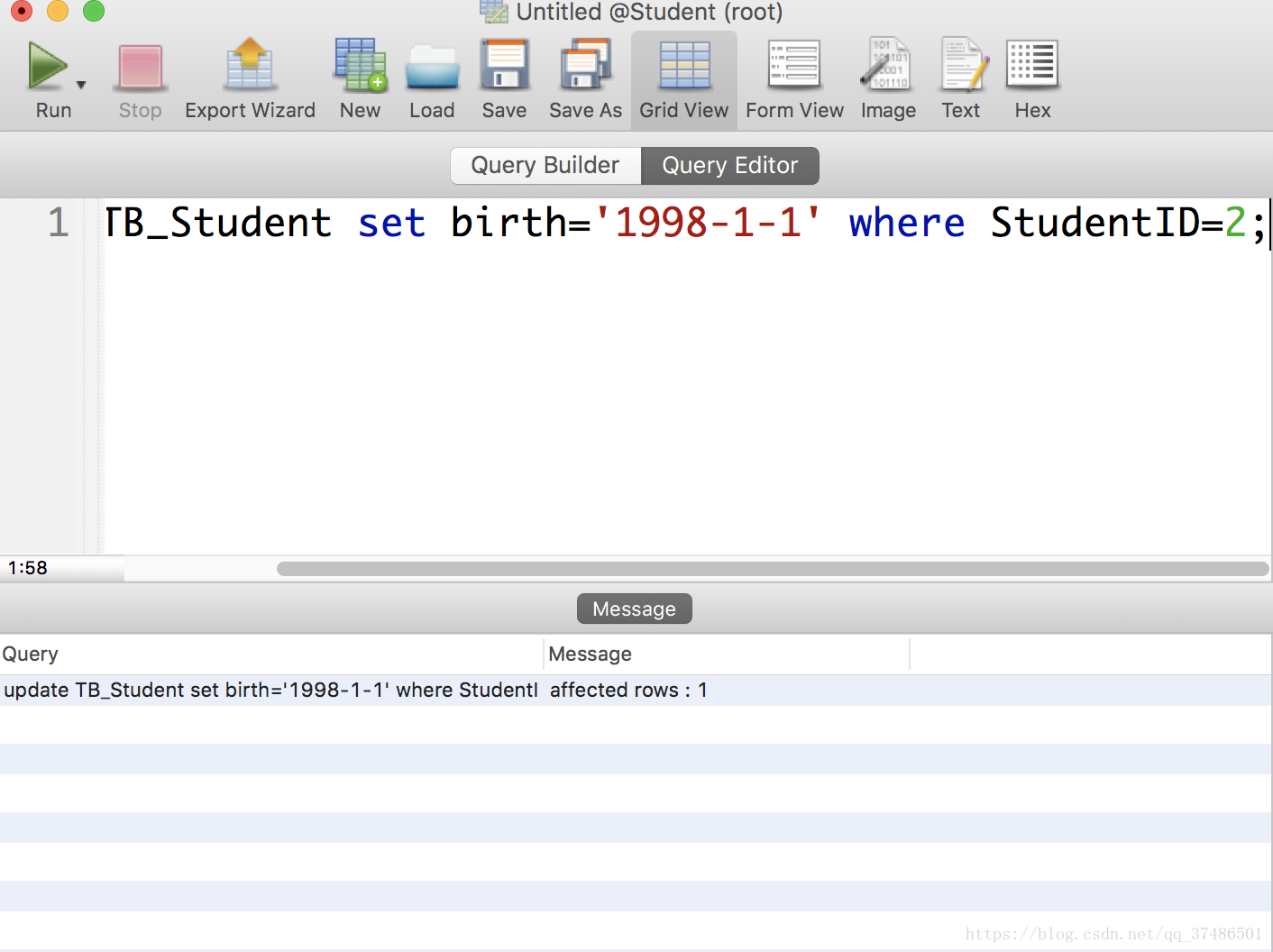
->Run->開啟:TB_Student表,發現插入了birth處為1998-1-1
(程式碼如下:)
update TB_Student set address='Kimmy' where StudentID=2;
update TB_Student set birth='1998-1-1' where StudentID=2;7.刪除一行資料
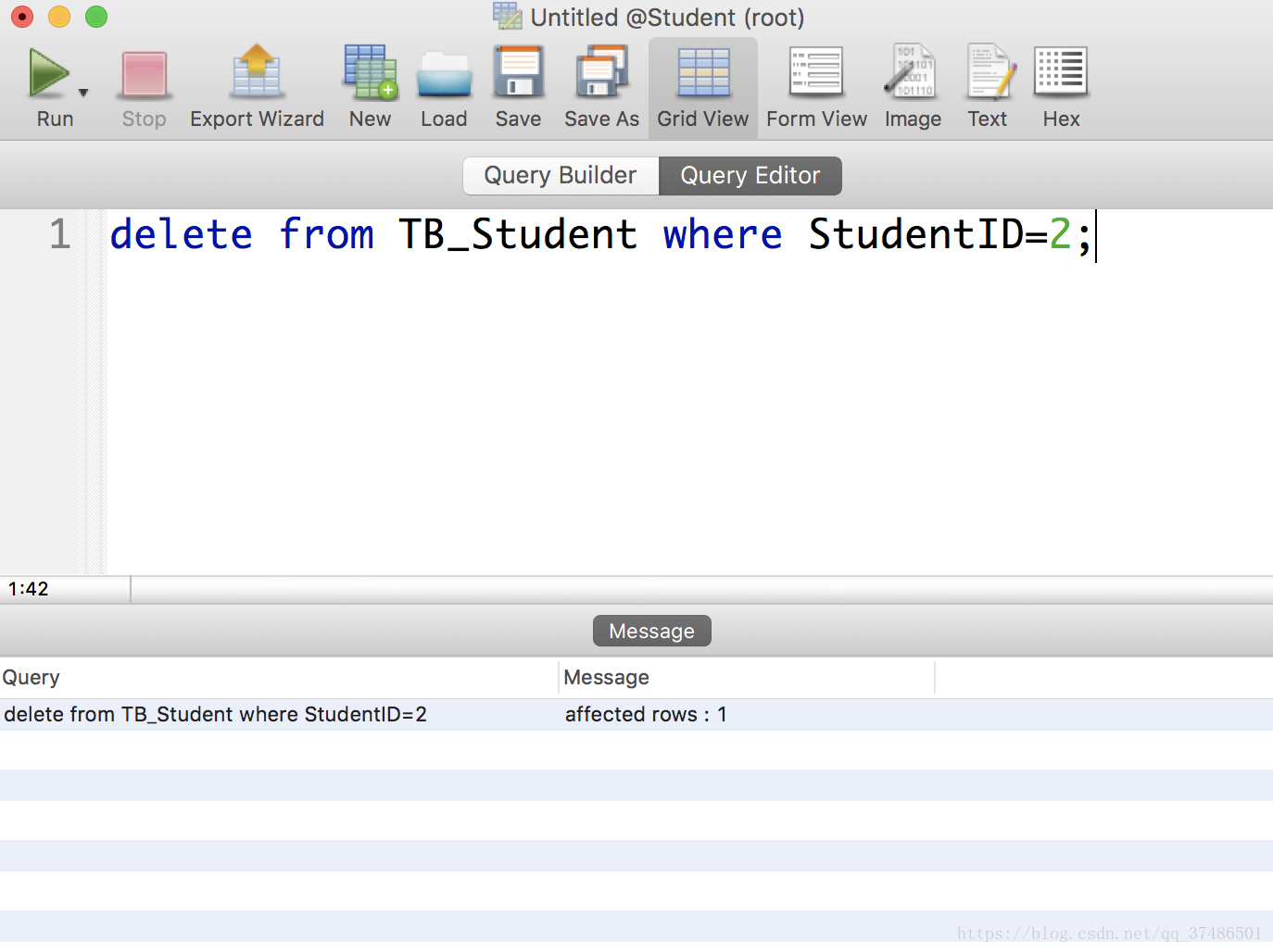
->Run->開啟:TB_Student表,發現刪除了第二條資料
(程式碼如下:)
delete from TB_Student where StudentID=2;