BGP-20190320-next-hop-self
阿新 • • 發佈:2019-03-21
nag fas -o shu 由器 outer stat eight ima 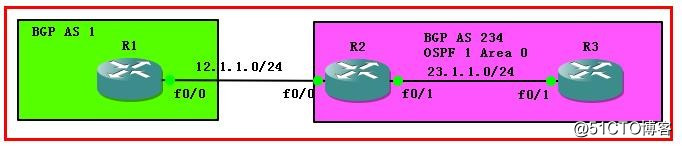
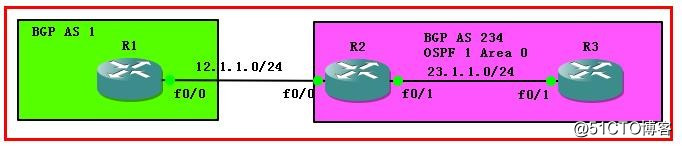
(1)本實驗主要論述了 BGP協議中、next-hop-self 的根本原因、如上圖 R3學習到R1 的1.1.1.1/32路由的下一跳是R1 的接口f0/0 的IP地址 12.1.1.1、為什麽?
R3#sh ip bgp BGP table version is 4, local router ID is 3.3.3.3 Status codes: s suppressed, d damped, h history, * valid, > best, i - internal, r RIB-failure, S Stale Origin codes: i - IGP, e - EGP, ? - incomplete Network Next Hop Metric LocPrf Weight Path * i1.1.1.1/32 12.1.1.1 0 100 0 1 i r>i2.2.2.2/32 23.1.1.2 0 100 0 i *> 3.3.3.3/32 0.0.0.0 0 32768 i R3#
(2)基本配置如下
R1配置:
interface Loopback1 ip address 1.1.1.1 255.255.255.255 interface FastEthernet0/0 ip address 12.1.1.1 255.255.255.0 duplex auto speed auto router bgp 1 no synchronization bgp log-neighbor-changes network 1.1.1.1 mask 255.255.255.255 neighbor 12.1.1.2 remote-as 234 no auto-summary
R2配置:
interface Loopback2 ip address 2.2.2.2 255.255.255.255 ! interface FastEthernet0/0 ip address 12.1.1.2 255.255.255.0 duplex auto speed auto ! interface FastEthernet0/1 ip address 23.1.1.2 255.255.255.0 duplex auto speed auto ! router ospf 1 log-adjacency-changes network 2.2.2.2 0.0.0.0 area 0 network 23.1.1.2 0.0.0.0 area 0 ! router bgp 234 no synchronization bgp log-neighbor-changes network 2.2.2.2 mask 255.255.255.255 neighbor 12.1.1.1 remote-as 1 neighbor 23.1.1.3 remote-as 234 no auto-summary !
R3配置:
interface Loopback3
ip address 3.3.3.3 255.255.255.255
!
interface FastEthernet0/0
no ip address
shutdown
duplex auto
speed auto
!
interface FastEthernet0/1
ip address 23.1.1.3 255.255.255.0
duplex auto
speed auto
!
router ospf 1
log-adjacency-changes
network 3.3.3.3 0.0.0.0 area 0
network 23.1.1.3 0.0.0.0 area 0
!
router bgp 234
no synchronization
bgp log-neighbor-changes
network 3.3.3.3 mask 255.255.255.255
neighbor 23.1.1.2 remote-as 234
no auto-summary
!(3)配置next-hop-self之後效果:
R2(config)#router bgp 234
R2(config-router)#neighbor 23.1.1.3 next-hop-self R3#sh ip bgp
BGP table version is 6, local router ID is 3.3.3.3
Status codes: s suppressed, d damped, h history, * valid, > best, i - internal,
r RIB-failure, S Stale
Origin codes: i - IGP, e - EGP, ? - incomplete
Network Next Hop Metric LocPrf Weight Path
*>i1.1.1.1/32 23.1.1.2 0 100 0 1 i
r>i2.2.2.2/32 23.1.1.2 0 100 0 i
*> 3.3.3.3/32 0.0.0.0 0 32768 i
R3#(4)原因分析:
記得我在講解BGP概述時候曾經跟學生講過、BGP這個EGP協議是工作在AS by AS之間的、BGP著眼的邊界是AS、那麽從這個角度來看我們應該把一個AS號內的設備邏輯當成是一臺
大的路由器、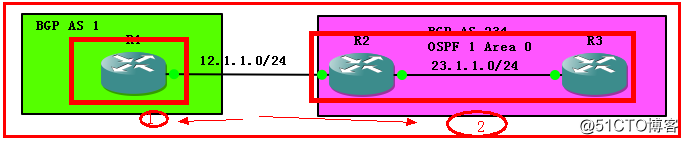
R1 看成是一臺大的路由器1 、R2和R3看成是一臺大的路由器2 、2收到1的路由、下一跳默認自然指向1的接口IP地址 12.1.1.1/24
BGP-20190320-next-hop-self
