Flutter開發 使用FCM實現前後臺的推送
阿新 • • 發佈:2019-04-11
前言:
目前Flutter的FCM推送只支援Android,需要google service支援。下面我簡單總結一下在Flutter中如何實現FCM前後臺推送,主要包括“通知訊息”的推送和“底部導航的未讀訊息”推送。
實現的程式碼:
1.Google官網註冊應用
首先去網址:https://console.firebase.google.com/ 去註冊自己的應用,並下載google-services.json的檔案,把它放到自己專案的app/目錄。
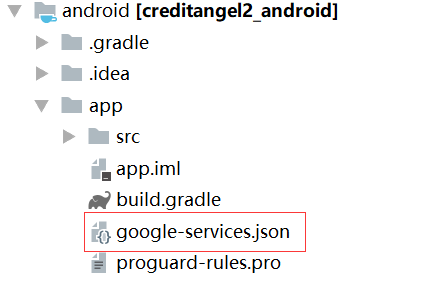
2.新增依賴
2.1 Project的build.gradle
classpath 'com.google.gms:google-services:4.0.1' 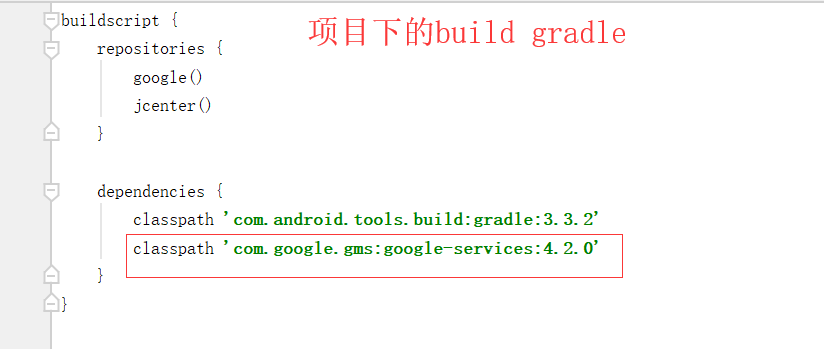
2.2 Module的build.gradle
dependencies {
implementation 'com.google.firebase:firebase-core:16.0.1'
}
apply plugin: 'com.google.gms.google-services' //這一句一定要放在最下面,否則無效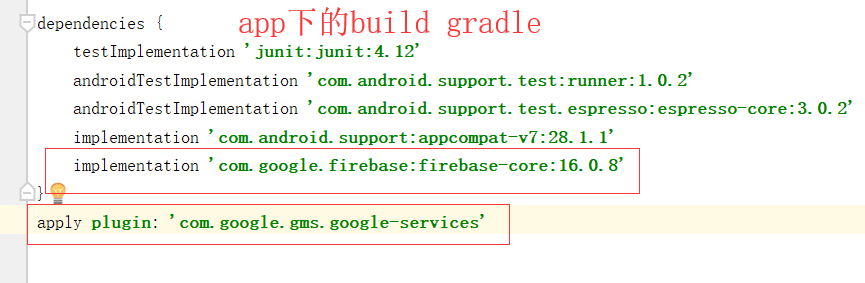
3.配置AndroidMenifest.xml檔案
<manifest xmlns:android="http://schemas.android.com/apk/res/android" xmlns:tools="http://schemas.android.com/tools" package="專案包名"> <uses-permission android:name="android.permission.INTERNET"/> <application> <activity> <intent-filter> <action android:name="FLUTTER_NOTIFICATION_CLICK" /> <category android:name="android.intent.category.DEFAULT" /> </intent-filter> </activity> </application> </manifest>
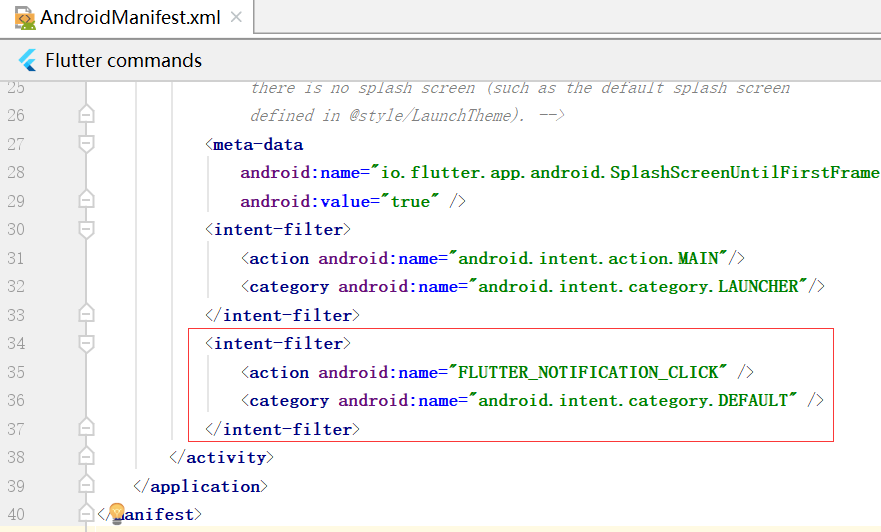
4.在pubspec.yaml新增sdk
dependencies:
...
cupertino_icons: ^0.1.0
firebase_messaging: ^4.0.0+15.通知訊息的推送
class DashboardPageState extends State<DashboardPage>{
final FirebaseMessaging _fireBaseMessaging = FirebaseMessaging();
...
@override
void initState() {
super.initState();
//push notification
_fireBaseMessaging.requestNotificationPermissions(
const IosNotificationSettings(sound: true, badge: true, alert: true));
_fireBaseMessaging.getToken().then((token) {
// print(token);
if (token != null) {
_postFcm(token);//推送的post請求
}
});
}
//推送的post請求
Future _postFcm(String token) async {
String url = url;
var data = {"token": token};
DioUtil.post(url, data: data).then((response) {
});
}
}6.底部導航的未讀訊息推送
class DashboardPageState extends State<DashboardPage>{
final FirebaseMessaging _fireBaseMessaging = FirebaseMessaging();
int _tabIndex = 0;
bool clickBadge = false;
var count=""; //初始化未讀條數
List<BottomNavigationBarItem> items;
//自定義badger的樣式
BottomNavigationBadge badger = new BottomNavigationBadge(
backgroundColor: Colors.red,
badgeShape: BottomNavigationBadgeShape.circle,
textColor: Colors.white,
position: BottomNavigationBadgePosition.topRight,
textSize: 8);
@override
void initState() {
super.initState();
_fireBaseMessaging.configure(onMessage: (Map message) {
handleMessage(message);
}, onLaunch: (Map message) {
handleMessage(message);
}, onResume: (Map message) {
handleMessage(message);
});
}
void handleMessage(Map message) {
setState(() {
var data = message["data"];
count = data["count"]; //獲取未讀條數
});
}
void _change(int index) {
setState(() {
_tabIndex = index;
if (index == 1) {
clickBadge = true;
items = badger.removeAll(items);//點選底部導航時,移除badge
}
});
}
@override
Widget build(BuildContext context) {
initData();
return Scaffold(
appBar: buildAppBar(),
body: buildTabContent(),
bottomNavigationBar: CupertinoTabBar(
backgroundColor: Color(0xFF384F6F),
currentIndex: _tabIndex,
onTap: _change,
items: items,
));
}
void initData() {
setState(() {
if (clickBadge == false && count!=null) {//根據條件,動態新增badge
badger.setBadge(items, count, 1);
}
});
}
}7.總結:
在Flutter上已經實現FCM前後臺的推送功能啦,歡迎大家圍觀。如果有什麼疑問的話,可以
