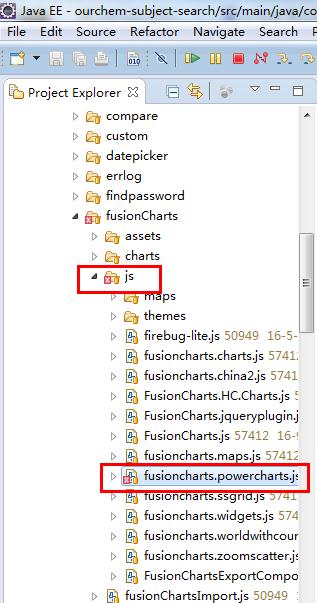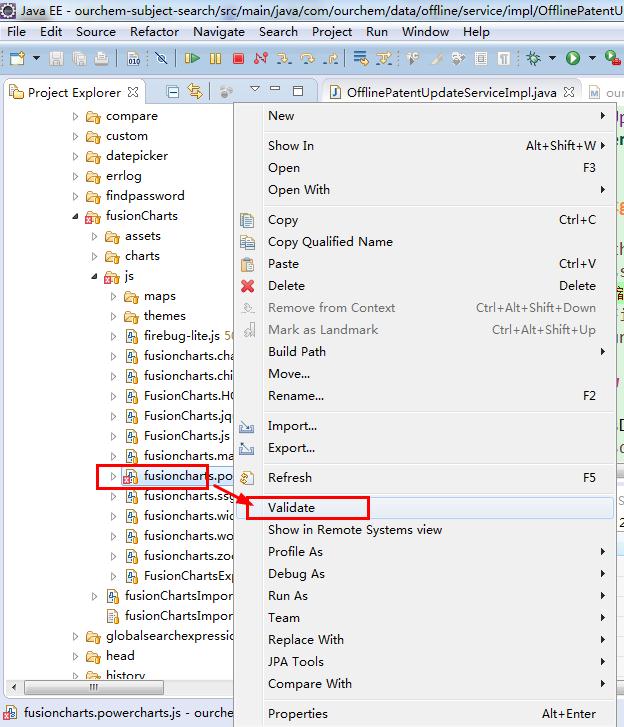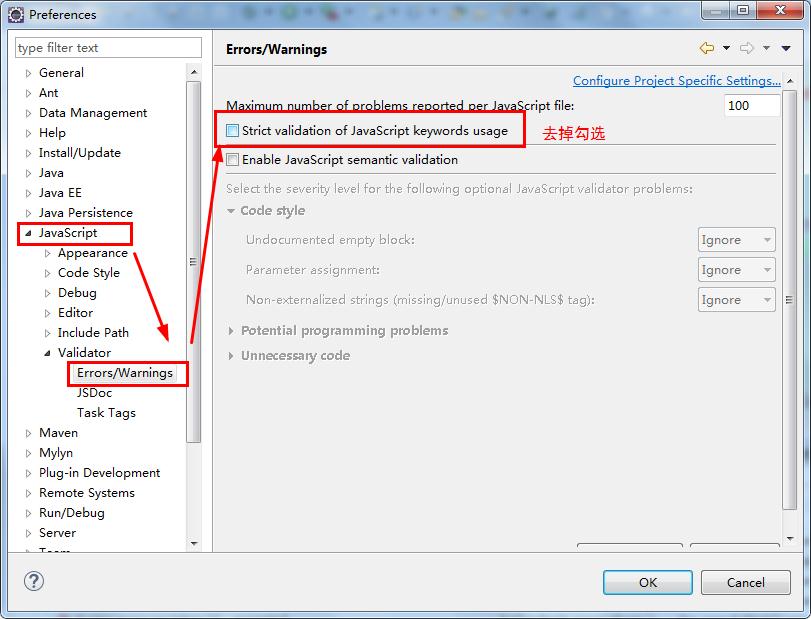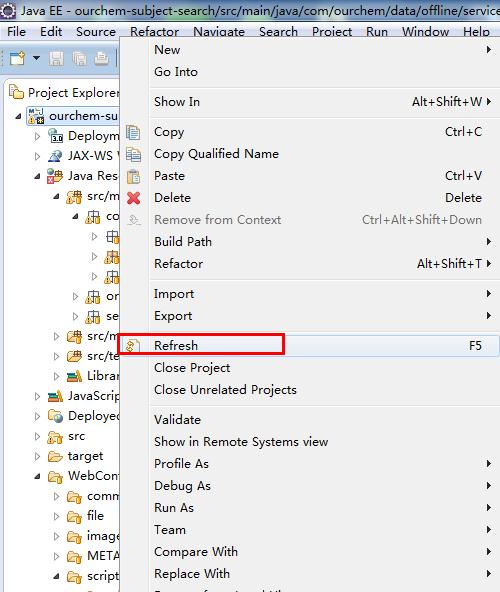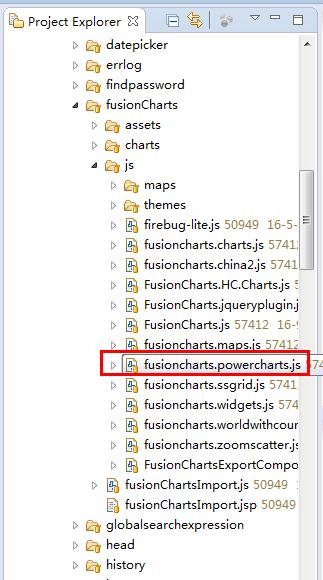解決eclipse js文件報錯(轉)
在我們將項目導入Eclipse後,配置好各種編譯條件、加載好jar包、配置好tomcat後發現項目還是報錯,(前提是項目本身並沒有錯誤,而是我們在初次導入到Eclipse中的時候報錯),那是什麽原因引起的呢?
報錯如下情況:
原因是Eclipse的js校驗功能引起的!
一、簡單解決方法是:js文件右鍵Validate
手動執行js校驗,js文件右鍵validate。這樣可以消除單個js的報錯提示。
二、永久解決方法是:關閉的Eclipse的js校驗功能。
步驟:【Window】—【Preferences】—【JavaScript】—【Validator】—【Errors/Warnings】
去掉校驗的勾選。
關閉校驗後,如需要校驗js文件,就進行手動校驗 (js文件上右鍵validate即可)。
最後刷新項目:
刷新完已經沒有錯誤了!
https://blog.csdn.net/u012187452/article/details/80101954
解決eclipse js文件報錯(轉)
相關推薦
解決eclipse js文件報錯(轉)
err sdn 去掉 原因 scrip warn 文件 發現 新項目 在我們將項目導入Eclipse後,配置好各種編譯條件、加載好jar包、配置好tomcat後發現項目還是報錯,(前提是項目本身並沒有錯誤,而是我們在初次導入到Eclipse中的時候報錯),那是什麽原因引起的
關於Eclipse項目中加入jquery-1.x.js文件報錯問題
文件 div bsp 顯示 項目 但是 目的 data pro 現在使用Eclipse3.7及以後的版本的時候,加入jQuery文件會報錯,上面顯示一個小小的紅色X,雖然這個並不會影響項目的運行,但是這個卻會影響到開發人員的心情,看這總是很不爽,怎麽樣才能解決呢。很簡單,首
【微信】微信小程序 微信開發工具 創建js文件報錯 pages/module/module.js 出現腳本錯誤或者未正確調用 Page()
AS 開發 開發工具 方法 解決方法 mage 微信開發 微信小程序 nbsp 創建報錯pages/module/module.js 出現腳本錯誤或者未正確調用 Page() 解決方法: 在js文件中添加 Page({ }) 【微信】微信小程序 微信
Eclipse json文件報錯
技術 ati ips water reference 錯誤 alt eclips img 只要找一個json在線解析,驗證你的json文件格式的正確性,錯誤可以忽略。 如要消除紅叉,關閉Json Validation即可,如下操作: Window > Pr
Eclipse的JSON文件報錯解決
有時 技術分享 前端 img 圖片 lose 設置 驗證 ida 有時候我們後端老哥不想寫HTML,偷懶去下載個前端頁面,結果裏面的JSON文件老報錯 雖然可以正常運行,但紅X看起來就是不爽,怎麽解決呢 這是因為Eclipse認為JSON文件不需要註釋,所以報的編譯錯
MyEclipse中jquery.js文件報missing semicolon的錯誤解決
如果 解決辦法如下 去掉 val 錯誤解決 clip jquer eclipse 選中 myeclipse的驗證問題不影響jquery的應用,如果看著別扭,解決辦法如下:選中你想去掉的js文件;右鍵選擇 MyEclipse-->Exclude From Validat
Spring,SpringMVC,Mybatis等配置文件報錯解決(Referenced file contains errors)
info ems art valid mes ont conf window 程序 今天自己搭建了ssm框架,頭文件什麽的都是拷貝的筆記的,本來不會出錯。可是偏偏報錯(如下): Referenced file contains errors (http://www.i
[解決問題] pandas讀取csv文件報錯OSError解決方案
python 路徑 AI fail pad ada 函數 rom erro python用padans.csv_read函數出現OSError: Initializing from file failed 問題:文件路徑中存在中文 解決辦法:修改文件路徑名為
FastDFS重啟後上傳文件報錯的解決方案
fastdfs報錯:ERROR - file: tracker_proto.c, line: 48, server: 109.24.249.40:22122, response status 2 != 0tracker_query_storage fail, error no: 2, error info:
php中函數move_uploaded_file()移動中文文件報錯的解決方法
ads 參數 err AD globals info urn php ssa 在windos中文系統上要求傳入的參數如果有中文必須是GBK編碼 1、用iconv()轉換字符集代碼如下 $target_pt = ‘./uploads/‘.uniqid().‘-‘.$image
Semi-colon expected (eclipse 引入 json文件報錯)
技術 src 原來 script expected img http col 圖片 最近做的項目用到的前端框架有一個json文件夾,裏面全是json文件,所以導入Eclipse的時候會在整個項目上都是紅叉,但是其實不影響項目運行的,之前忙著碼代碼也沒時間管他,這個紅叉存留了
eclipse中導入maven項目時pom文件報錯
17. ott 導入 extras n) bubuko eclips https ftw 問題: org.apache.maven.archiver.MavenArchiver.getManifest(org.apache.maven.project.MavenProj
MultipartFile 動態決定是否上傳文件,解決不上傳文件報錯
native springmvc lin zha col detail info image control controller 接收參數 用 HttpServletRequest 代替 @RequestParam() 接收參數 picFile 前臺 傳文件
解決IDEA web.xml 文件報錯--: Checks references injected by IntelliLang plugin.
lang alt 方法 ide 解決 解決方法 color 配置 tel 配置ssm框架web.xml文件報錯:checks references injected by intellilang plugin 解決方法: 取消勾選解決IDEA web.xml 文件報錯
vue3.0在main.js中引入.scss文件報錯
ports dex rop ons bubuko 圖片 image fig 技術 寫入.scss文件在mian.js中 import ‘./styles/index.scss‘後出現上圖報錯解決方案: 在vue.config.js文件中添加以下代碼 module.ex
webpack 打包壓縮 ES6文件報錯UglifyJs + Unexpected token punc «(», expected punc «:»
htm script 打包壓縮 scripts log res web save pla webpack打包壓縮 ES6 js react報錯: 升級到 babel6 了 ERROR in /Scripts/Test/test.bundle.js from UglifyJ
spring pom文件報錯:提示no declaration can be found for element 'dubbo:service'.
net 技術 found cnblogs 點擊 找到 inf 提示 src 轉自:http://blog.csdn.net/happylife_haha/article/details/52755425 pom文件報錯:The matching wildcard is st
Tomcat上傳文件報錯:returned a response status of 403 Forbidden
XML ons value web resp 文件 配置 pan param 出現這樣的錯誤是沒有權限對服務器進行寫操作。需要在這個項目所在的tomcat中配置可寫操作即可: 在tomcat的web.xml添加下面代碼: <init-param>
dubbo spring pom文件報錯:提示no declaration can be found for element 'dubbo:service'.
valid windows validate tex file lib window win fcm pom文件報錯:The matching wildcard is strict, but no declaration can be found for element
加壓壓縮文件報錯gzip: stdin: not in gzip format tar: Child returned status 1 tar: Error is not recoverable: exiting now
child tdi tex save 重新 屬性 保存 div sta 壓縮包是直接weget 後面加官網上的tar包地址獲取的 [[email protected]/* */ ~]# tar -zxvf /home/hadoop/hadoop-2.6.5-