Java finally 塊
阿新 • • 發佈:2019-05-04
有程式1需要對檔案進行讀取操,另一個程式2對想對檔案進行刪除操作;請問程式2能否成功?
回答:不能。---資原始檔一旦使用完畢,一定要釋放資原始檔,否則其他的程式無法對這個資原始檔進行操作。
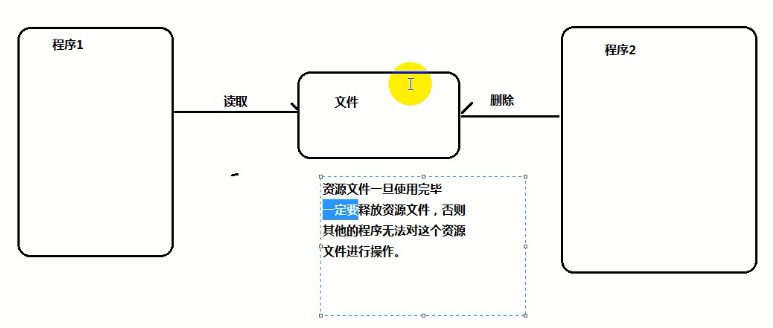
引出:finally 塊
finally 塊的使用前提是必須要存在try塊才能使用。
finally 塊的程式碼在任何情況下都會執行的,除了jvm退出的情況。
finally 非常適合做資源釋放的工作,這樣子可以保證資原始檔在任何情況下都會被釋放。
第一種情況:
public class Exception_05 {
public static void main(String[] args) {
// TODO Auto-generated method stub
div(4,0);
}
public static void div(int a, int b){
//第一種情況
try{
int c = a/b;
System.out.println("c="+ c);
}catch(Exception e){
System.out.println("出了除數為0的異常...");
throw e;
}finally{
System.out.println("finall塊的程式碼執行了..");
}
}
}執行結果:
Exception in thread "main" 出了除數為0的異常...
finall塊的程式碼執行了..
java.lang.ArithmeticException: / by zero
at test_01.Exception_05.div(Exception_05.java:34)
at test_01.Exception_05.main(Exception_05.java:13)
第二種情況:
public class Exception_05 {
public static void main(String[] args) {
// TODO Auto-generated method stub
div(4,0);
}
//第二種情況
public static void div(int a, int b){
try{
if(b==0){
return;
}
int c = a/b;
System.out.println("c="+ c);
}catch(Exception e){
System.out.println("出了除數為0的異常...");
throw e;
}finally{
System.out.println("finall塊的程式碼執行了..");
}
}
}執行結果:
finall塊的程式碼執行了..
第三種情況:
public class Exception_05 {
public static void main(String[] args) {
// TODO Auto-generated method stub
div(4,0);
}
//第三種情況
public static void div(int a, int b){
try{
if(b==0){
System.exit(0);//退出jvm
}
int c = a/b;
System.out.println("c="+ c);
}catch(Exception e){
System.out.println("出了除數為0的異常...");
throw e;
}finally{
System.out.println("finall塊的程式碼執行了..");
}
}
}try塊的三種組合方式:
第一種: 比較適用於有異常要處理,但是沒有資源要釋放的。
try{
可能發生異常的程式碼
}catch(捕獲的異常型別 變數名){
處理異常的程式碼
}
第二種:比較適用於既有異常要處理又要釋放資源的程式碼。
try{
可能發生異常的程式碼
}catch(捕獲的異常型別 變數名){
處理異常的程式碼
}finally{
釋放資源的程式碼;
}
第三種: 比較適用於內部丟擲的是執行時異常,並且有資源要被釋放。
try{
可能發生異常的程式碼
}finally{
釋放資源的程式碼;
}
釋放資源的程式碼:
public class finally_01 {
public static void main(String[] args) {
// TODO Auto-generated method stub
FileReader fileReader = null;
try{
//找到目標檔案
File file = new File("E:\\a.txt");
//建立程式與檔案的資料通道
fileReader = new FileReader(file);
//讀取檔案
char[] buf = new char[1024]; //使用字元陣列來讀取檔案
int length = 0;
length = fileReader.read(buf); //讀的過程
System.out.println("讀取到的內容:"+ new String(buf,0,length));
}catch(IOException e){
System.out.println("讀取資原始檔失敗....");
}finally{
try{
//關閉資源
fileReader.close();
System.out.println("釋放資原始檔成功....");
}catch(IOException e){
System.out.println("釋放資原始檔失敗....");
}
