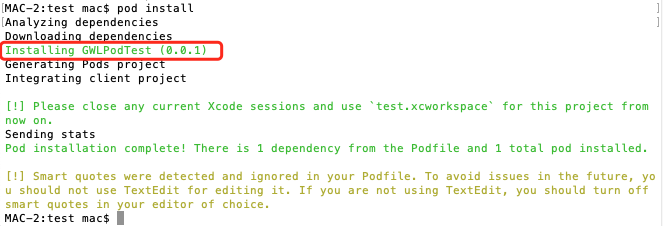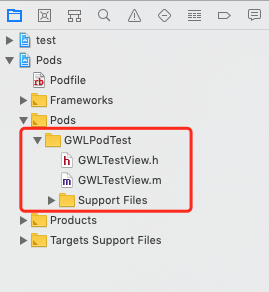製作cocoapods第三方庫
阿新 • • 發佈:2019-05-06
建立倉庫
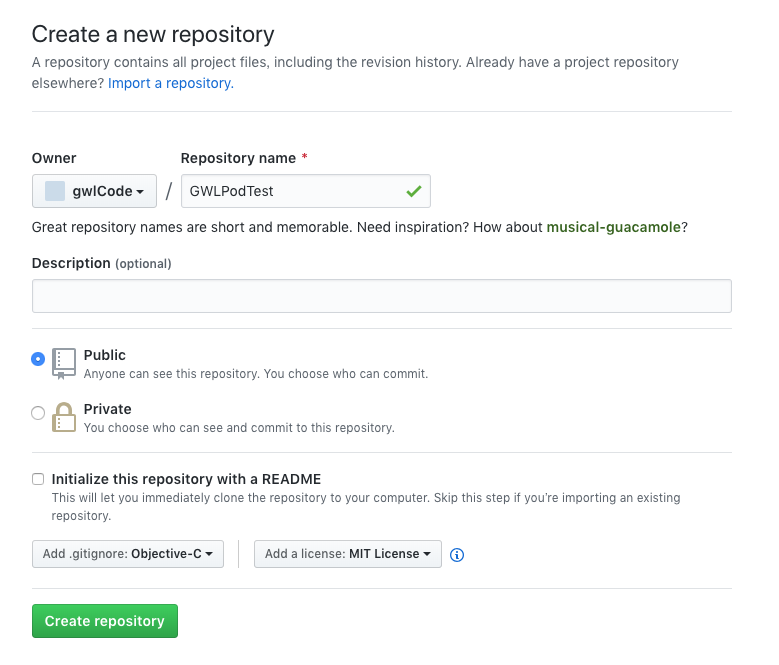
克隆到本地,建立專案到倉庫
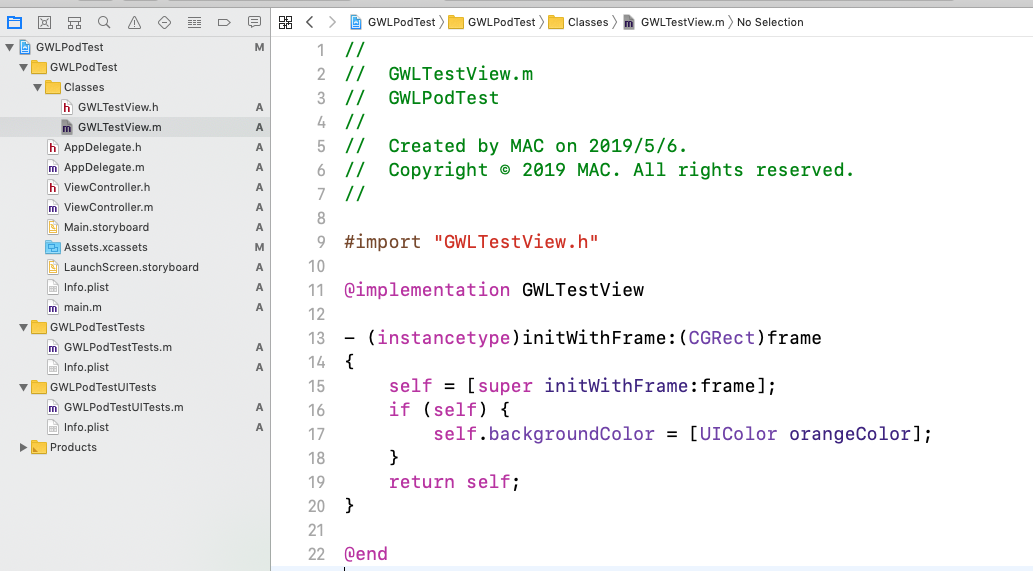
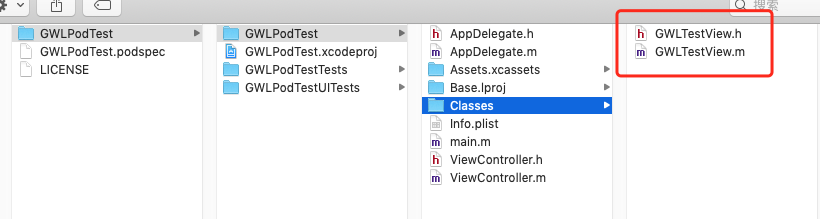
建立描述檔案 GWLPodTest.podspes
pod spec create GWLPodTest

編輯GWLPodTest.podspes檔案,描述檔案引數描述及更多引數可參考官網文件。
Pod::Spec.new do |spec|
spec.name = "GWLPodTest"
spec.version = "0.0.1"
spec.summary = "一個簡單的介紹."
spec.homepage = "https://github.com/gwlCode/GWLPodTest"
spec.license = "MIT"
spec.author = { "gwl" => "[email protected]" }
spec.platform = :ios, "9.0"
spec.source = { :git => "https://github.com/gwlCode/GWLPodTest.git", :tag => "#{spec.version}" }
spec.source_files = "Classes", "GWLPodTest/GWLPodTest/Classes/**/*.{h,m}"
spec.requires_arc = true
end上傳專案到git倉庫,建立Release版本
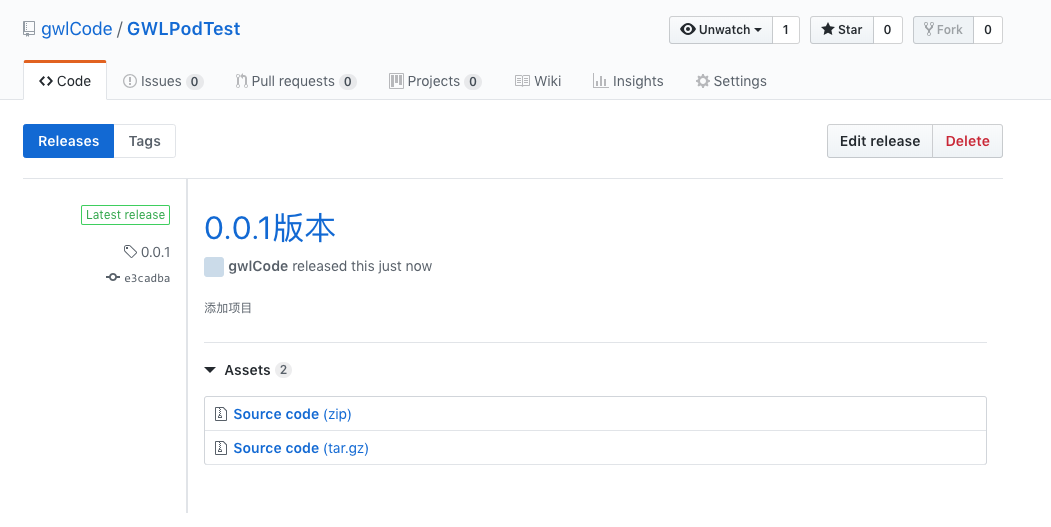
驗證podspec
pod spec lint
驗證成功提示
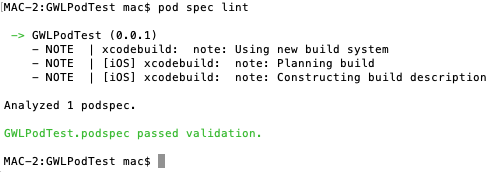
pod主幹註冊
pod trunk register [email protected] "gwl"
![]()
開啟郵箱檢視郵件
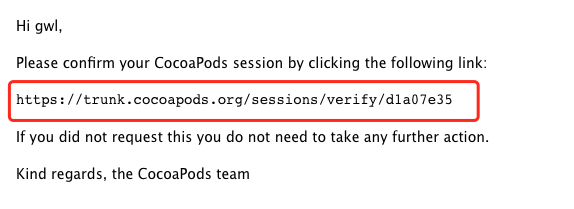
瀏覽器開啟郵箱接收的地址
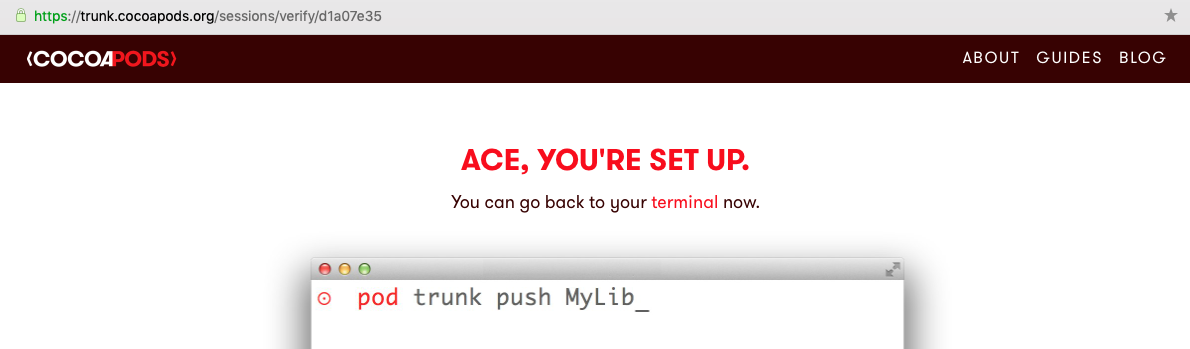
釋出pod
pod trunk push GWLPodTest.podspec
釋出成功後提示
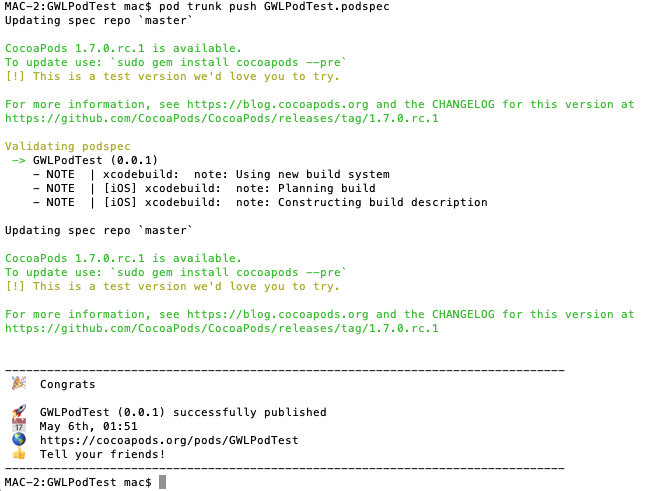
執行pod trunk push GWLPodTest.podspec釋出,會提示錯誤資訊:[!] Failed to connect to GitHub to update the CocoaPods/Specs specs repo - Please check if you are offline, or that GitHub is down,可多次執行 pod trunk push GWLPodTest.podspec 重複釋出可成功,或尋找解決辦法
測試GWLPodTest庫