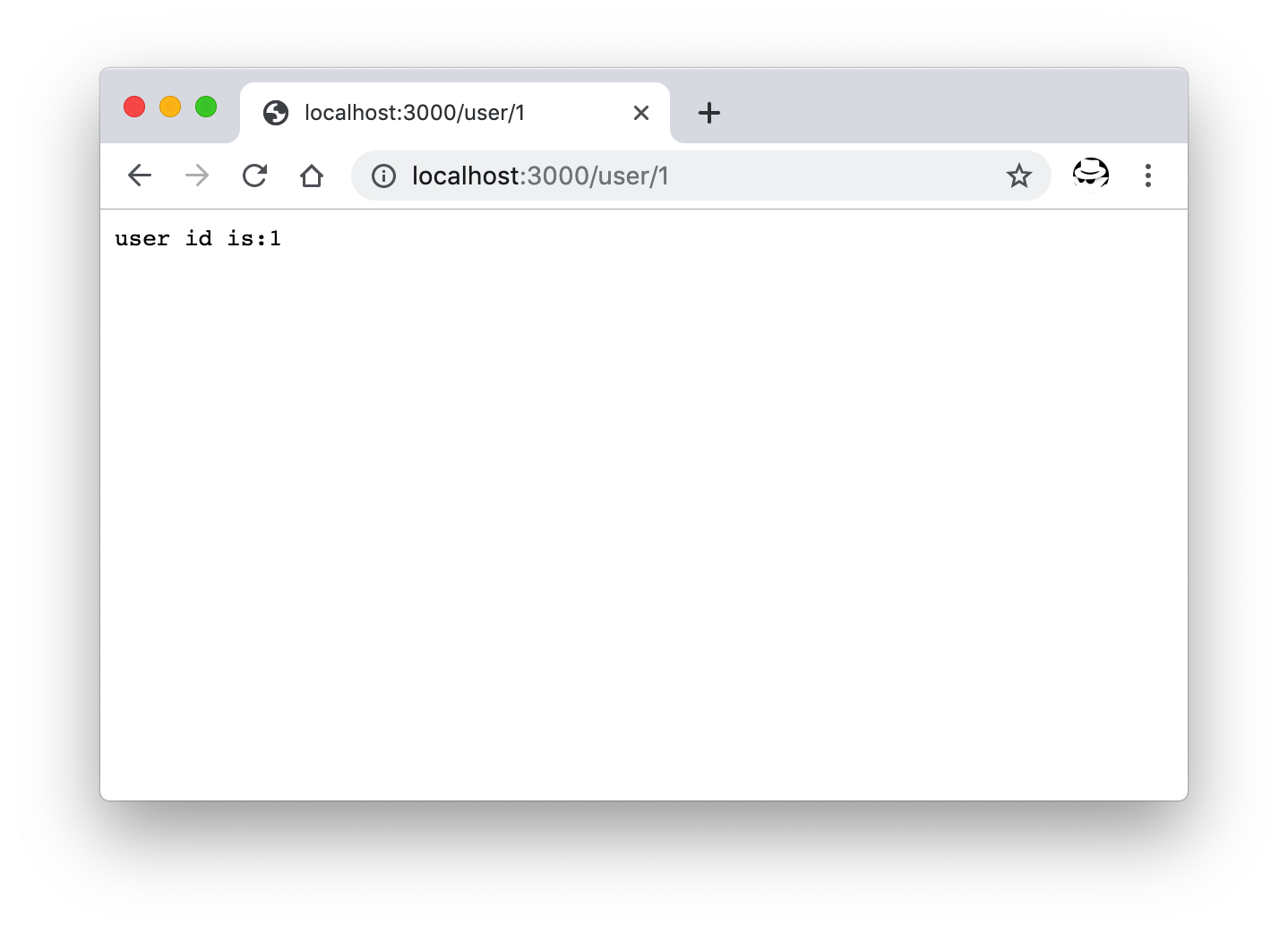koa-router 路由引數與前端路由的結合
|
koa-router 定製路由時支援通過冒號形式在 url 中指定引數,該引數會掛載到 考察下面的示例: var Koa = require("koa");
var Router = require("koa-router");
var app = new Koa();
var router = new Router();
router.get("/user/:id", async function(ctx, next) {
const userId = ctx.params.id;
ctx.body = `user id is:${userId}`;
});
app.use(router.routes()).use(router.allowedMethods());
app.listen(3000);
console.log("server started at http:localhost:3000");啟動服務後可看到頁面中展示出了從 url 中獲取到的 id 引數。
路由引數的獲取展示 現在來考慮另一種情況,即路由中支援前端路由的情況。 即把現在的 url 由 為了實現這樣的前端路由部分,服務端路由的配置需要藉助正則來進行, - router.get("/user/:id", async function(ctx, next) {
+ router.get(["/user/:id", /\/user\/([\w|\d]+)\/.*/], async function(ctx, next) {
const userId = ctx.params.id;
ctx.body = `user id is:${userId}`;
});這裡將路由中 url 由單個字串變成了陣列形式,第一個還是原來的路由,這樣正常的通過 但正則匹配下的路由就不能通過 context.params[0] 來獲取。
於是上面的程式碼稍加修正後,就能夠正確處理來自命名引數(通過冒號匹配)或正則引數形成的 query 引數了。 - router.get("/user/:id", async function(ctx, next) {
+ router.get(["/user/:id", /\/user\/([\w|\d]+)\/.*/], async function(ctx, next) {
- const userId = ctx.params.id;
+ const userId = ctx.params.id || ctx.params[0];
ctx.body = `user id is:${userId}`;
});
最後完整的程式碼會是這樣: var Koa = require("koa");
var Router = require("koa-router");
var app = new Koa();
var router = new Router();
router.get(["/user/:id", /\/user\/([\w|\d]+)\/.*/], async function(ctx, next) {
const userId = ctx.params.id || ctx.params[0];
ctx.body = `user id is:${userId}`;
});
app.use(router.routes()).use(router.allowedMethods());
app.listen(3000);
console.log("server started at http:localhost:3000");
此時訪問以下連線進行測試,
均能正確命中頁面併成功獲取到路由中的引數。
正則路由及路由引數的獲取 |