二、springBoot 整合 mybatis 專案實戰
前言
上一篇文章開始了我們的springboot序篇,我們配置了mysql資料庫,但是我們sql語句直接寫在controller中並且使用的是jdbcTemplate。專案中肯定不會這樣使用,上篇文章也說了,會結合mybatis 或者JPA 使用。我們這篇文章就來結合 mybatis 來使用吧,至於為什麼選mybatis 而不是JPA ,這個看個人洗好吧。然後這篇文章會附帶一講一下今天為專案新增的配置。主要是為了保持專案和文章的一致性。
先貼出我們今天專案的結構吧,和昨天貼出來的差不多,在那基礎上添加了一些東西,整個框架的模型算是成型了。
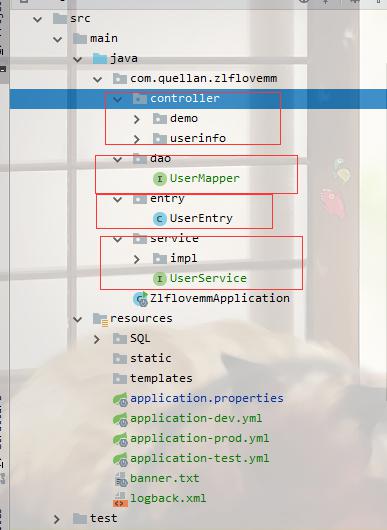
引入mybatis依賴
一般改動都是從pom.xml 開始的,我們在昨天基礎上的pom.xml 檔案中加上mybatis 依賴,版本自己選吧。
<dependency>
<groupId>org.mybatis.spring.boot</groupId>
<artifactId>mybatis-spring-boot-starter</artifactId>
<version>2.0.0</version>
</dependency>Entry層
昨天我們建立了一個user表 並插入了一條資料,我們就先用這張表吧,所以我們在entry 包中建立一個UserEntry 的實體類.
程式碼如下:
@Getter @Setter public class UserEntry { private int id; private String userName; private String password; private String email; private String roleCode; private String roleName; private String gmtCreate; private String gmtUpdate; private String nickname; private String userCreate; }
可以看到這裡用的註解和@Getter 和@Setter。這裡就是避免程式碼中寫入過多的get和 set 方法,使得程式碼變得更加簡潔。
Dao 層
Dao是用來處理資料的,這裡我們引入了mybatis ,可以使用註解,也可以建立xml 檔案,將sql 語句寫在xml 檔案中。我們這裡就採用註解的方式吧,畢竟我們springboot專案,不想再出現xml配置檔案了(後期也說不定哈哈)。
在dao包下建立一個userMapper 介面。程式碼如下:
@Mapper public interface UserMapper { @Select("select id,username as userName,password,email,role_code as roleCode,gmt_create as gmtCreate,gmt_update as gmtUpdate,nickname as nickName,user_create as userCreate from sys_user") List<UserEntry> findUserList(); @Insert({"insert into sys_user(username,password,email) values('${user.userName}','${user.password}','${user.email}')"}) int add(@Param("user") UserEntry user); @Delete("delete from sys_user where id = #{id}") int delete(int id); }
我們這裡就先寫一個查詢、刪除和插入的方法吧。可以看到,在介面上引入@Mapper 註解,然後就可以直接使用@Select 和@Insert 等註解啦,直接把註解sql 語句寫在這裡面就可以了。
Service 層
service層我們一般都以一個介面和一個實現介面的具體類。
service 介面
程式碼如下:
public interface UserService {
List<UserEntry> findUserList();
int addUser(String userName,String password,String email);
int deleteUser(int id);
}serviceImpl 具體實現類。
在service 包的impl 包建立 UserServiceImpl 類。程式碼如下:
@Service
public class UserServiceImpl implements UserService {
@Autowired
protected UserMapper userMapper;
@Override
public List<UserEntry> findUserList() {
return userMapper.findUserList();
}
@Override
public int addUser(String userName, String password, String email) {
UserEntry user=new UserEntry();
user.setUserName(userName);
user.setPassword(password);
user.setEmail(email);
return userMapper.add(user);
}
@Override
public int deleteUser(int id) {
return userMapper.delete(id);
}
}
controller 層
我們在controller 包下的userinfo 包下建立UserController 類。程式碼如下:
@Slf4j
@RestController
@RequestMapping("/user")
public class UserController {
@Autowired
private UserService userService;
@RequestMapping(value = "/list",method = RequestMethod.GET)
public List<UserEntry> findUserList(){
return userService.findUserList();
}
@RequestMapping(value = "/add",method = RequestMethod.GET)
public String addUser(@RequestParam(value = "userName")String uaserName,@RequestParam(value = "password")String password,@RequestParam(value = "email")String email){
int falg=userService.addUser(uaserName,password,email);
if(falg>0){
return "success";
}
return "error";
}
@RequestMapping(value = "/delete",method = RequestMethod.GET)
public String deleteUser(@RequestParam(value = "id")int id){
if(userService.deleteUser(id)>0){
return "success";
}
return "error";
}
}測試
好了,萬事具備,來測試吧。我們啟動專案後,在瀏覽器輸入
新增一個使用者
http://localhost:9090/zlflovemm/user/add?userName=qaz&password=123456&[email protected]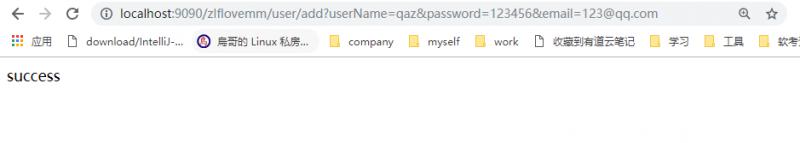
查詢所有使用者
http://localhost:9090/zlflovemm/user/list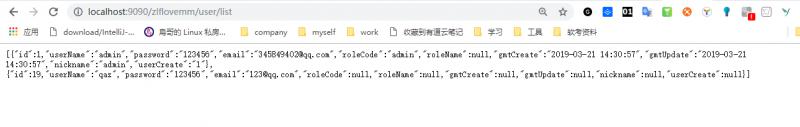
刪除一個使用者
http://localhost:9090/zlflovemm/user/delete?id=19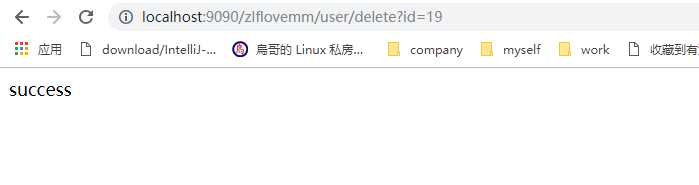
都沒有問題啦,說明基本的增刪改查整合 mybatis 都是可行的。
配置多環境檔案
好了,大頭講完了,我們現在來講講專案今天進行了哪些配置。首先我們來看下我們專案中多了好幾個配置檔案。
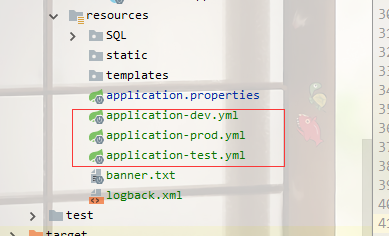
分別對應的是開發環境,測試環境,生產環境。畢竟我們在實際開發過程中,這三個環境都是經常有用到的,總會有資料庫連線改來改去的問題。這裡直接配置多份,想用哪個用那個就可以了。避免反覆改容易出錯的問題。
我這裡就暫時把連線mysql 的連結放到不同環境了。
先在application.properties中加入
spring.profiles.active=dev
表示用的是開發環境,就會讀取application-dev.yml 檔案中的配置。application-dev.xml檔案內容如下,另外兩個檔案也差不多,就不貼出來了。
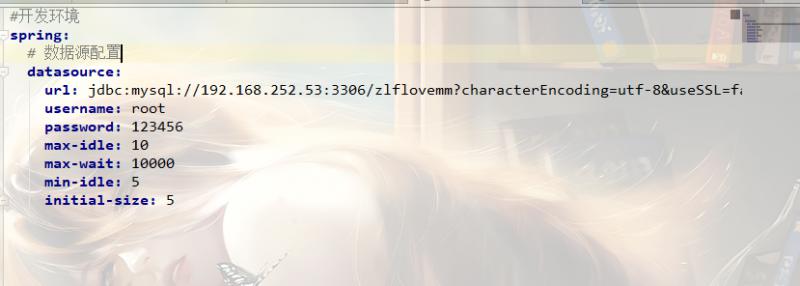
配置日誌
專案中怎麼能缺乏日誌檔案呢,我這裡用的springboot 自帶的日誌框架logback 也很方便。我們先在application.properties 中加入
#日誌配置
logging.level.org.springframework.web=info
logging.config=classpath:logback.xml
debug=true然後在 application.properties 同目錄下建立一個 logback.xml.內容如下:
<?xml version="1.0" encoding="UTF-8"?>
<configuration debug="false">
<!--定義日誌檔案的儲存地址 勿在 LogBack 的配置中使用相對路徑-->
<property name="LOG_HOME" value="./logs" />
<property name="INFO_FILE" value="zlflovemm_log" />
<property name="ERROR_FILE" value="zlflovemm_error" />
<!--控制檯日誌, 控制檯輸出 -->
<appender name="STDOUT" class="ch.qos.logback.core.ConsoleAppender">
<encoder class="ch.qos.logback.classic.encoder.PatternLayoutEncoder">
<!--格式化輸出:%d表示日期,%thread表示執行緒名,%-5level:級別從左顯示5個字元寬度,%msg:日誌訊息,%n是換行符-->
<pattern>%d{yyyy-MM-dd HH:mm:ss.SSS} [%thread] %-5level %logger{50} - %msg%n</pattern>
</encoder>
</appender>
<!-- 檔案儲存日誌的相關配置,同步 -->
<appender name="FILE" class="ch.qos.logback.core.rolling.RollingFileAppender">
<Prudent>true</Prudent>
<rollingPolicy class="ch.qos.logback.core.rolling.TimeBasedRollingPolicy">
<!--日誌檔案輸出的檔名-->
<FileNamePattern>
${LOG_HOME}/${INFO_FILE}-%d{yyyy-MM-dd}.log
</FileNamePattern>
<!--日誌檔案保留天數-->
<MaxHistory>30</MaxHistory>
</rollingPolicy>
<encoder class="ch.qos.logback.classic.encoder.PatternLayoutEncoder">
<!--格式化輸出:%d表示日期,%thread表示執行緒名,%-5level:級別從左顯示5個字元寬度%msg:日誌訊息,%n是換行符-->
<pattern>%d{yyyy-MM-dd HH:mm:ss.SSS}[%t][%thread] %-5level %logger{36} - %msg%n</pattern>
</encoder>
<!--日誌檔案最大的大小-->
<triggeringPolicy class="ch.qos.logback.core.rolling.SizeBasedTriggeringPolicy">
<MaxFileSize>10MB</MaxFileSize>
</triggeringPolicy>
</appender>
<!-- 檔案儲存日誌的相關配置,同步 -->
<appender name="ERROR" class="ch.qos.logback.core.rolling.RollingFileAppender">
<filter class="ch.qos.logback.classic.filter.ThresholdFilter">
<level>ERROR</level>
</filter>
<Prudent>true</Prudent>
<rollingPolicy class="ch.qos.logback.core.rolling.TimeBasedRollingPolicy">
<!--日誌檔案輸出的檔名-->
<FileNamePattern>
${LOG_HOME}/${ERROR_FILE}-%d{yyyy-MM-dd}.log
</FileNamePattern>
<!--日誌檔案保留天數-->
<MaxHistory>30</MaxHistory>
</rollingPolicy>
<encoder class="ch.qos.logback.classic.encoder.PatternLayoutEncoder">
<!--格式化輸出:%d表示日期,%thread表示執行緒名,%-5level:級別從左顯示5個字元寬度%msg:日誌訊息,%n是換行符-->
<pattern>%d{yyyy-MM-dd HH:mm:ss.SSS}[%t][%thread] %-5level %logger{36} - %msg%n</pattern>
</encoder>
<!--日誌檔案最大的大小-->
<triggeringPolicy class="ch.qos.logback.core.rolling.SizeBasedTriggeringPolicy">
<MaxFileSize>10MB</MaxFileSize>
</triggeringPolicy>
</appender>
<!-- 日誌輸出級別 -->
<root level="INFO">
<appender-ref ref="STDOUT" />
<appender-ref ref="FILE"/>
<appender-ref ref="ERROR" level="error" />
</root>
</configuration>這樣專案日誌就配置好了,至於日誌的具體配置,修改logback.xml 裡面引數就可以了。和log4g差不多。
配置banner
最後既然是一個專案,當然得有點標誌性的東西,比如logo。springboot 給我們留下了一個彩蛋就是banner。我們可以在專案啟動的時候,顯示我們獨一無二的logo .
在application.properties 同目錄下建立 banner.txt
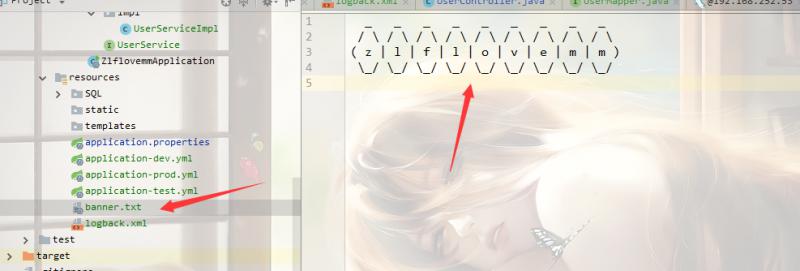
藝術字大家在網上自行搜尋,這裡就不推薦啦哈哈。這樣我們在專案啟動的時候就會載入我們的logo. 算是給廣大的我們一點福利吧。
番外
今晚總算是寫完了,本來會早點的,但是不知道怎麼就弄這麼晚了。
今天專案的程式碼也同步到github 上啦。
github地址:https://github.com/QuellanAn/zlflovemm
後續加油♡
歡迎大家關注個人公眾號 "程式設計師愛酸奶"
分享各種學習資料,包含java,linux,大資料等。資料包含視訊文件以及原始碼,同時分享本人及投遞的優質技術博文。
如果大家喜歡記得關注和分享喲❤

相關推薦
二、springBoot 整合 mybatis 專案實戰
前言 上一篇文章開始了我們的springboot序篇,我們配置了mysql資料庫,但是我們sql語句直接寫在controller中並且使用的是jdbcTemplate。專案中肯定不會這樣使用,上篇文章也說了,會結合mybatis 或者JPA 使用。我們這篇文章就來結合 mybatis 來使用吧,至於為什麼選m
【Spring Boot】(29)、SpringBoot整合Mybatis原始碼分析
在【Spring Boot】(23)、Spring Boot整合Mybatis的章節中講述了SpringBoot整合Mybatis的過程,以及一些配置說明,這節主要講解一下整合的原始碼。 廢話不多說,直接進入今天的主題。 閱讀過我之前寫的文章的童靴,肯定知道SpringBoot整合第三方
十二、springboot 整合Junit
一、maven依賴 <dependency> <groupId>org.springframework.boot</groupId> <artifactId>spring-boot-starter-test&l
springboot系列十二、springboot整合RestTemplate、swaggerUI
一、背景介紹 在微服務都是以HTTP介面的形式暴露自身服務的,因此在呼叫遠端服務時就必須使用HTTP客戶端。我們可以使用JDK原生的URLConnection、Apache的Http Client、Netty的非同步HTTP Client, Spring的RestTemplate。這裡介紹的是RestTe
二、SpringBoot 整合 swagger2 (swagger2 版本 2.8.0)
(一)新增依賴 <swagger.version>2.8.0</swagger.version> <!-- swagger2 restful api 文件 start --> <dependency> <gro
二、SpringBoot 整合 Mapstuct
(一)為什麼用? apache-beanutils 可以實現物件拷貝,但是其對一些深層次物件拷貝做不到,雖然可以通過改寫其內部原始碼實現對巢狀物件屬性拷貝,但是出現特殊業務轉換,如 屬性名字不匹配,beanutils對於mapstruct就相形見絀了。 (2)怎麼用 1、新
Springboot(二)-----Springboot整合mybatis
在上一個Springboot(一)-----Springboot入門(各種常見問題解決)的基礎上,繼續。 1.修改pom.xml檔案增加資料庫配置和mybatis配置。 完整的pom.xml如下: <?xml version="1.0" encoding="UTF-8"?>
九、SpringBoot整合MyBatis
1、新增pom依賴 <!-- mysql --> <dependency> <groupId>mysql</groupId> <artifactId>mysql-connector-java</artifactId>
java鬼混筆記:springboot 6、springboot整合mybatis(支援多數源)
、、、、、、、、、、、、、、、、、、 玩玩springboot 整合mybatis,且支援多個數據源。 首先建立一個springboot web 專案,還是eclipse加外掛好,創建出來的springboot專案比較全面。 注意:注意:注意: 想要程式掃描到@servic
《SpringBoot從入門到放棄》之第(八)篇——SpringBoot整合Mybatis(大型專案開發技術首選)
一千個讀者有一千個哈姆雷特。 你們的專案中,傾向於把資料庫的語句寫在Java類裡,還是使用Mybatis框架呢? 相對來說,做一些複雜的大專案,用第三方開源的Mybatis會比較好。把資料庫操作語句抽取出來,寫在xml檔案,方便管理。 個人比較傾向於使用Mybatis,還有Mybat
2018 - SpringBoot 整合 Mybatis 及 Freemarker 的使用(二)
一、application.yml 配置如下 注:因為格式或編碼問題,如果出現以下錯誤 ERROR : Failed to load property source from location 'classpath:/application.yml' 1. 把註釋刪除 &
使用STS建立springboot整合mybatis+mysql+maven專案
這個專案我已經傳到CSDN資源上面了,大家如果需要,可以點選下載: 使用mybatis-generator逆向生成dao,entity,mapper檔案,在我之前的部落格中有專門的介紹, 部落格:《Mybatis-Generator反向自動生成Dao、Entity
Springboot 整合mybatis(二)
本篇詳細介紹下每個檔案的作用 一、配置檔案 application.yml 關鍵的引數是最後2個: mapper-locations: --存放mybatis對應的sql語句的XML檔案的位置,這也是為什麼上篇文章裡說的此檔案必須存放在resources目錄
二十六、Springboot整合kafka
(一)新增依賴 <dependency> <groupId>org.springframework.kafka</groupId> <artifactId>spring-kafka</a
SpringBoot2.X (二十五):SpringBoot整合 Mybatis + MySQL CURD 示例
話不多數,直接開始擼程式碼… 工程結構圖 開始之前先放張工程結構圖 1、maven 依賴: <!-- Web 依賴--> <dependency>
springboot系列二、springboot專案搭建
一、maven構建專案 1、訪問http://start.spring.io/ 2、選擇構建工具Maven Project、Spring Boot版本2.1.1以及一些工程基本資訊,可參考下圖所示: 3、點選Generate Project下載專案壓縮包 4、解壓後,使用idea,
SpringBoot整合Mybatis-Plus和PageHelper分頁外掛,附專案原始碼
1 pom.xml配置檔案 <?xml version="1.0" encoding="UTF-8"?> <project xmlns="http://maven.apache.org/POM/4.0.0" xmlns:xsi="http://www.w3
Springboot整合mybatis、以及xml配置例項、熱部署
整合mybatis: 引入jar包,這個包是dao+server整合,內涵mybatis生成的xml,及mapper介面和bean物件 引入包後,其包的依賴也會下來,所依賴的jar yml檔案配置連線引數,資料來源如果有引入jar則還可以配置資料來源,myb
SpringBoot整合MyBatis、PageHelper和通用Mapper
之前一直用SSM框架,今天嘗試了一下將MyBatis、PageHelper和通用Mapper進行整合,所以將整合過程記錄作為後續檢視之用。 Mybatis-PageHelper的說明介紹可以點選這裡,一些配置引數與使用介紹可以點選這裡檢視,我在整合這些外掛的時
SpringBoot學習筆記(三):SpringBoot整合Mybatis、SpringBoot事務管理、SpringBoot多資料來源
SpringBoot整合Mybatis 第一步我們需要在pom.xml裡面引入mybatis相關的jar包 <dependency> <groupId>org.mybatis.spring.boot</groupId> <artif
