maven私服 nexus 的安裝與使用
阿新 • • 發佈:2019-10-06
簡介
- 私服不是Maven的核心概念,它僅僅是一種衍生出來的特殊的Maven倉庫。通過建立自己的私服,就可以降低中央倉庫負荷、節省外網頻寬、加速Maven構建、自己部署構建等,從而高效地使用Maven。Nexus也是當前最流行的Maven倉庫管理軟體。
要求
- vps一臺
- 系統centos7
- 記憶體大於1g
安裝
這裡我們使用docker進行安裝,crt連線到vps
yum -y install docker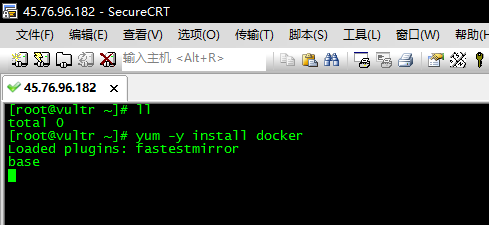
啟動docker:
service docker start查詢nexus映象 :
docker search nexus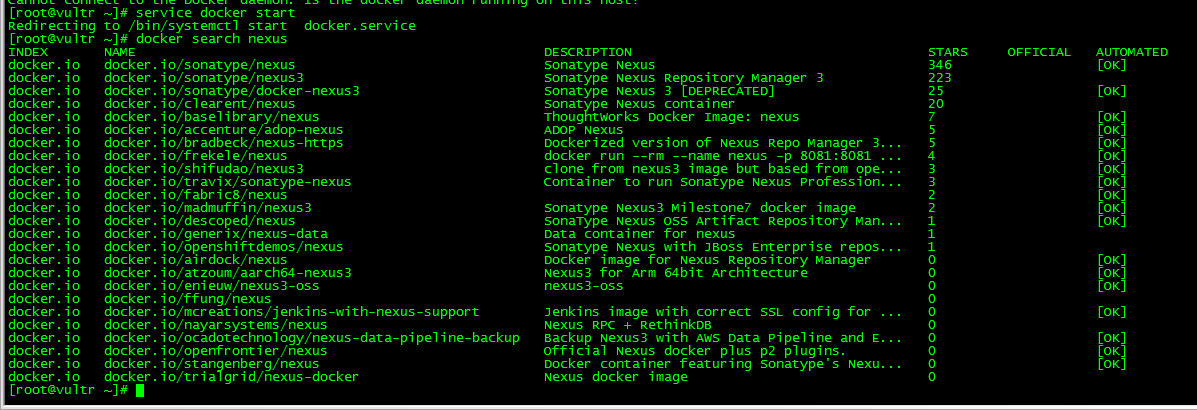
一般情況下,我們都是用stars最高的。
docker pull docker.io/sonatype/nexus啟動nexus容器,對於以後的容器啟動,[不清楚如何啟動可以去docker hub 檢視][https://hub.docker.com/],

一般直接搜尋
run就可以找到如何啟動
訪問檢視,管理員賬戶密碼
admin admin123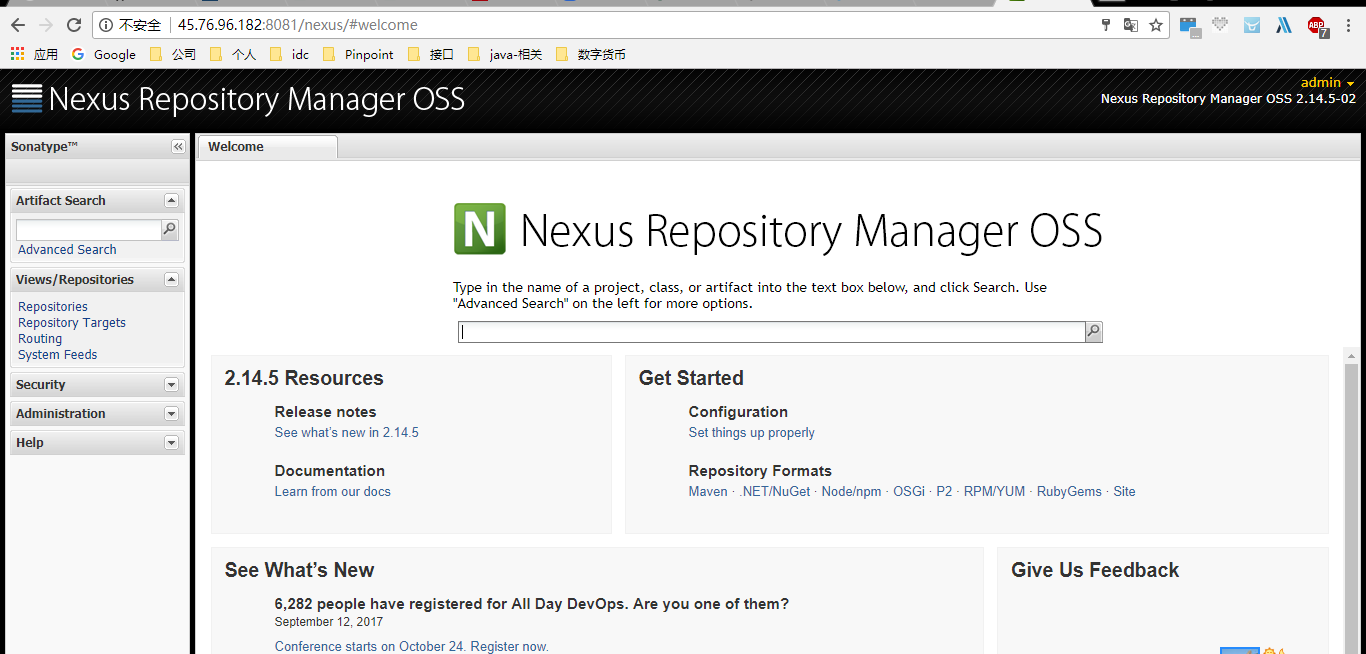
maven設定
setting.xml設定
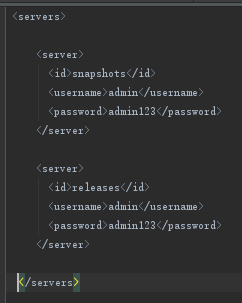
pom檔案設定
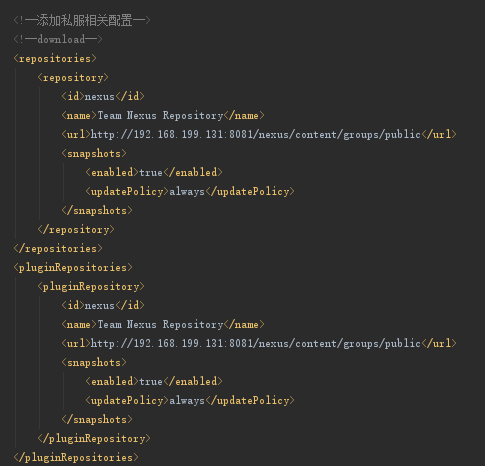
<repositories> <repository> <id>nexus</id> <name>Team Nexus Repository</name> <url>http://nexus.jetbrains.org.cn/nexus/content/groups/public</url> <snapshots> <enabled>true</enabled> <updatePolicy>always</updatePolicy> </snapshots> </repository> </repositories> <pluginRepositories> <pluginRepository> <id>nexus</id> <name>Team Nexus Repository</name> <url>http://nexus.jetbrains.org.cn/nexus/content/groups/public</url> <snapshots> <enabled>true</enabled> <updatePolicy>always</updatePolicy> </snapshots> </pluginRepository> </pluginRepositories>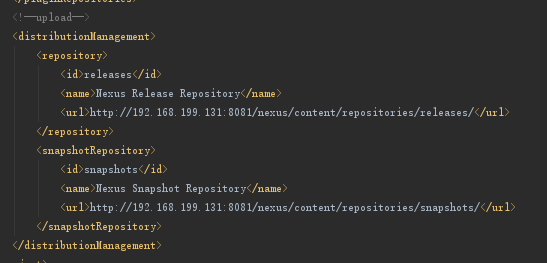
<distributionManagement> <repository> <id>releases</id> <name>Nexus Release Repository</name> <url>http://nexus.jetbrains.org.cn/nexus/content/repositories/releases/</url> </repository> <snapshotRepository> <id>snapshots</id> <name>Nexus Snapshot Repository</name> <url>http://nexus.jetbrains.org.cn/nexus/content/repositories/snapshots/</url> </snapshotRepository> </distributionManagement>
備註: pom中上傳的設定id要與maven setting中的id保持一致。
專案執行mvn delepoy 即可上傳到私服。
- 至於releases庫與snaoshots庫的區別
- 簡單去說就是relesses庫是穩定版本或者生產版本,snaoshots庫是不穩定版本或開發版本,專案版本號後面帶
-SNAPSHOT的都會上傳到snaoshots庫。
- 簡單去說就是relesses庫是穩定版本或者生產版本,snaoshots庫是不穩定版本或開發版本,專案版本號後面帶
備註
如果覺得中央倉庫慢的話,可以用我的私服 只需要配置 repositories 標籤中的內容,下載 依賴, distributionManagement 標籤中的內容為 上傳, 無需配置,也不對外開放上傳許可權。
