介面自動化框架pyface詳細介紹
阿新 • • 發佈:2020-03-29
# 版權說明
本框架系本人結合一些實踐經驗和開源框架設計思想,**在家**基於興趣愛好獨立完成的程式碼開發。
原始碼只儲存在私人電腦,辦公電腦上無。github開源與公司無關,先把關係撇清,不涉及侵權。
噓。
# 框架定位
首先最重要的就是學習交流,無商業用途。其次本框架有一定實用價值,可作為工作輔助工具,解決現有技術無法處理的問題。最後可以優化改造投入生產實用(若有更好的idea請務必告訴我,求知若渴)。
# 設計思想
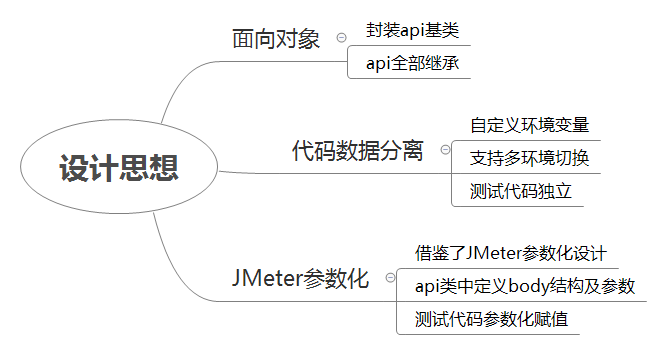 # 技術棧
說明文字為本框架中用途。
python:指令碼語言。
requests:http請求庫。
allure:測試報告
numpy:資料格式相容。
pandas:mysql返回資料處理。
PyMySQL:連線mysql。
SQLAlchemy:mysql連線引擎,支援ORM。
texttable:日誌列印sql查詢結果表格。
# 目錄結構
# 技術棧
說明文字為本框架中用途。
python:指令碼語言。
requests:http請求庫。
allure:測試報告
numpy:資料格式相容。
pandas:mysql返回資料處理。
PyMySQL:連線mysql。
SQLAlchemy:mysql連線引擎,支援ORM。
texttable:日誌列印sql查詢結果表格。
# 目錄結構
 # 用例組織方式
模板程式碼使用code_auto.py自動生成。
```python
self.api_dir = os.path.join(os.path.join(self.base_dir, 'api'), 'bu') # 1
self.case_dir = os.path.join(os.path.join(self.base_dir, 'case'), 'sprint') # 2
self.uri = '/api/post' # 3
self.description = 'Demo auto code' # 4
# 5
self.body = """{}
"""
```
1 輸入api子目錄名稱。介面是按業務部門來區分的,子目錄名稱建議按業務部門(bu==Business Unit)來設定。
2 輸入測試用例子目錄名稱。現在流行敏捷開發,建議按迭代sprint或獨立功能模組命名。
3 介面uri。需要注意的是,開頭要有1個斜槓`/`。
4 介面描述。如名稱、作用。
5 請求體。
執行後在api和case目錄生成測試初始化程式碼。
域名、Headers/Cookie涉及到環境變數,在data/env設定。
```python
class _GldExp:
x = 1
headers = {"Content-Type": "application/json"}
dao_x = Dao('host:port',
'username',
'password')
test_url = 'https://x'
class _Gld:
x = 2
headers = {"Content-Type": "application/json"}
dao_x = Dao('host:port',
"username",
"password")
test_url = 'https://x'
def uuid_list(n):
"""Uuid list
@param n: Number
@return: A uuid list
"""
return [str(uuid.uuid4()).replace('-', '') for i in range(n)]
# Set environment name
vars_ = _GldExp
```
2個內部類`_GldExp`和`_Gld`,定義引數化環境變數。
在env檔案中可以定義一些業務相關函式。公共函式需要放到common/func,建議不要輕易把框架無關的函式放到公共函式裡面。
`import env`後,使用`vars_`引用來呼叫具體的環境變數,如`vars_.test_url`。
# 測試程式碼編寫方式
api/bu目錄下,每個介面==1個py檔案。
```python
class ApiPost(Api):
def __init__(self):
super().__init__()
self.url = vars_.test_url + "/api/post"
def load(self):
self.body = {}
return self
def send(self):
self.res = self.req.post(url=self.url, headers=vars_.headers, json=self.body)
self.set_content()
return self.res
```
api繼承了基類Api。根據不同環境初始化`vars_.test_url`,`load()`方法用於載入引數,`send()`方法用於傳送請求(視不同method修改對應的請求方法&引數,如`get`,可以在`common/request.py`中找到相關定義)。
**測試程式碼完全面向物件。**
```python
def test_default():
x = ApiPost()
x.load().send()
```
這樣能很方便的在介面之間傳遞引數,以及做引數化的工作。
比如,在介面.py中,需要引數化body的name:
```
def load(self):
self.body = {
"name": self.name
}
```
PyCharm會提示此屬性未定義,忽略它。
在測試程式碼中寫引數化就很簡單:
```python
x.name = 'dongfanger'
x.load().send()
```
# JMeter引數化方式
本框架引數化借鑑了JMeter的引數化方式。也就是,在介面發請求後,對引數賦值;在介面收到相應後,提取引數。**這也是測試程式碼要完全面向物件的原因。**
面向物件能較好的組織測試程式碼,使程式碼邏輯清晰,閱讀易於理解。
比如,先定義2個介面,蘋果樹和商店:
```python
class AppleTree(Api):
def __init__(self):
super().__init__()
self.url = vars_.test_url + "/api/post/apple/tree"
def load(self):
self.body = {}
return self
def send(self):
self.res = self.req.post(url=self.url, headers=vars_.headers, json=self.body)
self.set_content()
return self.res
```
```python
class ShopSale(Api):
def __init__(self):
super().__init__()
self.url = vars_.test_url + "/api/post/shop/sale"
def load(self):
self.body = {
"apple": self.apple
}
return self
def send(self):
self.res = self.req.post(url=self.url, headers=vars_.headers, json=self.body)
self.set_content()
return self.res
```
測試程式碼編寫,蘋果樹先生產蘋果,再運輸到商店,商店賣蘋果:
```python
def test_apple_to_shop():
apple_tree = AppleTree()
apple_tree.load().send() # 生產蘋果
good_apple = apple_tree.content['good_apple'] # content在Api基類中定義
shop_sale = ShopSale()
shop_sale.apple = good_apple # 傳遞引數
shop_sale.load().send()
print(shop_sale.content)
```
content在Api基類中定義:
```python
def set_content(self):
"""After request, assert status and set content
"""
status_ok(self.res)
res_json = self.res.json()
assert 1000 == res_json.get('status')
try:
self.content = res_json['content']
except KeyError:
logger.info(f"{'*' * 26}\n"
f"Response no content\n"
f"{'*' * 26}\n")
```
先斷言返回狀態ok,再取響應json裡面key為content的value。不同公司json規範不一樣,需要做調整。
# 批量執行用例生成測試報告
pytest_allure.py批量執行測試用例。
```python
# Input the directory to run pytest
run_dir = os.path.join(base_dir, 'case')
```
預設執行case目錄下`test_`開頭或結尾的檔案(pytest規則)。測試方法需要以`test_`開頭。
可以指定目錄,如:
```python
# Input the directory to run pytest
run_dir = os.path.join(os.path.join(base_dir, 'case'), 'sprint0001')
```
本框架藉助`pytest_sessionfinish `hook函式實現了生成測試報告並自動開啟瀏覽器。
```python
def pytest_sessionfinish(session):
allure_report_dir_test = session.config.getoption('allure_report_dir')
if allure_report_dir_test:
html_dir = os.path.join(allure_report_dir_test, 'html')
os.system(f'mkdir {html_dir}')
os.system(f"allure generate {allure_report_dir_test} -o {html_dir}")
os.system(f"allure open {html_dir}")
```
# mysql支援
mysql主要用於:一提供引數化賦值;二資料庫比對斷言。
commons/dao.py實現了相關功能。在data/env.py中根據環境定義好連線後,通過`vars_`使用。
```python
dao_x = Dao('host:port',
'username',
'password')
```
```python
sql_result = vars_.dao_x.select('select id, name from new_table;')
```
dao實現採用了pandas+sqlalchemy,對返回結果取值就可以按dataframe來,如`sql_result['name'][0]`。
藉助texttable會打印表格日誌,觀察資料。
```
[2020-03-22 18:14:13]Running sql
select id, name from new_table;
[2020-03-22 18:14:14]Sql result:
+----+------+
| id | name |
+====+======+
| 1 | w |
+----+------+
| 2 | g |
+----+------+
```
值得說明的是,為了資料校驗方便,預設會把無小數的float轉換為int,如`5.0`->`5`。
```python
@staticmethod
def _convert(x):
"""Convert logic code
@param x: Single cell data
@return: Converted single cell data
"""
# float to int
if isinstance(x, float) and x % 1 == 0:
return int(x)
return x
```
# 結語
開源使我快樂。
分享才能收穫更多。
我在github等你。
https://github.com/dongfanger/pyface
版權申明:本文為博主原創文章,轉載請保留原文連結及
# 用例組織方式
模板程式碼使用code_auto.py自動生成。
```python
self.api_dir = os.path.join(os.path.join(self.base_dir, 'api'), 'bu') # 1
self.case_dir = os.path.join(os.path.join(self.base_dir, 'case'), 'sprint') # 2
self.uri = '/api/post' # 3
self.description = 'Demo auto code' # 4
# 5
self.body = """{}
"""
```
1 輸入api子目錄名稱。介面是按業務部門來區分的,子目錄名稱建議按業務部門(bu==Business Unit)來設定。
2 輸入測試用例子目錄名稱。現在流行敏捷開發,建議按迭代sprint或獨立功能模組命名。
3 介面uri。需要注意的是,開頭要有1個斜槓`/`。
4 介面描述。如名稱、作用。
5 請求體。
執行後在api和case目錄生成測試初始化程式碼。
域名、Headers/Cookie涉及到環境變數,在data/env設定。
```python
class _GldExp:
x = 1
headers = {"Content-Type": "application/json"}
dao_x = Dao('host:port',
'username',
'password')
test_url = 'https://x'
class _Gld:
x = 2
headers = {"Content-Type": "application/json"}
dao_x = Dao('host:port',
"username",
"password")
test_url = 'https://x'
def uuid_list(n):
"""Uuid list
@param n: Number
@return: A uuid list
"""
return [str(uuid.uuid4()).replace('-', '') for i in range(n)]
# Set environment name
vars_ = _GldExp
```
2個內部類`_GldExp`和`_Gld`,定義引數化環境變數。
在env檔案中可以定義一些業務相關函式。公共函式需要放到common/func,建議不要輕易把框架無關的函式放到公共函式裡面。
`import env`後,使用`vars_`引用來呼叫具體的環境變數,如`vars_.test_url`。
# 測試程式碼編寫方式
api/bu目錄下,每個介面==1個py檔案。
```python
class ApiPost(Api):
def __init__(self):
super().__init__()
self.url = vars_.test_url + "/api/post"
def load(self):
self.body = {}
return self
def send(self):
self.res = self.req.post(url=self.url, headers=vars_.headers, json=self.body)
self.set_content()
return self.res
```
api繼承了基類Api。根據不同環境初始化`vars_.test_url`,`load()`方法用於載入引數,`send()`方法用於傳送請求(視不同method修改對應的請求方法&引數,如`get`,可以在`common/request.py`中找到相關定義)。
**測試程式碼完全面向物件。**
```python
def test_default():
x = ApiPost()
x.load().send()
```
這樣能很方便的在介面之間傳遞引數,以及做引數化的工作。
比如,在介面.py中,需要引數化body的name:
```
def load(self):
self.body = {
"name": self.name
}
```
PyCharm會提示此屬性未定義,忽略它。
在測試程式碼中寫引數化就很簡單:
```python
x.name = 'dongfanger'
x.load().send()
```
# JMeter引數化方式
本框架引數化借鑑了JMeter的引數化方式。也就是,在介面發請求後,對引數賦值;在介面收到相應後,提取引數。**這也是測試程式碼要完全面向物件的原因。**
面向物件能較好的組織測試程式碼,使程式碼邏輯清晰,閱讀易於理解。
比如,先定義2個介面,蘋果樹和商店:
```python
class AppleTree(Api):
def __init__(self):
super().__init__()
self.url = vars_.test_url + "/api/post/apple/tree"
def load(self):
self.body = {}
return self
def send(self):
self.res = self.req.post(url=self.url, headers=vars_.headers, json=self.body)
self.set_content()
return self.res
```
```python
class ShopSale(Api):
def __init__(self):
super().__init__()
self.url = vars_.test_url + "/api/post/shop/sale"
def load(self):
self.body = {
"apple": self.apple
}
return self
def send(self):
self.res = self.req.post(url=self.url, headers=vars_.headers, json=self.body)
self.set_content()
return self.res
```
測試程式碼編寫,蘋果樹先生產蘋果,再運輸到商店,商店賣蘋果:
```python
def test_apple_to_shop():
apple_tree = AppleTree()
apple_tree.load().send() # 生產蘋果
good_apple = apple_tree.content['good_apple'] # content在Api基類中定義
shop_sale = ShopSale()
shop_sale.apple = good_apple # 傳遞引數
shop_sale.load().send()
print(shop_sale.content)
```
content在Api基類中定義:
```python
def set_content(self):
"""After request, assert status and set content
"""
status_ok(self.res)
res_json = self.res.json()
assert 1000 == res_json.get('status')
try:
self.content = res_json['content']
except KeyError:
logger.info(f"{'*' * 26}\n"
f"Response no content\n"
f"{'*' * 26}\n")
```
先斷言返回狀態ok,再取響應json裡面key為content的value。不同公司json規範不一樣,需要做調整。
# 批量執行用例生成測試報告
pytest_allure.py批量執行測試用例。
```python
# Input the directory to run pytest
run_dir = os.path.join(base_dir, 'case')
```
預設執行case目錄下`test_`開頭或結尾的檔案(pytest規則)。測試方法需要以`test_`開頭。
可以指定目錄,如:
```python
# Input the directory to run pytest
run_dir = os.path.join(os.path.join(base_dir, 'case'), 'sprint0001')
```
本框架藉助`pytest_sessionfinish `hook函式實現了生成測試報告並自動開啟瀏覽器。
```python
def pytest_sessionfinish(session):
allure_report_dir_test = session.config.getoption('allure_report_dir')
if allure_report_dir_test:
html_dir = os.path.join(allure_report_dir_test, 'html')
os.system(f'mkdir {html_dir}')
os.system(f"allure generate {allure_report_dir_test} -o {html_dir}")
os.system(f"allure open {html_dir}")
```
# mysql支援
mysql主要用於:一提供引數化賦值;二資料庫比對斷言。
commons/dao.py實現了相關功能。在data/env.py中根據環境定義好連線後,通過`vars_`使用。
```python
dao_x = Dao('host:port',
'username',
'password')
```
```python
sql_result = vars_.dao_x.select('select id, name from new_table;')
```
dao實現採用了pandas+sqlalchemy,對返回結果取值就可以按dataframe來,如`sql_result['name'][0]`。
藉助texttable會打印表格日誌,觀察資料。
```
[2020-03-22 18:14:13]Running sql
select id, name from new_table;
[2020-03-22 18:14:14]Sql result:
+----+------+
| id | name |
+====+======+
| 1 | w |
+----+------+
| 2 | g |
+----+------+
```
值得說明的是,為了資料校驗方便,預設會把無小數的float轉換為int,如`5.0`->`5`。
```python
@staticmethod
def _convert(x):
"""Convert logic code
@param x: Single cell data
@return: Converted single cell data
"""
# float to int
if isinstance(x, float) and x % 1 == 0:
return int(x)
return x
```
# 結語
開源使我快樂。
分享才能收穫更多。
我在github等你。
https://github.com/dongfanger/pyface
版權申明:本文為博主原創文章,轉載請保留原文連結及
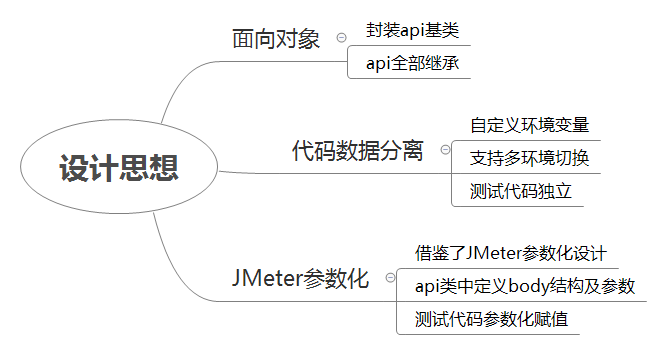 # 技術棧
說明文字為本框架中用途。
python:指令碼語言。
requests:http請求庫。
allure:測試報告
numpy:資料格式相容。
pandas:mysql返回資料處理。
PyMySQL:連線mysql。
SQLAlchemy:mysql連線引擎,支援ORM。
texttable:日誌列印sql查詢結果表格。
# 目錄結構
# 技術棧
說明文字為本框架中用途。
python:指令碼語言。
requests:http請求庫。
allure:測試報告
numpy:資料格式相容。
pandas:mysql返回資料處理。
PyMySQL:連線mysql。
SQLAlchemy:mysql連線引擎,支援ORM。
texttable:日誌列印sql查詢結果表格。
# 目錄結構
 # 用例組織方式
模板程式碼使用code_auto.py自動生成。
```python
self.api_dir = os.path.join(os.path.join(self.base_dir, 'api'), 'bu') # 1
self.case_dir = os.path.join(os.path.join(self.base_dir, 'case'), 'sprint') # 2
self.uri = '/api/post' # 3
self.description = 'Demo auto code' # 4
# 5
self.body = """{}
"""
```
1 輸入api子目錄名稱。介面是按業務部門來區分的,子目錄名稱建議按業務部門(bu==Business Unit)來設定。
2 輸入測試用例子目錄名稱。現在流行敏捷開發,建議按迭代sprint或獨立功能模組命名。
3 介面uri。需要注意的是,開頭要有1個斜槓`/`。
4 介面描述。如名稱、作用。
5 請求體。
執行後在api和case目錄生成測試初始化程式碼。
域名、Headers/Cookie涉及到環境變數,在data/env設定。
```python
class _GldExp:
x = 1
headers = {"Content-Type": "application/json"}
dao_x = Dao('host:port',
'username',
'password')
test_url = 'https://x'
class _Gld:
x = 2
headers = {"Content-Type": "application/json"}
dao_x = Dao('host:port',
"username",
"password")
test_url = 'https://x'
def uuid_list(n):
"""Uuid list
@param n: Number
@return: A uuid list
"""
return [str(uuid.uuid4()).replace('-', '') for i in range(n)]
# Set environment name
vars_ = _GldExp
```
2個內部類`_GldExp`和`_Gld`,定義引數化環境變數。
在env檔案中可以定義一些業務相關函式。公共函式需要放到common/func,建議不要輕易把框架無關的函式放到公共函式裡面。
`import env`後,使用`vars_`引用來呼叫具體的環境變數,如`vars_.test_url`。
# 測試程式碼編寫方式
api/bu目錄下,每個介面==1個py檔案。
```python
class ApiPost(Api):
def __init__(self):
super().__init__()
self.url = vars_.test_url + "/api/post"
def load(self):
self.body = {}
return self
def send(self):
self.res = self.req.post(url=self.url, headers=vars_.headers, json=self.body)
self.set_content()
return self.res
```
api繼承了基類Api。根據不同環境初始化`vars_.test_url`,`load()`方法用於載入引數,`send()`方法用於傳送請求(視不同method修改對應的請求方法&引數,如`get`,可以在`common/request.py`中找到相關定義)。
**測試程式碼完全面向物件。**
```python
def test_default():
x = ApiPost()
x.load().send()
```
這樣能很方便的在介面之間傳遞引數,以及做引數化的工作。
比如,在介面.py中,需要引數化body的name:
```
def load(self):
self.body = {
"name": self.name
}
```
PyCharm會提示此屬性未定義,忽略它。
在測試程式碼中寫引數化就很簡單:
```python
x.name = 'dongfanger'
x.load().send()
```
# JMeter引數化方式
本框架引數化借鑑了JMeter的引數化方式。也就是,在介面發請求後,對引數賦值;在介面收到相應後,提取引數。**這也是測試程式碼要完全面向物件的原因。**
面向物件能較好的組織測試程式碼,使程式碼邏輯清晰,閱讀易於理解。
比如,先定義2個介面,蘋果樹和商店:
```python
class AppleTree(Api):
def __init__(self):
super().__init__()
self.url = vars_.test_url + "/api/post/apple/tree"
def load(self):
self.body = {}
return self
def send(self):
self.res = self.req.post(url=self.url, headers=vars_.headers, json=self.body)
self.set_content()
return self.res
```
```python
class ShopSale(Api):
def __init__(self):
super().__init__()
self.url = vars_.test_url + "/api/post/shop/sale"
def load(self):
self.body = {
"apple": self.apple
}
return self
def send(self):
self.res = self.req.post(url=self.url, headers=vars_.headers, json=self.body)
self.set_content()
return self.res
```
測試程式碼編寫,蘋果樹先生產蘋果,再運輸到商店,商店賣蘋果:
```python
def test_apple_to_shop():
apple_tree = AppleTree()
apple_tree.load().send() # 生產蘋果
good_apple = apple_tree.content['good_apple'] # content在Api基類中定義
shop_sale = ShopSale()
shop_sale.apple = good_apple # 傳遞引數
shop_sale.load().send()
print(shop_sale.content)
```
content在Api基類中定義:
```python
def set_content(self):
"""After request, assert status and set content
"""
status_ok(self.res)
res_json = self.res.json()
assert 1000 == res_json.get('status')
try:
self.content = res_json['content']
except KeyError:
logger.info(f"{'*' * 26}\n"
f"Response no content\n"
f"{'*' * 26}\n")
```
先斷言返回狀態ok,再取響應json裡面key為content的value。不同公司json規範不一樣,需要做調整。
# 批量執行用例生成測試報告
pytest_allure.py批量執行測試用例。
```python
# Input the directory to run pytest
run_dir = os.path.join(base_dir, 'case')
```
預設執行case目錄下`test_`開頭或結尾的檔案(pytest規則)。測試方法需要以`test_`開頭。
可以指定目錄,如:
```python
# Input the directory to run pytest
run_dir = os.path.join(os.path.join(base_dir, 'case'), 'sprint0001')
```
本框架藉助`pytest_sessionfinish `hook函式實現了生成測試報告並自動開啟瀏覽器。
```python
def pytest_sessionfinish(session):
allure_report_dir_test = session.config.getoption('allure_report_dir')
if allure_report_dir_test:
html_dir = os.path.join(allure_report_dir_test, 'html')
os.system(f'mkdir {html_dir}')
os.system(f"allure generate {allure_report_dir_test} -o {html_dir}")
os.system(f"allure open {html_dir}")
```
# mysql支援
mysql主要用於:一提供引數化賦值;二資料庫比對斷言。
commons/dao.py實現了相關功能。在data/env.py中根據環境定義好連線後,通過`vars_`使用。
```python
dao_x = Dao('host:port',
'username',
'password')
```
```python
sql_result = vars_.dao_x.select('select id, name from new_table;')
```
dao實現採用了pandas+sqlalchemy,對返回結果取值就可以按dataframe來,如`sql_result['name'][0]`。
藉助texttable會打印表格日誌,觀察資料。
```
[2020-03-22 18:14:13]Running sql
select id, name from new_table;
[2020-03-22 18:14:14]Sql result:
+----+------+
| id | name |
+====+======+
| 1 | w |
+----+------+
| 2 | g |
+----+------+
```
值得說明的是,為了資料校驗方便,預設會把無小數的float轉換為int,如`5.0`->`5`。
```python
@staticmethod
def _convert(x):
"""Convert logic code
@param x: Single cell data
@return: Converted single cell data
"""
# float to int
if isinstance(x, float) and x % 1 == 0:
return int(x)
return x
```
# 結語
開源使我快樂。
分享才能收穫更多。
我在github等你。
https://github.com/dongfanger/pyface
版權申明:本文為博主原創文章,轉載請保留原文連結及
# 用例組織方式
模板程式碼使用code_auto.py自動生成。
```python
self.api_dir = os.path.join(os.path.join(self.base_dir, 'api'), 'bu') # 1
self.case_dir = os.path.join(os.path.join(self.base_dir, 'case'), 'sprint') # 2
self.uri = '/api/post' # 3
self.description = 'Demo auto code' # 4
# 5
self.body = """{}
"""
```
1 輸入api子目錄名稱。介面是按業務部門來區分的,子目錄名稱建議按業務部門(bu==Business Unit)來設定。
2 輸入測試用例子目錄名稱。現在流行敏捷開發,建議按迭代sprint或獨立功能模組命名。
3 介面uri。需要注意的是,開頭要有1個斜槓`/`。
4 介面描述。如名稱、作用。
5 請求體。
執行後在api和case目錄生成測試初始化程式碼。
域名、Headers/Cookie涉及到環境變數,在data/env設定。
```python
class _GldExp:
x = 1
headers = {"Content-Type": "application/json"}
dao_x = Dao('host:port',
'username',
'password')
test_url = 'https://x'
class _Gld:
x = 2
headers = {"Content-Type": "application/json"}
dao_x = Dao('host:port',
"username",
"password")
test_url = 'https://x'
def uuid_list(n):
"""Uuid list
@param n: Number
@return: A uuid list
"""
return [str(uuid.uuid4()).replace('-', '') for i in range(n)]
# Set environment name
vars_ = _GldExp
```
2個內部類`_GldExp`和`_Gld`,定義引數化環境變數。
在env檔案中可以定義一些業務相關函式。公共函式需要放到common/func,建議不要輕易把框架無關的函式放到公共函式裡面。
`import env`後,使用`vars_`引用來呼叫具體的環境變數,如`vars_.test_url`。
# 測試程式碼編寫方式
api/bu目錄下,每個介面==1個py檔案。
```python
class ApiPost(Api):
def __init__(self):
super().__init__()
self.url = vars_.test_url + "/api/post"
def load(self):
self.body = {}
return self
def send(self):
self.res = self.req.post(url=self.url, headers=vars_.headers, json=self.body)
self.set_content()
return self.res
```
api繼承了基類Api。根據不同環境初始化`vars_.test_url`,`load()`方法用於載入引數,`send()`方法用於傳送請求(視不同method修改對應的請求方法&引數,如`get`,可以在`common/request.py`中找到相關定義)。
**測試程式碼完全面向物件。**
```python
def test_default():
x = ApiPost()
x.load().send()
```
這樣能很方便的在介面之間傳遞引數,以及做引數化的工作。
比如,在介面.py中,需要引數化body的name:
```
def load(self):
self.body = {
"name": self.name
}
```
PyCharm會提示此屬性未定義,忽略它。
在測試程式碼中寫引數化就很簡單:
```python
x.name = 'dongfanger'
x.load().send()
```
# JMeter引數化方式
本框架引數化借鑑了JMeter的引數化方式。也就是,在介面發請求後,對引數賦值;在介面收到相應後,提取引數。**這也是測試程式碼要完全面向物件的原因。**
面向物件能較好的組織測試程式碼,使程式碼邏輯清晰,閱讀易於理解。
比如,先定義2個介面,蘋果樹和商店:
```python
class AppleTree(Api):
def __init__(self):
super().__init__()
self.url = vars_.test_url + "/api/post/apple/tree"
def load(self):
self.body = {}
return self
def send(self):
self.res = self.req.post(url=self.url, headers=vars_.headers, json=self.body)
self.set_content()
return self.res
```
```python
class ShopSale(Api):
def __init__(self):
super().__init__()
self.url = vars_.test_url + "/api/post/shop/sale"
def load(self):
self.body = {
"apple": self.apple
}
return self
def send(self):
self.res = self.req.post(url=self.url, headers=vars_.headers, json=self.body)
self.set_content()
return self.res
```
測試程式碼編寫,蘋果樹先生產蘋果,再運輸到商店,商店賣蘋果:
```python
def test_apple_to_shop():
apple_tree = AppleTree()
apple_tree.load().send() # 生產蘋果
good_apple = apple_tree.content['good_apple'] # content在Api基類中定義
shop_sale = ShopSale()
shop_sale.apple = good_apple # 傳遞引數
shop_sale.load().send()
print(shop_sale.content)
```
content在Api基類中定義:
```python
def set_content(self):
"""After request, assert status and set content
"""
status_ok(self.res)
res_json = self.res.json()
assert 1000 == res_json.get('status')
try:
self.content = res_json['content']
except KeyError:
logger.info(f"{'*' * 26}\n"
f"Response no content\n"
f"{'*' * 26}\n")
```
先斷言返回狀態ok,再取響應json裡面key為content的value。不同公司json規範不一樣,需要做調整。
# 批量執行用例生成測試報告
pytest_allure.py批量執行測試用例。
```python
# Input the directory to run pytest
run_dir = os.path.join(base_dir, 'case')
```
預設執行case目錄下`test_`開頭或結尾的檔案(pytest規則)。測試方法需要以`test_`開頭。
可以指定目錄,如:
```python
# Input the directory to run pytest
run_dir = os.path.join(os.path.join(base_dir, 'case'), 'sprint0001')
```
本框架藉助`pytest_sessionfinish `hook函式實現了生成測試報告並自動開啟瀏覽器。
```python
def pytest_sessionfinish(session):
allure_report_dir_test = session.config.getoption('allure_report_dir')
if allure_report_dir_test:
html_dir = os.path.join(allure_report_dir_test, 'html')
os.system(f'mkdir {html_dir}')
os.system(f"allure generate {allure_report_dir_test} -o {html_dir}")
os.system(f"allure open {html_dir}")
```
# mysql支援
mysql主要用於:一提供引數化賦值;二資料庫比對斷言。
commons/dao.py實現了相關功能。在data/env.py中根據環境定義好連線後,通過`vars_`使用。
```python
dao_x = Dao('host:port',
'username',
'password')
```
```python
sql_result = vars_.dao_x.select('select id, name from new_table;')
```
dao實現採用了pandas+sqlalchemy,對返回結果取值就可以按dataframe來,如`sql_result['name'][0]`。
藉助texttable會打印表格日誌,觀察資料。
```
[2020-03-22 18:14:13]Running sql
select id, name from new_table;
[2020-03-22 18:14:14]Sql result:
+----+------+
| id | name |
+====+======+
| 1 | w |
+----+------+
| 2 | g |
+----+------+
```
值得說明的是,為了資料校驗方便,預設會把無小數的float轉換為int,如`5.0`->`5`。
```python
@staticmethod
def _convert(x):
"""Convert logic code
@param x: Single cell data
@return: Converted single cell data
"""
# float to int
if isinstance(x, float) and x % 1 == 0:
return int(x)
return x
```
# 結語
開源使我快樂。
分享才能收穫更多。
我在github等你。
https://github.com/dongfanger/pyface
版權申明:本文為博主原創文章,轉載請保留原文連結及
