python3 原始碼閱讀-虛擬機器執行原理
阿新 • • 發佈:2020-06-09
> 閱讀原始碼版本python 3.8.3
>
> 參考書籍<>
>
> 參考書籍<>
[官網文件目錄介紹](https://devguide.python.org/setup/)
1. Doc目錄主要是官方文件的說明。
2. Include:目錄主要包括了Python的執行的標頭檔案。
3. Lib:目錄主要包括了用Python實現的標準庫。
4. Modules: 該目錄中包含了所有用C語言編寫的模組,比如random、cStringIO等。Modules中的模組是那些對速度要求非常嚴格的模組,而有一些對速度沒有太嚴格要求的模組,比如os,就是用Python編寫,並且放在Lib目錄下的
5. Objects:該目錄中包含了所有Python的內建物件,包括整數、list、dict等。同時,該目錄還包括了Python在執行時需要的所有的內部使用物件的實現。
6. Parser:該目錄中包含了Python直譯器中的Scanner和Parser部分,即對Python原始碼進行詞法分析和語法分析的部分。除了這些,Parser目錄下還包含了一些有用的工具,這些工具能夠根據Python語言的語法自動生成Python語言的詞法和語法分析器,將python檔案編譯生成語法樹等相關工作。
7. Programs目錄主要包括了python的入口函式。
8. Python:目錄主要包括了Python動態執行時執行的程式碼,裡面包括編譯、位元組碼直譯器等工作。
## 1. Run Python檔案的啟動流程
Python啟動是由Programs下的python.c檔案中的main函式開始執行
```c
/* Minimal main program -- everything is loaded from the library */
#include "Python.h"
#include "pycore_pylifecycle.h"
#ifdef MS_WINDOWS
int
wmain(int argc, wchar_t **argv)
{
return Py_Main(argc, argv);
}
#else
int
main(int argc, char **argv)
{
return Py_BytesMain(argc, argv);
}
#endif
```
```c++
int
Py_Main(int argc, wchar_t **argv) {
...
return pymian_main(&args);
}
static int
pymain_main(_PyArgv *args)
{
PyStatus status = pymain_init(args); // 初始化
if (_PyStatus_IS_EXIT(status)) {
pymain_free();
return status.exitcode;
}
if (_PyStatus_EXCEPTION(status)) {
pymain_exit_error(status);
}
return Py_RunMain();
}
```
### 1.1 初始化關鍵流程
- 初始化一些與配置項 如:開啟utf-8模式,設定Python記憶體分配器
- 初始化`pyinit_core`核心部分
- 建立生命週期 `pycore_init_runtime`, 同時生成HashRandom
- 初始化執行緒和直譯器並建立GIL鎖 `pycore_create_interpreter`
- 初始化所有基礎型別,list, int, tuple等 `pycore_init_types`
- 初始化sys模組 `_PySys_Create`
- 初始化內建函式或者物件,如map, None, True等 `pycore_init_builtins`
- 其中包括內建的錯誤型別初始化 `_PyBuiltins_AddExceptions`
> Python3.8 對Python直譯器的初始化做了重構[PEP 587-Python初始化配置](https://www.python.org/dev/peps/pep-0587/)
### 1.2 run 相關原始碼閱讀
```c
int
Py_RunMain(void)
{
int exitcode = 0;
pymain_run_python(&exitcode); //執行python指令碼
if (Py_FinalizeEx() < 0) { // 釋放資源
/* Value unlikely to be confused with a non-error exit status or
other special meaning */
exitcode = 120;
}
pymain_free(); // 釋放資源
if (_Py_UnhandledKeyboardInterrupt) {
exitcode = exit_sigint();
}
return exitcode;
}
static void
pymain_run_python(int *exitcode)
{
// 獲取一個持有GIL鎖的直譯器
PyInterpreterState *interp = _PyInterpreterState_GET_UNSAFE();
/* pymain_run_stdin() modify the config */
... // 新增sys_path等操作
if (config->
)
2 LOAD_CONST 1 ('show')
4 MAKE_FUNCTION 0
6 STORE_NAME 0 (show)
7 8 LOAD_NAME 1 (__name__)
10 LOAD_CONST 2 ('__main__')
12 COMPARE_OP 2 (==)
14 POP_JUMP_IF_FALSE 28
8 16 LOAD_NAME 2 (print)
18 LOAD_NAME 0 (show)
20 LOAD_CONST 3 (10)
22 CALL_FUNCTION 1
24 CALL_FUNCTION 1
26 POP_TOP
>> 28 LOAD_CONST 4 (None)
```
左邊3, 7, 8表示 test.py中的第一行和第二行,右邊表示python byte code
`Include/opcode.h` 發現總共有 163 個 opcode, 所有的 python 原始檔(Lib庫中的檔案)都會被編譯器翻譯成由 opcode 組成的 pyx 檔案,並**快取**在執行目錄,下次啟動程式**如果原始碼沒有修改過,則直接載入這個pyx檔案,這個檔案的存在可以加快 python 的載入速度**。普通.py檔案如我們的test.py 是直接進行編譯解釋執行的,不會生成.pyc檔案,想生成test.pyc 需要使用python內建的py_compile模組來編譯該檔案,或者執行命令`python3 -m test.py` [python生成.pyc檔案](https://www.cnblogs.com/zhangqunshi/p/6657208.html)
### 1.4 python中的code物件
位元組碼在python虛擬機器中對應的是`PyCodeObject`物件, .pyc檔案是位元組碼在磁碟上的表現形式。python編譯的過程中,一個程式碼塊就對應一個code物件,那麼如何確定多少程式碼算是一個Code Block呢? 編譯過程中遇到一個新的名稱空間或者作用域時就生成一個code物件,即類或函式都是一個程式碼塊,一個code的型別結構就是`PyCodeObject`, 參考[Junnplus](https://github.com/Junnplus/blog/issues/16)
```c
/* Bytecode object */
typedef struct {
PyObject_HEAD
int co_argcount; /* #arguments, except *args */ // 位置引數的個數,
int co_posonlyargcount; /* #positional only arguments */
int co_kwonlyargcount; /* #keyword only arguments */
int co_nlocals; /* #local variables */
int co_stacksize; /* #entries needed for evaluation stack */
int co_flags; /* CO_..., see below */
int co_firstlineno; /* first source line number */
PyObject *co_code; /* instruction opcodes */
PyObject *co_consts; /* list (constants used) */
PyObject *co_names; /* list of strings (names used) */
PyObject *co_varnames; /* tuple of strings (local variable names) */
PyObject *co_freevars; /* tuple of strings (free variable names) */
PyObject *co_cellvars; /* tuple of strings (cell variable names) */
/* The rest aren't used in either hash or comparisons, except for co_name,
used in both. This is done to preserve the name and line number
for tracebacks and debuggers; otherwise, constant de-duplication
would collapse identical functions/lambdas defined on different lines.
*/
Py_ssize_t *co_cell2arg; /* Maps cell vars which are arguments. */
PyObject *co_filename; /* unicode (where it was loaded from) */
PyObject *co_name; /* unicode (name, for reference) */
PyObject *co_lnotab; /* string (encoding addr<->lineno mapping) See
Objects/lnotab_notes.txt for details. */
void *co_zombieframe; /* for optimization only (see frameobject.c) */
PyObject *co_weakreflist; /* to support weakrefs to code objects */
/* Scratch space for extra data relating to the code object.
Type is a void* to keep the format private in codeobject.c to force
people to go through the proper APIs. */
void *co_extra;
/* Per opcodes just-in-time cache
*
* To reduce cache size, we use indirect mapping from opcode index to
* cache object:
* cache = co_opcache[co_opcache_map[next_instr - first_instr] - 1]
*/
// co_opcache_map is indexed by (next_instr - first_instr).
// * 0 means there is no cache for this opcode.
// * n > 0 means there is cache in co_opcache[n-1].
unsigned char *co_opcache_map;
_PyOpcache *co_opcache;
int co_opcache_flag; // used to determine when create a cache.
unsigned char co_opcache_size; // length of co_opcache.
} PyCodeObject;
```
| Field | Content | Type |
| ------------------ | ------------------------------------------------------------ | --------------- |
| co_argcount | Code Block 的引數個數 | PyIntObject |
| co_posonlyargcount | Code Block 的位置引數個數 | PyIntObject |
| co_kwonlyargcount | Code Block 的關鍵字引數個數 | PyIntObject |
| co_nlocals | Code Block 中區域性變數的個數 | PyIntObject |
| co_stacksize | Code Block 的棧大小 | PyIntObject |
| co_flags | N/A | PyIntObject |
| co_firstlineno | Code Block 對應的 .py 檔案中的起始行號 | PyIntObject |
| co_code | Code Block 編譯所得的位元組碼 | PyBytesObject |
| co_consts | Code Block 中的常量集合 | PyTupleObject |
| co_names | Code Block 中的符號集合 | PyTupleObject |
| co_varnames | Code Block 中的區域性變數名集合 | PyTupleObject |
| co_freevars | Code Block 中的自由變數名集合 | PyTupleObject |
| co_cellvars | Code Block 中巢狀函式所引用的區域性變數名集合 | PyTupleObject |
| co_cell2arg | N/A | PyTupleObject |
| co_filename | Code Block 對應的 .py 檔名 | PyUnicodeObject |
| co_name | Code Block 的名字,通常是函式名/類名/模組名 | PyUnicodeObject |
| co_lnotab | Code Block 的位元組碼指令於 .py 檔案中 source code 行號對應關係 | PyBytesObject |
| co_opcache_map | python3.8新增欄位,儲存位元組碼索引與CodeBlock物件的對映關係 | PyDictObject |
#### 1.4.1 LOAD_CONST
```c
// Python\ceval.c
PREDICTED(LOAD_CONST); -> line 943: #define PREDICTED(op) PRED_##op:
FAST_DISPATCH(); -> line 876 #define FAST_DISPATCH() goto fast_next_opcode
```
> 額外收穫: c 語言中 ##和# 號 在marco 裡的作用可以參考 [這篇 ](https://blog.csdn.net/huan447882949/article/details/76100155/)
>
> 在巨集定義裡, ## 被稱為*連線符(concatenator)* , a##b 表示將ab連線起來
>
> #a 表示把a轉換成字串,即加雙引號,
所以LONAD_CONST這個指領根據巨集定義展開如下:
```c
case TARGET(LOAD_CONST): {
PRED_LOAD_CONST:
PyObject *value = GETITEM(consts, oparg); // 獲取一個PyObject* 指標物件
Py_INCREF(value); // 引用計數加1
PUSH(value); // 把剛剛建立的PyObject* push到當前的frame的stack上, 以便下一個指令從這個 stack 上面獲取
goto fast_next_opcode;
```
### 1.5 main_loop
```c++
// Python\ceval.c
main_loop:
for (;;) {
...
switch (opcode) {
/* BEWARE!
It is essential that any operation that fails must goto error
and that all operation that succeed call [FAST_]DISPATCH() ! */
case TARGET(NOP): {
FAST_DISPATCH();
}
case TARGET(LOAD_FAST): {
PyObject *value = GETLOCAL(oparg);
if (value == NULL) {
format_exc_check_arg(PyExc_UnboundLocalError,
UNBOUNDLOCAL_ERROR_MSG,
PyTuple_GetItem(co->co_varnames, oparg));
goto error;
}
Py_INCREF(value);
PUSH(value);
FAST_DISPATCH();
}
case TARGET(LOAD_CONST): {
PREDICTED(LOAD_CONST);
PyObject *value = GETITEM(consts, oparg);
Py_INCREF(value);
PUSH(value);
FAST_DISPATCH();
}
...
}
}
```
在 python 虛擬機器中,直譯器主要在一個很大的迴圈中,不停地讀入 opcode, 並根據 opcode 執行對應的指令,當執行完所有指令虛擬機器退出,程式也就結束了
### 1.6 總結
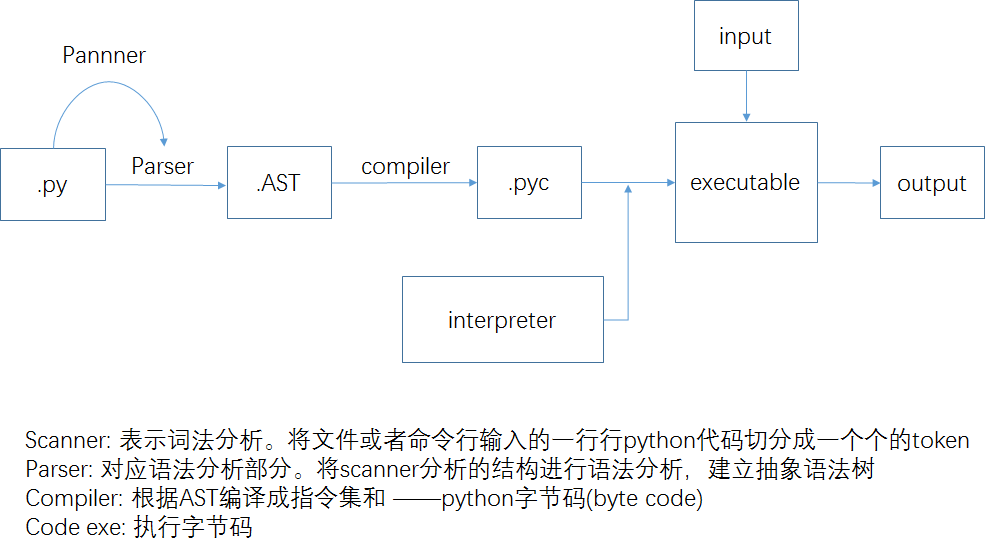
**過程描述:**
1. python先把程式碼(.py檔案)編譯成位元組碼,交給位元組碼虛擬機器,然後虛擬機器會從編譯得到的PyCodeObject物件中一條一條執行位元組碼指令,並在當前的上下文環境中執行這條位元組碼指令,從而完成程式的執行。Python虛擬機器實際上是在模擬操作中執行檔案的過程。PyCodeObject物件中包含了位元組碼指令以及程式的所有靜態資訊,但沒有包含程式執行時的動態資訊——執行環境(PyFrameObject),後面會繼續記錄執行環境的閱讀。
2. 從整體上看:OS中執行程式離不開兩個概念:程序和執行緒。python中模擬了這兩個概念,模擬程序和執行緒的分別是**PyInterpreterState**和**PyTreadState**。即:每個PyThreadState都對應著一個幀棧,python虛擬機器在多個執行緒上切換(**靠GIL實現執行緒之間的同步**)。當python虛擬機器開始執行時,它會先進行一些初始化操作,最後進入**PyEval_EvalFramEx**函式,內部實現了一個`main_loop`它的作用是不斷讀取編譯好的位元組碼,並一條一條執行,類似CPU執行指令的過程。函式內部主要是一個switch結構,根據位元組碼的不同執行不同的程式碼
## 2. Python中的Frame
如上所說,`PyCodeObject`物件只是包含了位元組碼指令集以及程式的相關靜態資訊,虛擬機器的執行還需要一個執行環境,即`PyFrameObject`,也就是對系統棧幀的模擬。
### 2.1 堆和棧的認識
> 堆中存的是物件。棧中存的是基本資料型別和堆中物件的引用。一個物件的大小是不可估計的,或者說是可以動態變化的,但是在棧中,一個物件只對應了一個4btye的引用(堆疊分離的好處)
記憶體中的堆疊和資料結構堆疊不是一個概念,可以說記憶體中的堆疊是真實存在的物理區,資料結構中的堆疊是抽象的資料儲存結構。
記憶體空間在邏輯上分為三部分:程式碼區,靜態資料區和動態資料區,動態資料區有分為堆區和棧區
- 程式碼區:儲存的二進位制程式碼塊,高階排程(作業排程)、中級排程(記憶體排程)、低階排程(程序排程)控制程式碼區執行程式碼的切換
- 靜態資料區:儲存全域性變數,靜態變數,常量,系統自動分配和回收。
- 動態資料區:
- 棧區(stack):儲存執行方法的形參,區域性變數,返回值,有編譯器自動分配和回收,操作類似資料結構中的棧
- 堆區(heap):new一個物件的引用或者地址儲存在棧區,該地址指向指向物件儲存在堆區中的真實資料。如c中的`malloc`函式,python中的`Pymalloc`
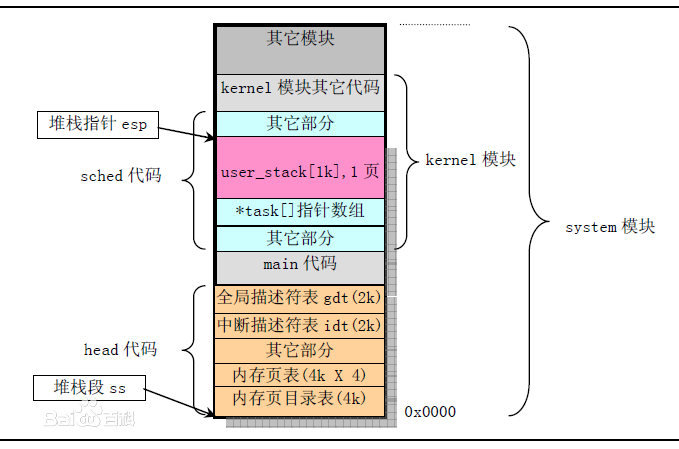
### 2.2 PyFrameObject物件
```c
typedef struct _frame{
PyObject_VAR_HEAD //"執行時棧"的大小是不確定的, 所以用可變長的物件
struct _frame *f_back; //執行環境鏈上的前一個frame,很多個PyFrameObject連線起來形成執行環境連結串列
PyCodeObject *f_code; //PyCodeObject 物件,這個frame就是這個PyCodeObject物件的上下文環境
PyObject *f_builtins; //builtin名字空間
PyObject *f_globals; //global名字空間
PyObject *f_locals; //local名字空間
PyObject **f_valuestack; //"執行時棧"的棧底位置
PyObject **f_stacktop; //"執行時棧"的棧頂位置
//...
int f_lasti; //上一條位元組碼指令在f_code中的偏移位置
int f_lineno; //當前位元組碼對應的原始碼行
//...
//動態記憶體,維護(區域性變數+cell物件集合+free物件集合+執行時棧)所需要的空間
PyObject *f_localsplus[1];
} PyFrameObject;
```
如果你想知道 **PyFrameObject** 中每個欄位的意義, 請參考 [Junnplus' blog](https://github.com/Junnplus/blog/issues/22) 或者直接閱讀原始碼,瞭解frame的執行過程可以參考[zpoint'blog](https://github.com/zpoint/CPython-Internals/blob/master/Interpreter/frame/frame_cn.md).
> 名字空間實際上是維護著變數名和變數值之間關係的PyDictObject物件。
> f_builtins, f_globals, f_locals名字空間分別維護了builtin, global, local的name與對應值之間的對映關係。
**每一個 PyFrameObject物件都維護了一個 PyCodeObject物件,這表明每一個 PyFrameObject中的動態記憶體空間物件都和原始碼中的一段Code相對應。**
#### 2.2.1 棧幀的獲取,工作中會用到
可以通過sys._getframe([depth]), 獲取指定深度的`PyFrameObject`物件
```powershell
>>> import sys
>>> frame = sys._getframe()
>>> frame
```
#### 2.2.2 python中變數名的解析規則 LEGB
**Local -> Enclosed -> Global -> Built-In**
- **Local** 表示區域性變數
- **Enclosed** 表示巢狀的變數
- **Global** 表示全域性變數
- **Built-In** 表示內建變數
如果這幾個順序都取不到,就會丟擲 ValueError
可以在這個網站[python執行視覺化網站](http://pythontutor.com/visualize.html),觀察程式碼執行流程,以及變數的轉換賦值情況。
## 3. 額外收穫
> **意外收穫:** 之前知道pythonGIL , 遇到I/O阻塞時會釋放gil,現在從原始碼中看到了對應的流程
```c
if (_Py_atomic_load_relaxed(&ceval->gil_drop_request)) {
/* Give another thread a chance */
if (_PyThreadState_Swap(&runtime->gilstate, NULL) != tstate) {
Py_FatalError("ceval: tstate mix-up");
}
drop_gil(ceval, tstate);
/* Other threads may run now */
take_gil(ceval, tstate);
/* Check if we should make a quick exit. */
exit_thread_if_finalizing(runtime, tstate);
if (_PyThreadState_Swap(&runtime->gilstate, tstate) != NULL) {
Py_FatalError("ceval: orphan tstate");
}
}
/* Check for asynchronous exceptions. */
```
參考:
[python 原始碼分析 基本篇](https://blog.csdn.net/qq_31720329/article/details/86751412)
[python虛擬機器執行原理](https://www.cnblogs.com/webber1992/p/659716
