程式設計師你是如何使用映象中心Harbor的?
阿新 • • 發佈:2020-12-30

# 背景
harbor即docker的私服;管理公司內部輸出的映象製品;
是VMware公司中國團隊為企業使用者設計的映象註冊伺服器,用途:儲存和分發docker映象;
在官方的docker registry服務中增加了安全,訪問控制,審計,管理頁面,發現,高可用等功能;
# 安裝
找一臺linux機器:提前安裝好docker-compose;
1. 下載harbor安裝包
下載不下來可到csdn上找一個國內的資源下載;
```shell
wget https://github.com/goharbor/harbor/releases/download/v2.1.2/harbor-offline-installer-v2.1.2.tgz
```
2. 解壓
```shell
tar -xzvf harbor-offline-installer-v2.1.2.tgz
```
3. 修改配置檔案
```shell
vim harbor.cfg
```
修改:
harbor_admin_password; 預設密碼
hostname:訪問ip
4. 啟動harbor
```shell
./install.sh
```
5. 檢視容器
```shell
docker ps
```
6. 啟停harbor,通過docker-compose的方式進行
```shell
docker-compose stop
docker-compose start
```
harbor預設信任https協議,所以如果docker命令登入和推送映象,需要新增 --insecure-registry到docker配置檔案;
修改配置方法:
# 後臺UI使用
開啟: http://hostname/harbor
賬號: admin
密碼: 你預設的管理員密碼
已經搭建好的harbor環境:
# 客戶端使用
1. docker登入註冊中心
```shell
docker login -u admin -password-stdin xxxx xxx.com
```
2. 本地docker映象打tag:
```shell
docker tag repox:tagName xxx.com/project/repox:tagName
```
3. 本地映象推送:
```shell
docker push xxx.com/myproject/myrepo:mytag
```
4. 遠端獲取映象並執行;
先登入,然後直接從映象中心獲取映象即可;
見步驟1:
```shell
docker pull xxx.com/project/repox:tagName
```
# 實戰
基於docker和docker-compose來執行本地開發好的程式;
1. 本地作為ci的環境,製作映象推送到harbor;
2. 遠端伺服器作為CD的環境,通過harbor拉取映象來執行程式;
3. 擴充套件作為k8s的映象倉庫,支援k8s部署;
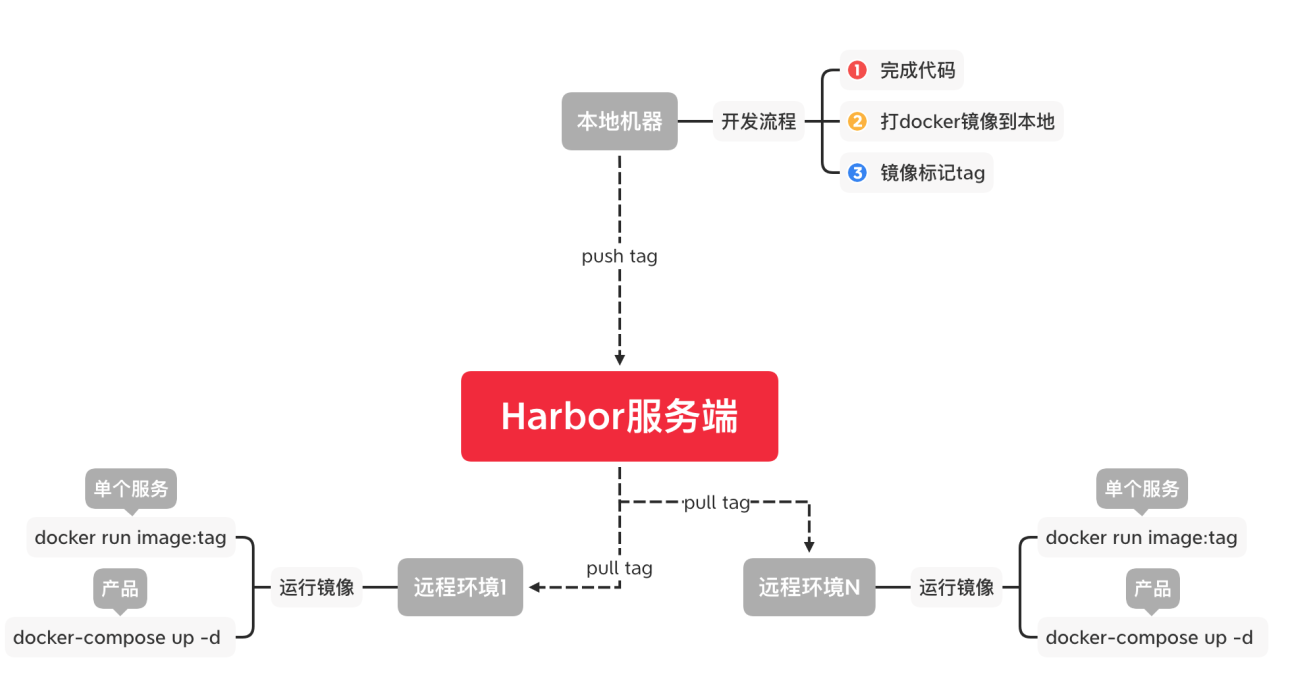
# 資料
原始碼: [https://github.com/goharbor/harbor](https://github.com/goharbor/harbor)
官網: [https://goharbor.io/](https://goharbor.io/)
harbor安裝和使用: [https://www.toutiao.com/a6840826675383501320/](https://www.toutiao.com/a6840826675383501320/)
> 原創不易,關注誠可貴,轉發價更高!轉載請註明出處,讓我們互通有無,共同進步,歡迎溝通
