Windows Terminal 新手入門
阿新 • • 發佈:2020-12-31
> 翻譯自 Kayla Cinnamon 2020年12月17日的文章[《Getting Started with Windows Terminal》](https://devblogs.microsoft.com/commandline/getting-started-with-windows-terminal/) [^1]
[^1]: Windows Terminal Preview
[^GitHubRe]: Windows Terminal Releases
### 必備條件
不管要執行哪一個 Windows Terminal 版本,您的機器必須是 Windows 10 1903 或更高版本。
### Windows Terminal 預覽版
Windows Terminal 預覽版是新功能首先推出的版本。這個版本是為那些希望新功能釋出時儘快看到它們的人所準備的。這個版本的釋出週期是按月釋出,每個月都有最新的功能。

### Windows Terminal
Windows Terminal 是該產品的主要版本。Windows Terminal 預覽版中出現的功能,在生產出來一個月以後,會出現在 Windows Terminal 中。這個版本是為那些想要收到在預覽社群中引入並通過測試的功能的人準備的。
## 首次啟動
Windows Terminal 安裝完成後,您可以啟動它,並開啟命令列介面。預設情況下,Windows Terminal 的下拉選單中包含 Windows PowerShell、Command Prompt 和 Azure Cloud Shell 配置檔案。如果您的計算機上安裝了 Windows Subsystem for Linux (WSL) 分發版,則在首次啟動 Windows Terminal 時,它們也會作為配置檔案動態載入。
## 配置檔案(Profiles)
配置檔案代表著您可以在 Windows Terminal 中配置的不同的命令列環境。預設情況下,每個配置檔案使用不同的命令列可執行程式,但是您可以根據自己的喜好,建立任意數量的使用同一可執行程式的配置檔案。每個配置檔案可以有自己的定製項以幫助您區分它們,並且可以為每個配置檔案新增您特有的個性。
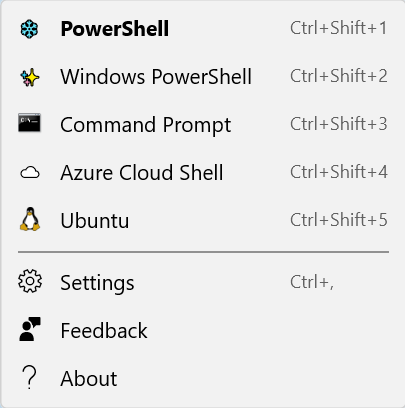
### 預設配置檔案
首次啟動 Windows Terminal 時,預設配置檔案設定為 Windows PowerShell。預設配置檔案是您啟動 Windows Terminal 時總是開啟的配置檔案,也是單擊新選項卡按鈕時開啟的配置檔案。您可以通過在 `settings.json` 檔案中將 `"defaultProfile"` 設定為首選配置檔案的名稱來更改預設配置檔案。
```json
"defaultProfile": "PowerShell"
```
### 新增一個配置檔案
可以通過 Windows 終端或者手動動態地新增新的配置檔案。Windows Terminal 會自動為 PowerShell 和 WSL 分發版建立配置檔案。這些配置檔案具有一個 `"source"` 屬性,告訴 Windows 終端在哪裡可以找到合適的可執行程式。
如果您想要手動建立新的配置檔案,您只需[生成一個新的 `"guid"`](https://guidgenerator.com/online-guid-generator.aspx)[^guid],提供一個 `"name"`,併為 `"commandline"` 屬性提供可執行程式。
[^guid]:
